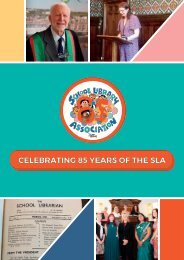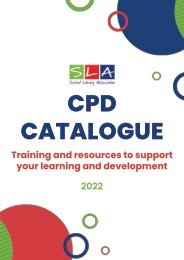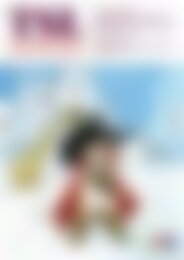TSL-67-4-WINTER-2019
You also want an ePaper? Increase the reach of your titles
YUMPU automatically turns print PDFs into web optimized ePapers that Google loves.
digital
11001001
00001111
011010101
0001000
10000101
10100011
0000100
011010011
00010011
00011001
10001010
00101110
0000001
10111000
001110011
01000110
0100100
001111011
01010100
0100010
00010110
10001100
00100011
01001100
01001100
01100110
0010100
01011100
0000011
01110000
011100110
10001001
0010000
1110110101
Bookzilla
Reading promotion app
https://tinyurl.com/y4jwom9n
Bookzilla is an app for kids that
has been produced by the Scottish
Book Trust and it’s a great way for
young people to track their reading
as well as an easy way to help
them choose their next read. When
you first open the app you are
asked which categories of books
you are most interested in: for
example Graphic Novels or Heart
Breakers. From here the app will
suggest to titles within those same
categories to you and you can add
them to your books to read section.
You can also add books that you have
read as well as what you are currently
reading. One of the best features I
think is the book randomiser so if you
have no idea what to read next it will
give you an idea. You can also set
reading dares or challenges such as I
will read 5 books.
On the home page there is also a reading
dare to keep children interested. The one
that appeared for me was don’t read the
last page of the book - which I would never
do until I’ve read the rest of the book of
course!
The design is very simple and easy to
use. The images of the books are lovely
as you can look back over the past year
and see all the titles you have read. A
well produced, attractive app that is fun
to use and encourages you to read more.
Carrie Humphrey
Ten Instagram publisher accounts
Following publishers on social media is always a good idea to stay up to date on new
releases and take part in book giveaways - after all, don’t we all love a free book?!
■ Harper Collins @harpercollinssch
■ Penguin Random House @penguinrandomhouse
■ Nosy Crow @nosycrow
■ Macmillan @macmillankidsuk
■ Bloomsbury @bloomsburypublishing
■ Walker @walkerbooksuk , @bigpicturebooks
■ Puffin @puffinbooksuk
■ Lantana @lantana_publishing
■ Knights Of @_knightsof
■ New Frontier @newfrontierpublishinguk
Bev Humphrey, Literacy & Technology Consultant
214 The SL 67-4 Winter 2019
BoomWriter
https://boomwriter.com
BoomWriter is an online collaborative writing tool, which your class
can use to create content, guided by you. Create a BoomWriter
account, create classes and add students – who will then all receive a
user code of their own. Create assignments and give guidelines for
their completion. Select key vocabulary which students need to
include, and each word or phrase will be ‘checked off’ as students use
them. Limit word count and writing dates, then add new sections to
your assignments as needed. Once stories are completed, compile
them into a BoomWriter book and turn your students into published
authors.
On first use, this
software was
incredibly quick
and easy to set
up. A verification
is sent immediately to a nominated email address. Once you’ve clicked
on the link in the mail, you can begin using BoomWriter straight
away. The language and format used is geared towards the U.S.
market, but not unfamiliar to users in the U.K. Assignments can be
created by following a straight-forward template and anonymous
voting can be enabled, so students can peer review their classmates’
writing.
Similar in style to ClassDojo, BoomWriter is a simple, user-friendly
resource and offers an online alternative to classroom assignment
setting. Being able to order a book containing all of the completed
pieces is a great way to encourage students’ writing beyond the
classroom and involve family and friends in their learning and creative
journey.
Sharon Corbally
Read online at www.sla.org.uk/sla-digital