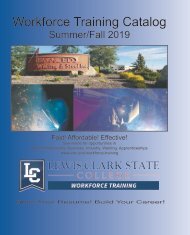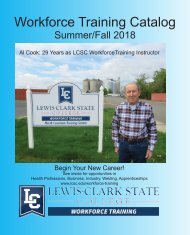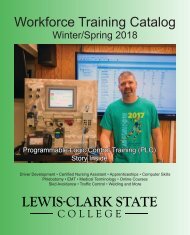2021 Winter/ Spring catalog
You also want an ePaper? Increase the reach of your titles
YUMPU automatically turns print PDFs into web optimized ePapers that Google loves.
Excel for Beginners
So you have decided to start using
Excel. But wait … where to begin?
How about this 3-hour session
specially designed for people
who have never used Excel?
Learn the basics of creating a
worksheet, selecting cells and
typing in data among a few other
basic tasks. We designed this
course to a slow pace especially
for the Excel beginner. Once you
complete this course and you are
ready for more, the Basics and
Beyond the Basics will be ready
for you.
Instructor: Angie Stegner
Excel The Basics
Do you use Excel on the job and
struggle? In this 4-hour session,
you will learn the most commonly
used menu options in Excel.
Learn to compile data, build
charts, and track statistics. You
will learn to create worksheets
that perform simple calculations
and techniques to manipulate
data into a presentable format. It
is suggested students enrolling
in this course be familiar with a
computer keyboard. It is also an
advantage if you have had some
exposure to the use of Excel.
Instructor: Angie Stegner
Excel Beyond the Basics
In this class, you will learn to use
spreadsheets to track inventory,
sales, personnel and more. You’ll
learn to use formulas, work with
multiple spreadsheet and interlink
data for increased proficiency.
You will create charts and graphs.
If you already have experience
with Excel, and you would like to
move to a higher level, this course
will work for you.
Instructor: Angie Stegner
Day Date Time Cost
T/Th
04/27 &
04/29
2-4pm $119
Computer
Day Date Time Cost
Day Date Time Cost
T 04/13 2-5pm $99
T/Th
04/20 &
04/22
2-4pm $119
Introduction to Outlook & Email
Want to become a confident and productive user of
Microsoft Outlook? In this course, you will use Outlook
to send, receive, manage, and add attachments
to email messages. You will learn to organize and
store messages by creating folders. Some of the
basic features like the Ribbon, Tabs, Groups, and
commands will also be covered. A computer is
provided to each person for optimal results. Students
need an Outlook email account or create one prior
to class
Instructor: Luke Bodden
Day Date Time Cost
W 03/31 5:30 -
7:30pm
$49
Outlook Advanced Features
Take your Outlook skills to the next level. In this
2-hour class you will learn how to utilize some of
the advanced features Outlook has to offer. This
course will teach you how to share your calendar,
add appointments, and setup meetings with multiple
contacts. You will learn to add, manage, and group
contacts. You will also learn how to utilize the task
list and notes features. A computer is provided to
each person for optimal results. Students need an
Outlook email account or create one prior to class
Instructor: Luke Bodden
Day Date Time Cost
W 04/07 5:30 -
7:30pm
$49
Call (208) 792-2388 or see www.lcsc.edu/workforce-training 9