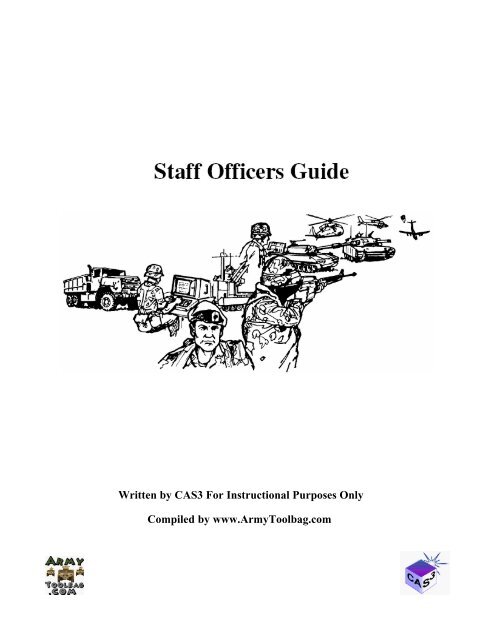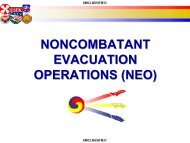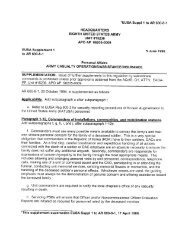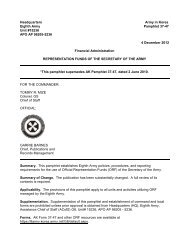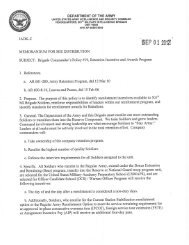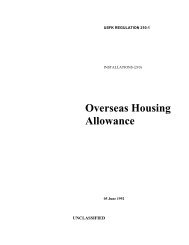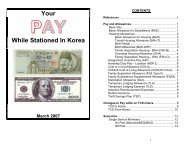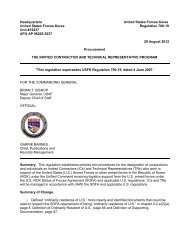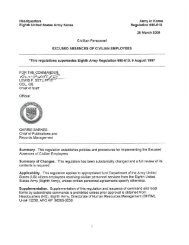CAS3 Staff Officer Guide - U.S. Army
CAS3 Staff Officer Guide - U.S. Army
CAS3 Staff Officer Guide - U.S. Army
You also want an ePaper? Increase the reach of your titles
YUMPU automatically turns print PDFs into web optimized ePapers that Google loves.
Written by <strong>CAS3</strong> For Instructional Purposes Only<br />
Compiled by www.<strong>Army</strong>Toolbag.com
<strong>Staff</strong> <strong>Officer</strong>'s <strong>Guide</strong><br />
by <strong>CAS3</strong> For Instructional Purposes Only<br />
This document was written and distributed by the <strong>CAS3</strong> for instructional<br />
purposes only. The document was converted from its original form of<br />
multiple Microsoft Word files to its current form by<br />
www.<strong>Army</strong>Toolbag.com
Table of Contents<br />
Contents<br />
Part I General 2<br />
Part II <strong>Staff</strong> <strong>Officer</strong> <strong>Guide</strong>lines<br />
Part III<strong>Staff</strong> Action Preparation and Control<br />
Part IV <strong>Staff</strong> Coordination<br />
Part V Briefings 24<br />
Part VI Information Briefings<br />
Part VIIDecision Briefings<br />
Part VIIIMeetings<br />
Part IX Correspondence 73<br />
1 Informal Memorandum ................................................................................................................................... 76<br />
2 Point Paper<br />
© 2005 <strong>CAS3</strong> For Instructional Purposes Only<br />
Compiled by www.<strong>Army</strong>Toolbag.com<br />
................................................................................................................................... 80<br />
3 Formal Memorandum ................................................................................................................................... 83<br />
4 Fact Sheet<br />
................................................................................................................................... 86<br />
5 Information Paper ................................................................................................................................... 92<br />
6 Routing Sheet ................................................................................................................................... 95<br />
Part X Appendixes<br />
1 References<br />
................................................................................................................................... 97<br />
2 Jargon for <strong>Staff</strong> ................................................................................................................................... <strong>Officer</strong>s<br />
97<br />
3 Abbreviations ................................................................................................................................... 100<br />
4 Problem Solving ................................................................................................................................... Process<br />
102<br />
5 Enclosures<br />
................................................................................................................................... 103<br />
6 Garrison <strong>Staff</strong> ................................................................................................................................... 104<br />
7 Division <strong>Staff</strong> ................................................................................................................................... 105<br />
8 Routing Slip ................................................................................................................................... 106<br />
Part XI Proponency<br />
I<br />
0<br />
4<br />
9<br />
20<br />
29<br />
40<br />
68<br />
97<br />
108<br />
Index 109<br />
I
Part<br />
I<br />
General
1 General<br />
© 2005 <strong>CAS3</strong> For Instructional Purposes Only<br />
Compiled by www.<strong>Army</strong>Toolbag.com<br />
General 2<br />
Purpose<br />
To establish administrative policy and staff procedures for Headquarters, 52d Infantry Division<br />
(Mechanized) and Fort Riley and to provide staff officer tips and guidelines.<br />
Applicability<br />
This publication applies to all staff activities and subordinate elements of Headquarters, 52d Infantry<br />
Division (Mechanized) and Fort Riley.<br />
References<br />
Required and related publications are listed in appendix A.<br />
Explanation of Terms and Abbreviations<br />
Special terms and abbreviations are listed in appendixes B and C, respectively.
Part<br />
<strong>Staff</strong> <strong>Officer</strong> <strong>Guide</strong>lines<br />
II
2 <strong>Staff</strong> <strong>Officer</strong> <strong>Guide</strong>lines<br />
© 2005 <strong>CAS3</strong> For Instructional Purposes Only<br />
Compiled by www.<strong>Army</strong>Toolbag.com<br />
<strong>Staff</strong> <strong>Officer</strong> <strong>Guide</strong>lines 4<br />
Organization and Functions<br />
The organization and functions of each staff activity are covered in 52d ID & FR Reg 10-3, Manual<br />
of Organizations and Functions, 24 Aug 92.<br />
Responsibilities<br />
a. The Directorate of Information Management (DOIM) is responsible for distributing all<br />
correspondence, official mail, and messages coming into this headquarters.<br />
b. The Secretary of the General <strong>Staff</strong> (SGS):<br />
(1) Is responsible for the administrative control of the headquarters.<br />
(2) Acts as the liaison between the command group and action officers concerning<br />
correspondence and administrative procedures.<br />
(3) Assigns actions to appropriate offices and monitors suspenses using the <strong>Staff</strong> Action<br />
Control System (SACS).<br />
(4) Reviews all correspondence and actions sent to the command group to ensure<br />
administrative completeness and correctness, appropriate coordination, and compliance with<br />
established policies.<br />
(5) Controls and accounts for all actions that require a response to a higher headquarters.<br />
(6) Monitors correspondence and actions within the command group to ensure timely<br />
execution.<br />
(7) Dates all correspondence signed by the command group. Dates are generally placed on<br />
documents after signature.<br />
c. The deputy garrison commander will control and monitor the suspense actions assigned to<br />
the garrison staff activities.<br />
d. <strong>Staff</strong> principals are responsible for control of correspondence and suspense actions within<br />
their respective functional areas.<br />
e. Brigade and battalion executive officers (XOs) are responsible for the control of<br />
correspondence and suspense actions within their units.<br />
f. Action officers:<br />
(1) With guidance from their staff principal, determine what action is required, what level of<br />
approval is required, and who is to sign the action.<br />
(2) Carefully review the final product to ensure use of appropriate letterhead, proper format,<br />
and administrative correctness prior to forwarding to the signature authority.
5<br />
<strong>Staff</strong> <strong>Officer</strong>'s <strong>Guide</strong><br />
(3) Complete research and coordination of actions prior to forwarding the action.<br />
General <strong>Guide</strong>lines<br />
a. Pay attention to details. The staff officer’s job is to manage the organization’s detailed<br />
affairs to free up commanders so they can be more effective leaders.<br />
b. Learn to listen. Communication is not complete until the receiver understands the message.<br />
Develop an effective note-taking system. Ask questions to understand what you are required to do.<br />
c. Do not be a bureaucrat. A staff officer’s job is to make life easier for subordinate<br />
commands, not more difficult and cumbersome. Consider the impact of your action on the<br />
subordinate units.<br />
d. Do not say “No” to commanders. You may always recommend “No.” If in your attempt to<br />
support you find an action to be illegal or illogical, tactfully say so in your recommendation.<br />
e. Be part of the solution, not part of the problem. Work to correct problems instead of finding<br />
fault; find out what went wrong and correct it. A good staff officer always proposes a feasible<br />
solution to any problem he or she advances up the chain. A staff officer who does less simply<br />
becomes part of the problem.<br />
f. Do not be afraid to tell your boss bad news. Inform him or her as early as you can gather<br />
initial information and propose a feasible solution.<br />
g. Do not make yourself so invaluable that you cannot be replaced. Train your subordinates to<br />
work in your absence. Develop and update SOPs, contact lists, and continuity files so you can leave<br />
at any moment without disruption to your internal operation.<br />
h. Effective staff officers are rarely surprised by change. Learn to anticipate. Develop several<br />
contingency plans in case something unforeseen blocks your plan of action.<br />
i. Identify those action officers and staff officers in your organization and in other agencies or<br />
organizations with whom you will deal frequently. Get to know them and the actions they are<br />
working. Maintain an awareness of actions being taken throughout the staff which may impact on<br />
your functional area of responsibility.<br />
j. Learn to analyze and synthesize. More information is not necessarily better. A good staff<br />
officer can identify the essential elements of a complex action and can reduce the action to one or two<br />
pages of information without loss of content. Be clear; be concise; be gone.<br />
k. Concentrate on substance when writing. One syndrome associated with the staff<br />
environment is the tendency to spend excessive amounts of time writing and rewriting papers. <strong>Staff</strong><br />
papers must be written clearly and concisely, but do not need to be literary masterpieces. Substance<br />
is the essential element. While professional writing ability is not a requirement, you will be expected<br />
to submit papers using proper grammar, spelling, and administrative procedures. DA Pam 60067,<br />
Effective Writing for <strong>Army</strong> Leaders, will give you valuable tips.<br />
l. Every staff action you forward to the command group contributes to or detracts from your<br />
reputation. Don’t send it up unless you are ready to put your name on it. Autograph your work with<br />
excellence.<br />
© 2005 <strong>CAS3</strong> For Instructional Purposes Only<br />
Compiled by www.<strong>Army</strong>Toolbag.com
© 2005 <strong>CAS3</strong> For Instructional Purposes Only<br />
Compiled by www.<strong>Army</strong>Toolbag.com<br />
<strong>Staff</strong> <strong>Officer</strong> <strong>Guide</strong>lines 6<br />
m. Always follow through. A staff plan or action is not complete until you have assessed the<br />
results of its execution. The staff officer is responsible for tracking an action until the desired results<br />
are obtained. An action passed IS NOT an action completed.<br />
n. Get things done by not waiting to be told what to do. Actively seek areas that need attention.<br />
<strong>Staff</strong> Leadership<br />
a. Develop your subordinates. Remember--your subordinates will have your job someday.<br />
They will only be as good at the job as you make them today. Productively employ everyone to gain<br />
your section’s full capability. Underwrite your subordinates’ mistakes; give them the opportunity to<br />
grow by delegating tasks to them as you coach and train them. Program time for both you and your<br />
subordinates to develop professionally. Counsel and mentor your subordinates frequently.<br />
b. Train your section’s soldiers. Remember--some are working off the “front line” of their<br />
primary MOS. <strong>Staff</strong> section SGMs are responsible for the enlisted soldiers, while staff principals are<br />
responsible for the officers. Establish training management within the section per FM 25-100 and<br />
FM 25-101.<br />
c. Tell your subordinates when they have done a job well. Use the award system. Start<br />
reenlisting your good soldiers on their first day. Take care of your civilian employees as you would<br />
your soldiers.<br />
d. Check the maintenance of your equipment often to keep your equipment in top condition.<br />
Take an active role in accounting for your section’s property. Schedule time for your people to<br />
maintain your equipment.<br />
Time Management<br />
a. Learn to analyze and solve tomorrow’s problems instead of reacting to yesterday’s problems.<br />
Time spent solving yesterday’s problems is wasted. Know the division’s long-range planning<br />
calendar as it impacts your staff area of responsibility. A good staff officer anticipates requirements.<br />
b. Plan your schedule so you have time to reflect and to be creative.<br />
c. Understand the requirement before you begin. If you are not sure, return for additional<br />
guidance. To work on the wrong problem is a waste of valuable time.<br />
d. Work smarter, not harder. Harness technology; however, do not allow information<br />
technology to be a chokepoint to your work. A computer should be the means to the end, not the end<br />
itself.<br />
e. An “OK” staff product that is timely is far better than an “excellent” product that is<br />
completed at the last minute or that is late; however, the “OK” mentality is not a license to do<br />
marginal work when time is available to produce a better product.<br />
f. Organize your work. Most staff officers have more work to do than time allows. Develop a<br />
priority and tracking list. Work on the most important action first; provide interim responses on the<br />
other actions. When you begin and close each day, take stock of where you are headed.
7<br />
<strong>Staff</strong> <strong>Officer</strong>'s <strong>Guide</strong><br />
g. Accomplish your work during duty hours. Do not develop a habit of working late or on<br />
weekends. While night or weekend work may be necessary at times, during peacetime those times<br />
should be relatively few.<br />
h. Accept responsibility for yourself. You are responsible for your own well being. Keep<br />
yourself physically, mentally, and spiritually fit. Schedule your leave, hand off your actions, and go!<br />
Spend time with your family. Provide a climate for your subordinates to do the same.<br />
Operations Security<br />
a. Operations security (OPSEC) is the process of selecting and executing measures that<br />
eliminate or reduce to an acceptable level the vulnerabilities of friendly actions to adversary<br />
exploitation. OPSEC includes the traditional functions of physical security, signal security,<br />
information security, and countersurveillance.<br />
b. The staff officer is exposed to highly classified information in an environment of urgency--a<br />
combination that can cause a lapse of security. Safeguard classified material properly. Check<br />
security clearances before giving someone classified information; do not assume everyone has the<br />
proper clearance or the need to know the material.<br />
c. Consider the telephone a security hazard. Never discuss classified information on an<br />
unsecure telephone. Do not “double speak” around classified subjects. Be aware of classified<br />
conversations in your area while using your telephone.<br />
© 2005 <strong>CAS3</strong> For Instructional Purposes Only<br />
Compiled by www.<strong>Army</strong>Toolbag.com
<strong>Staff</strong> Action Preparation and Control<br />
Part<br />
III
9<br />
<strong>Staff</strong> <strong>Officer</strong>'s <strong>Guide</strong><br />
3 <strong>Staff</strong> Action Preparation and Control<br />
Origin and Assignment<br />
a. <strong>Staff</strong> actions can originate from any one of many sources, both external and internal to the<br />
division and installation. The majority of these actions can be handled informally; however, those<br />
actions requiring command group involvement will require a formal response.<br />
b. The Chief of <strong>Staff</strong> (CofS), acting for the Commander, is responsible for supervising,<br />
coordinating, managing, and prioritizing the work of the general and special staffs. The Garrison<br />
Commander (GC) is responsible for supervising, coordinating, managing, and prioritizing the work of<br />
the installation staff. <strong>Staff</strong> principals and directors are responsible for internally managing and<br />
processing correspondence, reports, and studies.<br />
© 2005 <strong>CAS3</strong> For Instructional Purposes Only<br />
Compiled by www.<strong>Army</strong>Toolbag.com
Classified<br />
Cover Sheet<br />
(if required)<br />
© 2005 <strong>CAS3</strong> For Instructional Purposes Only<br />
Compiled by www.<strong>Army</strong>Toolbag.com<br />
Routing Slip<br />
Nonconcurrences &<br />
Consideration of Nonconcurrences<br />
Inside the manila<br />
folder<br />
<strong>Staff</strong> Action Preparation and Control 10<br />
Decision<br />
Paper<br />
Front cover of<br />
the manila<br />
folder<br />
Implementing Memo<br />
Tasker<br />
<strong>Staff</strong> action<br />
clipped to inside<br />
right of manila<br />
folder<br />
Background<br />
Background<br />
Figure 3-1. Assembling a staff action.<br />
A<br />
B<br />
C<br />
D<br />
E
11<br />
<strong>Staff</strong> <strong>Officer</strong>'s <strong>Guide</strong><br />
Incoming Correspondence<br />
a. Incoming correspondence is normally processed through the Directorate of Information<br />
Management (DOIM), Central Mail and Distribution Branch (CMDB), building 2038. The CMDB<br />
will refer routine correspondence to the appropriate staff agency for action and to others concerned.<br />
If the correspondence is of command group interest, the CMDB will simultaneously route the<br />
correspondence to the command group.<br />
b. The CMDB routes correspondence to staff elements based on information in the address<br />
and/or the context of the document subject or body.<br />
c. When a staff agency receives correspondence directly or determines correspondence to be of<br />
command group interest, the agency will notify the Secretary of the General <strong>Staff</strong> (SGS) and provide<br />
him or her a copy of the correspondence for command processing. The staff principal generally<br />
determines what action is required and whether command group interest will be necessary.<br />
d. Route all correspondence signed by a general officer, a commander, or a civilian equivalent<br />
directly to the SGS. The SGS will assign the action on this correspondence and make appropriate<br />
distribution.<br />
e. Route all correspondence containing a suspense to the SGS, unless the action is clearly a<br />
garrison matter; route garrison matters to the GC. Answer all correspondence requiring a response to<br />
higher headquarters as soon as possible within the established suspense date.<br />
f. Telephonic replies to written correspondence are generally not appropriate unless specifically<br />
allowed or requested by the originating headquarters.<br />
Special Interest Correspondence<br />
a. Special interest correspondence is correspondence addressed directly to the Commanding<br />
General from the Executive Branch, members of Congress, and other Federal, state, or municipal<br />
officials. In certain cases, letters from a soldier’s relatives, legal representatives, clergy, and other<br />
individuals or organizations are included in this category.<br />
b. Immediately forward correspondence of this nature to the SGS who will assign the action and<br />
make appropriate distribution.<br />
c. Make every effort to reply to special interest communications within 3 duty days of receiving<br />
the action. If you are unable to complete the final action during this period, prepare an interim reply<br />
acknowledging receipt and notifying the originator when a final reply may be expected. The SGS<br />
will determine the proper signature on replies to special interest correspondence.<br />
Decentralization<br />
a. The purpose of decentralization is twofold. First, it makes efficient decision making easier.<br />
Second, it ensures staff members have the greatest opportunity for professional growth.<br />
Decentralization, characterized by delegation of authority, should typify staff operations.<br />
b. <strong>Staff</strong> principals are delegated authority to take final action for the commander on appropriate<br />
subjects within their functional areas of responsibility, but never in an area that will alter or establish<br />
© 2005 <strong>CAS3</strong> For Instructional Purposes Only<br />
Compiled by www.<strong>Army</strong>Toolbag.com
a command position.<br />
© 2005 <strong>CAS3</strong> For Instructional Purposes Only<br />
Compiled by www.<strong>Army</strong>Toolbag.com<br />
<strong>Staff</strong> Action Preparation and Control 12<br />
c. Decentralization aims to give leaders maximum latitude, rather than requiring all decisions to<br />
be made at the highest levels.<br />
Command Group Inquiries<br />
Questions from the CG, ADC-M, ADC-S, CofS, GC, or DCSM must be answered expeditiously. The<br />
SGS will identify questions that require an immediate response (less than 24 hours). Answers to<br />
command group questions may be in the form of office calls, staff meeting comments, handwritten<br />
notes, or e-mail. When responding to a command group inquiry, always inform the SGS and provide<br />
him or her with a courtesy copy to confirm the action is complete.<br />
Reports<br />
Reports, other than those required by regulation, SOP, or higher headquarters, will not be required<br />
from subordinate commanders without the approval of the CofS.<br />
Suspenses<br />
a. The policy of this headquarters is to answer all suspenses on time. The SGS administrative<br />
section (SGS Admin) will maintain a log of all suspense actions that have command group interest.<br />
SGS Admin will update and distribute the log to all primary and special staff sections weekly.<br />
Normally, the log contains only those suspenses that require written responses to higher headquarters<br />
or were initiated by a member of the command group.<br />
b. The CofS, the SGS, or the GC establish most internal suspenses. The tasker should indicate<br />
whether these offices have an external requirement for that suspense.<br />
c. Suspense dates to installation staff sections and to subordinate commands must be realistic<br />
and relative to the level of command that requires the input. A minimum of 10 duty days is the<br />
standard for suspense dates that this headquarters generates. In special circumstances, staff principals<br />
are the only individuals authorized to reduce the minimum standard suspense dates. Your staff<br />
principal may return correspondence reflecting a suspense date that does not conform to the above<br />
standards and is not personally signed by another staff principal or deputy.<br />
d. Suspenses may be extended for good reasons. When you receive an action, evaluate the time<br />
allowed to complete it. If the time is insufficient, request an extension by the quickest, most direct<br />
means of communication. Don’t wait until the last minute to request an extension; submitting it early<br />
increases your chances for approval and permits better budgeting of your time if the extension is not<br />
approved.<br />
e. If an extension to a higher headquarters’ suspense is required, the staff principal will contact<br />
the originating higher headquarters staff section and will notify the SGS of an adjusted suspense date.<br />
SGS Admin will annotate the extended date on the suspense log and notify the command group.<br />
f. If a suspense date cannot be met and an extension is not granted, prepare an interim reply.<br />
The interim reply will contain as much of the requested information available at the time and will<br />
indicate when you will forward the final reply.<br />
g. Forward correspondence requiring approval by the command group prior to dispatch to SGS<br />
Admin at least 5 working days prior to the higher headquarters’ suspense date.
13<br />
<strong>Staff</strong> <strong>Officer</strong>'s <strong>Guide</strong><br />
Transfer of Actions<br />
a. If you receive an action that you think should be assigned to another staff agency, inform the<br />
deputy principal or deputy director before attempting to transfer the action. Next, obtain the<br />
concurrence of the staff agency that you believe has proponency. If both agencies mutually agree to<br />
the transfer, notify the SGS of the transfer.<br />
b. If the action officer cannot resolve assignment, refer the issue to the staff principal or the<br />
director prior to involving the SGS. Until a transfer is complete and the new “lead” action agency<br />
notifies the SGS, responsibility for the action remains with the staff section to which the SGS initially<br />
assigned the action. When referring transfer issues to the SGS, inform the SGS of the reasons for<br />
requesting the transfer and the attempts you have made to resolve the issue. The SGS will evaluate<br />
the request and will notify the affected staff agencies of the action’s assignment.<br />
Preparation of <strong>Staff</strong> Actions<br />
7.<br />
a. Prepare all correspondence in formats as prescribed by AR 25-50 and as illustrated in chapter<br />
b. Use letters for correspondence to the President or Vice President of the United States,<br />
members of the White House staff, members of Congress, Justices of the Supreme Court, heads of<br />
departments and agencies, State governors, mayors, foreign government officials, and the public.<br />
Letters may also be used for correspondence to individuals outside the department or agency when a<br />
personal tone is appropriate, for official personal correspondence by military and civilian personnel,<br />
and for letters of welcome, appreciation, commendation, and condolence.<br />
c. Use the formal memorandum for correspondence that is sent outside the headquarters, the<br />
command, the installation, or similarly identifiable organizational elements within the DOD; for<br />
routine correspondence to Federal Government agencies outside the DOD; for notification of<br />
personnel actions, military or civilian; and for showing appreciation or commendation to DA<br />
employees and soldiers.<br />
d. Use the informal memorandum for internal correspondence with subordinate commands to<br />
the 52d ID and Fort Riley, with tenant units on Fort Riley, and between units and/or staff elements on<br />
Fort Riley.<br />
e. You may also use memorandums to express appreciation and commendation when routed<br />
through an individual’s chain of command.<br />
f. While this <strong>Staff</strong> <strong>Officer</strong>s <strong>Guide</strong> and AR 25-50 discuss the placement of the date on a letter or<br />
memorandum, note that these dates are generally placed on the document after it has been signed by<br />
the proper authority. Only type the date in if you intend to sign the document immediately or if the<br />
signature authority has directed you to do so. Clearly show suspense dates on memorandums as<br />
shown in<br />
AR 25-50.<br />
Assembling a <strong>Staff</strong> Action<br />
Assemble the staff action as follows: (Refer to fig 3-1 for an illustration of the staff packet.)<br />
a. Folder. Place the action in a plain manila folder.<br />
© 2005 <strong>CAS3</strong> For Instructional Purposes Only<br />
Compiled by www.<strong>Army</strong>Toolbag.com
. 52d ID (M) & Fort Riley Form 2039.<br />
© 2005 <strong>CAS3</strong> For Instructional Purposes Only<br />
Compiled by www.<strong>Army</strong>Toolbag.com<br />
<strong>Staff</strong> Action Preparation and Control 14<br />
(1) Staple the 52d ID (M) & Fort Riley Form 2039 to the front of the folder (the short side<br />
of the folder).<br />
(2) The action officer will complete the Subject, Date, Originator/Action <strong>Officer</strong>, Office<br />
Symbol, Telephone, and E-Mail blocks of the header. The action officer will also provide a brief<br />
synopsis of the action in the Remarks block, provide the electronic file name(s) of the document(s) in<br />
the Electronic File Name block, and establish the routing of the action excluding the routing through<br />
the command group. If sending the action to the command group, route to SGS.<br />
(3) The action officer’s activity will assign and annotate the activity control number in the<br />
header to log the action out of the activity.<br />
(4) The SGS will assign the SGS control number and establish the command group routing.<br />
c. Classified Cover Sheet. If required, place the classification cover sheet on top of the 52d ID<br />
(M) & Fort Riley Form 2039. Classify each paragraph of the enclosed documents according to the<br />
highest classification of the information contained in that paragraph. Classifications are: unclassified<br />
(U), confidential (C), secret (S), and top secret (TS).<br />
d. Decision Memorandum. If applicable, the decision memorandum is the first document<br />
reviewed. Place the decision memorandum inside, on top of all tabs, on the right side of the folder.<br />
e. Tabs. This paragraph discusses staff action tabbing procedures commonly used. Read AR<br />
25-50, paragraph 4-4, for general information regarding tabbing correspondence procedures. Label<br />
tabs with a “Post-it” marker placed on a blank sheet of white paper; place the tabbed white paper in<br />
front of the documents being tabbed. Tab lettering is always uniform, as follows:<br />
(1) Tab A, Signature Document. Enclose the signature document as Tab A, on the right side<br />
of the folder. Position a “Post-it” signature marker extending off the right side of the page that<br />
requires signature. When the action requires more than one signature document (e.g., separate<br />
memorandums that implement different courses of action among which the command must choose),<br />
show the documents at successive tabs on the right side of the folder and tab them sequentially as<br />
“A1,” “A2,” etc.<br />
(2) Tab B, Tasker. Include the tasker or the document initiating the action as Tab B.<br />
(3) Tab C, Coordination, Statement(s) of Nonconcurrence, and Consideration(s) of<br />
Nonconcurrence. If applicable, include these documents, in sequential order, as Tab C.<br />
(4) Tab D, Background Information. If applicable, include any further background material<br />
as Tab D.<br />
(5) Additional Tabs. If needed, define additional tabs in the decision memorandum or<br />
remarks block of the 52d ID (M) & Fort Riley Form 2039 and label the tabs as Tab E, Tab F, etc.<br />
(6) Tab lettering should always be sequential. For example, if an action did not require<br />
Coordination, then Background Information would become Tab C.<br />
f. Landscape Orientation. Assemble enclosures printed using landscape orientation (printed
15<br />
<strong>Staff</strong> <strong>Officer</strong>'s <strong>Guide</strong><br />
along the axis of the paper) with the head of the landscape document oriented to the packet’s left so<br />
when the entire packet is rotated clockwise, the landscape-oriented document is right side up.<br />
g. Clips. Affix the contents to the folder with clips; do not staple. If you use paper clips, place<br />
tape over the clip on the outside of the packet to preclude the clips from snagging other documents<br />
during transit. If the clip comes into contact with an original document, fold a “Post-it” note over the<br />
top of the document prior to placing the clip. The “Post-it” note will protect the original document.<br />
Delegation of Signature Authority<br />
a. Delegation of signature authority by the commander. The Commanding General has<br />
delegated his signature authority to staff principals to sign “FOR THE COMMANDER” on<br />
correspondence subject to the following provisions:<br />
(1) The correspondence and/or policy must apply to the staff principal’s functional area of<br />
responsibility as defined in FR Reg 10-3, Manual of Organization and Functions.<br />
(2) This delegation does not apply to special interest correspondence, correspondence<br />
addressed to or in reply to general or flag officers, or correspondence of exceptional importance<br />
which states or changes command policy.<br />
(3) The Director, Directorate of Information Management (DOIM) or his/her authorized<br />
representative is delegated command signature authority for correspondence that changes or<br />
establishes new policy for the installation staff.<br />
(4) The ACofS, G1/AG or his/her authorized representative is delegated command signature<br />
authority for correspondence that changes or establishes new policy for the division staff.<br />
(5) The Chief of <strong>Staff</strong> is delegated command signature authority for all correspondence<br />
leaving the division headquarters, except for where prohibited by a regulation.<br />
b. Delegation of signature authority by staff principals.<br />
(1) <strong>Staff</strong> principals may also delegate signature authority to sign correspondence that<br />
applies to their functional areas of responsibility using their authority lines (e.g., FOR THE ACofS,<br />
G1; FOR THE DIRECTOR OF INFORMATION TECHNOLOGY, etc.).<br />
(2) <strong>Staff</strong> principals may authorize military or civilian employees to sign “for” an official<br />
whose name appears in a signature block. <strong>Staff</strong> principals will delegate this authority in writing for<br />
the position(s) in the principal’s activity who has the authority. The activity will internally file the<br />
delegation memorandum.<br />
Review of Correspondence. Commanders and staff principals, along with their deputies and XOs,<br />
are responsible for the content, format, and editing of all correspondence prepared in their respective<br />
activities. Carefully review correspondence for correct grammar, spelling, and format prior to<br />
forwarding for signature.<br />
Electronic File Transfer System. NOTE: This paragraph is notional and is provided for<br />
instructional purposes only. Do not place <strong>CAS3</strong> writing requirements on any installation’s<br />
common drive.<br />
© 2005 <strong>CAS3</strong> For Instructional Purposes Only<br />
Compiled by www.<strong>Army</strong>Toolbag.com
© 2005 <strong>CAS3</strong> For Instructional Purposes Only<br />
Compiled by www.<strong>Army</strong>Toolbag.com<br />
<strong>Staff</strong> Action Preparation and Control 16<br />
a. General. The J-drive is a common file server for organizational administrators at Fort Riley.<br />
DOIM is the network proponent. Request J-drive access through DOIM. Each organization is<br />
responsible for maintaining internal J-drive files, to include deleting files no longer required. J-drive<br />
documents are not record copies of documents, but rather serve as working copies to process the<br />
action through the command group. Do not place classified documents on the J-drive.<br />
b. Procedures. Instead of providing computer disks to the SGS, action officers and<br />
organizations may save correspondence for command group signature to the J-drive under their<br />
organizational folder, as follows:<br />
(1) Place the J-drive file name in the “Electronic File Name” block of the 52d ID (M) &<br />
Fort Riley Form 2039.<br />
(2) If the command group requires only minor changes, the SGS will make changes required<br />
by the command group. After a document is finalized and signed by a member of the command<br />
group, the SGS will return a hard copy of the document to the originator.<br />
(3) Upon receipt of the hard copy, the originator will delete the file from the J-drive.<br />
Action <strong>Officer</strong> Tips<br />
a. Put yourself in the shoes of the person signing the action. Does the action answer the five Ws<br />
(who, what, when, where, and why)? Without being wordy, what do the decision maker and the<br />
recipient need to know?<br />
b. Review corrections made by the command group and share your lessons learned with others.<br />
c. If the SGS returns a staff action for corrections, always include the marked-up copy along<br />
with the corrected copy when returning the packet to the SGS.<br />
d. Check on the status of actions with the individual in your activity who assigns the activity<br />
control action before calling the SGS.<br />
e. Inform the SGS of time-sensitive actions so that he may assist you in expediting the action<br />
through the command group. Do not suspense the command group.<br />
f. Forward an action to the command group only after your chain of command and the SGS have<br />
reviewed the action.<br />
g. Log actions into the command group only through the SGS.<br />
h. Take actions out of the command group only after clearing the document with the SGS.<br />
Outgoing Mail<br />
a. Annotate the complete nine-digit zip code (Zip+4) on all outgoing mail.<br />
b. Outgoing mail to HQDA or the Pentagon should have the complete street address and the<br />
room number to ensure fast and efficient delivery.<br />
c. Hand-carry all outgoing accountable mail to the CMDB. DOIM is responsible for proper
17<br />
<strong>Staff</strong> <strong>Officer</strong>'s <strong>Guide</strong><br />
control and distribution of all incoming and outgoing accountable mail and distribution.<br />
d. Express Mail (USPS Express/Federal Express):<br />
(1) Use express mail next-day delivery service only when next day delivery is absolutely<br />
essential to meet mission requirements. Because of the greater cost, do not use express mail for the<br />
sole purpose of meeting a suspense date.<br />
(2) Activity deputy directors or executive officers must provide a signed request for use of<br />
express mail. Submit the request to the CMDB prior to 1500 to ensure next-day delivery.<br />
(3) Normally, the CMDB will not accept next-day delivery requests on Friday unless the<br />
activity has made special arrangements with the recipient for a person to be available on Saturday at<br />
the addressee’s office to accept custody of the mail.<br />
Electronic Mail (e-mail)<br />
a. E-mail is a powerful tool that can convey messages to a wide audience or a single addressee<br />
rapidly. However, e-mail is not meant to totally replace important face-to-face, telephonic, or hard<br />
copy communication. The best use of e-mail is to augment other channels of communication.<br />
b. E-mail can be used as the final transmission of official correspondence (taskers, policy<br />
directives, memorandums, etc.).<br />
c. Check your e-mail at least twice a day. Remember to call recipients to alert them of time<br />
sensitive e-mail traffic.<br />
d. Be brief, concise, and forceful in your messages. Use the military writing style. Work to<br />
minimize a message to only the visible space on the computer screen; avoid having the reader scroll<br />
or page down. If you have a lot to say, pass the message in an attached electronic file information<br />
paper or fact sheet. Format your e-mail logically, use the same rules for preparing the body of an<br />
informal memorandum. Use conventional capitalization and punctuation. Do not use all capital<br />
letters.<br />
e. Be sure you are not misunderstood. The message is just words; it cannot convey body<br />
language, speech inflection, or actions that provide clues to your mood when you speak face-to-face.<br />
Review your messages carefully before you send them; use edit and spell check before sending. Use<br />
bold face to emphasize or convey stronger emotions.<br />
f. Watch what you say. Consider any message you type and send to be in the public domain,<br />
unless you specifically tell the recipient not to forward the message to anyone else. If in doubt about<br />
message content, add a “DNR” (Do Not Retransmit) to the end of the message to indicate that you do<br />
not authorize the recipient to retransmit. Be aware that information contained in e-mail messages is<br />
information obtainable under the Freedom of Information Act.<br />
g. Send messages only to those individuals that have a need to know. Do not clutter the system<br />
with junk mail; this ties up network resources unnecessarily.<br />
h. Avoid sending file attachments to more than a few recipients and ensure that the size of the<br />
file attachment is small. To share large files and briefing charts, use the commonly shared file server<br />
or public folders. When transmitting correspondence as attachments to e-mail notes, add the words<br />
© 2005 <strong>CAS3</strong> For Instructional Purposes Only<br />
Compiled by www.<strong>Army</strong>Toolbag.com
© 2005 <strong>CAS3</strong> For Instructional Purposes Only<br />
Compiled by www.<strong>Army</strong>Toolbag.com<br />
<strong>Staff</strong> Action Preparation and Control 18<br />
“Signed” or “Signed by . . . for” to the signature block. If the document has not been signed, indicate<br />
that the document is “DRAFT” at the top and bottom of each page.<br />
i. Use the high priority and registered mail features judiciously. Both features are useful but can<br />
clog the system. Compress large attachments using WINZIP software.<br />
j. When forwarding e-mails that have passed through several recipients, delete unnecessary<br />
addressee information and message traffic unless it is critical to the message. Reduce the amount of<br />
useless “scrolling” for the reader.<br />
k. When sending an attachment, provide a short summary of the attachment. The EXSUM format<br />
will suffice. P
Part<br />
<strong>Staff</strong> Coordination<br />
IV
4 <strong>Staff</strong> Coordination<br />
© 2005 <strong>CAS3</strong> For Instructional Purposes Only<br />
Compiled by www.<strong>Army</strong>Toolbag.com<br />
<strong>Staff</strong> Coordination 20<br />
Definition of Coordination<br />
Coordination is a systematic way of communicating, integrating, and managing information.<br />
Coordination is the means by which an action officer not only notifies all agencies that are involved<br />
in, concerned with, or affected by an issue or proposed action, but gives these agencies an opportunity<br />
to comment, concur, or nonconcur. Nearly every action requires some form of coordination, whether<br />
internal to your activity or with other activities.<br />
Purposes of Coordination<br />
<strong>Staff</strong> officers coordinate to:<br />
a. Acquire and provide information.<br />
b. Ensure complete and coherent actions.<br />
c. Avoid conflict and duplication.<br />
d. Uncover blind spots and omissions.<br />
e. Consider all aspects of an issue or action.<br />
Learning Coordination<br />
As a newly assigned staff officer, quickly learn how to coordinate within the 52d ID and Fort Riley<br />
by--<br />
a. Observing what is going on around you.<br />
b. Finding out who the key action officers are in your organization and in other activities.<br />
c. Studying key organizational documents, such as the organization’s mission statement, the<br />
<strong>Staff</strong> <strong>Officer</strong>s <strong>Guide</strong>, the Manual of Organizations and Functions (FR Reg 10-3), your activity’s files,<br />
current actions, etc.<br />
Coordination Methods<br />
a. Informal coordination comprises the vast majority of our coordination and includes<br />
coordination done verbally, telephonically, or via e-mail.<br />
b. Formal coordination solicits final comments from concerned activities and includes<br />
coordination done by memorandum, official correspondence, staffing documents, and briefings.<br />
c. Coordinate by the quickest and most informal method appropriate to an action and its<br />
classification.<br />
Initial Coordination<br />
a. Assemble the package with your draft document as if it was going to the decision maker for<br />
decision. Include copies of any supporting documents; do not include the originals.
21<br />
<strong>Staff</strong> <strong>Officer</strong>'s <strong>Guide</strong><br />
b. Coordinate within your activity or office to gain the activity’s position instead of the action<br />
officer’s position. Do not show internal coordination on any transmittal documents.<br />
c. Determine who has interest in the action and set the coordination sequence. Parallel<br />
coordination is the most time-efficient means of coordinating and is appropriate for most actions.<br />
Use in-turn coordination for the more controversial actions for which activities may not concur. Set<br />
the coordination sequence such that the activities that have the most interest in the action are able to<br />
comment on the action first. In this way, should their comments warrant significant changes to your<br />
action, you will not have to re-coordinate the revised action with the less interested activities.<br />
d. The staff activity responsible for the action may establish a suspense date for coordination<br />
within the 52d ID and Fort Riley. See paragraph 3-7c for guidance on establishing suspense dates.<br />
e. Send out the package.<br />
Analysis of Responses<br />
a. If all activities concur and comments don’t require major revision, revise the draft and send<br />
the final document to the decision maker. If respondents submit negative comments or<br />
nonconcurrences, you may have to coordinate a revised draft.<br />
b. If an activity does not concur or concurs with negative comments, try to resolve the<br />
disagreement informally. Be objective; the activity may have a valid concern. Recognize your<br />
specific duties in the context of the division’s or installation’s mission. If you cannot resolve the<br />
disagreement, prepare a consideration of nonconcurrence statement (described in chap 7). Judge<br />
whether the comment merits discussion in the final document.<br />
c. Resolve nonconcurrences at the action-officer level; should this fail, attempt to resolve the<br />
issue at successive levels of authority prior to formally submitting a statement of nonconcurrence.<br />
d. If a staff activity fails to respond to a laterally imposed suspense by the date specified, the<br />
initiating staff activity must coordinate with the staff principal by the most expeditious means of<br />
communication to obtain the input. Consider further lack of response as concurrence with the action.<br />
Final Coordination<br />
a. Resolve or address all nonconcurrences and concurrences with comment prior to submitting<br />
the action for decision.<br />
b. After analyzing all comments, making any necessary revisions, and resolving<br />
nonconcurrences, assemble your package and send it or brief it to the decision maker.<br />
c. A completed staff action is fully coordinated, has a recommendation, and has an<br />
implementing document.<br />
Coordination Tips<br />
a. Hand-carry important or time-sensitive actions. Hand-carrying important actions allows you<br />
to inform your boss of the exact status of an action.<br />
b. Coordinate with the right people. Build relationships with counterpart action officers. When<br />
you go to another activity for a “chop,” make sure you go to the right person. Not everyone is<br />
© 2005 <strong>CAS3</strong> For Instructional Purposes Only<br />
Compiled by www.<strong>Army</strong>Toolbag.com
© 2005 <strong>CAS3</strong> For Instructional Purposes Only<br />
Compiled by www.<strong>Army</strong>Toolbag.com<br />
<strong>Staff</strong> Coordination 22<br />
authorized to chop for the activity. The safest course of action is to deal through your counterpart<br />
action officer to determine the proper point of contact.<br />
c. Give recipients a “heads up” through an informal means to expedite the formal coordination<br />
process. Try to raise and resolve any conflict by providing draft documents before beginning the<br />
formal coordination. Informal coordination can preclude major revisions of the final action.<br />
d. Be considerate and treat everyone graciously. Thank them for their input, regardless of<br />
whether they agree with your proposed action.<br />
e. Monitor the status of your action by informally coordinating with the action officer in the<br />
activity that has your action for review. Tactfully remind recipients of your timeline and any possible<br />
suspense by asking the action officer for his or her activity’s initial reaction to your action.<br />
f. Do not rely on your memory to record the results of your coordination. Develop a system to<br />
record the results of your informal coordination (e.g., a staff journal, telephone conversation record,<br />
etc.). Prepare a memorandum for record (MFR) to record the results of a briefing.<br />
g. Always keep a copy of your work; the original may disappear.<br />
h. Plan ahead. Milestone your actions using a backward planning sequence. Discipline<br />
yourself to meet your milestones. Leave enough time for the command group to act on your action, to<br />
make adjustments, an
Part<br />
V<br />
Briefings
5 Briefings<br />
© 2005 <strong>CAS3</strong> For Instructional Purposes Only<br />
Compiled by www.<strong>Army</strong>Toolbag.com<br />
Briefings 24<br />
Types of Briefings<br />
FM 101-5, <strong>Staff</strong> Organization and Operations, defines four types of briefings and purposes:<br />
a. The information briefing is used to inform the listener and to gain his or her understanding.<br />
The staff officer will use the format and the associated guidance and tips for the information briefing<br />
described in paragraph 5-5.<br />
b. The decision briefing is used to obtain an answer or a decision. The staff officer will use the<br />
format and the associated guidance and tips for the decision briefing described in paragraph 5-6.<br />
c. The mission briefing is used under operational conditions to provide information, to give<br />
specific instructions, or to instill an appreciation of a mission. While many of the principles of the<br />
information briefing apply to the mission briefing, the 52d ID’s Battle <strong>Staff</strong> SOP provides the specific<br />
format for the mission briefing.<br />
d. The staff briefing is intended to secure a coordinated or unified effort involving the exchange<br />
of information, the announcement of decisions, the issuance of directives, or the presentation of<br />
guidance. Depending on the specific topic and situation, the staff briefing may include characteristics<br />
of the information briefing, the decision briefing, and the mission briefing.<br />
Responsibilities<br />
a. Secretary of the General <strong>Staff</strong> (SGS):<br />
(1) Schedules the use of the Command Conference Room (CCR). The CCR is normally<br />
used only for those events in which members of the command group participate.<br />
etc.<br />
(2) Informs the action agency of any additional requirements such as read-ahead packets,<br />
b. Action Agency:<br />
(1) Coordinates for the briefing location, the setup of the briefing location, and the operation<br />
of the briefing equipment.<br />
(2) Coordinates with the SGS when arranging for briefings involving members of the<br />
command group.<br />
(3) Coordinates with other staff agencies to arrange for subject matter experts (SMEs) to<br />
attend, as necessary.<br />
(4) Prepares and conducts the briefing, including taking notes during the briefing.<br />
Selection of Visual Aids<br />
a. General. The action officer should select only those visual aids that will help him or her get<br />
the point across clearly and succinctly. He or she should make visual aids that are clear and simple<br />
and that clearly illustrate the point being made.
25<br />
<strong>Staff</strong> <strong>Officer</strong>'s <strong>Guide</strong><br />
b. Computer-generated presentations. For briefings at the division and installation levels, the<br />
computer with a projection device is the preferred briefing method.<br />
feature.<br />
(1) Advantages:<br />
(a) Easily viewed by a large audience.<br />
(b) Presentation is easily and economically updated.<br />
(c) Can easily highlight key points through the use of color and the application’s animation<br />
(d) Easily transmitted electronically.<br />
(e) Can incorporate video, if necessary.<br />
(2) Disadvantages:<br />
(a) Requires computer and projection equipment.<br />
(b) Requires electricity.<br />
c. Viewgraph transparencies (VGTs):<br />
(1) Advantages:<br />
(a) Easily viewed by a large audience.<br />
(b) Can easily highlight key points on the transparency.<br />
(c) Can revise/write on the transparency.<br />
(d) Local production possible.<br />
(e) Sequence of transparencies can be manually controlled.<br />
(2) Disadvantages:<br />
(a) Use of color is expensive.<br />
(b) Distracting when use of white unfiltered light flashes on the screen.<br />
(c) Requires electricity.<br />
d. Chart pack. The chart pack, sometimes referred to as “butcher paper,” is one of the most<br />
common and simplest visual aids to use, especially at lower levels.<br />
(1) Advantages:<br />
(a) Easily prepared.<br />
© 2005 <strong>CAS3</strong> For Instructional Purposes Only<br />
Compiled by www.<strong>Army</strong>Toolbag.com
(b) Portable.<br />
(c) Readily available.<br />
(2) Disadvantages:<br />
© 2005 <strong>CAS3</strong> For Instructional Purposes Only<br />
Compiled by www.<strong>Army</strong>Toolbag.com<br />
(a) Bulky–requires an easel or wall for hanging.<br />
(b) Easily torn or damaged.<br />
(c) Audience size is limited.<br />
Briefings 26<br />
e. Videotape/DVD. Video provides a means to reproduce motion, with or without sound, and is<br />
an excellent medium to use for a demonstration or critique of a technique or procedure.<br />
(1) Advantages:<br />
(a) Reproduces motion, with or without sound.<br />
(b) Instant replay capability.<br />
(c) Can be disseminated easily to audiences in a variety of locations.<br />
(d) Can be incorporated into computer presentations for presentation to a large audience.<br />
(2) Disadvantages:<br />
(a) Production costs are high for quality video.<br />
(b) Equipment has limited portability.<br />
(c) Audience size is limited if using a television without special equipment.<br />
(d) Requires electricity.<br />
f. Deskside devices.<br />
Briefing Tips.<br />
(1) Advantages:<br />
(a) Easily prepared.<br />
(b) Portable.<br />
(c) Quick revision is possible.<br />
(2) Disadvantage: Limited to presentations for one or two persons.<br />
a. Know your audience. Coordinate with other staff officers who have previously briefed the<br />
ranking individual in the audience to learn the specific nuances and expectations of the individual.
27<br />
<strong>Staff</strong> <strong>Officer</strong>'s <strong>Guide</strong><br />
Coordinate with the SGS, aides, or other staff officers to learn how much the senior officer may know<br />
about the subject you are briefing.<br />
b. Know your time limit. A 30-minute briefing means you have 30 minutes to present your<br />
briefing and answer any questions. You are not doing the senior officer a favor by announcing that<br />
you will only need 15 minutes of a scheduled 30-minute timeframe as you begin your briefing; the<br />
senior officer has already set his or her calendar. Similarly, you will rarely be allowed to continue a<br />
briefing that has run overtime. If you feel you need more or less time than previously allotted,<br />
arrange for a change in time in advance.<br />
c. Prepare for less time. Always be prepared to give the key points of your briefing in less time<br />
than allotted should the senior attendee have a sudden schedule change. In some instances, you may<br />
have to brief the individual as you walk or ride with him or her to the next scheduled location.<br />
d. Call the senior attendee’s office for a final check of his or her schedule. As a minimum, call<br />
within 24 hours of the briefing. Know what precedes you and follows you on the schedule to predict<br />
possible changes in time.<br />
e. Rehearse. Proper rehearsal allows you to present a smooth briefing with minimal stumbling,<br />
with good eye contact, and in the time prescribed. Rehearse in front of other officers to gain<br />
feedback.<br />
f. Preview your briefing aids in the same location you will present your briefing, using the same<br />
equipment you will use for your briefing, and sitting in the chair(s) the senior attendee(s) will use.<br />
Don’t neglect to consider the effects of sunlight entering any windows.<br />
g. Plan for the inevitable. Always have several backup plans in case the electricity goes out, the<br />
computer fails, the projection bulb burns out, etc.<br />
h. Prepare for the briefing ahead of time and get your rest. Lack of sleep, lack of rehearsal, and<br />
too much coffee and sugar prior to the briefing can contribute to a speech pattern that is too fast and<br />
difficult to understand. Remember, you have not communicated effectively until the audience<br />
comprehends.<br />
i. Prepare a memorandum for record (MFR) for your files to record what transpired during the<br />
briefing. Designate someone from your office to record what the audience’s comments were during<br />
the briefing.<br />
© 2005 <strong>CAS3</strong> For Instructional Purposes Only<br />
Compiled by www.<strong>Army</strong>Toolbag.com
Part<br />
Information Briefings<br />
VI
29<br />
<strong>Staff</strong> <strong>Officer</strong>'s <strong>Guide</strong><br />
6 Information Briefings<br />
Title Slide<br />
52<br />
Quarterly Safety Briefing<br />
52d Infantry Division (Mech) & Fort Riley<br />
3d Quarter FYww Safety<br />
and<br />
Occupational Health Review<br />
Fort Riley Installation Activities<br />
Mr. Herbert Smith<br />
Fort Riley Safety Office<br />
· Highly recommended that you include a cover slide.<br />
· Arial font is easier to read from a distance than other fonts.<br />
· Use the division standard slide master for all briefings to a member of the command group.<br />
· Mark the slides if classified.<br />
· Offer a verbal greeting and introduction. Don’t discuss purpose of the brief on this slide.<br />
· Recognize the senior person(s) by name during the introduction.<br />
· Announce the classification at the start of the briefing.<br />
· Don’t present a classified briefing without advance warning to the security manager.<br />
Purpose Slide<br />
© 2005 <strong>CAS3</strong> For Instructional Purposes Only<br />
Compiled by www.<strong>Army</strong>Toolbag.com<br />
1
52<br />
Quarterly Safety Briefing<br />
© 2005 <strong>CAS3</strong> For Instructional Purposes Only<br />
Compiled by www.<strong>Army</strong>Toolbag.com<br />
52d Infantry Division (Mech) & Fort Riley<br />
Purpose<br />
Information Briefings 30<br />
To inform the Garrison Commander of the safety<br />
posture for 3d Qtr, FYww, and the ongoing risk<br />
reduction measures for Fort Riley’s installation<br />
activities.<br />
· Clearly state the purpose of your briefing.<br />
· If done right, the slide speaks for itself.<br />
· As a general rule, do not read slides; however, you must ensure the audience knows the purpose of<br />
your briefing.<br />
· Remember that slides supplement your message and add visual focus. Your briefing and your<br />
visual aids work together to communicate your message.<br />
· Adding text or title boxes to the slide master can ensure consistency of format from slide to slide.<br />
References Slides<br />
2
31<br />
<strong>Staff</strong> <strong>Officer</strong>'s <strong>Guide</strong><br />
52<br />
Quarterly Safety Briefing<br />
52d Infantry Division (Mech) & Fort Riley<br />
References<br />
• <strong>Army</strong> Regulation (AR) 385-10, The <strong>Army</strong><br />
Safety Program, 23 May 1988<br />
• Fort Riley Regulation (FRR) 385-10, Unit<br />
Safety Program and Risk Management,<br />
17 April 20ww<br />
• <strong>Army</strong> Safety Center (http://safety.army.mil)<br />
• Occupational Safety and Health<br />
Administration (www.osha.gov)<br />
· The “reference” slide provides credibility to your presentation.<br />
· One technique is to explain which references you found to be the most beneficial.<br />
· Another technique is to show the reference document(s) to the audience rather than use a slide;<br />
however, if you reference a Web site, use the reference slide.<br />
· When listing a Web site provide the proponent of the Web site. Don’t just list the URL.<br />
Outline<br />
3<br />
© 2005 <strong>CAS3</strong> For Instructional Purposes Only<br />
Compiled by www.<strong>Army</strong>Toolbag.com
52<br />
Quarterly Safety Briefing<br />
© 2005 <strong>CAS3</strong> For Instructional Purposes Only<br />
Compiled by www.<strong>Army</strong>Toolbag.com<br />
52d Infantry Division (Mech) & Fort Riley<br />
• Fort Riley Safety Office Goals<br />
Information Briefings 32<br />
• Safety Management System Components<br />
• Accident Profile for 3d Quarter, FYww<br />
• Analysis of Accident Profile<br />
• Safety and Occupational Health Proposed<br />
Inspections<br />
• Anticipated “High Risk” Training Events<br />
• Summary<br />
• Conclusion<br />
Outline<br />
· Give the audience the clear and logical sequence that you intend to follow.<br />
· Do not read the bullets. Summarize the outline with transitions between sentences, highlighting<br />
key portions.<br />
· Don’t forget to include any special procedures, e.g., films, demonstrations.<br />
· For complicated or long outlines, you may use a nested outline technique. Provide a general outline<br />
here and then use supporting outlines later in your briefing as appropriate.<br />
· A technique is to post a copy of your outline for referral during your briefing.<br />
First Point<br />
4
33<br />
<strong>Staff</strong> <strong>Officer</strong>'s <strong>Guide</strong><br />
52<br />
Quarterly Safety Briefing<br />
52d Infantry Division (Mech) & Fort Riley<br />
Fort Riley Safety Office Goals<br />
• Assists with the integration of safety and<br />
occupational health (SOH)/risk management<br />
• Conducts SOH/risk management training for<br />
all units and activities<br />
• Analyzes accident profiles<br />
• Recommends risk reduction measures<br />
· Start with the first main point. It should coincide with the first main point you showed in the<br />
outline.<br />
· Use bullets or other techniques to highlight the key items of your main point.<br />
· Focus the slide content to complement your briefing. Again, the slide should augment the briefing,<br />
not vice versa.<br />
· Don’t overcrowd your slide. As a rule of thumb, use no more than five to seven lines.<br />
· Don’t forget to transition to the next slide. Develop deliberate transitions that help your audience<br />
stay on track with you. A good transition will tie the content of one slide to the content of the next<br />
slide.<br />
Second Point<br />
© 2005 <strong>CAS3</strong> For Instructional Purposes Only<br />
Compiled by www.<strong>Army</strong>Toolbag.com<br />
5
52<br />
Quarterly Safety Briefing<br />
© 2005 <strong>CAS3</strong> For Instructional Purposes Only<br />
Compiled by www.<strong>Army</strong>Toolbag.com<br />
52d Infantry Division (Mech) & Fort Riley<br />
Safety Management System<br />
Components<br />
• Emphasize system integration<br />
• Implement successful countermeasures<br />
• Train leaders-the key to success<br />
· Tell your audience about your second main point.<br />
· Again, logically develop the point.<br />
Information Briefings 34<br />
· Use your imagination when creating slides. You may use graphics or animation in your<br />
presentation; however, have a purpose for the visual aid. Visual aids should complement your<br />
briefing, not draw the audience away from you.<br />
· Don’t forget you need another transition.<br />
6
35<br />
<strong>Staff</strong> <strong>Officer</strong>'s <strong>Guide</strong><br />
52<br />
Quarterly Safety Briefing<br />
52d Infantry Division (Mech) & Fort Riley<br />
Profile for Activities-3d Qtr, FYww<br />
(1 of 2)<br />
Activity Sub-<br />
DEH DOIM DPTM DOL DPCA DSEC Other<br />
Category<br />
Total<br />
Class A<br />
Class B<br />
Mech Failures<br />
w/ Damages<br />
Total # of<br />
Accidents &<br />
Failures<br />
1 0 0 0 0 0 0 1<br />
2 0 0 13 0 1 0 16<br />
5 1 11 18 6 3 6 50<br />
8 1 11 31 6 4 6 67<br />
· If you choose to use tables, line and block diagrams, or other graphic techniques, make sure the<br />
audience can read the information.<br />
· Common errors include using font sizes that are too small to see from a distance and using colors<br />
that contrast poorly (e.g., red on blue, blue on black, etc.).<br />
© 2005 <strong>CAS3</strong> For Instructional Purposes Only<br />
Compiled by www.<strong>Army</strong>Toolbag.com<br />
7
52<br />
Quarterly Safety Briefing<br />
© 2005 <strong>CAS3</strong> For Instructional Purposes Only<br />
Compiled by www.<strong>Army</strong>Toolbag.com<br />
52d Infantry Division (Mech) & Fort Riley<br />
Profile for Activities-3d Qtr, FYww<br />
(2 of 2)<br />
Analysis:<br />
Information Briefings 36<br />
• Accidents increased: 35 in 2d Qtr, FYww<br />
67 in 3d Qtr, FYww<br />
• DOL had an increase in accidents with 5-ton<br />
DeLorean 500 truck fleet.<br />
• DOIM accident rate is an “all-time” low.<br />
· Notice that this slide is a continuation of the previous slide; therefore, label the title as “2 of 2.”<br />
· Tables and graphs are powerful tools; however, without the analysis (or the “so what?”), then the<br />
table or graph is useless.<br />
· You are almost finished. Develop this and any other main points the same way you did the first<br />
two.<br />
· Follow your outline.<br />
· Don’t forget you need a transition into your summary. Avoid an abrupt transition, e.g., “In<br />
summary, . . . .”<br />
8
37<br />
<strong>Staff</strong> <strong>Officer</strong>'s <strong>Guide</strong><br />
52<br />
Quarterly Safety Briefing<br />
52d Infantry Division (Mech) & Fort Riley<br />
Summary<br />
• Accidents increased for installation activities.<br />
• Training leaders to identify and mitigate risks is<br />
key to reducing accidents.<br />
• Key concerns for the coming quarter:<br />
- Cold weather.<br />
- High risk training events (e.g., CALFEX).<br />
• Safety Office is available to assist.<br />
· Summarize the major points of the briefing; then ask for questions.<br />
· The summary is the opportunity to emphasize the essential points of your briefing. Do not rush<br />
through this slide.<br />
· Make sure your audience knows that you welcome their questions.<br />
· Keep your audience’s attention throughout the questions and ensuing discussion. A few techniques<br />
include:<br />
--Repeating questions in a large auditorium.<br />
--Addressing the entire audience during your answers.<br />
--Inserting an all-black slide (giving the effect that the screen goes blank) or a questions<br />
slide after the summary slide.<br />
· Do not forget that you still have a conclusion to make.<br />
13<br />
© 2005 <strong>CAS3</strong> For Instructional Purposes Only<br />
Compiled by www.<strong>Army</strong>Toolbag.com
52<br />
Quarterly Safety Briefing<br />
© 2005 <strong>CAS3</strong> For Instructional Purposes Only<br />
Compiled by www.<strong>Army</strong>Toolbag.com<br />
52d Infantry Division (Mech) & Fort Riley<br />
Information Briefings 38<br />
“Our goal is to provide the 52d Infantry<br />
Division (Mech), its soldiers, and civilians with<br />
the best resources for risk analysis and risk<br />
reduction. Make safety a way of life for this<br />
command.”<br />
· Be brief, be clear, be gone.<br />
Conclusion<br />
MG Starrs<br />
Division Commander<br />
12 August 20ww<br />
· After you have invited and answered any questions, you must conclude the briefing. The<br />
conclusion may be verbal. Some of the best are.<br />
· You may have a conclusion slide. This could be your most important slide--it’s what you want<br />
your audience to remember about your briefing.<br />
· The conclusion could be a famous or not-so-famous quote or maybe even the bottom line of your<br />
briefing.<br />
14
Decision Briefings<br />
Part<br />
VII
7 Decision Briefings<br />
· The briefing title should be prominent on the cover slide only.<br />
© 2005 <strong>CAS3</strong> For Instructional Purposes Only<br />
Compiled by www.<strong>Army</strong>Toolbag.com<br />
Decision Briefings 40<br />
· The cover slide is an appropriate place for a graphic symbol like your unit crest, a tank, motto,<br />
slogan, etc.<br />
· Center the classification at top and bottom, if required.<br />
· If you are briefing in a senior officer’s office, knock, report, and then state who you are and why<br />
you are there.<br />
· Ask for permission to set up the briefing.<br />
· If you are briefing in a conference room setting, know your surroundings; sometimes you have to<br />
set up the room to best accomplish your briefing.<br />
· Do not discuss the purpose of the briefing on the cover slide. Use for introduction only.
41<br />
<strong>Staff</strong> <strong>Officer</strong>'s <strong>Guide</strong><br />
· State the reason why you are there--in other words, you are trying to gain a decision or concurrence.<br />
· Change the word “decision” or “concurrence” in the body of the slide depending on your purpose.<br />
· Adding text or title boxes to the slide master can ensure consistency of format from slide to slide.<br />
· Don’t read the slides; paraphrase them.<br />
· Make eye contact. Observe the body language of the individual you are briefing and adjust your<br />
delivery accordingly. Watch for cues that your audience is ready to move to the next slide.<br />
· If you are doing a deskside briefing, watch the notebook lean and do not hide behind the notebook.<br />
· Transition to the problem slide.<br />
© 2005 <strong>CAS3</strong> For Instructional Purposes Only<br />
Compiled by www.<strong>Army</strong>Toolbag.com
· State the problem statement in the infinitive (i.e., “To . . .”).<br />
· Be short, concise, and to the point. Use active, action words when possible.<br />
© 2005 <strong>CAS3</strong> For Instructional Purposes Only<br />
Compiled by www.<strong>Army</strong>Toolbag.com<br />
Decision Briefings 42<br />
· The problem addresses your goal or desired outcome, not a symptom of the problem.<br />
· Normally include the who, what, when, and where, if pertinent.<br />
· Transition to the recommendation slide.
43<br />
<strong>Staff</strong> <strong>Officer</strong>'s <strong>Guide</strong><br />
· State what you want to do; the recommendation slide can be in either a sentence or fragment<br />
format.<br />
· Answer the problem posed by the problem statement; use one focused idea that is limited in scope,<br />
clear, and simple.<br />
· Word the recommendation similarly to the problem statement by blending in the COA to answer<br />
the problem.<br />
· The recommendation agrees with the conclusion.<br />
· The slide should stand alone; however, the decision maker will want to hear your recommendation<br />
from you.<br />
· Transition to the coordination slide.<br />
© 2005 <strong>CAS3</strong> For Instructional Purposes Only<br />
Compiled by www.<strong>Army</strong>Toolbag.com
© 2005 <strong>CAS3</strong> For Instructional Purposes Only<br />
Compiled by www.<strong>Army</strong>Toolbag.com<br />
Decision Briefings 44<br />
· In a conference setting, this is a good time to introduce your staff if they are present. You may also<br />
introduce them when you introduce yourself.<br />
· As you coordinate your briefing, someone may not concur. Ideally, resolve all nonconcurrences<br />
prior to giving the briefing to the decision maker; however, in rare instances when you cannot, be<br />
ready to explain why an individual may not concur.<br />
· The decision maker may be surprised by someone else's concurrence. Be ready to elaborate on that<br />
as well.<br />
· Transition to the outline slide.
45<br />
<strong>Staff</strong> <strong>Officer</strong>'s <strong>Guide</strong><br />
· A handout of the outline may help the audience stay on track.<br />
· Do not read the bullets; write planned transitions on your copy of the slide.<br />
· The outline slide should be on one page, as shown. Your presentation medium, however, may<br />
require you to use two pages for readability. Recognize that the one-page format is an exception to<br />
the general rule of five to seven lines per slide.<br />
· Note that the discussion slide is an optional slide. If you do not need the discussion slide, delete the<br />
discussion bullet from the outline.<br />
· Transition to the background slide.<br />
© 2005 <strong>CAS3</strong> For Instructional Purposes Only<br />
Compiled by www.<strong>Army</strong>Toolbag.com
· Speak with conviction.<br />
· Answer the questions:<br />
--Why am I here?<br />
--Why does the problem exist?<br />
· Do not bore the audience with unnecessary background facts.<br />
· Transition to the facts slide(s).<br />
© 2005 <strong>CAS3</strong> For Instructional Purposes Only<br />
Compiled by www.<strong>Army</strong>Toolbag.com<br />
Decision Briefings 46
47<br />
<strong>Staff</strong> <strong>Officer</strong>'s <strong>Guide</strong><br />
· List facts that bear on all courses of action, not raw data facts for a particular COA. For example,<br />
list the guidance that cost is a concern, but do not list that the GM truck costs $30,000. You will<br />
discuss raw data thoroughly during COA analysis.<br />
· Use statements of undeniable fact that influence the problem or its solution.<br />
· Factual data must stand alone; either it is a clear fact or is attributed to a reputable source that<br />
asserts it true.<br />
· Sources of facts include:<br />
--Commander’s guidance.<br />
--Higher headquarters’ directives.<br />
--Subject matter experts.<br />
--Law and regulations.<br />
--Other references.<br />
· If you have more than one fact slide, announce how many slides you have and annotate in the title.<br />
© 2005 <strong>CAS3</strong> For Instructional Purposes Only<br />
Compiled by www.<strong>Army</strong>Toolbag.com
· Facts can help you limit the scope of solutions considered.<br />
· <strong>Guide</strong>lines for briefing slides:<br />
--Use bullets: five to seven words per line as a general rule.<br />
--Don’t crowd: five to seven lines per slide as a general rule.<br />
© 2005 <strong>CAS3</strong> For Instructional Purposes Only<br />
Compiled by www.<strong>Army</strong>Toolbag.com<br />
Decision Briefings 48<br />
--Construct the slide so the bullets are parallel (e.g., DOL prefers, thinks, states, and has).<br />
--Be consistent in using the same font size and style.<br />
--Make sure the slide supports the briefing.
49<br />
<strong>Staff</strong> <strong>Officer</strong>'s <strong>Guide</strong><br />
· Provide continuity to the briefing by planning transitions from bullet to bullet.<br />
· Well-written bullets often require elaboration, but be careful not to read the facts. Again, watch the<br />
body language of the person being briefed.<br />
© 2005 <strong>CAS3</strong> For Instructional Purposes Only<br />
Compiled by www.<strong>Army</strong>Toolbag.com
© 2005 <strong>CAS3</strong> For Instructional Purposes Only<br />
Compiled by www.<strong>Army</strong>Toolbag.com<br />
Decision Briefings 50<br />
· Group related facts. If a specific order helps build support for your criteria, arrange your facts in<br />
that order. Some techniques are:<br />
--Who said it (CG, G3)--a good technique because it automatically attributes the fact to a<br />
source.<br />
--Category (logistics, transportation, training).<br />
· Transition to assumptions slide.
51<br />
<strong>Staff</strong> <strong>Officer</strong>'s <strong>Guide</strong><br />
· Assumptions are the conditions we can’t verify. A valid assumption would be a fact if current data<br />
could prove it.<br />
· Use only assumptions that are valid (fact-based), necessary, and apply to all COAs.<br />
· Use an assumption when a fact isn’t available. Assumptions cover information you can’t prove but<br />
must include to complete the plan.<br />
· Don’t assume away the problem.<br />
· Don’t confuse facts and assumptions.<br />
--Fact: Higher HQ says no more money is available.<br />
--Assumption: We can’t get more money.<br />
· Elaborate as required.<br />
· Transition to either the discussion or COA slide.<br />
© 2005 <strong>CAS3</strong> For Instructional Purposes Only<br />
Compiled by www.<strong>Army</strong>Toolbag.com
· The discussion slide is an optional slide that you may use:<br />
© 2005 <strong>CAS3</strong> For Instructional Purposes Only<br />
Compiled by www.<strong>Army</strong>Toolbag.com<br />
Decision Briefings 52<br />
--To explain how you narrowed the scope of the problem. If you’ve been given a broad<br />
scope, you may decide to narrow the field of possibilities through application of the process.<br />
Use this slide to explain to the decision maker what you did without getting into the minute<br />
details. You could also narrow the scope by refining the problem statement and addressing<br />
how you narrowed the scope in the background slide.<br />
--To define technical terms and sources of technical data.<br />
--To provide brevity by pointing out evaluation criteria that are supported by the facts, but for<br />
which all courses of action are equal. These criteria remain evaluation criteria; however, use<br />
the discussion slide to explain why the criteria do not appear during the remainder of the<br />
briefing.<br />
· Transition to the courses of action slide.
53<br />
<strong>Staff</strong> <strong>Officer</strong>'s <strong>Guide</strong><br />
· COAs are alternatives which might solve the problem. State where the COAs come from<br />
(commander, research, etc.).<br />
· Use a short title for your COA, followed by a definition of what each short title means, if<br />
necessary. Use a short title that is related to the definition (e.g., GM, Ford, Caterpillar, etc.). Stay<br />
away from using COA1, COA2, COA3, etc.<br />
· Logically sequence your COAs. A technique is to list the COAs from best to least preferred. Other<br />
alternatives are to list the COAs alphabetically, in the order in which discovered, or numerically<br />
(e.g., 1st Bde, 2d Bde, 3d Bde).<br />
· Keep the number of COAs to a reasonable amount. If there are too many, use the technique found<br />
on the discussion slide to reduce the COAs.<br />
· If the substance of the COA is not clear from the short title name and a brief definition, you may<br />
have to use a slide for each COA that includes a more detailed description.<br />
· Transition to the screening criteria slide.<br />
© 2005 <strong>CAS3</strong> For Instructional Purposes Only<br />
Compiled by www.<strong>Army</strong>Toolbag.com
© 2005 <strong>CAS3</strong> For Instructional Purposes Only<br />
Compiled by www.<strong>Army</strong>Toolbag.com<br />
Decision Briefings 54<br />
· Screening criteria are the absolute standards that COAs must pass to solve the problem.<br />
· Screening criteria define and measure:<br />
--Suitability: solves the problem/accomplishes the mission.<br />
--Feasibility: within available resources.<br />
--Acceptability: worth the cost or risk.<br />
--Distinguishability: COAs differ significantly.<br />
· Screening criteria must be supported by facts or assumptions.<br />
· State screening criteria (SC) as a “must/must not.” Each must have the following two elements:<br />
short title and definition which includes a must or must not have statement. SC are a “go/no go”<br />
proposition.<br />
· Transition to the screened out COAs slide.
55<br />
<strong>Staff</strong> <strong>Officer</strong>'s <strong>Guide</strong><br />
· Identify the screened out COAs.<br />
· Be consistent with your methodology:<br />
--List the COAs in the same order as the COAs appeared on your COA slide.<br />
--List multiple SC for a particular COA in the same order the SC appeared on your SC slide.<br />
· You must state all reasons (with supporting raw data) that cause a COA to fail the screening<br />
criteria.<br />
· Transition to the surviving COAs slide.<br />
© 2005 <strong>CAS3</strong> For Instructional Purposes Only<br />
Compiled by www.<strong>Army</strong>Toolbag.com
· List the surviving COAs. Again, be consistent with the order.<br />
© 2005 <strong>CAS3</strong> For Instructional Purposes Only<br />
Compiled by www.<strong>Army</strong>Toolbag.com<br />
Decision Briefings 56<br />
· You must have at least two COAs left after screening in order to continue your evaluation.<br />
· Transition to the evaluation criteria slide.
57<br />
<strong>Staff</strong> <strong>Officer</strong>'s <strong>Guide</strong><br />
· Use evaluation criteria (EC) to measure, evaluate, and rank order COAs with respect to the desired<br />
end state/outcome during analysis and comparison.<br />
· You must support EC with the facts or assumptions.<br />
· Present EC in order of importance. Be able to describe the relative importance of each of your<br />
evaluation criteria.<br />
· Include the five required elements for each EC:<br />
--Short title: allows you to be concise in later portions of your briefing.<br />
--Definition: leaves no doubt in the briefee’s mind as to what you mean. Be precise.<br />
--Unit of measure: for example, US dollars, feet, etc.<br />
--Benchmark: generally, the point at which a COA becomes an advantage with respect to a<br />
particular criterion. Be able to justify how you came up with the value. Some techniques are<br />
reasoning, historical data, current allocation, verbal/written guidance, regulation, tangible<br />
benefit, and averaging. Use averaging only as a last resort.<br />
--Formula: stated in one of two different ways, that “more or less is better” or subjectively in<br />
terms such as “disc brakes are better than drum brakes.” Always include the benchmark on<br />
the advantage side of the formula.<br />
· A well-thought-out benchmark value is essential for precise analysis. You may also include on<br />
your slide a reason for the benchmark value.<br />
© 2005 <strong>CAS3</strong> For Instructional Purposes Only<br />
Compiled by www.<strong>Army</strong>Toolbag.com
© 2005 <strong>CAS3</strong> For Instructional Purposes Only<br />
Compiled by www.<strong>Army</strong>Toolbag.com<br />
Decision Briefings 58<br />
· Slides 19, 20, and 21 (the remaining Evaluation Criteria) are not included in this sample briefing.<br />
You must have one slide defining each of the evaluation critera.<br />
· The priority of criteria slide sets the stage for analysis and comparison.<br />
· List the Evaluation Criteria in order of importance.<br />
· Describe why you prioritized each criterion to reflect its relative influence. Key considerations<br />
include:<br />
--Specific commander’s guidance.<br />
--The degree that the criterion influences the desired end state.<br />
· Do not discuss weights here, as weighting is a component of the decision matrix (DECMAT). The<br />
DECMAT is not part of the decision briefing format.<br />
· Transition to the analysis of COA slides.
59<br />
<strong>Staff</strong> <strong>Officer</strong>'s <strong>Guide</strong><br />
· You must have one of these slides for each of your surviving COAs. Slides 24, 25, and 26 (analysis<br />
of the remaining COAs) are not included in this sample briefing.<br />
· Be consistent:<br />
--Order the analysis slides in the same order as your COA slide.<br />
--List the EC in order of precedence from most important to least important for both the<br />
advantage and disadvantage category.<br />
· Always include an advantage and disadvantage category. If the COA has no advantages or<br />
disadvantages, state None.<br />
· List all EC as either an advantage or disadvantage for each COA. Avoid neutral categories; set the<br />
benchmark so the advantage includes the benchmark number. For example, the benchmark for cost<br />
is $38,600.<br />
--A cost of $38,600 or less is an advantage.<br />
--A cost of more than $38,600 is a disadvantage.<br />
· Account for all EC: # advantages + # disadvantages = # EC<br />
· Consistently show both the raw data and the advantage formula for each EC. Don’t beg the<br />
question as to why an EC is an advantage or a disadvantage. Verbally point out that the formula is<br />
the advantage formula.<br />
· Transition to next analysis of COA slide or to the comparison of COAs slide.<br />
© 2005 <strong>CAS3</strong> For Instructional Purposes Only<br />
Compiled by www.<strong>Army</strong>Toolbag.com
© 2005 <strong>CAS3</strong> For Instructional Purposes Only<br />
Compiled by www.<strong>Army</strong>Toolbag.com<br />
Decision Briefings 60<br />
· The comparison slide provides a snapshot of which COA is the best. Compare each COA to one<br />
another for each EC.<br />
· Explain what your symbols mean. Keep them straight in your own mind. It may help to have notes<br />
on your side of the deskside briefing.<br />
· Some techniques you may use are illustrated in the above slide:<br />
--Note how the symbols are all aligned vertically.<br />
--List the EC in the same order as you previously defined them.<br />
--Explain that the “greater than” symbol for COAs means “better than.”<br />
--List the COAs from left to right in order from best to least preferred for each EC, not in<br />
order of your overall recommendation. In the case of a tie, show the overall recommended<br />
COA to the left side of the equal sign, if applicable.<br />
--Highlight the recommended COA no matter where it shows up in the comparison.<br />
--You must explain at least the first criterion; the rest are self-explanatory.<br />
--Provide the advantage formula and raw data to limit questions.<br />
· Transition to the conclusion slide.
61<br />
<strong>Staff</strong> <strong>Officer</strong>'s <strong>Guide</strong><br />
· The conclusion is an extremely important slide that combines the analysis and comparison in a way<br />
which objectively sells your recommendation.<br />
· Summarize your conclusion in paragraph form. You must address all of your EC in your<br />
conclusion.<br />
--Use superlatives when appropriate (e.g., the best, the most, etc.), drawing on positive<br />
comparisons.<br />
--Use words such as “adequate” or “good” to incorporate elements of analysis where the<br />
COA is advantaged for a particular EC.<br />
--Explain the disadvantages as positively as possible and in a way that makes it clear that the<br />
advantages outweigh the disadvantages. A technique that can be helpful is to link a<br />
disadvantage EC (e.g., initial cost) to a related advantage EC (e.g., future OPTEMPO cost).<br />
· Do not introduce new EC in your conclusion.<br />
· You must convince without reference to the DECMAT. Convince with a logical argument.<br />
· Ask for questions.<br />
· Transition to recommendation slide.<br />
© 2005 <strong>CAS3</strong> For Instructional Purposes Only<br />
Compiled by www.<strong>Army</strong>Toolbag.com
© 2005 <strong>CAS3</strong> For Instructional Purposes Only<br />
Compiled by www.<strong>Army</strong>Toolbag.com<br />
Decision Briefings 62<br />
· The recommendation slide here matches word for word your recommendation slide at the beginning<br />
of the brief.<br />
· Ask for a decision or concurrence; have any required paperwork ready for signature.<br />
· Keep this slide up until you have a concurrence or decision.<br />
· Be prepared to show your Raw Data Matrix, DECMAT, EC weights with the pairwise comparison,<br />
sensitivity analysis, and consistency ratio. Be able to explain each.<br />
· Thank the decision maker, salute, and leave.
63<br />
<strong>Staff</strong> <strong>Officer</strong>'s <strong>Guide</strong><br />
· The raw data slide is a backup slide.<br />
· The raw data matrix contains the raw data for all original COAs (screened out and surviving) and<br />
all criteria (evaluation and screening).<br />
· Note that EC removed on your discussion slide remain EC. List them in the raw data matrix in case<br />
the raw data changes prior to execution of the decision.<br />
· A raw data matrix succinctly organizes the facts and data you have about each COA and serves as<br />
an addendum to the facts bearing on the problem slide.<br />
· You may wish to highlight the raw data of a COA that fails screening criteria.<br />
© 2005 <strong>CAS3</strong> For Instructional Purposes Only<br />
Compiled by www.<strong>Army</strong>Toolbag.com
· The weighting of criteria slide is also a backup slide.<br />
© 2005 <strong>CAS3</strong> For Instructional Purposes Only<br />
Compiled by www.<strong>Army</strong>Toolbag.com<br />
Decision Briefings 64<br />
· You may use this slide to explain the relationship between criteria (pairwise comparison).<br />
· Graphically portray the criteria from the most important to the least important. Use only greater<br />
than or equal signs to portray your string.<br />
· Use the same EC titles as in the rest of your briefing.<br />
· Describe why you weighted each criterion to reflect its relative influence on your desired end<br />
state/outcome as you explained on the priority of criteria slide.
65<br />
<strong>Staff</strong> <strong>Officer</strong>'s <strong>Guide</strong><br />
· The decision matrix (DECMAT) is not part of the decision briefing format.<br />
· Have your DECMAT handy, but don’t include as part of briefing. Use it as a backup slide. You<br />
may create your own matrix or use the computer-generated matrix.<br />
· Give matrix a short title related to your problem.<br />
· Identify the matrix as either a “relative value” or “multiplication” matrix, as appropriate.<br />
· Label the matrix with “less is better” as used in DECMAT.<br />
· Label the COAs and criteria with the same short titles you defined earlier in the briefing.<br />
· Note that the DECMAT is a comparative tool. In rare instances where a particular COA exceeds<br />
more benchmarks than the other COAs, the DECMAT results may differ from the conclusion you<br />
reach through analysis. You must decide whether you should recommend on the basis of analysis<br />
or comparison.<br />
© 2005 <strong>CAS3</strong> For Instructional Purposes Only<br />
Compiled by www.<strong>Army</strong>Toolbag.com
· The sensitivity analysis helps you to analyze the DECMAT results.<br />
© 2005 <strong>CAS3</strong> For Instructional Purposes Only<br />
Compiled by www.<strong>Army</strong>Toolbag.com<br />
Decision Briefings 66<br />
· Sensitivity analysis identifies the degree to which the DECMAT results are subject to change when<br />
a weight changes.<br />
· A sensitive solution is not “bad,” but simply shows that:<br />
--The DECMAT has identified two nearly equal solutions (e.g., in the above instance, the<br />
Caterpillar is very close to the Navistar).<br />
--Analysis will be more important than comparison (DECMAT).<br />
--The decision maker may have to rely more on the art of command than the science of the<br />
DECMAT.
Meetings<br />
Part<br />
VIII
8 Meetings<br />
© 2005 <strong>CAS3</strong> For Instructional Purposes Only<br />
Compiled by www.<strong>Army</strong>Toolbag.com<br />
Meetings 68<br />
General<br />
Because meetings are often managed incorrectly, meetings can easily become the number one time<br />
waster of a command and its staff. <strong>Staff</strong> officers will follow the guidelines of this chapter to help<br />
them use time more efficiently.<br />
Types of Meetings<br />
a. The informational (or instructional) meeting is used to provide information. The group does<br />
not seek a decision. The meeting may take a formal nature, as in a briefing, or an informal nature,<br />
where the group discusses a series of topics. Most staff meetings are informational meetings.<br />
b. Problem-solving and decision-making meetings provide the forum to bridge the gap between<br />
what is happening and what the group wants to happen in the future. The leader decides whether the<br />
meeting is a decision-making meeting prior to scheduling the meeting. The problem-solving meeting<br />
does not end in a decision, but is a meeting that the group conducts prior to the decision-making<br />
meeting.<br />
Scheduling a Meeting<br />
<strong>Staff</strong> officers should carefully decide whether to have a meeting and who should attend.<br />
a. Have a meeting when:<br />
(1) The group needs to receive information or provide advice.<br />
(2) The group needs to be involved in the problem-solving process.<br />
(3) Members of the group have information to share.<br />
(4) The group desires to discuss an issue with the leader.<br />
(5) Regulations or policies require a periodic meeting.<br />
b. Do not have a meeting when:<br />
(1) More efficient ways to communicate exist (e.g., telephone, memorandum, or e-mail).<br />
(2) Poor or inadequate data or preparation exists.<br />
(3) The leader has already made up his mind. A meeting to share the boss’ thoughts is<br />
acceptable; however, do not have a meeting with the idea of making a decision when the boss has<br />
already decided.<br />
(4) The subject is highly classified or involves sensitive or personal information.<br />
Planning a Meeting<br />
Plan the meeting prior to its assembly using the “N.E.A.T.E.R.” model as a tool to increase the<br />
meeting’s efficient use of time.
69<br />
<strong>Staff</strong> <strong>Officer</strong>'s <strong>Guide</strong><br />
a. Nature–what is the purpose of the meeting and what type of meeting is appropriate?<br />
b. Expectations–as the meeting planner, consider:<br />
(1) Who should attend?<br />
(2) What should the participants expect or be prepared to do?<br />
(3) What is the desired outcome?<br />
(4) What process will the group use to reach its desired outcomes?<br />
(5) Who will make any required decisions?<br />
c. Agenda–prepare and disseminate the agenda in advance, with input from all participants. The<br />
agenda will outline:<br />
(1) The purpose of the meeting.<br />
(2) All known topics and who has responsibility to prepare each topic.<br />
(3) Time allocated for each topic.<br />
d. Time–set the total time for the meeting after considering:<br />
(1) When is the best time for the group discussion?<br />
(2) What is the expected attention span of the attendees at the scheduled time?<br />
(3) What is the impact of the considered time on other units or people?<br />
(4) Can you assure the meeting’s length by “backing it up” against another event?<br />
e. Extra Resources–consider what administrative and logistical support you need for your<br />
meeting. Brainstorm your needs on the basis of “what can go wrong will go wrong” by considering:<br />
(1) Audiovisual equipment, training aids, and spare bulbs.<br />
(2) Meeting location and space.<br />
(3) Chairs, tables, easels, blackboards, etc.<br />
(4) Recording materials such as paper, chart packs, pens, markers, chalk, etc.<br />
(5) Sufficient copies of all handouts.<br />
(6) The physical layout of the room and the seating arrangement.<br />
(7) Refreshments or meals.<br />
Process of a Meeting<br />
© 2005 <strong>CAS3</strong> For Instructional Purposes Only<br />
Compiled by www.<strong>Army</strong>Toolbag.com
© 2005 <strong>CAS3</strong> For Instructional Purposes Only<br />
Compiled by www.<strong>Army</strong>Toolbag.com<br />
Meetings 70<br />
a. Informational meeting. The process of the informational meeting follows the agenda of the<br />
information briefing described in chapter 5.<br />
b. Problem-solving and decision-making meetings. The problem-solving meeting sequence<br />
follows the problem-solving process described in appendix D of this <strong>Staff</strong> <strong>Officer</strong>s <strong>Guide</strong>. Include<br />
four distinct, interactive roles for the conduct of the meeting with the following responsibilities:<br />
(1) Facilitator:<br />
(a) Helps the group stay focused on the issue or problem.<br />
(b) Is responsible for the pre- and post-meeting planning.<br />
(c) Suggests methods and procedures to assist the group through the problem-solving steps.<br />
(d) Stays out of the discussion and remains neutral.<br />
(e) Confronts dominating individuals by pointing out the behavior that is disruptive (e.g.,<br />
talking too much, telling war stories, etc.).<br />
(f) Draws out quiet or indecisive members by asking questions.<br />
(g) Ask members who may disagree why they disagree and what they would do differently<br />
if they could change the situation.<br />
(2) Recorder:<br />
(a) Records all group ideas and thoughts using key words and phrases.<br />
(b) Posts these ideas for all members to view. For complex meetings, the recorder may<br />
request permission to use a tape recorder as a backup means of recording information.<br />
(c) Remains neutral.<br />
(3) Group members:<br />
(a) Actively participate in the meeting.<br />
(b) Hold the facilitator and the recorder responsible for their roles in the process.<br />
(4) Chairperson:<br />
(a) Is an active participant and contributes individual ideas.<br />
(b) Is usually the final authority if the process stalls or time expires.<br />
(c) Assists the facilitator in drawing out quieter members.<br />
Publishing Meeting Results<br />
After the meeting, and preferably within 24 hours, the staff agency responsible for the meeting will
71<br />
<strong>Staff</strong> <strong>Officer</strong>'s <strong>Guide</strong><br />
publish a short summary of the meeting and provide a copy to all members. The action officer may<br />
use e-mail as an excellent means of disseminating the summary. The summary should include:<br />
a. The date and time the meeting occurred.<br />
b. A list of attendees.<br />
c. A summary list of the items discussed. If the meeting included all items on the original<br />
agenda, you may attach a copy of the agenda to the summary.<br />
d. The name, position, and office of people assigned tasks and the suspense for completion.<br />
e. The date and time of the next meeting, if known.<br />
Read-aheads<br />
a. General. Read-aheads are a special type of staff action that prepare members of the command<br />
group for meetings, trips, or dignitary visits. The Secretary of the General <strong>Staff</strong> (SGS) is the point of<br />
contact for read-aheads for the command group.<br />
b. Procedures.<br />
(1) Upon request from the command group, the SGS will task the action officer for the<br />
read-ahead. A minimum of 2 days prior to the event, the action officer will provide the SGS with one<br />
copy of the read-ahead and will place electronic files for the read-ahead’s documents on the J-drive<br />
(the common drive) per paragraph 3-13 of this <strong>Staff</strong> <strong>Officer</strong>s <strong>Guide</strong>.<br />
(2) If the read-ahead contains correspondence that the action officer will ask a member of<br />
the command group to sign during the meeting, the SGS must first review the correspondence.<br />
c. Format. Format the read-ahead as a complete staff action packet. Prepare an Executive<br />
Summary (EXSUM) per chapter 7 of this <strong>Staff</strong> <strong>Officer</strong>s <strong>Guide</strong>. Place the EXSUM on top of the tabs<br />
on the right side of the folder. Place any correspondence you want the command group to sign as the<br />
first tab. The second tab will be the original tasker and the third tab will include any concurrences,<br />
nonconcurrences, and consideration of nonconcurrences, if appropriate. For briefings, insert a point<br />
paper and a copy of the briefing slide as the fourth tab.<br />
© 2005 <strong>CAS3</strong> For Instructional Purposes Only<br />
Compiled by www.<strong>Army</strong>Toolbag.com
Part<br />
Correspondence<br />
IX
73<br />
<strong>Staff</strong> <strong>Officer</strong>'s <strong>Guide</strong><br />
9 Correspondence<br />
General<br />
a. AR 25-50, Preparing and Managing Correspondence, establishes the basic formats for<br />
standard <strong>Army</strong> correspondence: the informal memorandum, the formal memorandum, and the letter.<br />
(1) Informal Memorandum. Use the informal memorandum format for routine<br />
correspondence internal to organizations within Fort Riley and the 52d ID (M).<br />
(2) Formal Memorandum. The formal memorandum is used for correspondence that is sent<br />
outside the headquarters, the command, the installation, or similarly identifiable organizational<br />
elements within the DOD; for routine correspondence to Federal Government agencies outside the<br />
DOD; for notification of personnel actions, military or civilian; and for showing appreciation or<br />
commendation to DA employees and soldiers. Use the formal memorandum for correspondence sent<br />
off the installation and for policy documents. You may also use the formal memorandum for personal<br />
correspondence sent through the chain of command to individuals.<br />
(3) Letters. Use letters for correspondence to the President or Vice President of the United<br />
States, members of the White House staff, members of Congress, Justices of the Supreme Court,<br />
heads of departments and agencies, State governors, mayors, foreign government officials, and the<br />
public. Letters may also be used for correspondence to individuals outside the department or agency<br />
when a personal tone is appropriate, for official personal correspondence by military and civilian<br />
personnel, and for letters of welcome, appreciation, commendation, and condolence.<br />
b. This <strong>Staff</strong> <strong>Officer</strong>s <strong>Guide</strong> does not supplement or modify the basic regulation for use of these<br />
formats. This <strong>Guide</strong> provides guidance and tips regarding the preparation and use of the standard<br />
<strong>Army</strong> formats, as well as the preparation and use of other types of documents internal to Fort Riley<br />
and the<br />
52d ID (M).<br />
c. Action officers are responsible for the complete staff action to include: proper use of<br />
grammar, spelling, and punctuation; and compliance with standard format guidance.<br />
d. DA Pamphlet 600-67, Effective Writing for <strong>Army</strong> Leaders, provides specific instructions on<br />
effective <strong>Army</strong> writing that transmits a clear message in a single, rapid reading and is generally free<br />
of errors in grammar, mechanics, and usage.<br />
Correspondence Standards<br />
a. The correspondence standard for Fort Riley and the 52d ID (M) is Microsoft (MS) Word,<br />
Times New Roman 12 font, left justification.<br />
b. Generally speaking, margins are 1 inch left, right, top, and bottom. However, letter and<br />
letterhead margins can be different. Look up the margin requirements for each type of document in<br />
AR 25-50 and in this <strong>Staff</strong> <strong>Officer</strong>s <strong>Guide</strong>. Adjust the default settings in Microsoft Word as<br />
appropriate.<br />
c. Print documents on a laser-quality printer.<br />
© 2005 <strong>CAS3</strong> For Instructional Purposes Only<br />
Compiled by www.<strong>Army</strong>Toolbag.com
© 2005 <strong>CAS3</strong> For Instructional Purposes Only<br />
Compiled by www.<strong>Army</strong>Toolbag.com<br />
Correspondence 74<br />
d. Decision makers may make pen and ink changes for minor errors only on internal documents.<br />
<strong>Staff</strong> officers should never assume that a pen and ink change is acceptable when presenting a<br />
document for signature.<br />
Citing References<br />
a. References help the addressee of the correspondence in obtaining additional information.<br />
References also help the writer achieve brevity by referring the addressee to other documents for the<br />
minute details. If you use a reference:<br />
(1) Include the reference paragraph as the document’s first paragraph.<br />
(2) Include the date of referenced publications.<br />
(3) Italicize or underline the titles of referenced publications.<br />
(4) Enclose the reference if the addressee cannot readily obtain the document.<br />
b. Examples of references:<br />
(1) For a publication: AR 25-50, Preparing and Managing Correspondence, 5 Mar 01.<br />
(2) For a memorandum: Memorandum, HQ 52d ID (M) & Fort Riley, ABCA-CS, 10 Jun xx,<br />
subject: Promotion Lists.<br />
(3) For a telephone conversation: Reference telephone conversation between COL Green,<br />
this office, and COL White, III Corps, 10 Jun xx, subject: Promotion Lists.<br />
Use of Office Symbols<br />
The office symbol at the top or bottom of correspondence and other documents will identify the<br />
specific office that prepared, filed the record copy, and has the most detailed knowledge about the<br />
subject. Refer to 52d ID (M) & FR Memo 340-9 for authorized office symbols.<br />
Use of Acronyms and Abbreviations<br />
a. Memorandums. Use abbreviations authorized in AR 310-50. Use standard dictionaries for<br />
abbreviations not contained in AR 310-50. Abbreviated ranks are authorized for memorandums and<br />
personal correspondence. General officers will use their full rank on all formal or official<br />
correspondence.<br />
b. Letters. Use only common abbreviations found in standard dictionaries. Do not use military<br />
abbreviations, acronyms, or military jargon in letters addressed to persons outside the DOD. Military<br />
personnel will use their full rank (for example, Lieutenant, Captain, Sergeant) for letters.<br />
c. Abbreviation guidelines.<br />
(1) Established and well-known abbreviations are acceptable in all but the most formal<br />
writing.<br />
(2) When a word or title that is not well known will be used more than once in a document,<br />
place the abbreviated form in parentheses after the first time the word or title is used. Thereafter,
75<br />
<strong>Staff</strong> <strong>Officer</strong>'s <strong>Guide</strong><br />
only the abbreviated form is used. Do not put the abbreviated form in parentheses if the word or title<br />
is to be used only once.<br />
(3) Do not place a period after abbreviated words in addresses, for example, St (street), Blvd<br />
(boulevard), and so forth. The word Fort can be abbreviated (Ft) when used with a location (Ft<br />
Drum).<br />
d. Acronyms. Use military and civilian acronyms in memorandums, if appropriate. Do not,<br />
however, use military acronyms when writing to individuals or organizations who would not be<br />
familiar with their use. When an acronym is to be used more than once, apply the abbreviation rule<br />
discussed in paragraph 7-5c(2).<br />
e. You may use abbreviations and acronyms in the body of the correspondence to other <strong>Army</strong><br />
agencies if the abbreviation is found in AR 310-50, Authorized Abbreviations, Brevity Codes, and<br />
Acronyms, 15 Nov 85 (available at ).<br />
f. You may use abbreviations and acronyms in the body of the correspondence to Department of<br />
Defense agencies if the abbreviation is found in Joint Pub 1-02, DOD Dictionary of Military and<br />
Associated Terms, 12 Apr 01 (available at ).<br />
Use of Enclosures<br />
a. Enclosures are documents that accompany the basic correspondence to complete the action<br />
and to keep the action concise. Use enclosures to furnish additional information or to enhance<br />
understanding of the subject.<br />
b. Refer to the enclosure in the body of the correspondence by explaining what the enclosure or<br />
attachment provides. For example, “Enclosure 1 lists the expected release dates of the promotion<br />
boards for this fiscal year.” See appendix E for specific details.<br />
c. Write the correspondence so the enclosure augments the relevant points found in the basic<br />
correspondence. For example, do not provide the background for a document by simply stating,<br />
“Background. See Enclosure 1.” Allow the basic correspondence to stand on its own merit. One<br />
exception is the use of a memorandum as a transmittal document for an enclosure, such as a fact<br />
sheet, point paper, etc.<br />
Copies Furnished<br />
Furnish copies of the correspondence to those staff agencies that have an interest in the action or that<br />
assisted in the action’s formulation. You should also furnish copies to intermediate headquarters for<br />
short-suspensed requirements to higher headquarters (e.g., Congressional inquiries). Do not<br />
needlessly furnish copies.<br />
<strong>Staff</strong> <strong>Officer</strong> Guidance and Tips.<br />
a. Put yourself in the place of the person signing the action, then in the place of the recipient.<br />
Does the action answer the five Ws: who, what, when, where, and why?<br />
b. Write one-page letters and memorandums for most correspondence.<br />
c. Begin the document with the bottom line up front. State your main point, requested action,<br />
recommendation, conclusion, summary, etc.<br />
© 2005 <strong>CAS3</strong> For Instructional Purposes Only<br />
Compiled by www.<strong>Army</strong>Toolbag.com
© 2005 <strong>CAS3</strong> For Instructional Purposes Only<br />
Compiled by www.<strong>Army</strong>Toolbag.com<br />
Correspondence 76<br />
d. Separate the body of the document clearly, using paragraphs, headings, titles, etc.<br />
e. Write with clarity and brevity.<br />
f. Write in the active voice—subject of action, verb, object of action. The exception to the use<br />
of active voice occurs when the object of the action is the focus of the sentence (e.g., The President<br />
was re-elected to a second term).<br />
g. Use short, commonly understood words. Try to keep words with three or more syllables to<br />
under 15 percent of the total words. Avoid using the “-ize” words (e.g., maximize, utilize, etc.).<br />
h. Write short sentences, averaging no more than 15 words.<br />
i. With few exceptions, use paragraphs no more than 10 lines.<br />
j. Do not start a sentence with “It is,” “This is,” or “There are.” Do not use “this” without a<br />
modifying noun (e.g., “This completes the action …”).<br />
k. Use “I,” “you,” and “we” as subjects instead of “this office,” “the division,” etc.<br />
l. When tasking a subordinate command, do not use “it is requested” or “request that.” Use a<br />
simple direct statement that tells the subordinate the action required in a way that answers the five<br />
Ws.<br />
m. Watch your tone when writing to senior officers.<br />
n. Use specific rather than general words. For example, use “soldiers” rather than “personnel”<br />
when discussing soldiers. Use “tank” rather than machine.<br />
o. Pleasantries such as “please” and “thank you” are normally not appropriate for most military<br />
correspondence.<br />
p. Do not use wordy phrases (e.g., “as you may recall” vs. “reference,” “in accordance with”<br />
vs. “per,” etc.).<br />
q. Use the spelling and grammar check tools found in MS Word. Remember the computer is<br />
only a tool; the staff officer makes the decisions.<br />
r. Proofread your document again after you print the document.<br />
9.1 Informal Memorandum<br />
a. Use. The informal memorandum is correspondence used internal to an organization. Use the<br />
informal memorandum to correspond to another unit, organization, or tenant activity on Fort Riley or<br />
within the 52d ID (M). Do not send the informal memorandum to a higher headquarters off Fort<br />
Riley.<br />
b. General format. Use plain white paper without letterhead. Make every attempt to keep the<br />
memorandum to two pages; however, a single page is ideal. Should you feel the information you are<br />
providing requires more than two pages, summarize the essential points in the body of the
77<br />
<strong>Staff</strong> <strong>Officer</strong>'s <strong>Guide</strong><br />
memorandum and provide the details with enclosures. All margins are 1 inch. Use the standard<br />
Times New Roman 12 font.<br />
c. Heading information. Type the proponent office symbol, then use the tab function and the<br />
space bar to place the date as far to the right margin as possible. When including a suspense on an<br />
informal memorandum, place it two lines above the date, right justified. Suspense dates should also<br />
be discussed in the body of the memorandum and be in bold print.<br />
d. Address line. Type MEMORANDUM FOR (all caps) three lines below the office symbol,<br />
followed by the recipient. As this is an internal document, there is no need to give the full postal<br />
address and zip code. You may use common abbreviations (e.g., CDR for Commander). Type<br />
addresses in all uppercase or upper- and lowercase. Be consistent. Do not mix case style. If you are<br />
using a standard distribution, type SEE DISTRIBUTION (all caps) after the MEMORANDUM FOR<br />
(see AR 25-50, figs 2-9 and 2-10 for the format of the DISTRIBUTION at the end of the<br />
memorandum). If you direct the memorandum through another agency, type MEMORANDUM<br />
THRU (all caps) on the third line below the office symbol, followed by the intermediate recipient.<br />
On the second line below the MEMORANDUM THRU, type FOR (all caps), space once, and type<br />
the final recipient. See AR 25-50, paragraph 2-4a(4)(b) for the format of addressing a memorandum<br />
to multiple addressees.<br />
e. Subject. Type SUBJECT: (all caps with a colon) two lines below the last line of the address,<br />
followed by a short subject title. Capitalize the first letter of the key words in the title. Keep the<br />
subject brief; rarely should the subject extend to two lines. Do not use a period after the subject.<br />
f. Paragraph headings. Use paragraph headings to suit your style and organization. Paragraph<br />
headings tend to make the document easier to scan. If you use paragraph headings, capitalize the key<br />
words of the heading for numbered paragraphs. Do not bold, underline, or italicize the heading.<br />
g. Paragraph 1, Reference. If needed, the reference paragraph is the document’s first paragraph<br />
and begins on the third line below the last line of the subject. If you have only one reference, list it<br />
on the same line as the reference paragraph heading. If you have more than one reference, add an “s”<br />
to the reference heading and use a subparagraph for each reference. Use AR 25-50, paragraph 1-31,<br />
and this <strong>Staff</strong> <strong>Officer</strong>s <strong>Guide</strong>, paragraph 7-3, to properly cite your references.<br />
h. Paragraph 2, Purpose. The first paragraph of the memorandum (or the second paragraph if<br />
you use references) is always the purpose. Begin the purpose statement with an infinitive verb (e.g.,<br />
“To inform . . .”). The purpose should answer the five Ws, if appropriate, as concisely as possible.<br />
Do not hide “taskers” outside of the purpose statement. Should the memorandum require an action of<br />
the recipient, write the purpose statement so that the recipient clearly knows the memorandum is<br />
requiring an action. Watch the tone of your purpose when writing to senior officers.<br />
i. Following paragraphs. Use additional paragraphs as necessary. Very often, the next<br />
paragraph will be the background, briefly explaining the history of the action to explain why the<br />
document is necessary. Paragraphs should rarely exceed 10 lines; consider subparagraphs if the<br />
paragraph becomes long and detailed.<br />
j. Subparagraphs. If you use subparagraphs, you must have more than one; e.g., if you have a<br />
sub-paragraph “a,” you must have a subparagraph “b.” Capitalize the first letter of the first word of<br />
the sub-paragraph headings, if used. Double space between all paragraphs and subparagraphs.<br />
k. Paragraph AutoFormat. Set your AutoFormat functions so that the second and following lines<br />
© 2005 <strong>CAS3</strong> For Instructional Purposes Only<br />
Compiled by www.<strong>Army</strong>Toolbag.com
© 2005 <strong>CAS3</strong> For Instructional Purposes Only<br />
Compiled by www.<strong>Army</strong>Toolbag.com<br />
Correspondence 78<br />
of each paragraph and subparagraph return to the left margin. Paragraph indentation options should<br />
all be set to zero or none.<br />
l. Tab settings. Set your tab setting to 0.25 inch. Use the tab settings to indent your<br />
subparagraphs. AR 25-50, subparagraph 2-4b(3) and figure 2-1, explains the details of indenting and<br />
numbering paragraphs. Remember that indenting stops at the second tab. After typing the number of<br />
the paragraph or subparagraph, tab again to begin the paragraph heading or sentence; using the tab<br />
provides uniform alignment of the beginning letter for each paragraph.<br />
m. Format for second and following pages. The following pages have the same “page set-up”<br />
margins as the first page. The top line of the header is the same office symbol as the first page. Do<br />
not include the date. On the next line, type the same subject line as on the first page. The body<br />
begins on the third line below the last line of the subject.<br />
n. Page break considerations. If you split a paragraph or subparagraph between pages, each<br />
page must have at least two lines of the paragraph. Most AutoFormat settings are set to do this by<br />
default. If your page break falls between paragraphs, make sure the paragraph on the next page<br />
begins on the third line after the header. You may have to remove the blank line between the<br />
paragraphs.<br />
o. Header and footer function considerations. Set up the header and footer functions in the<br />
Layout submenu of the Page Setup menu. Select “Different first page” for headers and footers;<br />
change the header margin to 1 inch from the top and the footer margin to 1 inch from the bottom. If<br />
you use the header function for the continuation page heading, type in the office symbol and<br />
SUBJECT lines, then return twice. Use Times New Roman 12 font for the headers and footers.<br />
p. Page numbers. The first page does not have a page number; all continuation pages do. Insert<br />
the page number using the footer function. Skip a line in the footer, then center the cursor. Select the<br />
“#” toggle to insert the page number automatically. Make sure the font is Times New Roman 12.<br />
q. Point of contact. The last numbered paragraph is the point of contact (POC). You do not<br />
need a paragraph heading. Include the POC’s name, rank, duty position, organization, telephone<br />
number, and e-mail address.<br />
r. Signature block. Begin the signature block on the fifth line after the last line of the body or, if<br />
used, the authority line. Do not begin the signature block on a continuation page; always include a<br />
portion of your body.<br />
s. Enclosures. See this <strong>Staff</strong> <strong>Officer</strong>s <strong>Guide</strong>, paragraph 7-6 and appendix E, and AR 25-50,<br />
paragraph 4-2, for the use and labeling of enclosures to a memorandum.
79<br />
<strong>Staff</strong> <strong>Officer</strong>'s <strong>Guide</strong><br />
ABDA-DOL-T<br />
12 Aug xx<br />
MEMORANDUM THRU Director of Logistics<br />
FOR Garrison Commander<br />
SUBJECT: DOL Truck Fleet<br />
1. References.<br />
a. Point paper, Fort Riley Safety Office, ABCA-S, 8 Aug xx, subject: Vehicle Accident<br />
Trend Analysis.<br />
b. Telephone conversation between COL Highpower, 52d ID Chief of <strong>Staff</strong>, and COL<br />
Patton, Director, DOL, 10 Aug xx, subject: Vehicle Accident Trend Analysis.<br />
2. Purpose. To request assistance in determining the most cost-efficient method of reducing<br />
DOL’s increase in mechanical vehicle failures and accidents.<br />
3. Background. DOL’s existing fleet of 5-ton trucks is experiencing a significant rise in<br />
vehicle failures that have caused several accidents. Enclosure 1 is the Fort Riley Safety<br />
Office’s assessment of our safety record. DOL’s truck fleet (DeLorean 500) has been in<br />
service for an average of 28 years. During 3d quarter, FYxx, DOL’s fleet of 5-ton trucks<br />
accounted for 46 percent of Fort Riley’s total vehicle accidents and safety-related incidents.<br />
4. Summary. Due to the increase in vehicle accidents as a result of mechanical failure, we<br />
must determine the most cost-efficient method of correcting this problem. The two options<br />
that we are considering are mechanical repair of the existing fleet of DOL trucks or replacing<br />
DOL’s trucks with new trucks.<br />
5. Assistance Requested. Our initial analysis of the problem shows that we do not have the<br />
necessary expertise within the Transportation Division or DOL to conduct a complete<br />
analysis. To determine the most cost-efficient method of alleviating these problems, we<br />
request the following:<br />
a. Logistics systems analyst. Request a subject matter expert (SME) to examine our<br />
vehicles, to assess the ability of our maintenance system at Fort Riley to repair the vehicles,<br />
and to develop the options for repair or replacement of these trucks. DOL does not have the<br />
expertise in logistics systems analysis, nor does any other agency on Fort Riley. We estimate<br />
the analysis will take about a week. We recommend the Garrison Commander request a<br />
SME from the <strong>Army</strong> Materiel Command.<br />
b. Action officer. Request an action officer, preferably a graduate of <strong>CAS3</strong>, to assist us<br />
© 2005 <strong>CAS3</strong> For Instructional Purposes Only<br />
Compiled by www.<strong>Army</strong>Toolbag.com
© 2005 <strong>CAS3</strong> For Instructional Purposes Only<br />
Compiled by www.<strong>Army</strong>Toolbag.com<br />
Correspondence 80<br />
in determining the best option to pursue. We do not have an officer in DOL who is trained to<br />
research, analyze, and staff a study of this complexity efficiently and properly. After the SME<br />
determines the options, we estimate that it will take the action officer 2 weeks to complete the<br />
action through the decision.<br />
6. The point of contact is the undersigned at 123-1234/1256, greeni@riley.army.mil.<br />
Encl I. B. GREEN<br />
Chief, Transportation<br />
Division<br />
9.2 Point Paper<br />
a. Use. Point papers are not correspondence subject to the format guidelines of AR 25-50.<br />
Point papers convey information in bullet form by listing facts, assessments, and recommendations in<br />
outline form.<br />
b. General format. Rarely does a point paper exceed one page in length. The top, bottom, and<br />
right margins are 1-inch margins. The left margin is 1.25 inches to allow for hole punching. Use the<br />
standard Times New Roman 12 font and, unless otherwise noted, left justify.<br />
c. Header information. Using right justification, type the proponent office symbol on the top<br />
line; type the date one line below the office symbol. Type Point Paper (bold and underlined),<br />
centered, two lines below the date.<br />
d. Subject. Type SUBJECT: (all caps with colon), left justified, two lines below Point Paper,<br />
followed by a short subject title. Capitalize the first letter of the key words in the title.<br />
e. First paragraph, Purpose (underlined). Do not number the paragraphs. In one concise<br />
statement, state the reason for preparing the document in the infinitive form (e.g., “To . . .”).<br />
f. Second paragraph, Discussion Points (underlined). Use bullet statements to outline discussion<br />
points. Keep the text in this paragraph short, to the point, and easy to read.<br />
· Use the bullet format to highlight major points. The bullet is at the left margin.<br />
- Use dashes as subbullets to add supporting information. Use the tab to indent the subbullet.<br />
ü Present further details, though rare, with checkmarks. Tab again to indent further.
81<br />
<strong>Staff</strong> <strong>Officer</strong>'s <strong>Guide</strong><br />
· Do not override the AutoFormat function for the paragraph. Allow the second line of the<br />
paragraph to return to the start of the bulletized statement (or “hang” by the tab-setting amount).<br />
g. Third paragraph, Assessment (underlined). Answer the question, “So what?” If you have a<br />
single assessment, begin the assessment on the same line as the paragraph heading. If you have more<br />
than one assessment, place an “s” on Assessment and use a bulletized subparagraph for each. If you<br />
have no assessment, use a fact sheet (facts only) (see para 7-14 for format).<br />
h. Fourth paragraph, Recommendation (underlined). State your recommendation(s). If you<br />
have a single recommendation, begin the recommendation on the same line as the paragraph heading.<br />
If you have more than one recommendation, place an “s” on Recommendation and use a bulletized<br />
subparagraph for each. If you are recommending one of two recommendations, but not both, do not<br />
use subbullets. If you have no recommendation, use a fact sheet (interpreted facts) (see para 7-15 for<br />
format).<br />
i. Point of contact, release authority, and any coordination lines. Place this information<br />
beginning on the second line after the last bullet. Paragraph 7-14i of this <strong>Staff</strong> <strong>Officer</strong>s <strong>Guide</strong><br />
describes the format.<br />
Labeling Enclosures. In pencil, write Encl with the number of the enclosure at the lower right<br />
corner of the first page of each enclosure, as shown on the sample point paper.<br />
© 2005 <strong>CAS3</strong> For Instructional Purposes Only<br />
Compiled by www.<strong>Army</strong>Toolbag.com
ABCA-SO<br />
SUBJECT: Vehicle Accident Trend Analysis<br />
© 2005 <strong>CAS3</strong> For Instructional Purposes Only<br />
Compiled by www.<strong>Army</strong>Toolbag.com<br />
12 August 20xx<br />
Point Paper<br />
Correspondence 82<br />
Purpose. To inform the Director, Directorate of Logistics (DOL) of the accident profile and<br />
trend analysis regarding DOL’s fleet of 5-ton commercial trucks (DeLorean 500).<br />
Discussion Points.<br />
· DOL’s truck fleet (DeLorean 500) experienced a significant rise in vehicle accidents over<br />
the last two quarters (2 d and 3 d quarters, FYxx).<br />
· Vehicle accidents and mechanical failures increased 54 percent and 73 percent,<br />
respectively, since 1 April 20xx.<br />
· During 3 d quarter, FYxx, DOL’s 5-ton truck fleet experienced 13 accidents and 18<br />
mechanical failures (that resulted in damages), accounting for 46 percent of Fort Riley’s<br />
total vehicle accidents and safety related incidents last quarter.<br />
- Final drive shaft failure was the largest contributor to accidents and mechanical<br />
failures.<br />
ü Final drive shafts are directly attributable to 85 percent of the accidents involving<br />
the DOL truck fleet (11/13).<br />
ü Final drive shaft failures account for over 83 percent of the mechanical failures<br />
(15/18).<br />
- The DeLorean 500 fleet is accountable for 5 loss days due to personal injuries and<br />
over $150,345 due to damages during accidents or mechanical failure.<br />
Assessments.<br />
· DOL’s DeLorean 500 fleet is experiencing an unprecedented increase in accidents and<br />
mechanical failures directly related to the final drives.<br />
· The DeLorean 500 fleet is a safety risk to its users and to the Fort Riley community.<br />
Recommendation. Purchase new trucks or stand down the 5-ton fleet to inspect and rebuild<br />
the existing trucks.
83<br />
<strong>Staff</strong> <strong>Officer</strong>'s <strong>Guide</strong><br />
9.3 Formal Memorandum<br />
Mr. Smith, ABCA-SO, DSN 999-3344<br />
rsmith@riley.army.mil<br />
Approved By: Ms. Nelson<br />
Encl 1<br />
a. Use. The formal memorandum is used for correspondence that is sent off the installation, for<br />
policy directives, or for personal correspondence sent through the chain of command to an individual.<br />
b. General format. Use white letterhead stationary for the first page and plain white paper for<br />
continuing pages. Make every attempt to keep the memorandum to two pages; however, a single page<br />
is ideal. Should you feel the information you are providing requires more than two pages, summarize<br />
the essential points in the body of the memorandum and provide the details in enclosures. The left<br />
and right margins are 1-inch margins. Set the top margin so the text begins on the second line below<br />
the seal. Set the bottom margin to 1 inch. Use the standard Times New Roman 12 font.<br />
c. Heading information. Type the proponent office symbol on the second line below the seal,<br />
then use the tab function and space bar to place the date as far to the right margin as possible.<br />
d. Address line. Type MEMORANDUM FOR (all caps) three lines below the office symbol,<br />
followed by the recipient. Address the memorandum to the particular office that will complete the<br />
action or needs the information. Give the full postal street address and zip code. If the address<br />
extends to a second line, continue the address on the next line so that the beginning is at the left<br />
margin.<br />
e. Subject. Type SUBJECT: (all caps with a colon) two lines below the last line of the address,<br />
followed by a short subject title. Capitalize the first letter of the key words in the title. Keep the<br />
subject brief; rarely should the subject extend to two lines. Do not use a period after the subject.<br />
f. Paragraph headings. Use paragraph headings to suit your style and organization. Paragraph<br />
headings tend to make the document easier to scan. If you use paragraph headings, capitalize the key<br />
words of the heading for numbered paragraphs. Do not bold, underline, or italicize the heading.<br />
g. Text. The first paragraph of the text begins on the third line below the last line of the subject.<br />
At this point, the format for the remainder of the formal memorandum, including any continuation<br />
pages, is the same as the format for the informal memorandum.<br />
Format of the Authority Line.<br />
a. Paragraph 3-11 of this <strong>Guide</strong> explains the use of the authority line. Authority lines are<br />
appropriate for use with all correspondence described in AR 25-50. Remember not to use the<br />
pronouns “I,” “me,” or “my,” when preparing correspondence that will be signed “FOR THE<br />
COMMANDER” or “FOR THE DIRECTOR.”<br />
b. When you use an authority line, type FOR THE COMMANDER: (all caps with a colon) on<br />
the second line below the last line of the text. If writing for the director, type FOR THE DIRECTOR:<br />
in the same location. Begin the signature block on the fifth line below the authority line (which is the<br />
© 2005 <strong>CAS3</strong> For Instructional Purposes Only<br />
Compiled by www.<strong>Army</strong>Toolbag.com
seventh line below the last line of text).<br />
© 2005 <strong>CAS3</strong> For Instructional Purposes Only<br />
Compiled by www.<strong>Army</strong>Toolbag.com<br />
Correspondence 84
85<br />
<strong>Staff</strong> <strong>Officer</strong>'s <strong>Guide</strong><br />
DEPARTMENT OF THE ARMY<br />
HEADQUARTERS, 52D INFANTRY DIVISION (MECHANIZED) AND FORT<br />
RILEY<br />
BUILDING 500, HUEBNER ROAD<br />
FORT RILEY, KANSAS 66442-5000<br />
REPLY TO<br />
ATTENTION OF<br />
ABCA-DOL<br />
20 August 20xx<br />
MEMORANDUM FOR Forces Command Material Management Center (FMCC/LTC<br />
Shnell), 1777 Hardee Street, Building 200, Fort McPherson, GA 30330-1062<br />
SUBJECT: Request for Subject Matter Expert (SME)<br />
1. Reference. Telephone conversation between Mr. Counts, Director of Logistics, Fort<br />
Riley, and Mr. Goodwrench, Chief, FMMC, AMC, 12 Aug xx, SAB.<br />
2. Purpose. To request a SME from FMMC during the period of 6—11 Oct xx, to assist us<br />
in evaluating the maintenance system for our Directorate of Logistics existing cargo truck<br />
fleet and to develop options and requirements for the possible repair or replacement of the<br />
trucks.<br />
3. Background. Fort Riley’s installation truck fleet (DeLorean 500 5-ton cargo) has an<br />
average age of 28 years. We have experienced a steady rise in vehicle accidents with these<br />
trucks because of mechanical failures. While we are intensifying our maintenance focus on<br />
the trucks for the short term, we are committed to providing a safe environment for our<br />
soldiers and civilians for the long term. Accordingly, we are investigating whether to<br />
overhaul the current fleet or to purchase a new fleet as soon as the new fiscal year begins.<br />
4. Request. We request a SME with the expertise to examine our current maintenance<br />
program, to assess the condition of our fleet, and to determine the cost-effectiveness of<br />
overhauling the fleet. We are particularly concerned about the cost-effectiveness of<br />
overhauling a fleet of this model and of this age. We will fund the temporary duty and travel<br />
expenses for the SME; we estimate that the SME will need a week to complete the<br />
assessment. We have assigned an action officer to assist the SME with the assessment and<br />
with coordination on Fort Riley.<br />
5. The point of contact is Captain Knott N. Kontrol, Action <strong>Officer</strong>, DOL, DSN 123-6789.<br />
FOR THE COMMANDER:<br />
© 2005 <strong>CAS3</strong> For Instructional Purposes Only<br />
Compiled by www.<strong>Army</strong>Toolbag.com
9.4 Fact Sheet<br />
© 2005 <strong>CAS3</strong> For Instructional Purposes Only<br />
Compiled by www.<strong>Army</strong>Toolbag.com<br />
I. M. HIGHPOWER<br />
COL, GS<br />
Chief of <strong>Staff</strong><br />
Correspondence 86<br />
a. Use. Fact sheets are not correspondence subject to the format guidelines of AR 25-50. Fact<br />
sheets provide a bulletized summary of facts concerning an issue, action, or conference. A fact sheet<br />
(facts only) provides only facts; should the facts lead to a conclusion, use the fact sheet (interpreted<br />
facts) format. Use a fact sheet when the reader knows the background of the subject; otherwise, use<br />
an information paper.<br />
b. General format. Rarely should the fact sheet exceed one page in length. The top, bottom, and<br />
right margins are 1-inch margins. The left margin is 1.25 inches to allow for hole punching. Use the<br />
standard Times New Roman 12 font and, unless otherwise noted, left justify.<br />
c. Header information. Using right justification, type the proponent office symbol on the top<br />
line; type the date one line below the office symbol. Type Fact Sheet (bold and underlined),<br />
centered, two lines below the date.<br />
d. Subject. Type SUBJECT: (all caps with colon), left justified, two lines below Fact Sheet,<br />
followed by a short subject title. Capitalize the first letter of the key words in the title.<br />
e. First paragraph, Purpose (underlined). Do not number the paragraphs. In one concise<br />
statement, state the reason for preparing the document in the infinitive form (e.g., “To . . .”).<br />
f. Second paragraph, Discussion (underlined). Use bullet statements to outline discussion<br />
points. Keep the text in this paragraph short, to the point, and easy to read.<br />
· Use the bullet format to highlight major points. The bullet is at the left margin.<br />
- Use dashes as subbullets to add supporting information. Use the tab to indent the subbullet.<br />
ü Present further details, though rare, with checkmarks. Tab again to indent further.<br />
· Do not override the AutoFormat function for the paragraph. Allow the second line of the<br />
paragraph to return to the start of the bulletized statement (or “hang” by the tab-setting amount).<br />
g. Second and following page format. Should the fact sheet exceed one page, type both the<br />
header and page number the same way as for subsequent pages of a memorandum.<br />
h. Coordination. Left justify the coordination in the fact sheet’s lower left corner. Type Coord:<br />
on the second line below the last line of the discussion paragraph. On the subsequent lines, type the<br />
rank, last name, and office symbol of any activity or activities with whom the action officer<br />
coordinated.<br />
i. Point of contact (POC) and approval authority. Type the action officer’s rank and last name,
87<br />
<strong>Staff</strong> <strong>Officer</strong>'s <strong>Guide</strong><br />
office symbol, and DSN phone number on the second line below the last line of the discussion<br />
paragraph (same line as Coord:). Type the POC’s e-mail address on the next line. On the line below<br />
the POC information, type Approved By: (with colon); then type the rank and name of the supervisor<br />
releasing the fact sheet to higher headquarters. For fact sheets prepared for the command group, the<br />
approval authority is the staff principal. Use your tab to place these entries as close as possible to the<br />
right margin.<br />
© 2005 <strong>CAS3</strong> For Instructional Purposes Only<br />
Compiled by www.<strong>Army</strong>Toolbag.com
ABDA-DOL-T<br />
© 2005 <strong>CAS3</strong> For Instructional Purposes Only<br />
Compiled by www.<strong>Army</strong>Toolbag.com<br />
12 August 20xx<br />
SUBJECT: DeLorean 500 Truck Fleet<br />
Fact Sheet<br />
Correspondence 88<br />
Purpose. To inform the Chief of <strong>Staff</strong> of the background and current status of DOL’s 5-ton<br />
cargo truck fleet (DeLorean 500).<br />
Discussion.<br />
· The DeLorean 500 is a 5-ton commercial diesel cargo truck.<br />
· Fort Riley purchased 19 DeLorean 500s in 1971, making the fleet 28 years old. Since<br />
1971, we have coded out or transferred 5 of the trucks.<br />
· We currently have 14 DeLorean 500s, with 8 nonmission capable, 2 undergoing scheduled<br />
services, and 4 mission capable.<br />
· The fleet’s fuel efficiency is 12 miles per gallon.<br />
· The fleet’s mean time between failure (MTBF) has steadily dropped in recent years to the<br />
current 101 hours.<br />
- The MTBF was 208 hours in FY90 and remained steady until FY97, when it dropped<br />
to 156 hours.<br />
- The MTBF rate has dropped 23 percent in each of the past 2 fiscal years.<br />
· The fleet was involved in 13 accidents and 18 mechanical failures last quarter, which<br />
accounted for 46 percent of Fort Riley’s total safety related incidents.<br />
· Parts availability continues to worsen, with a typical part replacement taking 15 days to<br />
arrive on the installation.<br />
· Cost of replacement parts continues to rise. Last year, cost of parts rose 9 percent for the<br />
fleet.<br />
· Overtime costs due to DeLorean 500 maintenance increased by $78,000 last year.<br />
Coord:<br />
Mr. Green, ABCA-DOL-T, DSN 999-1278<br />
Mr. Smith, ABCA-SO<br />
hgreen@riley.army.mil<br />
Ms. Nelson, ABCA-CPO
89<br />
<strong>Staff</strong> <strong>Officer</strong>'s <strong>Guide</strong><br />
Approved By: Mr. Counts<br />
© 2005 <strong>CAS3</strong> For Instructional Purposes Only<br />
Compiled by www.<strong>Army</strong>Toolbag.com
Fact Sheet (Interpreted Facts)<br />
© 2005 <strong>CAS3</strong> For Instructional Purposes Only<br />
Compiled by www.<strong>Army</strong>Toolbag.com<br />
Correspondence 90<br />
a. Use. Fact sheets are not correspondence subject to the format guidelines of AR 25-50. Fact<br />
sheets (interpreted facts) provide a bulletized summary of facts concerning an issue or action with a<br />
deduced conclusion. Should the facts not lead to a conclusion, use the fact sheet (facts only) format.<br />
Use a fact sheet when the reader knows the background of the subject; otherwise, use an information<br />
paper.<br />
b. General format. Rarely should the fact sheet exceed one page in length. The top, bottom, and<br />
right margins are 1-inch margins. The left margin is 1.25 inches to allow for hole punching. Use the<br />
standard Times New Roman 12 font and, unless otherwise noted, left justify.<br />
c. Header information. Using right justification, type the proponent office symbol on the top<br />
line; type the date one line below the office symbol. Type Fact Sheet (bold and underlined),<br />
centered, two lines below the date.<br />
d. Subject. Type SUBJECT: (all caps with colon), left justified, two lines below Fact Sheet,<br />
followed by a short subject title. Capitalize the first letter of the key words in the title.<br />
e. First paragraph, Purpose (underlined). Do not number the paragraphs. In one concise<br />
statement, state the reason for preparing the document in the infinitive form (e.g., “To . . .”).<br />
f. Second paragraph, Discussion (underlined). Use bullet statements to outline discussion<br />
points. Keep the text in this paragraph short, to the point, and easy to read.<br />
· Use the bullet format to highlight major points. The bullet is at the left margin.<br />
- Use dashes as subbullets to add supporting information. Use the tab to indent the subbullet.<br />
ü Present further details, though rare, with checkmarks. Tab again to indent further.<br />
· Do not override the AutoFormat function for the paragraph. Allow the second line of the<br />
paragraph to return to the start of the bulletized statement (or “hang” by the tab-setting amount).<br />
g. Second page format. Should the fact sheet exceed one page, type both the header and page<br />
number the same way as for subsequent pages of a memorandum.<br />
h. Third paragraph, Conclusion (underlined). The conclusion can be a fragment sentence.<br />
i. Coordination. Left justify any coordination in the fact sheet’s lower left corner. Type Coord:<br />
on the second line below the last line of the conclusion paragraph. On the subsequent lines, type the<br />
rank, last name, and office symbol of any activity or activities with whom the action officer<br />
coordinated.<br />
j. Point of contact (POC) and approval authority. Type the action officer’s rank and last name,<br />
office symbol, and DSN phone number on the second line below the last line of the discussion<br />
paragraph (same line as “Coord:”). Place the POC’s e-mail address on the next line. Type the rank<br />
and name of the supervisor releasing the fact sheet on the line below the POC. For fact sheets<br />
prepared for the command group, the approval authority is the staff principal. Use your tab to place<br />
these entries at the right margin.
91<br />
<strong>Staff</strong> <strong>Officer</strong>'s <strong>Guide</strong><br />
ABCA-C<br />
SUBJECT: Buy American Act<br />
7 September 20xx<br />
Fact Sheet<br />
Purpose. To inform the Garrison Commander about the constraints imposed by the Buy<br />
American Act should Fort Riley decide to purchase new cargo trucks for DOL.<br />
Discussion.<br />
· Federal Acquisition Regulation (FAR) 97-05 requires that only domestic end products be<br />
acquired for public (Federal) use.<br />
· FAR 97-05 definitions:<br />
- “Components” means those articles, materials, and supplies incorporated directly into<br />
the end products.<br />
- “Domestic end product” means an end product manufactured in the United States and<br />
the cost of its components mined, produced, or manufactured in the United States<br />
exceeds 50 percent of the cost of all its components.<br />
- “End product” means those articles, materials, and supplies to be acquired for public<br />
use under the contract.<br />
- “United States” means the United States, its possessions, territories, and any other<br />
place subject to its jurisdiction, but does not include leased bases or trust territories.<br />
· Paragraph 25.102, FAR 97-05, lists exceptions; however, none apply to the purchase of<br />
cargo trucks for Fort Riley’s DOL.<br />
Conclusion. Should Fort Riley decide to purchase new vehicles next month, the cost of the<br />
US-made components in the vehicle must be at least 50 percent of the total cost of the<br />
components.<br />
Coord:<br />
Ms. DeBuss, ABCA-C, 123-7777<br />
Mr. Smith, ABCA-SO<br />
cdebuss@riley.army.mil<br />
Ms. Nelson, ABCA-CPO<br />
Approved By: MAJ Payne<br />
© 2005 <strong>CAS3</strong> For Instructional Purposes Only<br />
Compiled by www.<strong>Army</strong>Toolbag.com
9.5 Information Paper<br />
Information Paper<br />
© 2005 <strong>CAS3</strong> For Instructional Purposes Only<br />
Compiled by www.<strong>Army</strong>Toolbag.com<br />
Correspondence 92<br />
a. Use. Information papers are not correspondence subject to the format guidelines of AR<br />
25-50. Information papers provide a summary of facts concerning an issue, action, or conference.<br />
Use an information paper instead of a fact sheet when the reader is not familiar with the subject.<br />
Present the information in complete sentences—do not use bullets. A facts-only information paper<br />
presents facts only. An interpreted-facts information paper adds a conclusion to the facts.<br />
b. General format. Rarely should the information paper exceed one page in length. The top,<br />
bottom, and right margins are 1-inch margins. The left margin is 1.25 inches to allow for hole<br />
punching. Use the standard Times New Roman 12 font and, unless otherwise noted, left justify.<br />
c. Header information. Using right justification, type the proponent office symbol on the top<br />
line; type the date one line below the office symbol. Type Information Paper (bold and<br />
underlined), centered, two lines below the date.<br />
d. Subject. Type SUBJECT: (all caps with colon), left justified, two lines below Information<br />
Paper, followed by a short subject title. Capitalize the first letter of the key words in the title.<br />
e. Paragraph headings. Number the paragraphs. Do not bold, underline, or italicize the<br />
paragraph headings.<br />
f. Paragraph AutoFormat. Set your AutoFormat functions so that the second and following lines<br />
of each paragraph and subparagraph return to the left margin.<br />
g. Paragraph 1, Purpose. In one concise statement, state the reason for preparing the document<br />
in the infinitive form (e.g., “To…”).<br />
h. Paragraph 2, Discussion Points. Use lettered subparagraphs and full sentences to present<br />
discussion points. Keep the text in this paragraph short, to the point, and easy to read. To add<br />
supporting information to a lettered subparagraph, use (1), (2), etc., as in the memorandum format.<br />
i. Paragraph 3, Conclusion. For a facts-only information paper, delete this paragraph. Include<br />
this paragraph in the interpreted-facts information paper to present a deduced conclusion in a full<br />
sentence.<br />
j. Second page format. Should the information paper exceed one page, type both the header and<br />
page number the same way as for subsequent pages of a memorandum.<br />
k. Coordination. Left justify any coordination in the paper’s lower left corner. Type Coord: on<br />
the second line below the last line of the conclusion paragraph. On the subsequent lines, type the<br />
rank, last name, and office symbol of any activity or activities with whom the action officer<br />
coordinated.<br />
l. Point of contact (POC) and approval authority. Type the action officer’s rank and last name,<br />
office symbol, and DSN phone number on the second line below the last line of the discussion<br />
paragraph (same line as Coord:). Type the POC’s e-mail address on the next line. Type the rank and<br />
name of the supervisor releasing the information paper to higher headquarters on the line below the<br />
POC information. For information papers prepared for the command group, the approval authority is
93<br />
<strong>Staff</strong> <strong>Officer</strong>'s <strong>Guide</strong><br />
the staff principal. Use your tab to place these entries at the right margin.<br />
© 2005 <strong>CAS3</strong> For Instructional Purposes Only<br />
Compiled by www.<strong>Army</strong>Toolbag.com
ABCA-C<br />
SUBJECT: Buy American Act<br />
© 2005 <strong>CAS3</strong> For Instructional Purposes Only<br />
Compiled by www.<strong>Army</strong>Toolbag.com<br />
7 September 20xx<br />
Information Paper<br />
Correspondence 94<br />
1. Purpose. To inform the Garrison Commander about the constraints imposed by the<br />
Buy American Act should Fort Riley decide to purchase new cargo trucks for DOL.<br />
2. Discussion.<br />
a. Federal Acquisition Regulation (FAR) 97-05 requires that only domestic end products<br />
be acquired for public (Federal) use.<br />
b. FAR 97-05 establishes the following definitions:<br />
(1) “Components” means those articles, materials, and supplies incorporated<br />
directly into the end products.<br />
(2) “Domestic end product” means an end product manufactured in the United<br />
States and the cost of its components mined, produced, or manufactured in the United States<br />
exceeds 50 percent of the cost of all its components.<br />
(3) “End product” means those articles, materials, and supplies to be acquired for<br />
public use under the contract.<br />
(4) “United States” means the United States, its possessions, territories, and any<br />
other place subject to its jurisdiction, but does not include leased bases or trust territories.<br />
c. Paragraph 25.102, FAR 97-05, lists exceptions; however, none apply to the purchase<br />
of cargo trucks for Fort Riley’s DOL.<br />
3. Conclusion. Should Fort Riley decide to purchase new vehicles next month, the cost<br />
of the US-made components in the vehicle must be at least 50 percent of the total cost of the<br />
components.<br />
Coord:<br />
Ms. DeBuss, ABCA-C, 123-7777<br />
Mr. Smith, ABCA-SO<br />
cdebuss@riley.army.mil<br />
Ms. Nelson, ABCA-CPO<br />
Approved By: MAJ Payne
95<br />
<strong>Staff</strong> <strong>Officer</strong>'s <strong>Guide</strong><br />
9.6 Routing Sheet<br />
Routing Sheet (52d ID (M) & Fort Riley Form 2039 (R)).<br />
a. Use. The 52d Infantry Division & Fort Riley Routing Sheet is for use on Fort Riley only to<br />
route correspondence among the various units and activities. <strong>Staff</strong> officers at the division and<br />
garrison level will use the routing sheet for all written correspondence that leave their staff activity.<br />
<strong>Staff</strong> officers at other levels will use the form for all written correspondence staffed through a<br />
garrison or division staff activity.<br />
b. The action officer will complete:<br />
(1) The “Subject” block with the same subject as that of the correspondence being staffed.<br />
(2) The “Date” block with the date the action officer began the routing.<br />
(3) The “Originator/Action <strong>Officer</strong>” block.<br />
(4) The “Office Symbol” block with the same office symbol as that of the correspondence<br />
being staffed.<br />
(5) The “Telephone” block with the action officer’s telephone number.<br />
(6) The “E-mail” block with the action officer’s e-mail address.<br />
(7) The routing sequence minus the routing through the command group. Route the<br />
document in sequence on the basis of the activity’s interest in the subject, beginning with the activity<br />
with the most interest. Routing in this way is more efficient should an activity desire a change to the<br />
document. The action officer will make the SGS the last person in the routing sequence for<br />
correspondence going to the command group.<br />
(8) The “Remarks” block with a handwritten or typed note to the author of the tasker. The<br />
message should connote that the action officer has completed the tasker or that the document is an<br />
interim action of the tasker. Also indicate in the remarks whether the action is subject to any higher<br />
headquarters’ or regulational suspenses. Do not use the “Suspense” block.<br />
(9) The “Electronic File Name” block with the name(s) of the file(s) contained in the packet<br />
and on the J-drive (see para 3-13 of this <strong>Staff</strong> <strong>Officer</strong>s <strong>Guide</strong>).<br />
c. The action officer’s activity will complete the “Activity Control Number” block as the action<br />
leaves the activity to begin the routing.<br />
d. The Secretary of the General <strong>Staff</strong> (SGS) will complete:<br />
(1) The “SGS Control Number” block.<br />
(2) The “Suspense” block.<br />
(3) The routing sequence through the command group.<br />
(4) The “Action Required” block.<br />
© 2005 <strong>CAS3</strong> For Instructional Purposes Only<br />
Compiled by www.<strong>Army</strong>Toolbag.com
Part<br />
X<br />
Appendixes
97<br />
<strong>Staff</strong> <strong>Officer</strong>'s <strong>Guide</strong><br />
10 Appendixes<br />
Enter topic text here.<br />
10.1 References<br />
AR 25-11, Record Communications and the Privacy Communications System, 4 Sep 90<br />
AR 25-50, Preparing and Managing Correspondence, 5 Mar 01<br />
AR 310-50, Authorized Abbreviations, Brevity Codes, and Acronyms, 15 Nov 85<br />
FM 101-5, <strong>Staff</strong> Organization and Operations, 31 May 97<br />
Joint Pub 1-02, DOD Dictionary of Military and Associated Terms, 12 Apr 01<br />
FR Reg 10-3, Manual of Organizations and Functions, 24 Aug 92<br />
DA PAM 600-67, Effective Writing for <strong>Army</strong> Leaders, 2 Jun 86<br />
U.S. Government Printing Office Style Manual, 2000<br />
10.2 Jargon for <strong>Staff</strong> <strong>Officer</strong>s<br />
Term Definition<br />
Action A staff paper or project.<br />
Blast (a blast) An action paper or coordination input that attacks the position being taken by<br />
some organization, usually in blunt terms.<br />
Bless Approval of an action for coordination or forwarding.<br />
Blurb A short note or write-up.<br />
Bootleg copy Unofficial advance working copy of a tasking document or action paper.<br />
Brainstorm A meeting at which ideas are freely surfaced and discussed, no matter how<br />
far out they may be, in the interest of uncovering all possible approaches to<br />
(or parameters of) an issue or problem.<br />
Buck slip Optional Form (OF) 41, Routing and Transmittal Slip. Use this form<br />
primarily for simple handwritten communications internal to an office.<br />
Butcher charts Large flimsy charts on a chart stand that turn like pages in a book (vertically).<br />
Chart paper is roughly the same size as paper used to wrap meat in butcher<br />
shops.<br />
Buy To approve, concur, or accept an action from another agency.<br />
© 2005 <strong>CAS3</strong> For Instructional Purposes Only<br />
Compiled by www.<strong>Army</strong>Toolbag.com
Chop Concurrence acquired during coordination.<br />
Crunch A bind—a lot of work with little time for completion.<br />
© 2005 <strong>CAS3</strong> For Instructional Purposes Only<br />
Compiled by www.<strong>Army</strong>Toolbag.com<br />
Appendixes 98<br />
Cut and paste To reorganize basic elements in a paper (e.g., paragraphs), usually by means<br />
of the cut and paste functions of a computer application.<br />
Dog and pony show A briefing that uses multimedia, full-motion video, or techniques that are<br />
considered above and beyond the expected standard. Sometimes this term<br />
simply suggests that someone is to be briefed.<br />
Fallback position Alternate position—a position to take if the primary stance on an issue is not<br />
approved.<br />
Flaky Refers to a staff paper that contains conclusions and recommendations that<br />
will not hold up under hard analysis.<br />
Float To submit an action for approval or coordination.<br />
Fly Means action will be approved. More commonly used in a negative sense, as<br />
in “it won’t fly.”<br />
Grease Sometimes called “greasing the skids.” Refers to preliminary effort or<br />
lobbying in support of a position or paper to help ensure that it is favorably<br />
considered.<br />
Gut issue The single most important point or consideration.<br />
Happy to glad To make minor nonsubstantive corrections to a paper.<br />
Heartburn Serious disagreement with a proposal or staff action.<br />
Idiot blocks Option lines at the end of a staff paper which allow the decision maker to<br />
indicate his or her decision or desires by using a check mark (e.g.,<br />
APPROVED DISAPPROVED SEE ME ).<br />
Input Information provided in response to a request or reporting requirement.<br />
Iteration One version of a paper. Each subsequent rewrite is referred to as an<br />
iteration.<br />
Loaded action An action that raises difficult issues. Term also used in referring to an action<br />
which has purposely been designed to appear simple or routine on the surface<br />
in order to disguise its true significance.<br />
Massage Rework a paper or reformat data.<br />
Non-seller An action or proposal which will probably not be approved. Same as “won’t<br />
fly” or “won’t wash.”
99<br />
<strong>Staff</strong> <strong>Officer</strong>'s <strong>Guide</strong><br />
OBE Overtaken or overcome by events.<br />
Prebrief A briefing to an intermediary before giving the briefing to the requesting<br />
official. Also referred to as a “dry run.”<br />
Primary staff For a unit, the chief of staff (or executive officer) and the coordinating staff<br />
officers, G1 through G6 (or S1 through S6). For a garrison, the deputy<br />
garrison commander and the directors.<br />
Pump somebody up Brief an individual until he is fully informed on a subject. Term frequently<br />
used in relation to staff briefings, where individual doing the briefing may<br />
represent several organizations. Other organizations involved “pump up” the<br />
briefer in their areas of interest.<br />
Scrub To refine a paper by eliminating excess verbiage, getting data down to<br />
essentials. To scrub is to tidy up and “tighten up” phraseology and data<br />
displays. Scrub can also refer to cancellation of a meeting or conference.<br />
Short fuse A short deadline or suspense.<br />
Shotgun Simultaneous staffing or distribution of the same document to several<br />
offices.<br />
Smoke screen Attempt to obscure or draw attention away from the real issue.<br />
<strong>Staff</strong> principal The officer in charge of a staff agency (e.g., ACofS, G1 or S1 in a unit or the<br />
director of a garrison directorate).<br />
Strawman A concept paper or other document prepared as a basis for discussion or<br />
coordination. Sometimes referred to as a “think piece,” a strawman is<br />
usually the forerunner of a later document.<br />
Surface To raise an issue.<br />
Suspense Time allowed to complete an action (e.g., suspense is 5 February).<br />
Talking paper Paper used by key official as outline for briefing or discussion.<br />
Track v. 1. To monitor an action (follow up) or determine its status.<br />
n. 2. The wording in a<br />
staff paper follows a logical and understandable sequence.<br />
Turn around To return an action to the officer or agency for correction or revision. Also<br />
refers to reversal of an approved position by higher authority.<br />
Waffle Intentional or unintentional use of phraseology that skirts the issue.<br />
Whatif-ing Effort to identify all conceivable eventualities and develop contingency plans<br />
© 2005 <strong>CAS3</strong> For Instructional Purposes Only<br />
Compiled by www.<strong>Army</strong>Toolbag.com
© 2005 <strong>CAS3</strong> For Instructional Purposes Only<br />
Compiled by www.<strong>Army</strong>Toolbag.com<br />
Appendixes 100<br />
to meet them. In the positive sense, it means brainstorming. In the negative<br />
sense, it signifies dilution of effort or resources by generating projects of<br />
limited or remote importance.<br />
Won’t wash Means that a paper or proposal stands little chance of favorable<br />
consideration.<br />
Wordsmith Rewriting of a paper to smooth out wording without changing substance.<br />
Working paper A preliminary document in draft form. Also referred to as a “working draft.”<br />
10.3 Abbreviations<br />
Term Definition<br />
ACofS Assistant Chief of <strong>Staff</strong><br />
ADC-M Assistant Division Commander for Maneuver<br />
ADC-S Assistant Division Commander for Support<br />
AG Adjutant General<br />
AO Action officer<br />
AR <strong>Army</strong> regulation<br />
ARNG <strong>Army</strong> National Guard<br />
CCR Command Conference Room<br />
CG Commanding General<br />
CINC Commander in Chief<br />
CMDB Central Mail and Distribution Branch<br />
COA Course of action<br />
COCOM Combatant Command<br />
CofS Chief of <strong>Staff</strong><br />
CPO Civilian Personnel Office<br />
CSA Chief of <strong>Staff</strong>, US <strong>Army</strong><br />
CSM Command Sergeant Major<br />
DCSM Division Command Sergeant Major
101<br />
<strong>Staff</strong> <strong>Officer</strong>'s <strong>Guide</strong><br />
DCSOPS Deputy Chief of <strong>Staff</strong> for Operations<br />
DCSPER Deputy Chief of <strong>Staff</strong> for Personnel<br />
DECMAT Decision matrix<br />
DEH Directorate of Engineering and Housing<br />
DENTAC Dental activity<br />
DNR Do not retransmit<br />
DOD Department of Defense<br />
DOIM Directorate of Information Management<br />
DOL Directorate of Logistics<br />
DPTM Directorate of Plans, Training, and Mobilization<br />
DSN Defense Switched Network<br />
EC Evaluation criteria<br />
e.g. Exempli gratia (for example)<br />
EXSUM Executive Summary<br />
FM Field manual<br />
FRR Fort Riley Regulation<br />
GC Garrison Commander<br />
HQ Headquarters<br />
HQDA Headquarters, Department of the <strong>Army</strong><br />
i.e. id est (that is; that is to say)<br />
IG Inspector General<br />
IRAC Internal review and audit compliance<br />
MARKS Modern <strong>Army</strong> Recordkeeping System<br />
MEDDAC Medical department activity<br />
MFR Memorandum for record<br />
© 2005 <strong>CAS3</strong> For Instructional Purposes Only<br />
Compiled by www.<strong>Army</strong>Toolbag.com
MOS Military occupational specialty<br />
OMA Operation and Maintenance, <strong>Army</strong><br />
OPORD Operation order<br />
OPSEC Operations security<br />
PAO Public Affairs Office<br />
PMO Provost Marshal Office<br />
POC Point of contact<br />
SACS <strong>Staff</strong> Action Control System<br />
SC Screening criteria<br />
SGS Secretary of the General <strong>Staff</strong><br />
SGM Sergeant Major<br />
SJA <strong>Staff</strong> Judge Advocate<br />
SME Subject matter expert<br />
SOP Standing operating procedure<br />
TACOM Tank-automotive Command<br />
TACSOP Tactical standing operating procedure<br />
USAR United States <strong>Army</strong> Reserve<br />
USPS United States Postal Service<br />
XO executive officer<br />
10.4 Problem Solving Process<br />
1. Recognize and define the problem<br />
2. Gather information<br />
3. List possible solutions<br />
4. Test possible solutions<br />
© 2005 <strong>CAS3</strong> For Instructional Purposes Only<br />
Compiled by www.<strong>Army</strong>Toolbag.com<br />
Appendixes 102
103<br />
<strong>Staff</strong> <strong>Officer</strong>'s <strong>Guide</strong><br />
5. Select the best solution<br />
6. Implement the solution<br />
10.5 Enclosures<br />
Memorandums<br />
a. AR 25-50, Paragraphs 2-4c(3), 4-2, and figure 2-14.<br />
b. Should identify enclosures clearly in the text. If so done, then type “Encl” or “Encls” at<br />
the left margin on the same line as the first line of the signature block. If two or more<br />
enclosures are attached, then indicate the number of enclosures as well--“2 Encls” or “4<br />
Encls,” for example. Underneath type “as” for “as stated.” Do not use “as stated.”<br />
c. If enclosures are not identified in the text, then list them individually underneath “Encl”<br />
or “Encls.” If more than one enclosure is listed, number them as shown in paragraph 4-2c.<br />
Letters<br />
a. AR 25-50, Paragraph 3-7d(3) and figure 3-2.<br />
b. Identify enclosures clearly in the text.<br />
c. Type “Enclosure” at the left margin on the second line below the signature block. If<br />
more than one enclosure, type “Enclosures.” Do not use “Encl” or “Encls.” Do not show the<br />
number of enclosures.<br />
d. Do not use “as,” “as stated,” or list the enclosures.<br />
© 2005 <strong>CAS3</strong> For Instructional Purposes Only<br />
Compiled by www.<strong>Army</strong>Toolbag.com
10.6 Garrison <strong>Staff</strong><br />
© 2005 <strong>CAS3</strong> For Instructional Purposes Only<br />
Compiled by www.<strong>Army</strong>Toolbag.com<br />
Appendixes 104
105<br />
<strong>Staff</strong> <strong>Officer</strong>'s <strong>Guide</strong><br />
10.7 Division <strong>Staff</strong><br />
© 2005 <strong>CAS3</strong> For Instructional Purposes Only<br />
Compiled by www.<strong>Army</strong>Toolbag.com
10.8 Routing Slip<br />
© 2005 <strong>CAS3</strong> For Instructional Purposes Only<br />
Compiled by www.<strong>Army</strong>Toolbag.com<br />
Appendixes 106
Part<br />
Proponency<br />
XI
11 Proponency<br />
© 2005 <strong>CAS3</strong> For Instructional Purposes Only<br />
Compiled by www.<strong>Army</strong>Toolbag.com<br />
Proponency 108<br />
The proponent agency for this memorandum is the Directorate of Information Management. Users<br />
may send comments and suggested improvements on DA Form 2028 (Recommended Changes to<br />
Publications and Blank Forms) to Commander, 52d Infantry Division (Mechanized) and Fort Riley,<br />
ATTN: ABCA-IM, Bldg 500, Huebner Road, Fort Riley, Kansas 66442-5000.<br />
FOR THE COMMANDER:<br />
Highpower<br />
Ira M.<br />
OFFICIAL: I.<br />
M. HIGHPOWER<br />
COL, GS<br />
Chief of <strong>Staff</strong><br />
CHIP D. HEAD<br />
Director, Directorate of Information Management<br />
DISTRIBUTION:<br />
B: plus<br />
25 Records Management<br />
150 Publication Management Stocks
109<br />
Index<br />
- A -<br />
Abbreviations 73<br />
Acronyms 73<br />
Action <strong>Officer</strong> 9<br />
Authority Line 83<br />
- B -<br />
Briefing 24<br />
- C -<br />
Coordination 20<br />
Correspondence 9<br />
- D -<br />
<strong>Staff</strong> <strong>Officer</strong>'s <strong>Guide</strong><br />
Decision Brief 40<br />
Delegation of Signature 9<br />
- E -<br />
Enclosures 73<br />
- F -<br />
Fact Sheet 86<br />
Fort Riley Form 2039-R 95<br />
- G -<br />
<strong>Guide</strong>lines 4<br />
- I -<br />
Information Brief 29<br />
Information Paper 92<br />
Inquiries 9<br />
- M -<br />
Mail 9<br />
Meeting 68<br />
- O -<br />
Office Symbols 73<br />
OPSEC 4<br />
- P -<br />
Point Paper 80<br />
Powerpoint 24, 29<br />
- R -<br />
Read-Ahead 68<br />
References 73<br />
Responsibilties 4<br />
Routing Sheet 95<br />
- S -<br />
Schedule 68<br />
<strong>Staff</strong> Action 9<br />
Suspenses 9<br />
- T -<br />
Timelines 4<br />
Transfer of Authority 9<br />
- V -<br />
Visual Aids 24<br />
© 2005 <strong>CAS3</strong> For Instructional Purposes Only<br />
Compiled by www.<strong>Army</strong>Toolbag.com