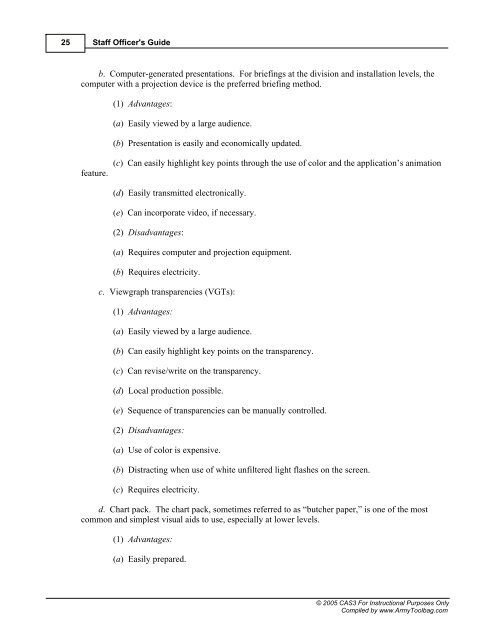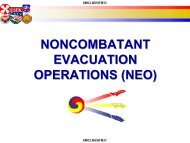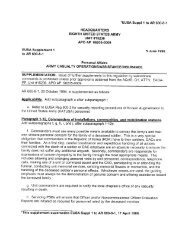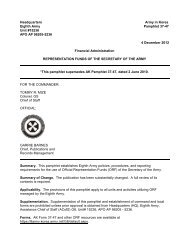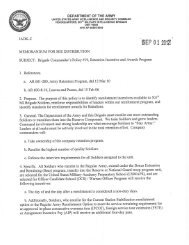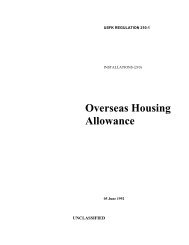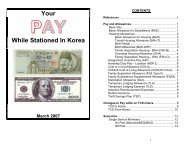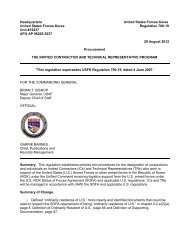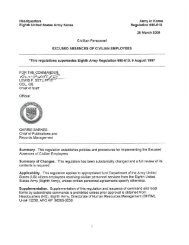CAS3 Staff Officer Guide - U.S. Army
CAS3 Staff Officer Guide - U.S. Army
CAS3 Staff Officer Guide - U.S. Army
You also want an ePaper? Increase the reach of your titles
YUMPU automatically turns print PDFs into web optimized ePapers that Google loves.
25<br />
<strong>Staff</strong> <strong>Officer</strong>'s <strong>Guide</strong><br />
b. Computer-generated presentations. For briefings at the division and installation levels, the<br />
computer with a projection device is the preferred briefing method.<br />
feature.<br />
(1) Advantages:<br />
(a) Easily viewed by a large audience.<br />
(b) Presentation is easily and economically updated.<br />
(c) Can easily highlight key points through the use of color and the application’s animation<br />
(d) Easily transmitted electronically.<br />
(e) Can incorporate video, if necessary.<br />
(2) Disadvantages:<br />
(a) Requires computer and projection equipment.<br />
(b) Requires electricity.<br />
c. Viewgraph transparencies (VGTs):<br />
(1) Advantages:<br />
(a) Easily viewed by a large audience.<br />
(b) Can easily highlight key points on the transparency.<br />
(c) Can revise/write on the transparency.<br />
(d) Local production possible.<br />
(e) Sequence of transparencies can be manually controlled.<br />
(2) Disadvantages:<br />
(a) Use of color is expensive.<br />
(b) Distracting when use of white unfiltered light flashes on the screen.<br />
(c) Requires electricity.<br />
d. Chart pack. The chart pack, sometimes referred to as “butcher paper,” is one of the most<br />
common and simplest visual aids to use, especially at lower levels.<br />
(1) Advantages:<br />
(a) Easily prepared.<br />
© 2005 <strong>CAS3</strong> For Instructional Purposes Only<br />
Compiled by www.<strong>Army</strong>Toolbag.com