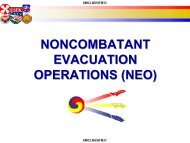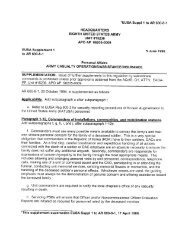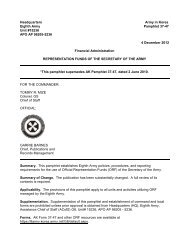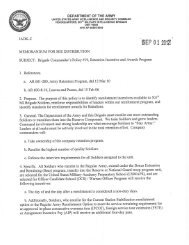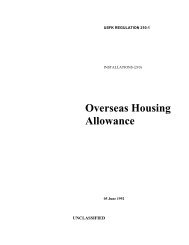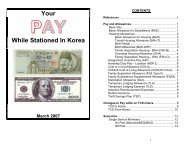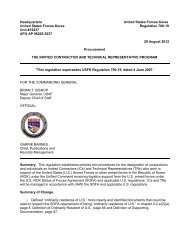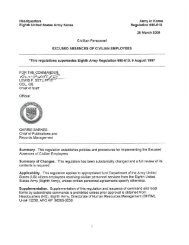CAS3 Staff Officer Guide - U.S. Army
CAS3 Staff Officer Guide - U.S. Army
CAS3 Staff Officer Guide - U.S. Army
Create successful ePaper yourself
Turn your PDF publications into a flip-book with our unique Google optimized e-Paper software.
87<br />
<strong>Staff</strong> <strong>Officer</strong>'s <strong>Guide</strong><br />
office symbol, and DSN phone number on the second line below the last line of the discussion<br />
paragraph (same line as Coord:). Type the POC’s e-mail address on the next line. On the line below<br />
the POC information, type Approved By: (with colon); then type the rank and name of the supervisor<br />
releasing the fact sheet to higher headquarters. For fact sheets prepared for the command group, the<br />
approval authority is the staff principal. Use your tab to place these entries as close as possible to the<br />
right margin.<br />
© 2005 <strong>CAS3</strong> For Instructional Purposes Only<br />
Compiled by www.<strong>Army</strong>Toolbag.com