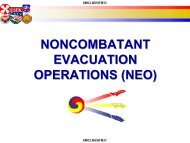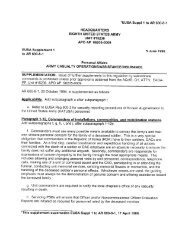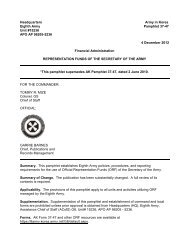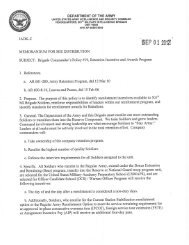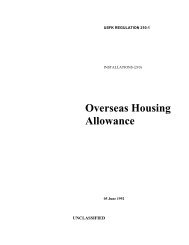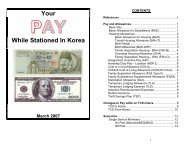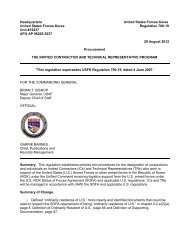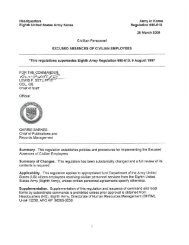CAS3 Staff Officer Guide - U.S. Army
CAS3 Staff Officer Guide - U.S. Army
CAS3 Staff Officer Guide - U.S. Army
You also want an ePaper? Increase the reach of your titles
YUMPU automatically turns print PDFs into web optimized ePapers that Google loves.
© 2005 <strong>CAS3</strong> For Instructional Purposes Only<br />
Compiled by www.<strong>Army</strong>Toolbag.com<br />
<strong>Staff</strong> Action Preparation and Control 18<br />
“Signed” or “Signed by . . . for” to the signature block. If the document has not been signed, indicate<br />
that the document is “DRAFT” at the top and bottom of each page.<br />
i. Use the high priority and registered mail features judiciously. Both features are useful but can<br />
clog the system. Compress large attachments using WINZIP software.<br />
j. When forwarding e-mails that have passed through several recipients, delete unnecessary<br />
addressee information and message traffic unless it is critical to the message. Reduce the amount of<br />
useless “scrolling” for the reader.<br />
k. When sending an attachment, provide a short summary of the attachment. The EXSUM format<br />
will suffice. P