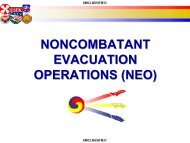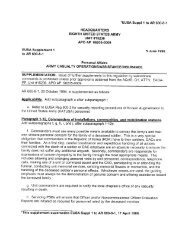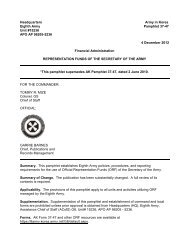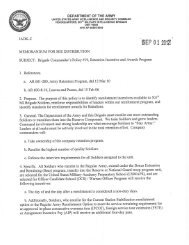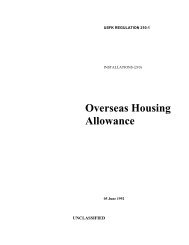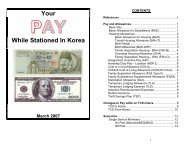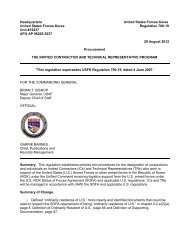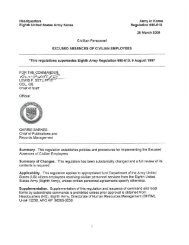CAS3 Staff Officer Guide - U.S. Army
CAS3 Staff Officer Guide - U.S. Army
CAS3 Staff Officer Guide - U.S. Army
Create successful ePaper yourself
Turn your PDF publications into a flip-book with our unique Google optimized e-Paper software.
© 2005 <strong>CAS3</strong> For Instructional Purposes Only<br />
Compiled by www.<strong>Army</strong>Toolbag.com<br />
Correspondence 78<br />
of each paragraph and subparagraph return to the left margin. Paragraph indentation options should<br />
all be set to zero or none.<br />
l. Tab settings. Set your tab setting to 0.25 inch. Use the tab settings to indent your<br />
subparagraphs. AR 25-50, subparagraph 2-4b(3) and figure 2-1, explains the details of indenting and<br />
numbering paragraphs. Remember that indenting stops at the second tab. After typing the number of<br />
the paragraph or subparagraph, tab again to begin the paragraph heading or sentence; using the tab<br />
provides uniform alignment of the beginning letter for each paragraph.<br />
m. Format for second and following pages. The following pages have the same “page set-up”<br />
margins as the first page. The top line of the header is the same office symbol as the first page. Do<br />
not include the date. On the next line, type the same subject line as on the first page. The body<br />
begins on the third line below the last line of the subject.<br />
n. Page break considerations. If you split a paragraph or subparagraph between pages, each<br />
page must have at least two lines of the paragraph. Most AutoFormat settings are set to do this by<br />
default. If your page break falls between paragraphs, make sure the paragraph on the next page<br />
begins on the third line after the header. You may have to remove the blank line between the<br />
paragraphs.<br />
o. Header and footer function considerations. Set up the header and footer functions in the<br />
Layout submenu of the Page Setup menu. Select “Different first page” for headers and footers;<br />
change the header margin to 1 inch from the top and the footer margin to 1 inch from the bottom. If<br />
you use the header function for the continuation page heading, type in the office symbol and<br />
SUBJECT lines, then return twice. Use Times New Roman 12 font for the headers and footers.<br />
p. Page numbers. The first page does not have a page number; all continuation pages do. Insert<br />
the page number using the footer function. Skip a line in the footer, then center the cursor. Select the<br />
“#” toggle to insert the page number automatically. Make sure the font is Times New Roman 12.<br />
q. Point of contact. The last numbered paragraph is the point of contact (POC). You do not<br />
need a paragraph heading. Include the POC’s name, rank, duty position, organization, telephone<br />
number, and e-mail address.<br />
r. Signature block. Begin the signature block on the fifth line after the last line of the body or, if<br />
used, the authority line. Do not begin the signature block on a continuation page; always include a<br />
portion of your body.<br />
s. Enclosures. See this <strong>Staff</strong> <strong>Officer</strong>s <strong>Guide</strong>, paragraph 7-6 and appendix E, and AR 25-50,<br />
paragraph 4-2, for the use and labeling of enclosures to a memorandum.