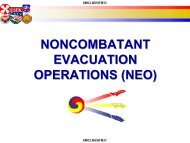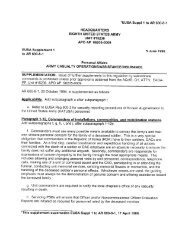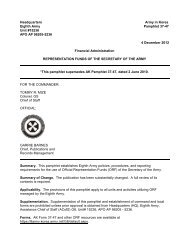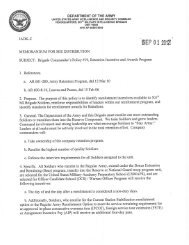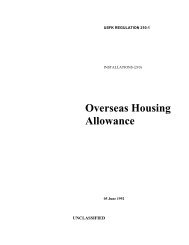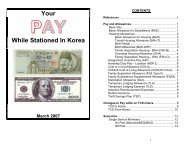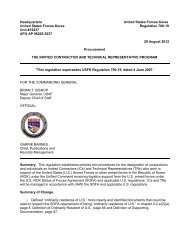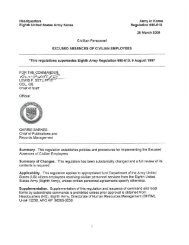CAS3 Staff Officer Guide - U.S. Army
CAS3 Staff Officer Guide - U.S. Army
CAS3 Staff Officer Guide - U.S. Army
You also want an ePaper? Increase the reach of your titles
YUMPU automatically turns print PDFs into web optimized ePapers that Google loves.
. 52d ID (M) & Fort Riley Form 2039.<br />
© 2005 <strong>CAS3</strong> For Instructional Purposes Only<br />
Compiled by www.<strong>Army</strong>Toolbag.com<br />
<strong>Staff</strong> Action Preparation and Control 14<br />
(1) Staple the 52d ID (M) & Fort Riley Form 2039 to the front of the folder (the short side<br />
of the folder).<br />
(2) The action officer will complete the Subject, Date, Originator/Action <strong>Officer</strong>, Office<br />
Symbol, Telephone, and E-Mail blocks of the header. The action officer will also provide a brief<br />
synopsis of the action in the Remarks block, provide the electronic file name(s) of the document(s) in<br />
the Electronic File Name block, and establish the routing of the action excluding the routing through<br />
the command group. If sending the action to the command group, route to SGS.<br />
(3) The action officer’s activity will assign and annotate the activity control number in the<br />
header to log the action out of the activity.<br />
(4) The SGS will assign the SGS control number and establish the command group routing.<br />
c. Classified Cover Sheet. If required, place the classification cover sheet on top of the 52d ID<br />
(M) & Fort Riley Form 2039. Classify each paragraph of the enclosed documents according to the<br />
highest classification of the information contained in that paragraph. Classifications are: unclassified<br />
(U), confidential (C), secret (S), and top secret (TS).<br />
d. Decision Memorandum. If applicable, the decision memorandum is the first document<br />
reviewed. Place the decision memorandum inside, on top of all tabs, on the right side of the folder.<br />
e. Tabs. This paragraph discusses staff action tabbing procedures commonly used. Read AR<br />
25-50, paragraph 4-4, for general information regarding tabbing correspondence procedures. Label<br />
tabs with a “Post-it” marker placed on a blank sheet of white paper; place the tabbed white paper in<br />
front of the documents being tabbed. Tab lettering is always uniform, as follows:<br />
(1) Tab A, Signature Document. Enclose the signature document as Tab A, on the right side<br />
of the folder. Position a “Post-it” signature marker extending off the right side of the page that<br />
requires signature. When the action requires more than one signature document (e.g., separate<br />
memorandums that implement different courses of action among which the command must choose),<br />
show the documents at successive tabs on the right side of the folder and tab them sequentially as<br />
“A1,” “A2,” etc.<br />
(2) Tab B, Tasker. Include the tasker or the document initiating the action as Tab B.<br />
(3) Tab C, Coordination, Statement(s) of Nonconcurrence, and Consideration(s) of<br />
Nonconcurrence. If applicable, include these documents, in sequential order, as Tab C.<br />
(4) Tab D, Background Information. If applicable, include any further background material<br />
as Tab D.<br />
(5) Additional Tabs. If needed, define additional tabs in the decision memorandum or<br />
remarks block of the 52d ID (M) & Fort Riley Form 2039 and label the tabs as Tab E, Tab F, etc.<br />
(6) Tab lettering should always be sequential. For example, if an action did not require<br />
Coordination, then Background Information would become Tab C.<br />
f. Landscape Orientation. Assemble enclosures printed using landscape orientation (printed