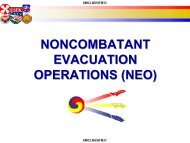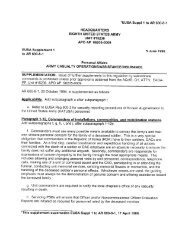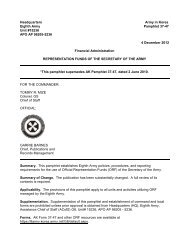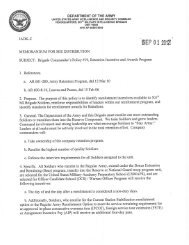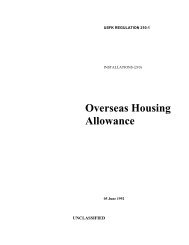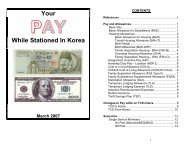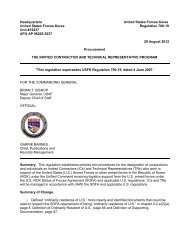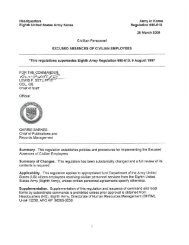CAS3 Staff Officer Guide - U.S. Army
CAS3 Staff Officer Guide - U.S. Army
CAS3 Staff Officer Guide - U.S. Army
You also want an ePaper? Increase the reach of your titles
YUMPU automatically turns print PDFs into web optimized ePapers that Google loves.
77<br />
<strong>Staff</strong> <strong>Officer</strong>'s <strong>Guide</strong><br />
memorandum and provide the details with enclosures. All margins are 1 inch. Use the standard<br />
Times New Roman 12 font.<br />
c. Heading information. Type the proponent office symbol, then use the tab function and the<br />
space bar to place the date as far to the right margin as possible. When including a suspense on an<br />
informal memorandum, place it two lines above the date, right justified. Suspense dates should also<br />
be discussed in the body of the memorandum and be in bold print.<br />
d. Address line. Type MEMORANDUM FOR (all caps) three lines below the office symbol,<br />
followed by the recipient. As this is an internal document, there is no need to give the full postal<br />
address and zip code. You may use common abbreviations (e.g., CDR for Commander). Type<br />
addresses in all uppercase or upper- and lowercase. Be consistent. Do not mix case style. If you are<br />
using a standard distribution, type SEE DISTRIBUTION (all caps) after the MEMORANDUM FOR<br />
(see AR 25-50, figs 2-9 and 2-10 for the format of the DISTRIBUTION at the end of the<br />
memorandum). If you direct the memorandum through another agency, type MEMORANDUM<br />
THRU (all caps) on the third line below the office symbol, followed by the intermediate recipient.<br />
On the second line below the MEMORANDUM THRU, type FOR (all caps), space once, and type<br />
the final recipient. See AR 25-50, paragraph 2-4a(4)(b) for the format of addressing a memorandum<br />
to multiple addressees.<br />
e. Subject. Type SUBJECT: (all caps with a colon) two lines below the last line of the address,<br />
followed by a short subject title. Capitalize the first letter of the key words in the title. Keep the<br />
subject brief; rarely should the subject extend to two lines. Do not use a period after the subject.<br />
f. Paragraph headings. Use paragraph headings to suit your style and organization. Paragraph<br />
headings tend to make the document easier to scan. If you use paragraph headings, capitalize the key<br />
words of the heading for numbered paragraphs. Do not bold, underline, or italicize the heading.<br />
g. Paragraph 1, Reference. If needed, the reference paragraph is the document’s first paragraph<br />
and begins on the third line below the last line of the subject. If you have only one reference, list it<br />
on the same line as the reference paragraph heading. If you have more than one reference, add an “s”<br />
to the reference heading and use a subparagraph for each reference. Use AR 25-50, paragraph 1-31,<br />
and this <strong>Staff</strong> <strong>Officer</strong>s <strong>Guide</strong>, paragraph 7-3, to properly cite your references.<br />
h. Paragraph 2, Purpose. The first paragraph of the memorandum (or the second paragraph if<br />
you use references) is always the purpose. Begin the purpose statement with an infinitive verb (e.g.,<br />
“To inform . . .”). The purpose should answer the five Ws, if appropriate, as concisely as possible.<br />
Do not hide “taskers” outside of the purpose statement. Should the memorandum require an action of<br />
the recipient, write the purpose statement so that the recipient clearly knows the memorandum is<br />
requiring an action. Watch the tone of your purpose when writing to senior officers.<br />
i. Following paragraphs. Use additional paragraphs as necessary. Very often, the next<br />
paragraph will be the background, briefly explaining the history of the action to explain why the<br />
document is necessary. Paragraphs should rarely exceed 10 lines; consider subparagraphs if the<br />
paragraph becomes long and detailed.<br />
j. Subparagraphs. If you use subparagraphs, you must have more than one; e.g., if you have a<br />
sub-paragraph “a,” you must have a subparagraph “b.” Capitalize the first letter of the first word of<br />
the sub-paragraph headings, if used. Double space between all paragraphs and subparagraphs.<br />
k. Paragraph AutoFormat. Set your AutoFormat functions so that the second and following lines<br />
© 2005 <strong>CAS3</strong> For Instructional Purposes Only<br />
Compiled by www.<strong>Army</strong>Toolbag.com