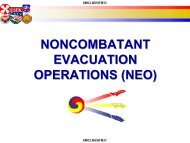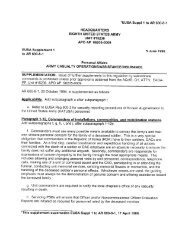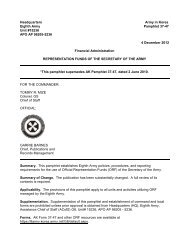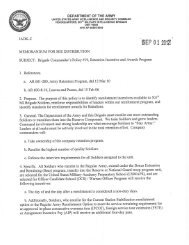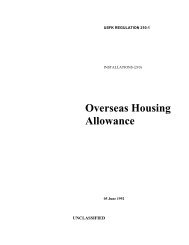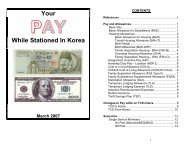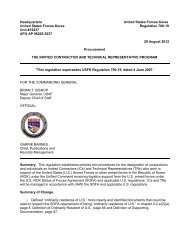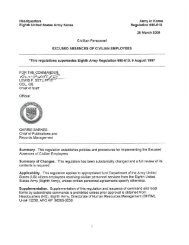CAS3 Staff Officer Guide - U.S. Army
CAS3 Staff Officer Guide - U.S. Army
CAS3 Staff Officer Guide - U.S. Army
You also want an ePaper? Increase the reach of your titles
YUMPU automatically turns print PDFs into web optimized ePapers that Google loves.
© 2005 <strong>CAS3</strong> For Instructional Purposes Only<br />
Compiled by www.<strong>Army</strong>Toolbag.com<br />
Correspondence 76<br />
d. Separate the body of the document clearly, using paragraphs, headings, titles, etc.<br />
e. Write with clarity and brevity.<br />
f. Write in the active voice—subject of action, verb, object of action. The exception to the use<br />
of active voice occurs when the object of the action is the focus of the sentence (e.g., The President<br />
was re-elected to a second term).<br />
g. Use short, commonly understood words. Try to keep words with three or more syllables to<br />
under 15 percent of the total words. Avoid using the “-ize” words (e.g., maximize, utilize, etc.).<br />
h. Write short sentences, averaging no more than 15 words.<br />
i. With few exceptions, use paragraphs no more than 10 lines.<br />
j. Do not start a sentence with “It is,” “This is,” or “There are.” Do not use “this” without a<br />
modifying noun (e.g., “This completes the action …”).<br />
k. Use “I,” “you,” and “we” as subjects instead of “this office,” “the division,” etc.<br />
l. When tasking a subordinate command, do not use “it is requested” or “request that.” Use a<br />
simple direct statement that tells the subordinate the action required in a way that answers the five<br />
Ws.<br />
m. Watch your tone when writing to senior officers.<br />
n. Use specific rather than general words. For example, use “soldiers” rather than “personnel”<br />
when discussing soldiers. Use “tank” rather than machine.<br />
o. Pleasantries such as “please” and “thank you” are normally not appropriate for most military<br />
correspondence.<br />
p. Do not use wordy phrases (e.g., “as you may recall” vs. “reference,” “in accordance with”<br />
vs. “per,” etc.).<br />
q. Use the spelling and grammar check tools found in MS Word. Remember the computer is<br />
only a tool; the staff officer makes the decisions.<br />
r. Proofread your document again after you print the document.<br />
9.1 Informal Memorandum<br />
a. Use. The informal memorandum is correspondence used internal to an organization. Use the<br />
informal memorandum to correspond to another unit, organization, or tenant activity on Fort Riley or<br />
within the 52d ID (M). Do not send the informal memorandum to a higher headquarters off Fort<br />
Riley.<br />
b. General format. Use plain white paper without letterhead. Make every attempt to keep the<br />
memorandum to two pages; however, a single page is ideal. Should you feel the information you are<br />
providing requires more than two pages, summarize the essential points in the body of the