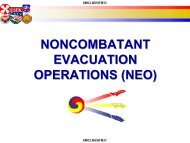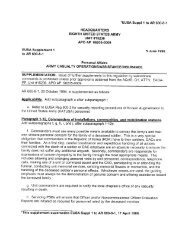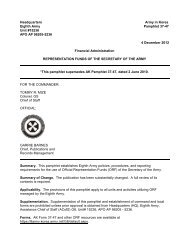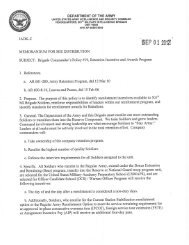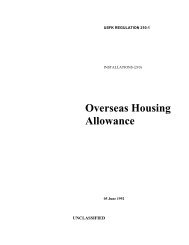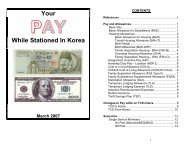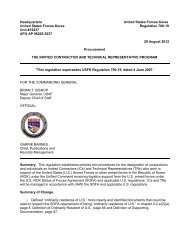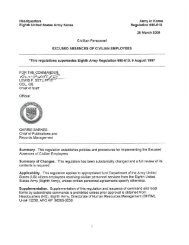CAS3 Staff Officer Guide - U.S. Army
CAS3 Staff Officer Guide - U.S. Army
CAS3 Staff Officer Guide - U.S. Army
You also want an ePaper? Increase the reach of your titles
YUMPU automatically turns print PDFs into web optimized ePapers that Google loves.
© 2005 <strong>CAS3</strong> For Instructional Purposes Only<br />
Compiled by www.<strong>Army</strong>Toolbag.com<br />
<strong>Staff</strong> Action Preparation and Control 16<br />
a. General. The J-drive is a common file server for organizational administrators at Fort Riley.<br />
DOIM is the network proponent. Request J-drive access through DOIM. Each organization is<br />
responsible for maintaining internal J-drive files, to include deleting files no longer required. J-drive<br />
documents are not record copies of documents, but rather serve as working copies to process the<br />
action through the command group. Do not place classified documents on the J-drive.<br />
b. Procedures. Instead of providing computer disks to the SGS, action officers and<br />
organizations may save correspondence for command group signature to the J-drive under their<br />
organizational folder, as follows:<br />
(1) Place the J-drive file name in the “Electronic File Name” block of the 52d ID (M) &<br />
Fort Riley Form 2039.<br />
(2) If the command group requires only minor changes, the SGS will make changes required<br />
by the command group. After a document is finalized and signed by a member of the command<br />
group, the SGS will return a hard copy of the document to the originator.<br />
(3) Upon receipt of the hard copy, the originator will delete the file from the J-drive.<br />
Action <strong>Officer</strong> Tips<br />
a. Put yourself in the shoes of the person signing the action. Does the action answer the five Ws<br />
(who, what, when, where, and why)? Without being wordy, what do the decision maker and the<br />
recipient need to know?<br />
b. Review corrections made by the command group and share your lessons learned with others.<br />
c. If the SGS returns a staff action for corrections, always include the marked-up copy along<br />
with the corrected copy when returning the packet to the SGS.<br />
d. Check on the status of actions with the individual in your activity who assigns the activity<br />
control action before calling the SGS.<br />
e. Inform the SGS of time-sensitive actions so that he may assist you in expediting the action<br />
through the command group. Do not suspense the command group.<br />
f. Forward an action to the command group only after your chain of command and the SGS have<br />
reviewed the action.<br />
g. Log actions into the command group only through the SGS.<br />
h. Take actions out of the command group only after clearing the document with the SGS.<br />
Outgoing Mail<br />
a. Annotate the complete nine-digit zip code (Zip+4) on all outgoing mail.<br />
b. Outgoing mail to HQDA or the Pentagon should have the complete street address and the<br />
room number to ensure fast and efficient delivery.<br />
c. Hand-carry all outgoing accountable mail to the CMDB. DOIM is responsible for proper