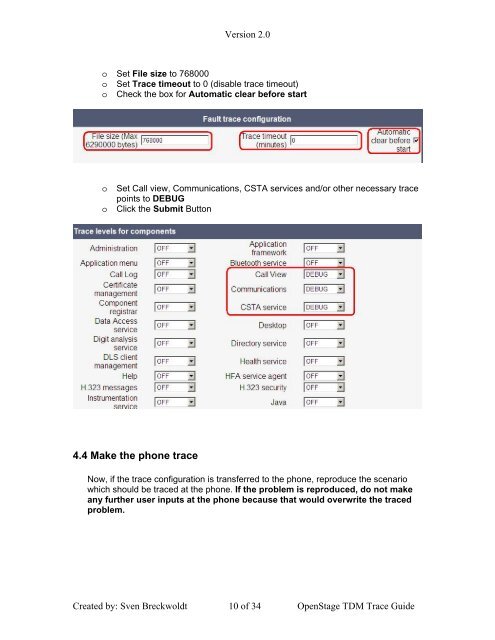OpenStage 15/20/30/40/60/80 TDM - Siemens Enterprise - Siemens ...
OpenStage 15/20/30/40/60/80 TDM - Siemens Enterprise - Siemens ...
OpenStage 15/20/30/40/60/80 TDM - Siemens Enterprise - Siemens ...
Create successful ePaper yourself
Turn your PDF publications into a flip-book with our unique Google optimized e-Paper software.
Version 2.0<br />
o Set File size to 76<strong>80</strong>00<br />
o Set Trace timeout to 0 (disable trace timeout)<br />
o Check the box for Automatic clear before start<br />
o Set Call view, Communications, CSTA services and/or other necessary trace<br />
points to DEBUG<br />
o Click the Submit Button<br />
4.4 Make the phone trace<br />
Now, if the trace configuration is transferred to the phone, reproduce the scenario<br />
which should be traced at the phone. If the problem is reproduced, do not make<br />
any further user inputs at the phone because that would overwrite the traced<br />
problem.<br />
Created by: Sven Breckwoldt 10 of 34 <strong>OpenStage</strong> <strong>TDM</strong> Trace Guide