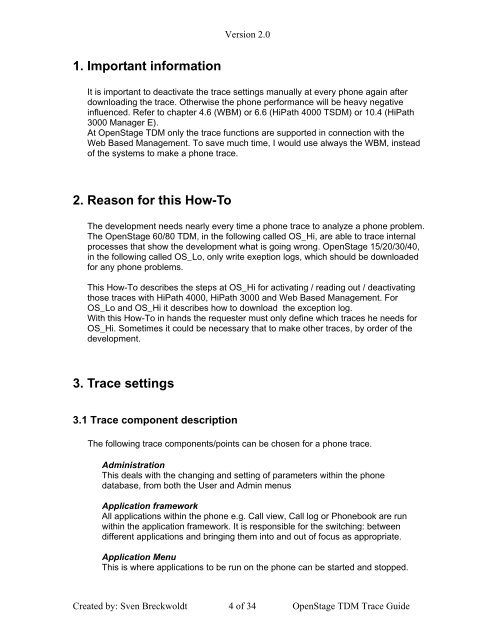OpenStage 15/20/30/40/60/80 TDM - Siemens Enterprise - Siemens ...
OpenStage 15/20/30/40/60/80 TDM - Siemens Enterprise - Siemens ...
OpenStage 15/20/30/40/60/80 TDM - Siemens Enterprise - Siemens ...
Create successful ePaper yourself
Turn your PDF publications into a flip-book with our unique Google optimized e-Paper software.
1. Important information<br />
Version 2.0<br />
It is important to deactivate the trace settings manually at every phone again after<br />
downloading the trace. Otherwise the phone performance will be heavy negative<br />
influenced. Refer to chapter 4.6 (WBM) or 6.6 (HiPath <strong>40</strong>00 TSDM) or 10.4 (HiPath<br />
<strong>30</strong>00 Manager E).<br />
At <strong>OpenStage</strong> <strong>TDM</strong> only the trace functions are supported in connection with the<br />
Web Based Management. To save much time, I would use always the WBM, instead<br />
of the systems to make a phone trace.<br />
2. Reason for this How-To<br />
The development needs nearly every time a phone trace to analyze a phone problem.<br />
The <strong>OpenStage</strong> <strong>60</strong>/<strong>80</strong> <strong>TDM</strong>, in the following called OS_Hi, are able to trace internal<br />
processes that show the development what is going wrong. <strong>OpenStage</strong> <strong>15</strong>/<strong>20</strong>/<strong>30</strong>/<strong>40</strong>,<br />
in the following called OS_Lo, only write exeption logs, which should be downloaded<br />
for any phone problems.<br />
This How-To describes the steps at OS_Hi for activating / reading out / deactivating<br />
those traces with HiPath <strong>40</strong>00, HiPath <strong>30</strong>00 and Web Based Management. For<br />
OS_Lo and OS_Hi it describes how to download the exception log.<br />
With this How-To in hands the requester must only define which traces he needs for<br />
OS_Hi. Sometimes it could be necessary that to make other traces, by order of the<br />
development.<br />
3. Trace settings<br />
3.1 Trace component description<br />
The following trace components/points can be chosen for a phone trace.<br />
Administration<br />
This deals with the changing and setting of parameters within the phone<br />
database, from both the User and Admin menus<br />
Application framework<br />
All applications within the phone e.g. Call view, Call log or Phonebook are run<br />
within the application framework. It is responsible for the switching: between<br />
different applications and bringing them into and out of focus as appropriate.<br />
Application Menu<br />
This is where applications to be run on the phone can be started and stopped.<br />
Created by: Sven Breckwoldt 4 of 34 <strong>OpenStage</strong> <strong>TDM</strong> Trace Guide