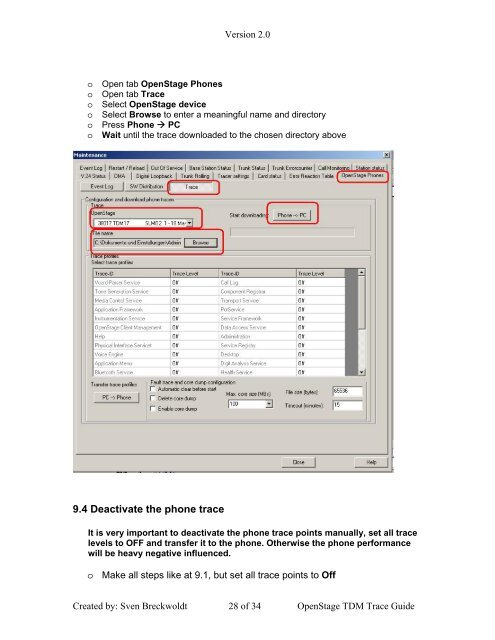OpenStage 15/20/30/40/60/80 TDM - Siemens Enterprise - Siemens ...
OpenStage 15/20/30/40/60/80 TDM - Siemens Enterprise - Siemens ...
OpenStage 15/20/30/40/60/80 TDM - Siemens Enterprise - Siemens ...
Create successful ePaper yourself
Turn your PDF publications into a flip-book with our unique Google optimized e-Paper software.
Version 2.0<br />
o Open tab <strong>OpenStage</strong> Phones<br />
o Open tab Trace<br />
o Select <strong>OpenStage</strong> device<br />
o Select Browse to enter a meaningful name and directory<br />
o Press Phone � PC<br />
o Wait until the trace downloaded to the chosen directory above<br />
9.4 Deactivate the phone trace<br />
It is very important to deactivate the phone trace points manually, set all trace<br />
levels to OFF and transfer it to the phone. Otherwise the phone performance<br />
will be heavy negative influenced.<br />
o Make all steps like at 9.1, but set all trace points to Off<br />
Created by: Sven Breckwoldt 28 of 34 <strong>OpenStage</strong> <strong>TDM</strong> Trace Guide