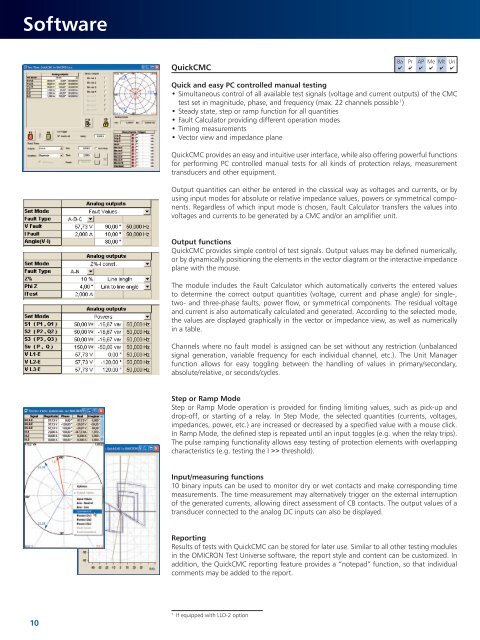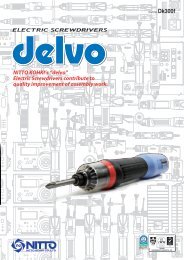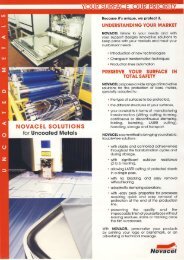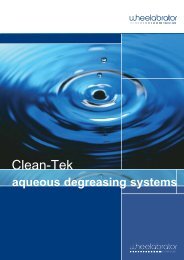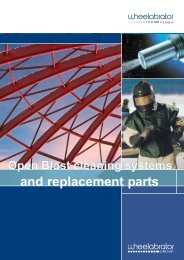Software
Software
Software
Create successful ePaper yourself
Turn your PDF publications into a flip-book with our unique Google optimized e-Paper software.
<strong>Software</strong><br />
10<br />
QuickCMC<br />
Ba Pr AP Me Mt Un<br />
� � � � � �<br />
Quick and easy PC controlled manual testing<br />
• Simultaneous control of all available test signals (voltage and current outputs) of the CMC<br />
test set in magnitude, phase, and frequency (max. 22 channels possible 1 )<br />
• Steady state, step or ramp function for all quantities<br />
• Fault Calculator providing different operation modes<br />
• Timing measurements<br />
• Vector view and impedance plane<br />
QuickCMC provides an easy and intuitive user interface, while also offering powerful functions<br />
for performing PC controlled manual tests for all kinds of protection relays, measurement<br />
transducers and other equipment.<br />
Output quantities can either be entered in the classical way as voltages and currents, or by<br />
using input modes for absolute or relative impedance values, powers or symmetrical components.<br />
Regardless of which input mode is chosen, Fault Calculator transfers the values into<br />
voltages and currents to be generated by a CMC and/or an amplifier unit.<br />
Output functions<br />
QuickCMC provides simple control of test signals. Output values may be defined numerically,<br />
or by dynamically positioning the elements in the vector diagram or the interactive impedance<br />
plane with the mouse.<br />
The module includes the Fault Calculator which automatically converts the entered values<br />
to determine the correct output quantities (voltage, current and phase angle) for single-,<br />
two- and three-phase faults, power flow, or symmetrical components. The residual voltage<br />
and current is also automatically calculated and generated. According to the selected mode,<br />
the values are displayed graphically in the vector or impedance view, as well as numerically<br />
in a table.<br />
Channels where no fault model is assigned can be set without any restriction (unbalanced<br />
signal generation, variable frequency for each individual channel, etc.). The Unit Manager<br />
function allows for easy toggling between the handling of values in primary/secondary,<br />
absolute/relative, or seconds/cycles.<br />
Step or Ramp Mode<br />
Step or Ramp Mode operation is provided for finding limiting values, such as pick-up and<br />
drop-off, or starting of a relay. In Step Mode, the selected quantities (currents, voltages,<br />
impedances, power, etc.) are increased or decreased by a specified value with a mouse click.<br />
In Ramp Mode, the defined step is repeated until an input toggles (e.g. when the relay trips).<br />
The pulse ramping functionality allows easy testing of protection elements with overlapping<br />
characteristics (e.g. testing the I >> threshold).<br />
Input/measuring functions<br />
10 binary inputs can be used to monitor dry or wet contacts and make corresponding time<br />
measurements. The time measurement may alternatively trigger on the external interruption<br />
of the generated currents, allowing direct assessment of CB contacts. The output values of a<br />
transducer connected to the analog DC inputs can also be displayed.<br />
Reporting<br />
Results of tests with QuickCMC can be stored for later use. Similar to all other testing modules<br />
in the OMICRON Test Universe software, the report style and content can be customized. In<br />
addition, the QuickCMC reporting feature provides a “notepad” function, so that individual<br />
comments may be added to the report.<br />
1 If equipped with LLO-2 option