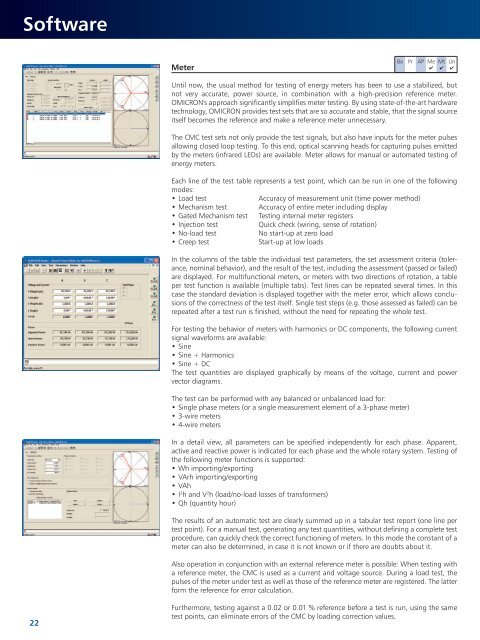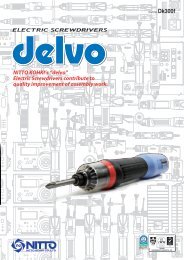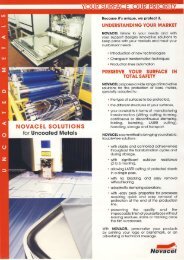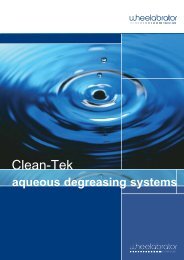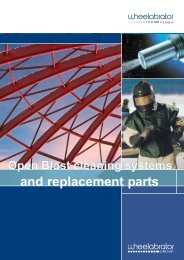Software
Software
Software
You also want an ePaper? Increase the reach of your titles
YUMPU automatically turns print PDFs into web optimized ePapers that Google loves.
<strong>Software</strong><br />
22<br />
Meter<br />
Ba Pr AP Me Mt Un<br />
� � �<br />
Until now, the usual method for testing of energy meters has been to use a stabilized, but<br />
not very accurate, power source, in combination with a high-precision reference meter.<br />
OMICRON's approach significantly simplifies meter testing. By using state-of-the-art hardware<br />
technology, OMICRON provides test sets that are so accurate and stable, that the signal source<br />
itself becomes the reference and make a reference meter unnecessary.<br />
The CMC test sets not only provide the test signals, but also have inputs for the meter pulses<br />
allowing closed loop testing. To this end, optical scanning heads for capturing pulses emitted<br />
by the meters (infrared LEDs) are available. Meter allows for manual or automated testing of<br />
energy meters.<br />
Each line of the test table represents a test point, which can be run in one of the following<br />
modes:<br />
• Load test Accuracy of measurement unit (time power method)<br />
• Mechanism test Accuracy of entire meter including display<br />
• Gated Mechanism test Testing internal meter registers<br />
• Injection test Quick check (wiring, sense of rotation)<br />
• No-load test No start-up at zero load<br />
• Creep test Start-up at low loads<br />
In the columns of the table the individual test parameters, the set assessment criteria (tolerance,<br />
nominal behavior), and the result of the test, including the assessment (passed or failed)<br />
are displayed. For multifunctional meters, or meters with two directions of rotation, a table<br />
per test function is available (multiple tabs). Test lines can be repeated several times. In this<br />
case the standard deviation is displayed together with the meter error, which allows conclusions<br />
of the correctness of the test itself. Single test steps (e.g. those assessed as failed) can be<br />
repeated after a test run is finished, without the need for repeating the whole test.<br />
For testing the behavior of meters with harmonics or DC components, the following current<br />
signal waveforms are available:<br />
• Sine<br />
• Sine + Harmonics<br />
• Sine + DC<br />
The test quantities are displayed graphically by means of the voltage, current and power<br />
vector diagrams.<br />
The test can be performed with any balanced or unbalanced load for:<br />
• Single phase meters (or a single measurement element of a 3-phase meter)<br />
• 3-wire meters<br />
• 4-wire meters<br />
In a detail view, all parameters can be specified independently for each phase. Apparent,<br />
active and reactive power is indicated for each phase and the whole rotary system. Testing of<br />
the following meter functions is supported:<br />
• Wh importing/exporting<br />
• VArh importing/exporting<br />
• VAh<br />
• I 2 h and V 2 h (load/no-load losses of transformers)<br />
• Qh (quantity hour)<br />
The results of an automatic test are clearly summed up in a tabular test report (one line per<br />
test point). For a manual test, generating any test quantities, without defining a complete test<br />
procedure, can quickly check the correct functioning of meters. In this mode the constant of a<br />
meter can also be determined, in case it is not known or if there are doubts about it.<br />
Also operation in conjunction with an external reference meter is possible: When testing with<br />
a reference meter, the CMC is used as a current and voltage source. During a load test, the<br />
pulses of the meter under test as well as those of the reference meter are registered. The latter<br />
form the reference for error calculation.<br />
Furthermore, testing against a 0.02 or 0.01 % reference before a test is run, using the same<br />
test points, can eliminate errors of the CMC by loading correction values.