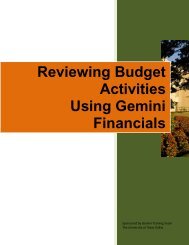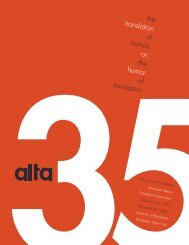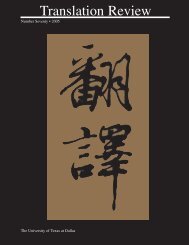MIPS Assembly Language Programming
MIPS Assembly Language Programming
MIPS Assembly Language Programming
Create successful ePaper yourself
Turn your PDF publications into a flip-book with our unique Google optimized e-Paper software.
2.5. STRINGS: THE HELLO PROGRAM 27<br />
To put something in the data segment, all we need to do is to put a .data before<br />
we define it. Everything between a .data directive and the next .text directive (or<br />
the end of the file) is put into the data segment. Note that by default, the assembler<br />
starts in the text segment, which is why our earlier programs worked properly even<br />
though we didn’t explicitly mention which segment to use. In general, however, it is<br />
a good idea to include segment directives in your code, and we will do so from this<br />
point on.<br />
We also need to know how to allocate space for and define a null-terminated string.<br />
In the <strong>MIPS</strong> assembler, this can be done with the .asciiz (ASCII, zero terminated<br />
string) directive. For a string that is not null-terminated, the .ascii directive can<br />
be used (see 4.5.2 for more information).<br />
Therefore, the following program will fulfill our requirements:<br />
# Daniel J. Ellard -- 02/21/94<br />
# hello.asm-- A "Hello World" program.<br />
# Registers used:<br />
# $v0 - syscall parameter and return value.<br />
# $a0 - syscall parameter-- the string to print.<br />
main:<br />
.text<br />
la $a0, hello_msg # load the addr of hello_msg into $a0.<br />
li $v0, 4 # 4 is the print_string syscall.<br />
syscall # do the syscall.<br />
li $v0, 10 # 10 is the exit syscall.<br />
syscall # do the syscall.<br />
# Data for the program:<br />
.data<br />
hello_msg: .asciiz "Hello World\n"<br />
# end hello.asm<br />
Note that data in the data segment is assembled into adjacent locations. Therefore,<br />
there are many ways that we could have declared the string "Hello World\n"<br />
and gotten the same exact output. For example we could have written our string as:<br />
.data<br />
hello_msg: .ascii "Hello" # The word "Hello"<br />
.ascii " " # the space.