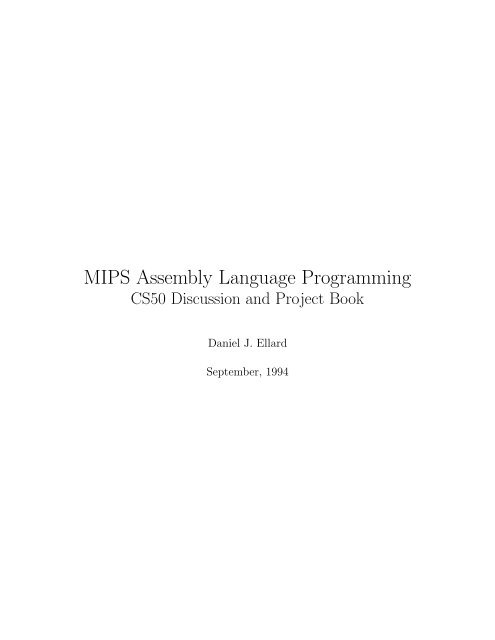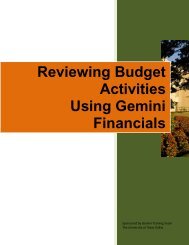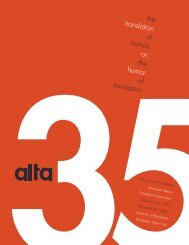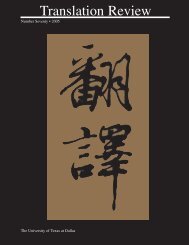MIPS Assembly Language Programming
MIPS Assembly Language Programming
MIPS Assembly Language Programming
You also want an ePaper? Increase the reach of your titles
YUMPU automatically turns print PDFs into web optimized ePapers that Google loves.
<strong>MIPS</strong> <strong>Assembly</strong> <strong>Language</strong> <strong>Programming</strong><br />
CS50 Discussion and Project Book<br />
Daniel J. Ellard<br />
September, 1994
Contents<br />
1 Data Representation 1<br />
1.1 Representing Integers . . . . . . . . . . . . . . . . . . . . . . . . . . . 1<br />
1.1.1 Unsigned Binary Numbers . . . . . . . . . . . . . . . . . . . . 1<br />
1.1.1.1 Conversion of Binary to Decimal . . . . . . . . . . . 2<br />
1.1.1.2 Conversion of Decimal to Binary . . . . . . . . . . . 4<br />
1.1.1.3 Addition of Unsigned Binary Numbers . . . . . . . . 4<br />
1.1.2 Signed Binary Numbers . . . . . . . . . . . . . . . . . . . . . 6<br />
1.1.2.1 Addition and Subtraction of Signed Binary Numbers 8<br />
1.1.2.2 Shifting Signed Binary Numbers . . . . . . . . . . . 9<br />
1.1.2.3 Hexadecimal Notation . . . . . . . . . . . . . . . . . 9<br />
1.2 Representing Characters . . . . . . . . . . . . . . . . . . . . . . . . . 10<br />
1.3 Representing Programs . . . . . . . . . . . . . . . . . . . . . . . . . . 11<br />
1.4 Memory Organization . . . . . . . . . . . . . . . . . . . . . . . . . . 12<br />
1.4.1 Units of Memory . . . . . . . . . . . . . . . . . . . . . . . . . 13<br />
1.4.1.1 Historical Perspective . . . . . . . . . . . . . . . . . 13<br />
1.4.2 Addresses and Pointers . . . . . . . . . . . . . . . . . . . . . . 13<br />
1.4.3 Summary . . . . . . . . . . . . . . . . . . . . . . . . . . . . . 14<br />
1.5 Exercises . . . . . . . . . . . . . . . . . . . . . . . . . . . . . . . . . . 15<br />
1.5.1 . . . . . . . . . . . . . . . . . . . . . . . . . . . . . . . . . . . 15<br />
1.5.2 . . . . . . . . . . . . . . . . . . . . . . . . . . . . . . . . . . . 15<br />
1.5.3 . . . . . . . . . . . . . . . . . . . . . . . . . . . . . . . . . . . 15<br />
2 <strong>MIPS</strong> Tutorial 17<br />
2.1 What is <strong>Assembly</strong> <strong>Language</strong>? . . . . . . . . . . . . . . . . . . . . . . 17<br />
2.2 Getting Started: add.asm . . . . . . . . . . . . . . . . . . . . . . . . 18<br />
2.2.1 Commenting . . . . . . . . . . . . . . . . . . . . . . . . . . . . 18<br />
2.2.2 Finding the Right Instructions . . . . . . . . . . . . . . . . . . 19<br />
i
ii CONTENTS<br />
2.2.3 Completing the Program . . . . . . . . . . . . . . . . . . . . . 20<br />
2.2.3.1 Labels and main . . . . . . . . . . . . . . . . . . . . 20<br />
2.2.3.2 Syscalls . . . . . . . . . . . . . . . . . . . . . . . . . 22<br />
2.3 Using SPIM . . . . . . . . . . . . . . . . . . . . . . . . . . . . . . . . 23<br />
2.4 Using syscall: add2.asm . . . . . . . . . . . . . . . . . . . . . . . . 24<br />
2.4.1 Reading and Printing Integers . . . . . . . . . . . . . . . . . . 25<br />
2.5 Strings: the hello Program . . . . . . . . . . . . . . . . . . . . . . . 26<br />
2.6 Conditional Execution: the larger Program . . . . . . . . . . . . . . 28<br />
2.7 Looping: the multiples Program . . . . . . . . . . . . . . . . . . . . 31<br />
2.8 Loads: the palindrome.asm Program . . . . . . . . . . . . . . . . . . 33<br />
2.9 The atoi Program . . . . . . . . . . . . . . . . . . . . . . . . . . . . 36<br />
2.9.1 atoi-1 . . . . . . . . . . . . . . . . . . . . . . . . . . . . . . . 36<br />
2.9.2 atoi-2 . . . . . . . . . . . . . . . . . . . . . . . . . . . . . . . 38<br />
2.9.3 atoi-3 . . . . . . . . . . . . . . . . . . . . . . . . . . . . . . . 39<br />
2.9.4 atoi-4 . . . . . . . . . . . . . . . . . . . . . . . . . . . . . . . 39<br />
2.10 Exercises . . . . . . . . . . . . . . . . . . . . . . . . . . . . . . . . . . 42<br />
2.10.1 . . . . . . . . . . . . . . . . . . . . . . . . . . . . . . . . . . . 42<br />
2.10.2 . . . . . . . . . . . . . . . . . . . . . . . . . . . . . . . . . . . 42<br />
2.10.3 . . . . . . . . . . . . . . . . . . . . . . . . . . . . . . . . . . . 42<br />
3 Advanced <strong>MIPS</strong> Tutorial 43<br />
3.1 Function Environments and Linkage . . . . . . . . . . . . . . . . . . . 43<br />
3.1.1 Computing Fibonacci Numbers . . . . . . . . . . . . . . . . . 45<br />
3.1.1.1 Using Saved Registers: fib-s.asm . . . . . . . . . . 45<br />
3.1.1.2 Using Temporary Registers: fib-t.asm . . . . . . . 47<br />
3.1.1.3 Optimization: fib-o.asm . . . . . . . . . . . . . . . 48<br />
3.2 Structures and sbrk: the treesort Program . . . . . . . . . . . . . . 50<br />
3.2.1 Representing Structures . . . . . . . . . . . . . . . . . . . . . 51<br />
3.2.2 The sbrk syscall . . . . . . . . . . . . . . . . . . . . . . . . . 52<br />
3.3 Exercises . . . . . . . . . . . . . . . . . . . . . . . . . . . . . . . . . . 53<br />
3.3.1 . . . . . . . . . . . . . . . . . . . . . . . . . . . . . . . . . . . 53<br />
3.3.2 . . . . . . . . . . . . . . . . . . . . . . . . . . . . . . . . . . . 53<br />
3.3.3 . . . . . . . . . . . . . . . . . . . . . . . . . . . . . . . . . . . 53<br />
3.3.4 . . . . . . . . . . . . . . . . . . . . . . . . . . . . . . . . . . . 53<br />
3.3.5 . . . . . . . . . . . . . . . . . . . . . . . . . . . . . . . . . . . 54
CONTENTS iii<br />
4 The <strong>MIPS</strong> R2000 Instruction Set 55<br />
4.1 A Brief History of RISC . . . . . . . . . . . . . . . . . . . . . . . . . 55<br />
4.2 <strong>MIPS</strong> Instruction Set Overview . . . . . . . . . . . . . . . . . . . . . 56<br />
4.3 The <strong>MIPS</strong> Register Set . . . . . . . . . . . . . . . . . . . . . . . . . . 57<br />
4.4 The <strong>MIPS</strong> Instruction Set . . . . . . . . . . . . . . . . . . . . . . . . 57<br />
4.4.1 Arithmetic Instructions . . . . . . . . . . . . . . . . . . . . . . 59<br />
4.4.2 Comparison Instructions . . . . . . . . . . . . . . . . . . . . . 60<br />
4.4.3 Branch and Jump Instructions . . . . . . . . . . . . . . . . . . 60<br />
4.4.3.1 Branch . . . . . . . . . . . . . . . . . . . . . . . . . 60<br />
4.4.3.2 Jump . . . . . . . . . . . . . . . . . . . . . . . . . . 61<br />
4.4.4 Load, Store, and Data Movement . . . . . . . . . . . . . . . . 61<br />
4.4.4.1 Load . . . . . . . . . . . . . . . . . . . . . . . . . . . 61<br />
4.4.4.2 Store . . . . . . . . . . . . . . . . . . . . . . . . . . . 62<br />
4.4.4.3 Data Movement . . . . . . . . . . . . . . . . . . . . . 63<br />
4.4.5 Exception Handling . . . . . . . . . . . . . . . . . . . . . . . . 63<br />
4.5 The SPIM Assembler . . . . . . . . . . . . . . . . . . . . . . . . . . . 64<br />
4.5.1 Segment and Linker Directives . . . . . . . . . . . . . . . . . . 64<br />
4.5.2 Data Directives . . . . . . . . . . . . . . . . . . . . . . . . . . 65<br />
4.6 The SPIM Environment . . . . . . . . . . . . . . . . . . . . . . . . . 65<br />
4.6.1 SPIM syscalls . . . . . . . . . . . . . . . . . . . . . . . . . . . 65<br />
4.7 The Native <strong>MIPS</strong> Instruction Set . . . . . . . . . . . . . . . . . . . . 65<br />
4.8 Exercises . . . . . . . . . . . . . . . . . . . . . . . . . . . . . . . . . . 67<br />
4.8.1 . . . . . . . . . . . . . . . . . . . . . . . . . . . . . . . . . . . 67<br />
5 <strong>MIPS</strong> <strong>Assembly</strong> Code Examples 69<br />
5.1 add2.asm . . . . . . . . . . . . . . . . . . . . . . . . . . . . . . . . . 70<br />
5.2 hello.asm . . . . . . . . . . . . . . . . . . . . . . . . . . . . . . . . . 71<br />
5.3 multiples.asm . . . . . . . . . . . . . . . . . . . . . . . . . . . . . . 72<br />
5.4 palindrome.asm . . . . . . . . . . . . . . . . . . . . . . . . . . . . . 74<br />
5.5 atoi-1.asm . . . . . . . . . . . . . . . . . . . . . . . . . . . . . . . . 76<br />
5.6 atoi-4.asm . . . . . . . . . . . . . . . . . . . . . . . . . . . . . . . . 78<br />
5.7 printf.asm . . . . . . . . . . . . . . . . . . . . . . . . . . . . . . . . 80<br />
5.8 fib-o.asm . . . . . . . . . . . . . . . . . . . . . . . . . . . . . . . . . 84<br />
5.9 treesort.asm . . . . . . . . . . . . . . . . . . . . . . . . . . . . . . . 86
iv CONTENTS
Chapter 1<br />
Data Representation<br />
by Daniel J. Ellard<br />
In order to understand how a computer is able to manipulate data and perform<br />
computations, you must first understand how data is represented by a computer.<br />
At the lowest level, the indivisible unit of data in a computer is a bit. A bit<br />
represents a single binary value, which may be either 1 or 0. In different contexts, a<br />
bit value of 1 and 0 may also be referred to as “true” and “false”, “yes” and “no”,<br />
“high” and “low”, “set” and “not set”, or “on” and “off”.<br />
The decision to use binary values, rather than something larger (such as decimal<br />
values) was not purely arbitrary– it is due in a large part to the relative simplicity of<br />
building electronic devices that can manipulate binary values.<br />
1.1 Representing Integers<br />
1.1.1 Unsigned Binary Numbers<br />
While the idea of a number system with only two values may seem odd, it is actually<br />
very similar to the decimal system we are all familiar with, except that each digit is a<br />
bit containing a 0 or 1 rather than a number from 0 to 9. (The word “bit” itself is a<br />
contraction of the words “binary digit”) For example, figure 1.1 shows several binary<br />
numbers, and the equivalent decimal numbers.<br />
In general, the binary representation of 2 k has a 1 in binary digit k (counting from<br />
the right, starting at 0) and a 0 in every other digit. (For notational convenience, the<br />
1
2 CHAPTER 1. DATA REPRESENTATION<br />
Figure 1.1: Binary and Decimal Numbers<br />
Binary Decimal<br />
0 = 0<br />
1 = 1<br />
10 = 2<br />
11 = 3<br />
100 = 4<br />
101 = 5<br />
110 = 6<br />
. . .<br />
11111111 = 255<br />
ith bit of a binary number A will be denoted as Ai.)<br />
The binary representation of a number that is not a power of 2 has the bits set<br />
corresponding to the powers of two that sum to the number: for example, the decimal<br />
number 6 can be expressed in terms of powers of 2 as 1 × 2 2 + 1 × 2 1 + 0 × 2 0 , so<br />
it is written in binary as 110.<br />
An eight-digit binary number is commonly called a byte. In this text, binary<br />
numbers will usually be written as bytes (i.e. as strings of eight binary digits). For<br />
example, the binary number 101 would usually be written as 00000101– a 101 padded<br />
on the left with five zeros, for a total of eight digits.<br />
Whenever there is any possibility of ambiguity between decimal and binary notation,<br />
the base of the number system (which is 2 for binary, and 10 for decimal) is<br />
appended to the number as a subscript. Therefore, 1012 will always be interpreted<br />
as the binary representation for five, and never the decimal representation of one<br />
hundred and one (which would be written as 10110).<br />
1.1.1.1 Conversion of Binary to Decimal<br />
To convert an unsigned binary number to a decimal number, add up the decimal<br />
values of the powers of 2 corresponding to bits which are set to 1 in the binary<br />
number. Algorithm 1.1 shows a method to do this. Some examples of conversions<br />
from binary to decimal are given in figure 1.2.<br />
Since there are 2 n unique sequences of n bits, if all the possible bit sequences of
1.1. REPRESENTING INTEGERS 3<br />
Algorithm 1.1 To convert a binary number to decimal.<br />
• Let X be a binary number, n digits in length, composed of bits Xn−1 · · · X0.<br />
• Let D be a decimal number.<br />
• Let i be a counter.<br />
1. Let D = 0.<br />
2. Let i = 0.<br />
3. While i < n do:<br />
• If Xi == 1 (i.e. if bit i in X is 1), then set D = (D + 2 i ).<br />
• Set i = (i + 1).<br />
Figure 1.2: Examples of Conversion from Binary to Decimal<br />
Binary Decimal<br />
00000000 = 0 = 0 = 0<br />
00000101 = 2 2 + 2 0 = 4 + 1 = 5<br />
00000110 = 2 2 + 2 1 = 4 + 2 = 6<br />
00101101 = 2 5 + 2 3 + 2 2 + 2 0 = 32 + 8 + 4 + 1 = 45<br />
10110000 = 2 7 + 2 5 + 2 4 = 128 + 32 + 16 = 176
4 CHAPTER 1. DATA REPRESENTATION<br />
length n are used, starting from zero, the largest number will be 2 n − 1.<br />
1.1.1.2 Conversion of Decimal to Binary<br />
An algorithm for converting a decimal number to binary notation is given in algorithm<br />
1.2.<br />
Algorithm 1.2 To convert a positive decimal number to binary.<br />
• Let X be an unsigned binary number, n digits in length.<br />
• Let D be a positive decimal number, no larger than 2 n − 1.<br />
• Let i be a counter.<br />
1. Let X = 0 (set all bits in X to 0).<br />
2. Let i = (n − 1).<br />
3. While i ≥ 0 do:<br />
(a) If D ≥ 2 i , then<br />
• Set Xi = 1 (i.e. set bit i of X to 1).<br />
• Set D = (D − 2 i ).<br />
(b) Set i = (i − 1).<br />
1.1.1.3 Addition of Unsigned Binary Numbers<br />
Addition of binary numbers can be done in exactly the same way as addition of<br />
decimal numbers, except that all of the operations are done in binary (base 2) rather<br />
than decimal (base 10). Algorithm 1.3 gives a method which can be used to perform<br />
binary addition.<br />
When algorithm 1.3 terminates, if c is not 0, then an overflow has occurred– the<br />
resulting number is simply too large to be represented by an n-bit unsigned binary<br />
number.
1.1. REPRESENTING INTEGERS 5<br />
Algorithm 1.3 Addition of binary numbers (unsigned).<br />
• Let A and B be a pair of n-bit binary numbers.<br />
• Let X be a binary number which will hold the sum of A and B.<br />
• Let c and ĉ be carry bits.<br />
• Let i be a counter.<br />
• Let s be an integer.<br />
1. Let c = 0.<br />
2. Let i = 0.<br />
3. While i < n do:<br />
(a) Set s = Ai + Bi + c.<br />
(b) Set Xi and ĉ according to the following rules:<br />
• If s == 0, then Xi = 0 and ĉ = 0.<br />
• If s == 1, then Xi = 1 and ĉ = 0.<br />
• If s == 2, then Xi = 0 and ĉ = 1.<br />
• If s == 3, then Xi = 1 and ĉ = 1.<br />
(c) Set c = ĉ.<br />
(d) Set i = (i + 1).
6 CHAPTER 1. DATA REPRESENTATION<br />
1.1.2 Signed Binary Numbers<br />
The major drawback with the representation that we’ve used for unsigned binary<br />
numbers is that it doesn’t include a way to represent negative numbers.<br />
There are a number of ways to extend the unsigned representation to include<br />
negative numbers. One of the easiest is to add an additional bit to each number<br />
that is used to represent the sign of the number– if this bit is 1, then the number is<br />
negative, otherwise the number is positive (or vice versa). This is analogous to the<br />
way that we write negative numbers in decimal– if the first symbol in the number is<br />
a negative sign, then the number is negative, otherwise the number is positive.<br />
Unfortunately, when we try to adapt the algorithm for addition to work properly<br />
with this representation, this apparently simple method turns out to cause some<br />
trouble. Instead of simply adding the numbers together as we do with unsigned<br />
numbers, we now need to consider whether the numbers being added are positive or<br />
negative. If one number is positive and the other negative, then we actually need to<br />
do subtraction instead of addition, so we’ll need to find an algorithm for subtraction.<br />
Furthermore, once we’ve done the subtraction, we need to compare the the unsigned<br />
magnitudes of the numbers to determine whether the result is positive or negative.<br />
Luckily, there is a representation that allows us to represent negative numbers in<br />
such a way that addition (or subtraction) can be done easily, using algorithms very<br />
similar to the ones that we already have. The representation that we will use is called<br />
two’s complement notation.<br />
To introduce two’s complement, we’ll start by defining, in algorithm 1.4, the<br />
algorithm that is used to compute the negation of a two’s complement number.<br />
Algorithm 1.4 Negation of a two’s complement number.<br />
1. Let ¯x = the logical complement of x.<br />
The logical complement (also called the one’s complement) is formed by flipping<br />
all the bits in the number, changing all of the 1 bits to 0, and vice versa.<br />
2. Let X = ¯x + 1.<br />
If this addition overflows, then the overflow bit is discarded.<br />
By the definition of two’s complement, X ≡ −x.
1.1. REPRESENTING INTEGERS 7<br />
Figure 1.3 shows the process of negating several numbers. Note that the negation<br />
of zero is zero.<br />
Figure 1.3: Examples of Negation Using Two’s Complement<br />
00000110 = 6<br />
1’s complement 11111001<br />
Add 1 11111010 = -6<br />
11111010 = -6<br />
1’s complement 00000101<br />
Add 1 00000110 = 6<br />
00000000 = 0<br />
1’s complement 11111111<br />
Add 1 00000000 = 0<br />
This representation has several useful properties:<br />
• The leftmost (most significant) bit also serves as a sign bit; if 1, then the number<br />
is negative, if 0, then the number is positive or zero.<br />
• The rightmost (least significant) bit of a number always determines whether or<br />
not the number is odd or even– if bit 0 is 0, then the number is even, otherwise<br />
the number is odd.<br />
• The largest positive number that can be represented in two’s complement notation<br />
in an n-bit binary number is 2 n−1 − 1. For example, if n = 8, then the<br />
largest positive number is 01111111 = 2 7 − 1 = 127.<br />
• Similarly, the “most negative” number is −2 n−1 , so if n = 8, then it is 10000000,<br />
which is −2 7 = − 128. Note that the negative of the most negative number<br />
(in this case, 128) cannot be represented in this notation.
8 CHAPTER 1. DATA REPRESENTATION<br />
1.1.2.1 Addition and Subtraction of Signed Binary Numbers<br />
The same addition algorithm that was used for unsigned binary numbers also works<br />
properly for two’s complement numbers.<br />
00000101 = 5<br />
+ 11110101 = -11<br />
11111010 = -6<br />
Subtraction is also done in a similar way: to subtract A from B, take the two’s<br />
complement of A and then add this number to B.<br />
The conditions for detecting overflow are different for signed and unsigned numbers,<br />
however. If we use algorithm 1.3 to add two unsigned numbers, then if c is<br />
1 when the addition terminates, this indicates that the result has an absolute value<br />
too large to fit the number of bits allowed. With signed numbers, however, c is not<br />
relevant, and an overflow occurs when the signs of both numbers being added are the<br />
same but the sign of the result is opposite. If the two numbers being added have<br />
opposite signs, however, then an overflow cannot occur.<br />
For example, consider the sum of 1 and −1:<br />
00000001 = 1<br />
+ 11111111 = -1<br />
00000000 = 0 Correct!<br />
In this case, the addition will overflow, but it is not an error, since the result that<br />
we get (without considering the overflow) is exactly correct.<br />
On the other hand, if we compute the sum of 127 and 1, then a serious error<br />
occurs:<br />
01111111 = 127<br />
+ 00000001 = 1<br />
10000000 = -128 Uh-oh!<br />
Therefore, we must be very careful when doing signed binary arithmetic that we<br />
take steps to detect bogus results. In general:<br />
• If A and B are of the same sign, but A + B is of the opposite sign, then an<br />
overflow or wraparound error has occurred.
1.1. REPRESENTING INTEGERS 9<br />
• If A and B are of different signs, then A + B will never overflow or wraparound.<br />
1.1.2.2 Shifting Signed Binary Numbers<br />
Another useful property of the two’s complement notation is the ease with which<br />
numbers can be multiplied or divided by two. To multiply a number by two, simply<br />
shift the number “up” (to the left) by one bit, placing a 0 in the least significant bit.<br />
To divide a number in half, simply shift the the number “down” (to the right) by one<br />
bit (but do not change the sign bit).<br />
Note that in the case of odd numbers, the effect of shifting to the right one bit<br />
is like dividing in half, rounded towards −∞, so that 51 shifted to the right one bit<br />
becomes 25, while -51 shifted to the right one bit becomes -26.<br />
00000001 = 1<br />
Double 00000010 = 2<br />
Halve 00000000 = 0<br />
00110011 = 51<br />
Double 01100110 = 102<br />
Halve 00011001 = 25<br />
11001101 = -51<br />
Double 10011010 = -102<br />
Halve 11100110 = -26<br />
1.1.2.3 Hexadecimal Notation<br />
Writing numbers in binary notation can soon get tedious, since even relatively small<br />
numbers require many binary digits to express. A more compact notation, called hexadecimal<br />
(base 16), is usually used to express large binary numbers. In hexadecimal,<br />
each digit represents four unsigned binary digits.<br />
Another notation, which is not as common currently, is called octal and uses base<br />
eight to represent groups of three bits. Figure 1.4 show examples of binary, decimal,<br />
octal, and hexadecimal numbers.<br />
For example, the number 20010 can be written as 110010002, C816, or 3108.
10 CHAPTER 1. DATA REPRESENTATION<br />
Figure 1.4: Hexadecimal and Octal<br />
Binary 0000 0001 0010 0011 0100 0101 0110 0111<br />
Decimal 0 1 2 3 4 5 6 7<br />
Hex 0 1 2 3 4 5 6 7<br />
Octal 0 1 2 3 4 5 6 7<br />
Binary 1000 1001 1010 1011 1100 1101 1110 1111<br />
Decimal 8 9 10 11 12 13 14 15<br />
Hex 8 9 A B C D E F<br />
Octal 10 11 12 13 14 15 16 17<br />
1.2 Representing Characters<br />
Just as sequences of bits can be used to represent numbers, they can also be used to<br />
represent the letters of the alphabet, as well as other characters.<br />
Since all sequences of bits represent numbers, one way to think about representing<br />
characters by sequences of bits is to choose a number that corresponds to each character.<br />
The most popular correspondence currently is the ASCII character set. ASCII,<br />
which stands for the American Standard Code for Information Interchange, uses 7-bit<br />
integers to represent characters, using the correspondence shown in table 1.5.<br />
When the ASCII character set was chosen, some care was taken to organize the<br />
way that characters are represented in order to make them easy for a computer to<br />
manipulate. For example, all of the letters of the alphabet are arranged in order,<br />
so that sorting characters into alphabetical order is the same as sorting in numerical<br />
order. In addition, different classes of characters are arranged to have useful relations.<br />
For example, to convert the code for a lowercase letter to the code for the same letter<br />
in uppercase, simply set the 6th bit of the code to 0 (or subtract 32). ASCII is by no<br />
means the only character set to have similar useful properties, but it has emerged as<br />
the standard.<br />
The ASCII character set does have some important limitations, however. One<br />
problem is that the character set only defines the representations of the characters<br />
used in written English. This causes problems with using ASCII to represent other<br />
written languages. In particular, there simply aren’t enough bits to represent all the<br />
written characters of languages with a larger number of characters (such as Chinese
1.3. REPRESENTING PROGRAMS 11<br />
Figure 1.5: The ASCII Character Set<br />
00 NUL 01 SOH 02 STX 03 ETX 04 EOT 05 ENQ 06 ACK 07 BEL<br />
08 BS 09 HT 0A NL 0B VT 0C NP 0D CR 0E SO 0F SI<br />
10 DLE 11 DC1 12 DC2 13 DC3 14 DC4 15 NAK 16 SYN 17 ETB<br />
18 CAN 19 EM 1A SUB 1B ESC 1C FS 1D GS 1E RS 1F US<br />
20 SP 21 ! 22 " 23 # 24 $ 25 % 26 & 27 ’<br />
28 ( 29 ) 2A * 2B + 2C , 2D - 2E . 2F /<br />
30 0 31 1 32 2 33 3 34 4 35 5 36 6 37 7<br />
38 8 39 9 3A : 3B ; 3C < 3D = 3E > 3F ?<br />
40 @ 41 A 42 B 43 C 44 D 45 E 46 F 47 G<br />
48 H 49 I 4A J 4B K 4C L 4D M 4E N 4F O<br />
50 P 51 Q 52 R 53 S 54 T 55 U 56 V 57 W<br />
58 X 59 Y 5A Z 5B [ 5C 5D ] 5E ^ 5F<br />
60 ` 61 a 62 b 63 c 64 d 65 e 66 f 67 g<br />
68 h 69 i 6A j 6B k 6C l 6D m 6E n 6F o<br />
70 p 71 q 72 r 73 s 74 t 75 u 76 v 77 w<br />
78 x 79 y 7A z 7B { 7C | 7D } 7E ~ 7F DEL<br />
or Japanese). Already new character sets which address these problems (and can be<br />
used to represent characters of many languages side by side) are being proposed, and<br />
eventually there will unquestionably be a shift away from ASCII to a new multilanguage<br />
standard 1 .<br />
1.3 Representing Programs<br />
Just as groups of bits can be used to represent numbers, they can also be used<br />
to represent instructions for a computer to perform. Unlike the two’s complement<br />
notation for integers, which is a standard representation used by nearly all computers,<br />
the representation of instructions, and even the set of instructions, varies widely from<br />
one type of computer to another.<br />
The <strong>MIPS</strong> architecture, which is the focus of later chapters in this document, uses<br />
1 This shift will break many, many existing programs. Converting all of these programs will keep<br />
many, many programmers busy for some time.
12 CHAPTER 1. DATA REPRESENTATION<br />
a relatively simple and straightforward representation. Each instruction is exactly 32<br />
bits in length, and consists of several bit fields, as depicted in figure 1.6.<br />
Figure 1.6: <strong>MIPS</strong> R2000 Instruction Formats<br />
6 bits 5 bits 5 bits 5 bits 5 bits 6 bits<br />
Register op reg1 reg2 des shift funct<br />
Immediate op reg1 reg2 16-bit constant<br />
Jump op 26-bit constant<br />
The first six bits (reading from the left, or high-order bits) of each instruction<br />
are called the op field. The op field determines whether the instruction is a register,<br />
immediate, or jump instruction, and how the rest of the instruction should be<br />
interpreted. Depending on what the op is, parts of the rest of the instruction may<br />
represent the names of registers, constant memory addresses, 16-bit integers, or other<br />
additional qualifiers for the op.<br />
If the op field is 0, then the instruction is a register instruction, which generally<br />
perform an arithmetic or logical operations. The funct field specifies the operation<br />
to perform, while the reg1 and reg2 represent the registers to use as operands, and<br />
the des field represents the register in which to store the result. For example, the<br />
32-bit hexadecimal number 0x02918020 represents, in the <strong>MIPS</strong> instruction set, the<br />
operation of adding the contents of registers 20 and 17 and placing the result in<br />
register 16.<br />
Field op reg1 reg2 des shift funct<br />
Width 6 bits 5 bits 5 bits 5 bits 5 bits 6 bits<br />
Values 0 20 17 16 0 add<br />
Binary 000000 10100 10001 10000 00000 100000<br />
If the op field is not 0, then the instruction may be either an immediate or jump<br />
instruction, depending on the value of the op field.<br />
1.4 Memory Organization<br />
We’ve seen how sequences of binary digits can be used to represent numbers, characters,<br />
and instructions. In a computer, these binary digits are organized and ma-
1.4. MEMORY ORGANIZATION 13<br />
nipulated in discrete groups, and these groups are said to be the memory of the<br />
computer.<br />
1.4.1 Units of Memory<br />
The smallest of these groups, on most computers, is called a byte. On nearly all<br />
currently popular computers a byte is composed of 8 bits.<br />
The next largest unit of memory is usually composed of 16 bits. What this unit<br />
is called varies from computer to computer– on smaller machines, this is often called<br />
a word, while on newer architectures that can handle larger chunks of data, this is<br />
called a halfword.<br />
The next largest unit of memory is usually composed of 32 bits. Once again, the<br />
name of this unit varies– on smaller machines, it is referred to as a long, while on<br />
newer and larger machines it is called a word.<br />
Finally, on the newest machines, the computer also can handle data in groups of<br />
64 bits. On a smaller machine, this is known as a quadword, while on a larger machine<br />
this is known as a long.<br />
1.4.1.1 Historical Perspective<br />
There have been architectures that have used nearly every imaginable word size– from<br />
6-bit bytes to 9-bit bytes, and word sizes ranging from 12 bits to 48 bits. There are<br />
even a few architectures that have no fixed word size at all (such as the CM-2) or<br />
word sizes that can be specified by the operating system at runtime.<br />
Over the years, however, most architectures have converged on 8-bit bytes and<br />
32-bit longwords. An 8-bit byte is a good match for the ASCII character set (which<br />
has some popular extensions that require 8 bits), and a 32-bit word has been, at least<br />
until recently, large enough for most practical purposes.<br />
1.4.2 Addresses and Pointers<br />
Each unique byte 2 of the computer’s memory is given a unique identifier, known as<br />
its address. The address of a piece of memory is often refered to as a pointer to that<br />
2 In some computers, the smallest distinct unit of memory is not a byte. For the sake of simplicity,<br />
however, this section assumes that the smallest distinct unit of memory on the computer in question<br />
is a byte.
14 CHAPTER 1. DATA REPRESENTATION<br />
piece of memory– the two terms are synonymous, although there are many contexts<br />
where one is commonly used and the other is not.<br />
The memory of the computer itself can often be thought of as a large array (or<br />
group of arrays) of bytes of memory. In this model, the address of each byte of<br />
memory is simply the index of the memory array location where that byte is stored.<br />
1.4.3 Summary<br />
In this chapter, we’ve seen how computers represent integers using groups of bits, and<br />
how basic arithmetic and other operations can be performed using this representation.<br />
We’ve also seen how the integers or groups of bits can be used to represent several<br />
different kinds of data, including written characters (using the ASCII character<br />
codes), instructions for the computer to execute, and addresses or pointers, which<br />
can be used to reference other data.<br />
There are also many other ways that information can be represented using groups<br />
of bits, including representations for rational numbers (usually by a representation<br />
called floating point), irrational numbers, graphics, arbitrary character sets, and so<br />
on. These topics, unfortunately, are beyond the scope of this book.
1.5. EXERCISES 15<br />
1.5 Exercises<br />
1.5.1<br />
Complete the following table:<br />
1.5.2<br />
Decimal 123<br />
Binary 01101100<br />
Octal 143<br />
Hex 3D<br />
ASCII Z<br />
1. Invent an algorithm for multiplying two unsigned binary numbers. You may<br />
find it easiest to start by thinking about multiplication of decimal numbers<br />
(there are other ways as well, but you should start on familiar ground).<br />
1.5.3<br />
1. Invent an algorithm for dividing two unsigned binary numbers. You may find<br />
it easiest to start by thinking about long division of decimal numbers.<br />
2. Your TF complains that the division algorithm you invented to solve the previous<br />
part of this problem is too slow. She would prefer an algorithm that gets<br />
an answer that is “reasonably close” to the right answer, but which may take<br />
considerably less time to compute. Invent an algorithm that has this property.<br />
Find the relationship between “reasonably close” and the speed of your<br />
algorithm.
16 CHAPTER 1. DATA REPRESENTATION
Chapter 2<br />
<strong>MIPS</strong> Tutorial<br />
by Daniel J. Ellard<br />
This section is a quick tutorial for <strong>MIPS</strong> assembly language programming and the<br />
SPIM environment 1 . This chapter covers the basics of <strong>MIPS</strong> assembly language, including<br />
arithmetic operations, simple I/O, conditionals, loops, and accessing memory.<br />
2.1 What is <strong>Assembly</strong> <strong>Language</strong>?<br />
As we saw in the previous chapter, computer instructions can be represented as<br />
sequences of bits. Generally, this is the lowest possible level of representation for a<br />
program– each instruction is equivalent to a single, indivisible action of the CPU.<br />
This representation is called machine language, since it is the only form that can be<br />
“understood” directly by the machine.<br />
A slightly higher-level representation (and one that is much easier for humans to<br />
use) is called assembly language. <strong>Assembly</strong> language is very closely related to machine<br />
language, and there is usually a straightforward way to translate programs written<br />
in assembly language into machine language. (This algorithm is usually implemented<br />
by a program called the assembler.) Because of the close relationship between ma-<br />
1 For more detailed information about the <strong>MIPS</strong> instruction set and the SPIM environment, consult<br />
chapter 4 of this book, and SPIM S20: A <strong>MIPS</strong> R2000 Simulator by James Larus. Other<br />
references include Computer Organization and Design, by David Patterson and John Hennessy<br />
(which includes an expanded version of James Larus’ SPIM documentation as appendix A), and<br />
<strong>MIPS</strong> R2000 RISC Architecture by Gerry Kane.<br />
17
18 CHAPTER 2. <strong>MIPS</strong> TUTORIAL<br />
chine and assembly languages, each different machine architecture usually has its own<br />
assembly language (in fact, each architecture may have several), and each is unique 2 .<br />
The advantage of programming in assember (rather than machine language) is<br />
that assembly language is much easier for a human to read and understand. For<br />
example, the <strong>MIPS</strong> machine language instruction for adding the contents of registers<br />
20 and 17 and placing the result in register 16 is the integer 0x02918020. This<br />
representation is fairly impenetrable; given this instruction, it is not at all obvious<br />
what it does– and even after you figure that out, it is not obvious, how to change the<br />
result register to be register 12.<br />
In the meanwhile, however, the <strong>MIPS</strong> assembly instruction for the same operation<br />
is:<br />
add $16, $20, $17<br />
This is much more readable– without knowing anything whatsoever about <strong>MIPS</strong><br />
assembly language, from the add it seems likely that addition is somehow involved,<br />
and the operands of the addition are somehow related to the numbers 16, 20, and<br />
17. A scan through the tables in the next chapter of this book confirms that add<br />
performs addition, and that the first operand is the register in which to put the sum<br />
of the registers indicated by the second and third operands. At this point, it is clear<br />
how to change the result register to 12!<br />
2.2 Getting Started: add.asm<br />
To get our feet wet, we’ll write an assembly language program named add.asm that<br />
computes the sum of 1 and 2, and stores the result in register $t0.<br />
2.2.1 Commenting<br />
Before we start to write the executable statements of program, however, we’ll need<br />
to write a comment that describes what the program is supposed to do. In the <strong>MIPS</strong><br />
assembly language, any text between a pound sign (#) and the subsequent newline<br />
2 For many years, considerable effort was spent trying to develop a portable assembly which<br />
could generate machine language for a wide variety of architectures. Eventually, these efforts were<br />
abandoned as hopeless.
2.2. GETTING STARTED: ADD.ASM 19<br />
is considered to be a comment. Comments are absolutely essential! <strong>Assembly</strong> language<br />
programs are notoriously difficult to read unless they are properly documented.<br />
Therefore, we start by writing the following:<br />
# Daniel J. Ellard -- 02/21/94<br />
# add.asm-- A program that computes the sum of 1 and 2,<br />
# leaving the result in register $t0.<br />
# Registers used:<br />
# t0 - used to hold the result.<br />
# end of add.asm<br />
Even though this program doesn’t actually do anything yet, at least anyone reading<br />
our program will know what this program is supposed to do, and who to blame<br />
if it doesn’t work 3 . We are not finished commenting this program, but we’ve done<br />
all that we can do until we know a little more about how the program will actually<br />
work.<br />
2.2.2 Finding the Right Instructions<br />
Next, we need to figure out what instructions the computer will need to execute in<br />
order to add two numbers. Since the <strong>MIPS</strong> architecture has relatively few instructions,<br />
it won’t be long before you have memorized all of the instructions that you’ll need, but<br />
as you are getting started you’ll need to spend some time browsing through the lists of<br />
instructions, looking for ones that you can use to do what you want. Documentation<br />
for the <strong>MIPS</strong> instruction set can be found in chapter 4 of this document.<br />
Luckily, as we look through the list of arithmetic instructions, we notice the add<br />
instruction, which adds two numbers together.<br />
The add operation takes three operands:<br />
1. A register that will be used to store the result of the addition. For our program,<br />
this will be $t0.<br />
2. A register which contains the first number to be added.<br />
Therefore, we’re going to have to get 1 into a register before we can use it as<br />
an operand of add. Checking the list of registers used by this program (which<br />
3 You should put your own name on your own programs, of course; Dan Ellard shouldn’t take all<br />
the blame.
20 CHAPTER 2. <strong>MIPS</strong> TUTORIAL<br />
is an essential part of the commenting) we select $t1, and make note of this in<br />
the comments.<br />
3. A register which holds the second number, or a 32-bit constant. In this case,<br />
since 2 is a constant that fits in 32 bits, we can just use 2 as the third operand<br />
of add.<br />
We now know how we can add the numbers, but we have to figure out how to get<br />
1 into register $t1. To do this, we can use the li (load immediate value) instruction,<br />
which loads a 32-bit constant into a register. Therefore, we arrive at the following<br />
sequence of instructions:<br />
# Daniel J. Ellard -- 02/21/94<br />
# add.asm-- A program that computes the sum of 1 and 2,<br />
# leaving the result in register $t0.<br />
# Registers used:<br />
# t0 - used to hold the result.<br />
# t1 - used to hold the constant 1.<br />
li $t1, 1 # load 1 into $t1.<br />
add $t0, $t1, 2 # $t0 = $t1 + 2.<br />
# end of add.asm<br />
2.2.3 Completing the Program<br />
These two instructions perform the calculation that we want, but they do not form<br />
a complete program. Much like C, an assembly language program must contain some<br />
additional information that tells the assembler where the program begins and ends.<br />
The exact form of this information varies from assembler to assembler (note that<br />
there may be more than one assembler for a given architecture, and there are several<br />
for the <strong>MIPS</strong> architecture). This tutorial will assume that SPIM is being used as the<br />
assembler and runtime environment.<br />
2.2.3.1 Labels and main<br />
To begin with, we need to tell the assembler where the program starts. In SPIM,<br />
program execution begins at the location with the label main. A label is a symbolic<br />
name for an address in memory. In <strong>MIPS</strong> assembly, a label is a symbol name (following<br />
the same conventions as C symbol names), followed by a colon. Labels must be the
2.2. GETTING STARTED: ADD.ASM 21<br />
first item on a line. A location in memory may have more than one label. Therefore, to<br />
tell SPIM that it should assign the label main to the first instruction of our program,<br />
we could write the following:<br />
# Daniel J. Ellard -- 02/21/94<br />
# add.asm-- A program that computes the sum of 1 and 2,<br />
# leaving the result in register $t0.<br />
# Registers used:<br />
# t0 - used to hold the result.<br />
# t1 - used to hold the constant 1.<br />
main: li $t1, 1 # load 1 into $t1.<br />
add $t0, $t1, 2 # $t0 = $t1 + 2.<br />
# end of add.asm<br />
When a label appears alone on a line, it refers to the following memory location.<br />
Therefore, we could also write this with the label main on its own line. This is<br />
often much better style, since it allows the use of long, descriptive labels without<br />
disrupting the indentation of the program. It also leaves plenty of space on the line<br />
for the programmer to write a comment describing what the label is used for, which<br />
is very important since even relatively short assembly language programs may have<br />
a large number of labels.<br />
Note that the SPIM assembler does not permit the names of instructions to be used<br />
as labels. Therefore, a label named add is not allowed, since there is an instruction of<br />
the same name. (Of course, since the instruction names are all very short and fairly<br />
general, they don’t make very descriptive label names anyway.)<br />
Giving the main label its own line (and its own comment) results in the following<br />
program:<br />
# Daniel J. Ellard -- 02/21/94<br />
# add.asm-- A program that computes the sum of 1 and 2,<br />
# leaving the result in register $t0.<br />
# Registers used:<br />
# t0 - used to hold the result.<br />
# t1 - used to hold the constant 1.<br />
main: # SPIM starts execution at main.<br />
li $t1, 1 # load 1 into $t1.<br />
add $t0, $t1, 2 # $t0 = $t1 + 2.<br />
# end of add.asm
22 CHAPTER 2. <strong>MIPS</strong> TUTORIAL<br />
2.2.3.2 Syscalls<br />
The end of a program is defined in a very different way. Similar to C, where the exit<br />
function can be called in order to halt the execution of a program, one way to halt a<br />
<strong>MIPS</strong> program is with something analogous to calling exit in C. Unlike C, however,<br />
if you forget to “call exit” your program will not gracefully exit when it reaches the<br />
end of the main function. Instead, it will blunder on through memory, interpreting<br />
whatever it finds as instructions to execute 4 . Generally speaking, this means that<br />
if you are lucky, your program will crash immediately; if you are unlucky, it will do<br />
something random and then crash.<br />
The way to tell SPIM that it should stop executing your program, and also to do<br />
a number of other useful things, is with a special instruction called a syscall. The<br />
syscall instruction suspends the execution of your program and transfers control to<br />
the operating system. The operating system then looks at the contents of register<br />
$v0 to determine what it is that your program is asking it to do.<br />
Note that SPIM syscalls are not real syscalls; they don’t actually transfer control to<br />
the UNIX operating system. Instead, they transfer control to a very simple simulated<br />
operating system that is part of the SPIM program.<br />
In this case, what we want is for the operating system to do whatever is necessary<br />
to exit our program. Looking in table 4.6.1, we see that this is done by placing a 10<br />
(the number for the exit syscall) into $v0 before executing the syscall instruction.<br />
We can use the li instruction again in order to do this:<br />
# Daniel J. Ellard -- 02/21/94<br />
# add.asm-- A program that computes the sum of 1 and 2,<br />
# leaving the result in register $t0.<br />
# Registers used:<br />
# t0 - used to hold the result.<br />
# t1 - used to hold the constant 1.<br />
# v0 - syscall parameter.<br />
main: # SPIM starts execution at main.<br />
li $t1, 1 # load 1 into $t1.<br />
add $t0, $t1, 2 # compute the sum of $t1 and 2, and<br />
# put it into $t0.<br />
li $v0, 10 # syscall code 10 is for exit.<br />
syscall # make the syscall.<br />
4 You can “return” from main, just as you can in C, if you treat main as a function. See section 3.1<br />
for more information.
2.3. USING SPIM 23<br />
# end of add.asm<br />
2.3 Using SPIM<br />
At this point, we should have a working program. Now, it’s time to try running it to<br />
see what happens.<br />
To run SPIM, simply enter the command spim at the commandline. SPIM will<br />
print out a message similar to the following 5 :<br />
% spim<br />
SPIM Version 5.4 of Jan. 17, 1994<br />
Copyright 1990-1994 by James R. Larus (larus@cs.wisc.edu).<br />
All Rights Reserved.<br />
See the file README a full copyright notice.<br />
Loaded: /home/usr6/cs51/de51/SPIM/lib/trap.handler<br />
(spim)<br />
Whenever you see the (spim) prompt, you know that SPIM is ready to execute<br />
a command. In this case, since we want to run the program that we just wrote, the<br />
first thing we need to do is load the file containing the program. This is done with<br />
the load command:<br />
(spim) load "add.asm"<br />
The load command reads and assembles a file containing <strong>MIPS</strong> assembly language,<br />
and then loads it into the SPIM memory. If there are any errors during the<br />
assembly, error messages with line number are displayed. You should not try to execute<br />
a file that has not loaded successfully– SPIM will let you run the program, but<br />
it is unlikely that it will actually work.<br />
Once the program is loaded, you can use the run command to execute it:<br />
(spim) run<br />
The program runs, and then SPIM indicates that it is ready to execute another<br />
command. Since our program is supposed to leave its result in register $t0, we can<br />
verify that the program is working by asking SPIM to print out the contents of $t0,<br />
using the print command, to see if it contains the result we expect:<br />
5 The exact text will be different on different computers.
24 CHAPTER 2. <strong>MIPS</strong> TUTORIAL<br />
(spim) print $t0<br />
Reg 8 = 0x00000003 (3)<br />
The print command displays the register number followed by its contents in both<br />
hexadecimal and decimal notation. Note that SPIM automatically translates from<br />
the symbolic name for the register (in this case, $t0) to the actual register number<br />
(in this case, $8).<br />
2.4 Using syscall: add2.asm<br />
Our program to compute 1+2 is not particularly useful, although it does demonstrate<br />
a number of important details about programming in <strong>MIPS</strong> assembly language and<br />
the SPIM environment. For our next example, we’ll write a program named add2.asm<br />
that computes the sum of two numbers specified by the user at runtime, and displays<br />
the result on the screen.<br />
The algorithm this program will follow is:<br />
1. Read the two numbers from the user.<br />
We’ll need two registers to hold these two numbers. We can use $t0 and $t1<br />
for this.<br />
2. Compute their sum.<br />
We’ll need a register to hold the result of this addition. We can use $t2 for this.<br />
3. Print the sum.<br />
4. Exit. We already know how to do this, using syscall.<br />
Once again, we start by writing a comment. From what we’ve learned from<br />
writing add.asm, we actually know a lot about what we need to do; the rest we’ll<br />
only comment for now:<br />
# Daniel J. Ellard -- 02/21/94<br />
# add2.asm-- A program that computes and prints the sum<br />
# of two numbers specified at runtime by the user.<br />
# Registers used:<br />
# $t0 - used to hold the first number.<br />
# $t1 - used to hold the second number.<br />
# $t2 - used to hold the sum of the $t1 and $t2.
2.4. USING SYSCALL: ADD2.ASM 25<br />
# $v0 - syscall parameter.<br />
main:<br />
## Get first number from user, put into $t0.<br />
## Get second number from user, put into $t1.<br />
add $t2, $t0, $t1 # compute the sum.<br />
## Print out $t2.<br />
li $v0, 10 # syscall code 10 is for exit.<br />
syscall # make the syscall.<br />
# end of add2.asm.<br />
2.4.1 Reading and Printing Integers<br />
The only parts of the algorithm that we don’t know how to do yet are to read the<br />
numbers from the user, and print out the sum. Luckily, both of these operations can<br />
be done with a syscall. Looking again in table 4.6.1, we see that syscall 5 can be<br />
used to read an integer into register $v0, and and syscall 1 can be used to print<br />
out the integer stored in $a0.<br />
The syscall to read an integer leaves the result in register $v0, however, which<br />
is a small problem, since we want to put the first number into $t0 and the second<br />
into $t1. Luckily, in section 4.4.4.3 we find the move instruction, which copies the<br />
contents of one register into another.<br />
Note that there are good reasons why we need to get the numbers out of $v0<br />
and move them into other registers: first, since we need to read in two integers, we’ll<br />
need to make a copy of the first number so that when we read in the second number,<br />
the first isn’t lost. In addition, when reading through the register use guidelines (in<br />
section 4.3), we see that register $v0 is not a recommended place to keep anything,<br />
so we know that we shouldn’t leave the second number in $v0 either.<br />
This gives the following program:<br />
# Daniel J. Ellard -- 02/21/94<br />
# add2.asm-- A program that computes and prints the sum<br />
# of two numbers specified at runtime by the user.<br />
# Registers used:<br />
# $t0 - used to hold the first number.<br />
# $t1 - used to hold the second number.
26 CHAPTER 2. <strong>MIPS</strong> TUTORIAL<br />
# $t2 - used to hold the sum of the $t1 and $t2.<br />
# $v0 - syscall parameter and return value.<br />
# $a0 - syscall parameter.<br />
main:<br />
## Get first number from user, put into $t0.<br />
li $v0, 5 # load syscall read_int into $v0.<br />
syscall # make the syscall.<br />
move $t0, $v0 # move the number read into $t0.<br />
## Get second number from user, put into $t1.<br />
li $v0, 5 # load syscall read_int into $v0.<br />
syscall # make the syscall.<br />
move $t1, $v0 # move the number read into $t1.<br />
add $t2, $t0, $t1 # compute the sum.<br />
## Print out $t2.<br />
move $a0, $t2 # move the number to print into $a0.<br />
li $v0, 1 # load syscall print_int into $v0.<br />
syscall # make the syscall.<br />
li $v0, 10 # syscall code 10 is for exit.<br />
syscall # make the syscall.<br />
# end of add2.asm.<br />
2.5 Strings: the hello Program<br />
The next program that we will write is the “Hello World” program. Looking in<br />
table 4.6.1 once again, we note that there is a syscall to print out a string. All we<br />
need to do is to put the address of the string we want to print into register $a0, the<br />
constant 4 into $v0, and execute syscall. The only things that we don’t know how<br />
to do are how to define a string, and then how to determine its address.<br />
The string "Hello World" should not be part of the executable part of the program<br />
(which contains all of the instructions to execute), which is called the text<br />
segment of the program. Instead, the string should be part of the data used by the<br />
program, which is, by convention, stored in the data segment. The <strong>MIPS</strong> assembler<br />
allows the programmer to specify which segment to store each item in a program by<br />
the use of several assembler directives. (see 4.5.1 for more information)
2.5. STRINGS: THE HELLO PROGRAM 27<br />
To put something in the data segment, all we need to do is to put a .data before<br />
we define it. Everything between a .data directive and the next .text directive (or<br />
the end of the file) is put into the data segment. Note that by default, the assembler<br />
starts in the text segment, which is why our earlier programs worked properly even<br />
though we didn’t explicitly mention which segment to use. In general, however, it is<br />
a good idea to include segment directives in your code, and we will do so from this<br />
point on.<br />
We also need to know how to allocate space for and define a null-terminated string.<br />
In the <strong>MIPS</strong> assembler, this can be done with the .asciiz (ASCII, zero terminated<br />
string) directive. For a string that is not null-terminated, the .ascii directive can<br />
be used (see 4.5.2 for more information).<br />
Therefore, the following program will fulfill our requirements:<br />
# Daniel J. Ellard -- 02/21/94<br />
# hello.asm-- A "Hello World" program.<br />
# Registers used:<br />
# $v0 - syscall parameter and return value.<br />
# $a0 - syscall parameter-- the string to print.<br />
main:<br />
.text<br />
la $a0, hello_msg # load the addr of hello_msg into $a0.<br />
li $v0, 4 # 4 is the print_string syscall.<br />
syscall # do the syscall.<br />
li $v0, 10 # 10 is the exit syscall.<br />
syscall # do the syscall.<br />
# Data for the program:<br />
.data<br />
hello_msg: .asciiz "Hello World\n"<br />
# end hello.asm<br />
Note that data in the data segment is assembled into adjacent locations. Therefore,<br />
there are many ways that we could have declared the string "Hello World\n"<br />
and gotten the same exact output. For example we could have written our string as:<br />
.data<br />
hello_msg: .ascii "Hello" # The word "Hello"<br />
.ascii " " # the space.
28 CHAPTER 2. <strong>MIPS</strong> TUTORIAL<br />
.ascii "World" # The word "World"<br />
.ascii "\n" # A newline.<br />
.byte 0 # a 0 byte.<br />
If we were in a particularly cryptic mood, we could have also written it as:<br />
.data<br />
hello_msg: .byte 0x48 # hex for ASCII "H"<br />
.byte 0x65 # hex for ASCII "e"<br />
.byte 0x6C # hex for ASCII "l"<br />
.byte 0x6C # hex for ASCII "l"<br />
.byte 0x6F # hex for ASCII "o"<br />
... # and so on...<br />
.byte 0xA # hex for ASCII newline<br />
.byte 0x0 # hex for ASCII NUL<br />
You can use the .data and .text directives to organize the code and data in<br />
your programs in whatever is most stylistically appropriate. The example programs<br />
generally have the all of the .data items defined at the end of the program, but this<br />
is not necessary. For example, the following code will assemble to exactly the same<br />
program as our original hello.asm:<br />
.text # put things into the text segment...<br />
main:<br />
.data # put things into the data segment...<br />
hello_msg: .asciiz "Hello World\n"<br />
.text # put things into the text segment...<br />
la $a0, hello_msg # load the addr of hello_msg into $a0.<br />
li $v0, 4 # 4 is the print_string syscall.<br />
syscall # do the syscall.<br />
li $v0, 10 # 10 is the exit syscall.<br />
syscall # do the syscall.<br />
2.6 Conditional Execution: the larger Program<br />
The next program that we will write will explore the problems of implementing conditional<br />
execution in <strong>MIPS</strong> assembler language. The actual program that we will write<br />
will read two numbers from the user, and print out the larger of the two.<br />
One possible algorithm for this program is exactly the same as the one used<br />
by add2.asm, except that we’re computing the maximum rather than the sum of
2.6. CONDITIONAL EXECUTION: THE LARGER PROGRAM 29<br />
two numbers. Therefore, we’ll start by copying add2.asm, but replacing the add<br />
instruction with a placeholder comment:<br />
# Daniel J. Ellard -- 02/21/94<br />
# larger.asm-- prints the larger of two numbers specified<br />
# at runtime by the user.<br />
# Registers used:<br />
# $t0 - used to hold the first number.<br />
# $t1 - used to hold the second number.<br />
# $t2 - used to store the larger of $t1 and $t2.<br />
main:<br />
.text<br />
## Get first number from user, put into $t0.<br />
li $v0, 5 # load syscall read_int into $v0.<br />
syscall # make the syscall.<br />
move $t0, $v0 # move the number read into $t0.<br />
## Get second number from user, put into $t1.<br />
li $v0, 5 # load syscall read_int into $v0.<br />
syscall # make the syscall.<br />
move $t1, $v0 # move the number read into $t1.<br />
## put the larger of $t0 and $t1 into $t2.<br />
## (placeholder comment)<br />
## Print out $t2.<br />
move $a0, $t2 # move the number to print into $a0.<br />
li $v0, 1 # load syscall print_int into $v0.<br />
syscall # make the syscall.<br />
## exit the program.<br />
li $v0, 10 # syscall code 10 is for exit.<br />
syscall # make the syscall.<br />
# end of larger.asm.<br />
Browsing through the instruction set again, we find in section 4.4.3.1 a description<br />
of the <strong>MIPS</strong> branching instructions. These allow the programmer to specify that<br />
execution should branch (or jump) to a location other than the next instruction. These<br />
instructions allow conditional execution to be implemented in assembler language<br />
(although in not nearly as clean a manner as higher-level languages provide).
30 CHAPTER 2. <strong>MIPS</strong> TUTORIAL<br />
One of the branching instructions is bgt. The bgt instruction takes three arguments.<br />
The first two are numbers, and the last is a label. If the first number is larger<br />
than the second, then execution should continue at the label, otherwise it continues<br />
at the next instruction. The b instruction, on the other hand, simply branches to the<br />
given label.<br />
These two instructions will allow us to do what we want. For example, we could<br />
replace the placeholder comment with the following:<br />
# If $t0 > $t1, branch to t0_bigger,<br />
bgt $t0, $t1, t0_bigger<br />
move $t2, $t1 # otherwise, copy $t1 into $t2.<br />
b<br />
t0_bigger:<br />
endif # and then branch to endif<br />
move<br />
endif:<br />
$t2, $t0 # copy $t0 into $t2<br />
If $t0 is larger, then execution will branch to the t0_bigger label, where $t0 will<br />
be copied to $t2. If it is not, then the next instructions, which copy $t1 into $t2<br />
and then branch to the endif label, will be executed.<br />
This gives us the following program:<br />
# Daniel J. Ellard -- 02/21/94<br />
# larger.asm-- prints the larger of two numbers specified<br />
# at runtime by the user.<br />
# Registers used:<br />
# $t0 - used to hold the first number.<br />
# $t1 - used to hold the second number.<br />
# $t2 - used to store the larger of $t1 and $t2.<br />
# $v0 - syscall parameter and return value.<br />
# $a0 - syscall parameter.<br />
main:<br />
.text<br />
## Get first number from user, put into $t0.<br />
li $v0, 5 # load syscall read_int into $v0.<br />
syscall # make the syscall.<br />
move $t0, $v0 # move the number read into $t0.<br />
## Get second number from user, put into $t1.<br />
li $v0, 5 # load syscall read_int into $v0.<br />
syscall # make the syscall.<br />
move $t1, $v0 # move the number read into $t1.
2.7. LOOPING: THE MULTIPLES PROGRAM 31<br />
## put the larger of $t0 and $t1 into $t2.<br />
bgt $t0, $t1, t0_bigger # If $t0 > $t1, branch to t0_bigger,<br />
move $t2, $t1 # otherwise, copy $t1 into $t2.<br />
b endif # and then branch to endif<br />
t0_bigger:<br />
move $t2, $t0 # copy $t0 into $t2<br />
endif:<br />
## Print out $t2.<br />
move $a0, $t2 # move the number to print into $a0.<br />
li $v0, 1 # load syscall print_int into $v0.<br />
syscall # make the syscall.<br />
## exit the program.<br />
li $v0, 10 # syscall code 10 is for exit.<br />
syscall # make the syscall.<br />
# end of larger.asm.<br />
2.7 Looping: the multiples Program<br />
The next program that we will write will read two numbers A and B, and print out<br />
multiples of A from A to A × B. The algorithm that our program will use is given in<br />
algorithm 2.1. This algorithm translates easily into <strong>MIPS</strong> assembly. Since we already<br />
know how to read in numbers and print them out, we won’t bother to implement<br />
these steps here– we’ll just leave these as comments for now.<br />
# Daniel J. Ellard -- 02/21/94<br />
# multiples.asm-- takes two numbers A and B, and prints out<br />
# all the multiples of A from A to A * B.<br />
# If B
32 CHAPTER 2. <strong>MIPS</strong> TUTORIAL<br />
Algorithm 2.1 The multiples program.<br />
1. Get A from the user.<br />
2. Get B from the user. If B ≤ 0, terminate.<br />
3. Set sentinel value S = A × B.<br />
4. Set multiple m = A.<br />
5. Loop:<br />
(a) Print m.<br />
(b) If m == S, then go to the next step.<br />
(c) Otherwise, set m = m + A, and then repeat the loop.<br />
6. Terminate.
2.8. LOADS: THE PALINDROME.ASM PROGRAM 33<br />
loop:<br />
blez $t1, exit # if B
34 CHAPTER 2. <strong>MIPS</strong> TUTORIAL<br />
Algorithm 2.2 To determine if the string that starts at address S is a palindrome.<br />
This algorithm is appropriate for the strings that end with a newline followed by a<br />
0 character, as strings read in by the read string syscall do. (See exercise 2.10.1 to<br />
generalize this algorithm.)<br />
Note that in this algorithm, the operation of getting the character located at address<br />
X is written as ∗X.<br />
1. Let A = S.<br />
2. Let B = a pointer to the last character of S. To find the last character in S,<br />
use the following algorithm:<br />
(a) Let B = S.<br />
(b) Loop:<br />
3. Loop:<br />
• If ∗B == 0 (i.e. the character at address B is 0), then B has gone<br />
past the end of the string. Set B = B − 2 (to move B back past the<br />
0 and the newline), and continue with the next step.<br />
• Otherwise, set B = (B + 1).<br />
(a) If A ≥ B, then the string is a palindrome. Halt.<br />
(b) If ∗A �= ∗B, then the string is not a palindrome. Halt.<br />
(c) Set A = (A + 1).<br />
(d) Set B = (B − 1).
2.8. LOADS: THE PALINDROME.ASM PROGRAM 35<br />
## $a0 - syscall parameters.<br />
## $a1 - syscall parameters.<br />
The first step of the algorithm is to read in the string from the user. This can be<br />
done with the read_string syscall (syscall number 8), which is similar in function<br />
to the fgets function in the C standard I/O library. To use this syscall, we need to<br />
load into register $a0 the pointer to the start of the memory that we have set aside<br />
to hold the string. We also need to load into register $a1 the maximum number of<br />
bytes to read.<br />
To set aside the space that we’ll need to need to store the string, the .space<br />
directive can be used. This gives the following code:<br />
.text<br />
main: # SPIM starts by jumping to main.<br />
## read the string S:<br />
la $a0, string_space<br />
li $a1, 1024<br />
li $v0, 8 # load "read_string" code into $v0.<br />
syscall<br />
.data<br />
string_space: .space 1024 # set aside 1024 bytes for the string.<br />
Once we’ve got the string, then we can use algorithm 2.2 (on page 34). The first<br />
step is simple enough; all we need to do is load the address of string_space into<br />
register $t1, the register that we’ve set aside to represent A:<br />
la $t1, string_space # A = S.<br />
The second step is more complicated. In order to compare the character pointed<br />
to by B with 0, we need to load this character into a register. This can be done with<br />
the lb (load byte) instruction:<br />
la $t2, string_space ## we need to move B to the end<br />
length_loop: # of the string:<br />
lb $t3, ($t2) # load the byte at B into $t3.<br />
beqz $t3, end_length_loop # if $t3 == 0, branch out of loop.<br />
addu $t2, $t2, 1 # otherwise, increment B,<br />
b length_loop # and repeat<br />
end_length_loop:<br />
subu $t2, $t2, 2 ## subtract 2 to move B back past<br />
# the ’\0’ and ’\n’.
36 CHAPTER 2. <strong>MIPS</strong> TUTORIAL<br />
Note that the arithmetic done on the pointer B is done using unsigned arithmetic<br />
(using addu and subu). Since there is no way to know where in memory a pointer<br />
will point, the numerical value of the pointer may well be a “negative” number if it<br />
is treated as a signed binary number .<br />
When this step is finished, A points to the first character of the string and B points<br />
to the last. The next step determines whether or not the string is a palindrome:<br />
test_loop:<br />
bge $t1, $t2, is_palin # if A >= B, it’s a palindrome.<br />
lb $t3, ($t1) # load the byte at address A into $t3,<br />
lb $t4, ($t2) # load the byte at address B into $t4.<br />
bne $t3, $t4, not_palin # if $t3 != $t4, not a palindrome.<br />
# Otherwise,<br />
addu $t1, $t1, 1 # increment A,<br />
subu $t2, $t2, 1 # decrement B,<br />
b test_loop # and repeat the loop.<br />
The complete code for this program is listed in section 5.4 (on page 74).<br />
2.9 The atoi Program<br />
The next program that we’ll write will read a line of text from the terminal, interpret<br />
it as an integer, and then print it out. In effect, we’ll be reimplementing the read_int<br />
system call (which is similar to the GetInteger function in the Roberts libraries).<br />
2.9.1 atoi-1<br />
We already know how to read a string, and how to print out a number, so all we need<br />
is an algorithm to convert a string into a number. We’ll start with the algorithm<br />
given in 2.3 (on page 37).<br />
Let’s assume that we can use register $t0 as S, register $t2 as D, and register<br />
$t1 is available as scratch space. The code for this algorithm then is simply:<br />
li $t2, 0 # Initialize sum = 0.<br />
sum_loop:<br />
lb $t1, ($t0) # load the byte *S into $t1,<br />
addu $t0, $t0, 1 # and increment S.
2.9. THE ATOI PROGRAM 37<br />
Algorithm 2.3 To convert an ASCII string representation of a integer into the corresponding<br />
integer.<br />
Note that in this algorithm, the operation of getting the character at address X is<br />
written as ∗X.<br />
• Let S be a pointer to start of the string.<br />
• Let D be the number.<br />
1. Set D = 0.<br />
2. Loop:<br />
(a) If ∗S == ’\n’, then continue with the next step.<br />
(b) Otherwise,<br />
i. S = (S + 1)<br />
ii. D = (D × 10)<br />
iii. D = (D + (∗S − ’0’))<br />
In this step, we can take advantage of the fact that ASCII puts the<br />
numbers with represent the digits 0 through 9 are arranged consecutively,<br />
starting at 0. Therefore, for any ASCII character x, the number<br />
represented by x is simply x − ’0’.
38 CHAPTER 2. <strong>MIPS</strong> TUTORIAL<br />
## use 10 instead of ’\n’ due to SPIM bug!<br />
beq $t1, 10, end_sum_loop # if $t1 == \n, branch out of loop.<br />
mul $t2, $t2, 10 # t2 *= 10.<br />
sub $t1, $t1, ’0’ # t1 -= ’0’.<br />
add $t2, $t2, $t1 # t2 += t1.<br />
b sum_loop # and repeat the loop.<br />
end_sum_loop:<br />
Note that due to a bug in the SPIM assembler, the beq must be given the constant<br />
10 (which is the ASCII code for a newline) rather than the symbolic character<br />
code ’\n’, as you would use in C. The symbol ’\n’ does work properly in strings<br />
declarations (as we saw in the hello.asm program).<br />
A complete program that uses this code is in atoi-1.asm.<br />
2.9.2 atoi-2<br />
Although the algorithm used by atoi-1 seems reasonable, it actually has several<br />
problems. The first problem is that this routine cannot handle negative numbers.<br />
We can fix this easily enough by looking at the very first character in the string, and<br />
doing something special if it is a ’-’. The easiest thing to do is to introduce a new<br />
variable, which we’ll store in register $t3, which represents the sign of the number. If<br />
the number is positive, then $t3 will be 1, and if negative then $t3 will be -1. This<br />
makes it possible to leave the rest of the algorithm intact, and then simply multiply<br />
the result by $t3 in order to get the correct sign on the result at the end:<br />
li $t2, 0 # Initialize sum = 0.<br />
get_sign:<br />
li $t3, 1<br />
lb $t1, ($t0) # grab the "sign"<br />
bne $t1, ’-’, positive # if not "-", do nothing.<br />
li $t3, -1 # otherwise, set t3 = -1, and<br />
addu $t0, $t0, 1 # skip over the sign.<br />
positive:<br />
sum_loop:<br />
## sum_loop is the same as before.
2.9. THE ATOI PROGRAM 39<br />
end_sum_loop:<br />
mul $t2, $t2, $t3 # set the sign properly.<br />
A complete program that incorporates these changes is in atoi-2.asm.<br />
2.9.3 atoi-3<br />
While the algorithm in atoi-2.asm is better than the one used by atoi-1.asm, it is<br />
by no means free of bugs. The next problem that we must consider is what happens<br />
when S does not point to a proper string of digits, but instead points to a string that<br />
contains erroneous characters.<br />
If we want to mimic the behavior of the UNIX atoi library function, then as<br />
soon as we encounter any character that isn’t a digit (after an optional ’-’) then we<br />
should stop the conversion immediately and return whatever is in D as the result. In<br />
order to implement this, all we need to do is add some extra conditions to test on<br />
every character that gets read in inside sum_loop:<br />
sum_loop:<br />
lb $t1, ($t0) # load the byte *S into $t1,<br />
addu $t0, $t0, 1 # and increment S,<br />
## use 10 instead of ’\n’ due to SPIM bug!<br />
beq $t1, 10, end_sum_loop # if $t1 == \n, branch out of loop.<br />
blt $t1, ’0’, end_sum_loop # make sure 0 = t1<br />
mul $t2, $t2, 10 # t2 *= 10.<br />
sub $t1, $t1, ’0’ # t1 -= ’0’.<br />
add $t2, $t2, $t1 # t2 += t1.<br />
b sum_loop # and repeat the loop.<br />
end_sum_loop:<br />
A complete program that incorporates these changes is in atoi-3.asm.<br />
2.9.4 atoi-4<br />
While the algorithm in atoi-3.asm is nearly correct (and is at least as correct as the<br />
one used by the standard atoi function), it still has an important bug. The problem
40 CHAPTER 2. <strong>MIPS</strong> TUTORIAL<br />
is that algorithm 2.3 (and the modifications we’ve made to it in atoi-2.asm and<br />
atoi-3.asm) is generalized to work with any number. Unfortunately, register $t2,<br />
which we use to represent D, can only represent 32-bit binary number. Although<br />
there’s not much that we can do to prevent this problem, we definitely want to detect<br />
this problem and indicate that an error has occurred.<br />
There are two spots in our routine where an overflow might occur: when we<br />
multiply the contents of register $t2 by 10, and when we add in the value represented<br />
by the current character.<br />
Detecting overflow during multiplication is not hard. Luckily, in the <strong>MIPS</strong> architecture,<br />
when multiplication and division are performed, the result is actually stored<br />
in two 32-bit registers, named lo and hi. For division, the quotient is stored in lo<br />
and the remainder in hi. For multiplication, lo contains the low-order 32 bits and<br />
hi contains the high-order 32 bits of the result. Therefore, if hi is non-zero after we<br />
do the multiplication, then the result of the multiplication is too large to fit into a<br />
single 32-bit word, and we can detect the error.<br />
We’ll use the mult instruction to do the multiplication, and then the mfhi (move<br />
from hi) and mflo (move from lo) instructions to get the results.<br />
To implement this we need to replace the single line that we used to use to do the<br />
multiplication with the following:<br />
# Note-- $t4 contains the constant 10.<br />
mult $t2, $t4 # multiply $t2 by 10.<br />
mfhi $t5 # check for overflow;<br />
bnez $t5, overflow # if so, then report an overflow.<br />
mflo $t2 # get the result of the multiply<br />
There’s another error that can occur here, however: if the multiplication makes<br />
the number too large to be represented as a positive two’s complement number, but<br />
not quite large enough to require more than 32 bits. (For example, the number<br />
3000000000 will be converted to -1294967296 by our current routine.) To detect<br />
whether or not this has happened, we need to check whether or not the number in<br />
register $t2 appears to be negative, and if so, indicate an error. This can be done by<br />
adding the following instruction immediately after the mflo:<br />
blt $t2, $0, overflow # make sure that it isn’t negative.<br />
This takes care of checking that the multiplication didn’t overflow. We can detect<br />
whether an addition overflowed in much the same manner, by adding the same test<br />
immediately after the addition.
2.9. THE ATOI PROGRAM 41<br />
The resulting code, along with the rest of the program, can be found in section 5.6<br />
(on page 78).
42 CHAPTER 2. <strong>MIPS</strong> TUTORIAL<br />
2.10 Exercises<br />
2.10.1<br />
In the palindrome algorithm 2.2, the algorithm for moving B to the end of the string<br />
is incorrect if the string does not end with a newline.<br />
Fix algorithm 2.2 so that it behaves properly whether or not there is a newline on<br />
the end of the string. Once you have fixed the algorithm, fix the code as well.<br />
2.10.2<br />
Modify the palindrome.asm program so that it ignores whitespace, capitalization,<br />
and punctuation.<br />
Your program must be able to recognize the following strings as palindromes:<br />
1. ”1 2 321”<br />
2. ”Madam, I’m Adam.”<br />
3. ”Able was I, ere I saw Elba.”<br />
4. ”A man, a plan, a canal– Panama!”<br />
5. ”Go hang a salami; I’m a lasagna hog.”<br />
2.10.3<br />
Write a <strong>MIPS</strong> assembly language program that asks the user for 20 numbers, bubblesorts<br />
them, and then prints them out in ascending order.
Chapter 3<br />
Advanced <strong>MIPS</strong> Tutorial<br />
by Daniel J. Ellard<br />
This chapter continues the tutorial for <strong>MIPS</strong> assembly language programming and<br />
the SPIM environment 1 . This chapter introduces more advanced topics, such as<br />
how functions and advanced data structures can be implemented in <strong>MIPS</strong> assembly<br />
language.<br />
3.1 Function Environments and Linkage<br />
One of the most important benefits of a high-level language such as C is the notion<br />
of a function. In C, a function provides several useful abstractions:<br />
• The mapping of actual parameters to formal parameters.<br />
• Allocation and initialization of temporary local storage. This is particularly<br />
important in languages which allow recursion: each call to the function must<br />
get its own copy of any local variables, to prevent one call to a recursive function<br />
from clobbering the values of a surrounding call to the same function.<br />
1 For more detailed information about the <strong>MIPS</strong> instruction set and the SPIM environment, consult<br />
chapter 4 of this book, and SPIM S20: A <strong>MIPS</strong> R2000 Simulator by James Larus. Other<br />
references include Computer Organization and Design, by David Patterson and John Hennessy<br />
(which includes an expanded version of James Larus’ SPIM documentation as appendix A), and<br />
<strong>MIPS</strong> R2000 RISC Architecture by Gerry Kane.<br />
43
44 CHAPTER 3. ADVANCED <strong>MIPS</strong> TUTORIAL<br />
The information that describes the state of a function during execution (i.e. the<br />
actual parameters, the value of all of the local variables, and which statement is<br />
being executed) is called the environment of the function. (Note that the values of<br />
any global variables referenced by the function are not part of the environment.) For<br />
a <strong>MIPS</strong> assembly program, the environment of a function consists of the values of all<br />
of the registers that are referenced in the function (see exercise 3.3.1).<br />
In order to implement the ability to save and restore a function’s environment,<br />
most architectures, including the <strong>MIPS</strong>, use the stack to store each of the environments.<br />
In general, before a function A calls function B, it pushes its environment onto<br />
the stack, and then jumps to function B. When the function B returns, function<br />
A restores its environment by popping it from the stack. In the <strong>MIPS</strong> software<br />
architecture, this is accomplished with the following procedure:<br />
1. The caller must:<br />
(a) Put the parameters into $a0-$a3. If there are more than four parameters,<br />
the additional parameters are pushed onto the stack.<br />
(b) Save any of the caller-saved registers ($t0 - $t9) which are used by the<br />
caller.<br />
(c) Execute a jal (or jalr) to jump to the function.<br />
2. The callee must, as part of the function preamble:<br />
(a) Create a stack frame, by subtracting the frame size from the stack pointer<br />
($sp).<br />
Note that the minimum stack frame size in the <strong>MIPS</strong> software architecture<br />
is 32 bytes, so even if you don’t need all of this space, you should still make<br />
your stack frames this large.<br />
(b) Save any callee-saved registers ($s0 - $s7, $fp, $ra) which are used by the<br />
callee. Note that the frame pointer ($fp) must always be saved. The return<br />
address ($ra) needs to be saved only by functions which make function calls<br />
themselves.<br />
(c) Set the frame pointer to the stack pointer, plus the frame size.<br />
3. The callee then executes the body of the function.<br />
4. To return from a function, the callee must:
3.1. FUNCTION ENVIRONMENTS AND LINKAGE 45<br />
(a) Put the return value, if any, into register $v0.<br />
(b) Restore callee-saved registers.<br />
(c) Jump back to $ra, using the jr instruction.<br />
5. To clean up after a function call, the caller must:<br />
(a) Restore the caller-saved registers.<br />
(b) If any arguments were passed on the stack (instead of in $a0-$a3), pop<br />
them off of the stack.<br />
(c) Extract the return value, if any, from register $v0.<br />
The convention used by the programs in this document is that a function stores<br />
$fp at the top of its stack frame, followed by $ra, then any of the callee-saved registers<br />
($s0 - $s7), and finally any of the caller-saved registers ($t0 - $t9) that need to be<br />
preserved.<br />
3.1.1 Computing Fibonacci Numbers<br />
The Fibonacci sequence has the following recursive definition: let F (n) be the nth<br />
element (where n ≥ 0) in the sequence:<br />
• If n < 2, then F (n) ≡ 1. (the base case)<br />
• Otherwise, F (n) = F (n − 1) + F (n − 2). (the recursive case)<br />
This definition leads directly to a recursive algorithm for computing the nth Fibonacci<br />
number. As you may have realized, particularly if you’ve seen this sequence<br />
before, there are much more efficient ways to compute the nth Fibonacci number.<br />
Nevertheless, this algorithm is often used to demonstrate recursion– so here we go<br />
again.<br />
In order to demonstrate a few different aspects of the <strong>MIPS</strong> function calling conventions,<br />
however, we’ll implement the fib function in a few different ways.<br />
3.1.1.1 Using Saved Registers: fib-s.asm<br />
The first way that we’ll code this will use callee-saved registers to hold all of the local<br />
variables.
46 CHAPTER 3. ADVANCED <strong>MIPS</strong> TUTORIAL<br />
# fib-- (callee-save method)<br />
# Registers used:<br />
# $a0 - initially n.<br />
# $s0 - parameter n.<br />
# $s1 - fib (n - 1).<br />
# $s2 - fib (n - 2).<br />
.text<br />
fib:<br />
subu $sp, $sp, 32 # frame size = 32, just because...<br />
sw $ra, 28($sp) # preserve the Return Address.<br />
sw $fp, 24($sp) # preserve the Frame Pointer.<br />
sw $s0, 20($sp) # preserve $s0.<br />
sw $s1, 16($sp) # preserve $s1.<br />
sw $s2, 12($sp) # preserve $s2.<br />
addu $fp, $sp, 32 # move Frame Pointer to base of frame.<br />
move $s0, $a0 # get n from caller.<br />
blt $s0, 2, fib_base_case # if n < 2, then do base case.<br />
sub $a0, $s0, 1 # compute fib (n - 1)<br />
jal fib #<br />
move $s1, $v0 # s1 = fib (n - 1).<br />
sub $a0, $s0, 2 # compute fib (n - 2)<br />
jal fib<br />
move $s2, $v0 # $s2 = fib (n - 2).<br />
add $v0, $s1, $s2 # $v0 = fib (n - 1) + fib (n - 2).<br />
b fib_return<br />
fib_base_case: # in the base case, return 1.<br />
li $v0, 1<br />
fib_return:<br />
lw $ra, 28($sp) # restore the Return Address.<br />
lw $fp, 24($sp) # restore the Frame Pointer.<br />
lw $s0, 20($sp) # restore $s0.<br />
lw $s1, 16($sp) # restore $s1.<br />
lw $s2, 12($sp) # restore $s2.<br />
addu $sp, $sp, 32 # restore the Stack Pointer.<br />
jr $ra # return.<br />
As a baseline test, let’s time the execution of this program computing the F (20):
3.1. FUNCTION ENVIRONMENTS AND LINKAGE 47<br />
% echo 20 | /bin/time spim -file fib-s.asm<br />
SPIM Version 5.4 of Jan. 17, 1994<br />
Copyright 1990-1994 by James R. Larus (larus@cs.wisc.edu).<br />
All Rights Reserved.<br />
See the file README a full copyright notice.<br />
Loaded: /home/usr6/cs51/de51/SPIM/lib/trap.handler<br />
10946<br />
5.1 real 4.8 user 0.2 sys<br />
3.1.1.2 Using Temporary Registers: fib-t.asm<br />
If you trace through the execution of the fib function in fib-s.asm, you’ll see that<br />
roughly half of the function calls are leaf calls. Therefore, it is often unnecessary to<br />
go to all of the work of saving all of the registers in each call to fib, since half the<br />
time fib doesn’t call itself again. We can take advantage of this fact by using caller<br />
saved registers (in this case $t0-$t2) instead of callee saved registers. Since it is the<br />
responsibility of the caller to save these registers, the code gets somewhat rearranged:<br />
# fib-- (caller-save method)<br />
# Registers used:<br />
# $a0 - initially n.<br />
# $t0 - parameter n.<br />
# $t1 - fib (n - 1).<br />
# $t2 - fib (n - 2).<br />
.text<br />
fib:<br />
subu $sp, $sp, 32 # frame size = 32, just because...<br />
sw $ra, 28($sp) # preserve the Return Address.<br />
sw $fp, 24($sp) # preserve the Frame Pointer.<br />
addu $fp, $sp, 32 # move Frame Pointer to base of frame.<br />
move $t0, $a0 # get n from caller.<br />
blt $t0, 2, fib_base_case # if n < 2, then do base case.<br />
# call function fib (n - 1):<br />
sw $t0, 20($sp) # save n.<br />
sub $a0, $t0, 1 # compute fib (n - 1)<br />
jal fib<br />
move $t1, $v0 # $t1 = fib (n - 1)<br />
lw $t0, 20($sp) # restore n.<br />
# call function fib (n - 2);<br />
sw $t0, 20($sp) # save n.
48 CHAPTER 3. ADVANCED <strong>MIPS</strong> TUTORIAL<br />
sw $t1, 16($sp) # save $t1.<br />
sub $a0, $t0, 2 # compute fib (n - 2)<br />
jal fib<br />
move $t2, $v0 # $t2 = fib (n - 2)<br />
lw $t0, 20($sp) # restore n.<br />
lw $t1, 16($sp) # restore $t1.<br />
add $v0, $t1, $t2 # $v0 = fib (n - 1) + fib (n - 2).<br />
b fib_return<br />
fib_base_case: # in the base case, return 1.<br />
li $v0, 1<br />
fib_return:<br />
lw $ra, 28($sp) # Restore the Return Address.<br />
lw $fp, 24($sp) # restore the Frame Pointer.<br />
addu $sp, $sp, 32 # restore the Stack Pointer.<br />
jr $ra # return.<br />
Once again, we can time the execution of this program in order to see if this<br />
change has made any improvement:<br />
% echo 20 | /bin/time spim -file fib-t.asm<br />
SPIM Version 5.4 of Jan. 17, 1994<br />
Copyright 1990-1994 by James R. Larus (larus@cs.wisc.edu).<br />
All Rights Reserved.<br />
See the file README a full copyright notice.<br />
Loaded: /home/usr6/cs51/de51/SPIM/lib/trap.handler<br />
10946<br />
4.5 real 4.1 user 0.1 sys<br />
In these tests, the user time is what we want to measure, and as we can see,<br />
fib-s.asm is approximately 17% slower than fib-t.asm.<br />
3.1.1.3 Optimization: fib-o.asm<br />
Warning! Hacks ahead! There are still more tricks we can try in order to increase the<br />
performance of this program. Of course, the best way to increase the performance of<br />
this program would be to use a better algorithm, but for now we’ll concentrate on<br />
optimizing our assembly implementation of the algorithm we’ve been using.<br />
Starting with the observation that about half the calls to fib have an argument n<br />
of 1 or 0, and therefore do not need to do anything except return a 1, we can simplify<br />
the program considerably: this base case doesn’t require building a stack frame, or
3.1. FUNCTION ENVIRONMENTS AND LINKAGE 49<br />
using any registers except $a0 and $v0. Therefore, we can postpone the work of<br />
building a stack frame until after we’ve tested to see if we’re going to do the base<br />
case.<br />
In addition, we can further trim down the number of instructions that are executed<br />
by saving fewer registers. For example, in the second recursive call to fib it is not<br />
necessary to preserve n– we don’t care if it gets clobbered, since it isn’t used anywhere<br />
after this call.<br />
## fib-- (hacked-up caller-save method)<br />
## Registers used:<br />
## $a0 - initially n.<br />
## $t0 - parameter n.<br />
## $t1 - fib (n - 1).<br />
## $t2 - fib (n - 2).<br />
.text<br />
fib:<br />
bgt $a0, 1, fib_recurse # if n < 2, then just return a 1,<br />
li $v0, 1 # don’t bother to build a stack frame.<br />
jr $ra<br />
# otherwise, set things up to handle<br />
fib_recurse: # the recursive case:<br />
subu $sp, $sp, 32 # frame size = 32, just because...<br />
sw $ra, 28($sp) # preserve the Return Address.<br />
sw $fp, 24($sp) # preserve the Frame Pointer.<br />
addu $fp, $sp, 32 # move Frame Pointer to base of frame.<br />
move $t0, $a0 # get n from caller.<br />
# compute fib (n - 1):<br />
sw $t0, 20($sp) # preserve n.<br />
sub $a0, $t0, 1 # compute fib (n - 1)<br />
jal fib<br />
move $t1, $v0 # t1 = fib (n - 1)<br />
lw $t0, 20($sp) # restore n.<br />
# compute fib (n - 2):<br />
sw $t1, 16($sp) # preserve $t1.<br />
sub $a0, $t0, 2 # compute fib (n - 2)<br />
jal fib<br />
move $t2, $v0 # t2 = fib (n - 2)<br />
lw $t1, 16($sp) # restore $t1.<br />
add $v0, $t1, $t2 # $v0 = fib (n - 1) + fib (n - 2)
50 CHAPTER 3. ADVANCED <strong>MIPS</strong> TUTORIAL<br />
lw $ra, 28($sp) # restore Return Address.<br />
lw $fp, 24($sp) # restore Frame Pointer.<br />
addu $sp, $sp, 32 # restore Stack Pointer.<br />
jr $ra # return.<br />
Let’s time this and see how it compares:<br />
% echo 20 | /bin/time spim -file fib-o.asm<br />
SPIM Version 5.4 of Jan. 17, 1994<br />
Copyright 1990-1994 by James R. Larus (larus@cs.wisc.edu).<br />
All Rights Reserved.<br />
See the file README a full copyright notice.<br />
Loaded: /home/usr6/cs51/de51/SPIM/lib/trap.handler<br />
10946<br />
3.1 real 2.8 user 0.2 sys<br />
This is clearly much faster. In fact, it’s nearly twice as fast as the original<br />
fib-s.asm. This makes sense, since we have eliminated building and destroying<br />
about half of the stack frames, and a large percentage of the fib function does nothing<br />
but set up and dismantle the stack frame.<br />
Note that the reason that optimizing the base case of the recursion helps so much<br />
with this algorithm is because it occurs about half of the time– but this is not characteristic<br />
of all recursive algorithms. For example, in a recursive algorithm to compute<br />
the factorial of n, the recursive case will occur about n − 1 times, while the base case<br />
will only occur once. Therefore, it makes more sense to optimize the recursive case<br />
in that situation.<br />
There’s still more that can be done, however; see exercise 3.3.3 to pursue this<br />
farther. A complete listing of a program that uses this implementation of the fib<br />
function can be found in section 5.8 (on page 84).<br />
3.2 Structures and sbrk: the treesort Program<br />
Included in section 5.9 of this document is the source code for a SPIM program that<br />
reads a list of numbers from the user and prints out the list in ascending order. The<br />
input is read one number per line, using the read_int syscall, until the user types in<br />
the sentinel value. The sentinel value is currently 0, but can be changed in the code<br />
to any 32-bit integer.<br />
The treesort algorithm should be familiar to anyone who has used ordered binary<br />
trees. The general algorithm is shown in 3.1.
3.2. STRUCTURES AND SBRK: THE TREESORT PROGRAM 51<br />
Algorithm 3.1 The treesort algorithm.<br />
1. Build an ordered binary tree T containing all the values to be sorted.<br />
2. Do an inorder traversal of T , printing out the values of each node.<br />
Since we already have seen how to write functions (including recursive functions),<br />
doing the inorder traversal won’t be much of a problem. Building the tree, however,<br />
will require several new techniques: we need to learn how to represent structures<br />
(in particular the structure of each node), and we need to learn how to dynamically<br />
allocate memory, so we can construct binary trees of arbitrary size.<br />
3.2.1 Representing Structures<br />
In C, we would use a definition such as the the following for our tree node structures:<br />
typedef struct _tree_t {<br />
int val; /* the value of this node. */<br />
struct _tree_t *left; /* pointer to the left child. */<br />
struct _tree_t *right; /* pointer to the right child. */<br />
} tree_t;<br />
We’d complete our definition of this representation by specifying that a NULL<br />
pointer will be used as the value of the left field when the node does not have a left<br />
child, and as the value of right field when the node does not have a right child.<br />
In assembly language, unfortunately, we need to deal with things on a lower level 2 .<br />
If we take a look at this structure, we note that in the <strong>MIPS</strong> architecture it will require<br />
exactly three words (twelve bytes) to represent this structure: a word to represent the<br />
val, another for the left pointer, and the last for the right pointer (in the <strong>MIPS</strong><br />
R2000 architecture, a pointer is 32 bits in length, so it will fit in a single word. This<br />
is not necessarily the case for other architectures, however.). Therefore, we can use<br />
a three-word chunk of memory to represent a node, as long as we keep track of what<br />
each word in the chunk represents. For example,<br />
2 Some assemblers do have features that allow C-like structure definitions. Unfortunately, SPIM<br />
is not one of them, so you need to keep track of this information yourself.
52 CHAPTER 3. ADVANCED <strong>MIPS</strong> TUTORIAL<br />
# <strong>MIPS</strong> assembly: C equivalent:<br />
lw $s0, 0($t1) # a = foo->val;<br />
lw $s1, 4($t1) # b = foo->left;<br />
lw $s2, 8($t1) # c = foo->right;<br />
sw $s0, 0($t1) # foo->val = a;<br />
sw $s1, 4($t1) # foo->left = b;<br />
sw $s2, 8($t1) # foo->right = c;<br />
Needless to say, once you choose a representation you must fully comment it in<br />
your code. In addition, any functions or routines that depend on the details of a<br />
structure representation should mention this fact explicitly, so that if you change the<br />
representation later you’ll know exactly which functions you will also need to change.<br />
3.2.2 The sbrk syscall<br />
Now that we’ve solved the problem of representing structures, we need to solve the<br />
problem of how to dynamically allocate them. Luckily, there is a syscall named sbrk<br />
that can be used to allocate memory (see section 4.6.1).<br />
Unfortunately, sbrk behaves much more like its namesake (the UNIX sbrk system<br />
call) than like malloc– it extends the data segment by the number of bytes requested,<br />
and then returns the location of the previous end of the data segment (which is the<br />
start of the freshly allocated memory). The problem with sbrk is that it can only be<br />
used to allocate memory, never to give it back.
3.3. EXERCISES 53<br />
3.3 Exercises<br />
3.3.1<br />
In section 3.1, a function’s environment is defined to be the values of all of the registers<br />
that are referenced in the function. If we use this definition, we may include more<br />
registers than are strictly necessary. Write a more precise definition, which may in<br />
some cases include fewer registers.<br />
3.3.2<br />
Write a <strong>MIPS</strong> assembly language program named fib-iter.asm that asks the user for<br />
n, and then computes and prints the nth Fibonacci sequence using an O(n) iterative<br />
algorithm.<br />
3.3.3<br />
The fib-o.asm program (shown in 3.1.1.3) is not completely optimized.<br />
1. Find at least one more optimization, and time your resulting program to see if<br />
it is faster than fib-o.asm. Call your program fib-o+.asm.<br />
2. Since you know that fib will never call any function other than fib, can you<br />
make use of this to optimize the calling convention for this particular function?<br />
You should be able discover (at least) two instructions in fib that are not<br />
necessary. With some thought, you may be able to find others.<br />
Design a calling convention optimized for the fib program, and write a program<br />
named fib-o++.asm that implements it. Time your resulting program and see<br />
how much faster it is than fib-o.asm and your fib-o+.asm program.<br />
3. Time the program from question 3.3.2 and compare times with fib-o.asm,<br />
fib-o+.asm, and fib-o++.asm. What conclusion do you draw from your results?<br />
3.3.4<br />
Starting with the routine from atoi-4.asm, write a <strong>MIPS</strong> assembly language function<br />
named atoi that behaves in the same manner as the atoi function in the C library.
54 CHAPTER 3. ADVANCED <strong>MIPS</strong> TUTORIAL<br />
Your function must obey the <strong>MIPS</strong> calling conventions, so that it can be used in<br />
any program. How should your function indicate to its caller that an overflow has<br />
occurred?<br />
3.3.5<br />
Write a <strong>MIPS</strong> assembly language program that asks the user for 20 numbers, mergesorts<br />
them, and then prints them out in ascending order.
Chapter 4<br />
The <strong>MIPS</strong> R2000 Instruction Set<br />
by Daniel J. Ellard<br />
4.1 A Brief History of RISC<br />
In the beginning of the history of computer programming, there were no high-level<br />
languages. All programming was initially done in the native machine language and<br />
later the native assembly language of whatever machine was being used.<br />
Unfortunately, assembly language is almost completely nonportable from one architecture<br />
to another, so every time a new and better architecture was developed,<br />
every program anyone wanted to run on it had to be rewritten almost from scratch.<br />
Because of this, computer architects tried hard to design systems that were backwardcompatible<br />
with their previous systems, so that the new and improved models could<br />
run the same programs as the previous models. For example, the current generation<br />
of PC-clones are compatible with their 1982 ancestors, and current IBM 390-series<br />
machines will run the same software as the legendary IBM mainframes of the 1960’s.<br />
To make matters worse, programming in assembly language is time-consuming<br />
and difficult. Early software engineering studies indicated that programmers wrote<br />
about as many lines of code per year no matter what language they used. Therefore, a<br />
programmer who used a high-level language, in which a single line of code was equivalent<br />
to five lines of assembly language code, could be about five times more productive<br />
than a programmer working in assembly language. It’s not surprising, therefore, that<br />
a great deal of energy has been devoted to developing high-level languages where a<br />
single statement might represent dozens of lines of assembly language, and will run<br />
55
56 CHAPTER 4. THE <strong>MIPS</strong> R2000 INSTRUCTION SET<br />
without modification on many different computers.<br />
By the mid-1980s, the following trends had become apparent:<br />
• Few people were doing assembly language programming any longer if they could<br />
possibly avoid it.<br />
• Compilers for high-level languages only used a fraction of the instructions available<br />
in the assembly languages of the more complex architectures.<br />
• Computer architects were discovering new ways to make computers faster, using<br />
techniques that would be difficult to implement in existing architectures.<br />
At various times, experimental computer architectures that took advantage of<br />
these trends were developed. The lessons learned from these architectures eventually<br />
evolved into the RISC (Reduced Instruction Set Computer) philosophy.<br />
The exact definition of RISC is difficult to state 1 , but the basic characteristic of<br />
a RISC architecture, from the point of view of an assembly language programmer,<br />
is that the instruction set is relatively small and simple compared to the instruction<br />
sets of more traditional architectures (now often referred to as CISC, or Complex<br />
Instruction Set Computers).<br />
The <strong>MIPS</strong> architecture is one example of a RISC architecture, but there are many<br />
others.<br />
4.2 <strong>MIPS</strong> Instruction Set Overview<br />
In this and the following sections we will give details of the <strong>MIPS</strong> architecture and<br />
SPIM environment sufficient for many purposes. Readers who want even more detail<br />
should consult SPIM S20: A <strong>MIPS</strong> R2000 Simulator by James Larus, Appendix A,<br />
Computer Organization and Design by David Patterson and John Hennessy (this<br />
appendix is an expansion of the SPIM S20 document by James Larus), or <strong>MIPS</strong><br />
R2000 RISC Architecture by Gerry Kane.<br />
The <strong>MIPS</strong> architecture is a register architecture. All arithmetic and logical operations<br />
involve only registers (or constants that are stored as part of the instructions).<br />
The <strong>MIPS</strong> architecture also includes several simple instructions for loading data from<br />
memory into registers and storing data from registers in memory; for this reason, the<br />
1 It seems to be an axiom of Computer Science that for every known definition of RISC, there<br />
exists someone who strongly disagrees with it.
4.3. THE <strong>MIPS</strong> REGISTER SET 57<br />
<strong>MIPS</strong> architecture is called a load/store architecture. In a load/store (or load and<br />
store) architecture, the only instructions that can access memory are the load and<br />
store instructions– all other instructions access only registers.<br />
4.3 The <strong>MIPS</strong> Register Set<br />
The <strong>MIPS</strong> R2000 CPU has 32 registers. 31 of these are general-purpose registers that<br />
can be used in any of the instructions. The last one, denoted register zero, is defined<br />
to contain the number zero at all times.<br />
Even though any of the registers can theoretically be used for any purpose, <strong>MIPS</strong><br />
programmers have agreed upon a set of guidelines that specify how each of the registers<br />
should be used. Programmers (and compilers) know that as long as they follow<br />
these guidelines, their code will work properly with other <strong>MIPS</strong> code.<br />
Symbolic Name Number Usage<br />
zero 0 Constant 0.<br />
at 1 Reserved for the assembler.<br />
v0 - v1 2 - 3 Result Registers.<br />
a0 - a3 4 - 7 Argument Registers 1 · · · 4.<br />
t0 - t9 8 - 15, 24 - 25 Temporary Registers 0 · · · 9.<br />
s0 - s7 16 - 23 Saved Registers 0 · · · 7.<br />
k0 - k1 26 - 27 Kernel Registers 0 · · · 1.<br />
gp 28 Global Data Pointer.<br />
sp 29 Stack Pointer.<br />
fp 30 Frame Pointer.<br />
ra 31 Return Address.<br />
4.4 The <strong>MIPS</strong> Instruction Set<br />
This section briefly describes the <strong>MIPS</strong> assembly language instruction set.<br />
In the description of the instructions, the following notation is used:<br />
• If an instruction description begins with an ◦, then the instruction is not a<br />
member of the native <strong>MIPS</strong> instruction set, but is available as a pseudoinstruction.<br />
The assembler translates pseudoinstructions into one or more native<br />
instructions (see section 4.7 and exercise 4.8.1 for more information).
58 CHAPTER 4. THE <strong>MIPS</strong> R2000 INSTRUCTION SET<br />
• If the op contains a (u), then this instruction can either use signed or unsigned<br />
arithmetic, depending on whether or not a u is appended to the name of the<br />
instruction. For example, if the op is given as add(u), then this instruction can<br />
either be add (add signed) or addu (add unsigned).<br />
• des must always be a register.<br />
• src1 must always be a register.<br />
• reg2 must always be a register.<br />
• src2 may be either a register or a 32-bit integer.<br />
• addr must be an address. See section 4.4.4 for a description of valid addresses.
4.4. THE <strong>MIPS</strong> INSTRUCTION SET 59<br />
4.4.1 Arithmetic Instructions<br />
Op Operands Description<br />
◦ abs des, src1 des gets the absolute value of src1.<br />
add(u) des, src1, src2 des gets src1 + src2.<br />
and des, src1, src2 des gets the bitwise and of src1 and src2.<br />
div(u) src1, reg2 Divide src1 by reg2, leaving the quotient in register<br />
lo and the remainder in register hi.<br />
◦ div(u) des, src1, src2 des gets src1 / src2.<br />
◦ mul des, src1, src2 des gets src1 × src2.<br />
◦ mulo des, src1, src2 des gets src1 × src2, with overflow.<br />
mult(u) src1, reg2 Multiply src1 and reg2, leaving the low-order word<br />
in register lo and the high-order word in register<br />
hi.<br />
◦ neg(u) des, src1 des gets the negative of src1.<br />
nor des, src1, src2 des gets the bitwise logical nor of src1 and src2.<br />
◦ not des, src1 des gets the bitwise logical negation of src1.<br />
or des, src1, src2 des gets the bitwise logical or of src1 and src2.<br />
◦ rem(u) des, src1, src2 des gets the remainder of dividing src1 by src2.<br />
◦ rol des, src1, src2 des gets the result of rotating left the contents of<br />
src1 by src2 bits.<br />
◦ ror des, src1, src2 des gets the result of rotating right the contents of<br />
src1 by src2 bits.<br />
sll des, src1, src2 des gets src1 shifted left by src2 bits.<br />
sra des, src1, src2 Right shift arithmetic.<br />
srl des, src1, src2 Right shift logical.<br />
sub(u) des, src1, src2 des gets src1 - src2.<br />
xor des, src1, src2 des gets the bitwise exclusive or of src1 and src2.
60 CHAPTER 4. THE <strong>MIPS</strong> R2000 INSTRUCTION SET<br />
4.4.2 Comparison Instructions<br />
Op Operands Description<br />
◦ seq des, src1, src2 des ← 1 if src1 = src2, 0 otherwise.<br />
◦ sne des, src1, src2 des ← 1 if src1 �= src2, 0 otherwise.<br />
◦ sge(u) des, src1, src2 des ← 1 if src1 ≥ src2, 0 otherwise.<br />
◦ sgt(u) des, src1, src2 des ← 1 if src1 > src2, 0 otherwise.<br />
◦ sle(u) des, src1, src2 des ← 1 if src1 ≤ src2, 0 otherwise.<br />
slt(u) des, src1, src2 des ← 1 if src1 < src2, 0 otherwise.<br />
4.4.3 Branch and Jump Instructions<br />
4.4.3.1 Branch<br />
Op Operands Description<br />
b lab Unconditional branch to lab.<br />
beq src1, src2, lab Branch to lab if src1 ≡ src2 .<br />
bne src1, src2, lab Branch to lab if src1 �= src2 .<br />
◦ bge(u) src1, src2, lab Branch to lab if src1 ≥ src2 .<br />
◦ bgt(u) src1, src2, lab Branch to lab if src1 > src2 .<br />
◦ ble(u) src1, src2, lab Branch to lab if src1 ≤ src2 .<br />
◦ blt(u) src1, src2, lab Branch to lab if src1 < src2 .<br />
◦ beqz src1, lab Branch to lab if src1 ≡ 0.<br />
◦ bnez src1, lab Branch to lab if src1 �= 0.<br />
bgez src1, lab Branch to lab if src1 ≥ 0.<br />
bgtz src1, lab Branch to lab if src1 > 0.<br />
blez src1, lab Branch to lab if src1 ≤ 0.<br />
bltz src1, lab Branch to lab if src1 < 0.<br />
bgezal src1, lab If src1 ≥ 0, then put the address of the next instruction<br />
into $ra and branch to lab.<br />
bgtzal src1, lab If src1 > 0, then put the address of the next instruction<br />
into $ra and branch to lab.<br />
bltzal src1, lab If src1 < 0, then put the address of the next instruction<br />
into $ra and branch to lab.
4.4. THE <strong>MIPS</strong> INSTRUCTION SET 61<br />
4.4.3.2 Jump<br />
Op Operands Description<br />
j label Jump to label lab.<br />
jr src1 Jump to location src1.<br />
jal label Jump to label lab, and store the address of the next instruction<br />
in $ra.<br />
jalr src1 Jump to location src1, and store the address of the next<br />
instruction in $ra.<br />
4.4.4 Load, Store, and Data Movement<br />
The second operand of all of the load and store instructions must be an address. The<br />
<strong>MIPS</strong> architecture supports the following addressing modes:<br />
Format Meaning<br />
◦ (reg) Contents of reg.<br />
◦ const A constant address.<br />
const(reg) const + contents of reg.<br />
◦ symbol The address of symbol.<br />
◦ symbol+const The address of symbol + const.<br />
◦ symbol+const(reg) The address of symbol + const + contents of reg.<br />
4.4.4.1 Load<br />
The load instructions, with the exceptions of li and lui, fetch a byte, halfword, or<br />
word from memory and put it into a register. The li and lui instructions load a<br />
constant into a register.<br />
All load addresses must be aligned on the size of the item being loaded. For<br />
example, all loads of halfwords must be from even addresses, and loads of words from<br />
addresses cleanly divisible by four. The ulh and ulw instructions are provided to load<br />
halfwords and words from addresses that might not be aligned properly.
62 CHAPTER 4. THE <strong>MIPS</strong> R2000 INSTRUCTION SET<br />
Op Operands Description<br />
◦ la des, addr Load the address of a label.<br />
lb(u) des, addr Load the byte at addr into des.<br />
lh(u) des, addr Load the halfword at addr into des.<br />
◦ li des, const Load the constant const into des.<br />
lui des, const Load the constant const into the upper halfword of des,<br />
and set the lower halfword of des to 0.<br />
lw des, addr Load the word at addr into des.<br />
lwl des, addr<br />
lwr des, addr<br />
◦ ulh(u) des, addr Load the halfword starting at the (possibly unaligned)<br />
address addr into des.<br />
◦ ulw des, addr Load the word starting at the (possibly unaligned) address<br />
addr into des.<br />
4.4.4.2 Store<br />
The store instructions store a byte, halfword, or word from a register into memory.<br />
Like the load instructions, all store addresses must be aligned on the size of the<br />
item being stored. For example, all stores of halfwords must be from even addresses,<br />
and loads of words from addresses cleanly divisible by four. The swl, swr, ush and<br />
usw instructions are provided to store halfwords and words to addresses which might<br />
not be aligned properly.<br />
Op Operands Description<br />
sb src1, addr Store the lower byte of register src1 to addr.<br />
sh src1, addr Store the lower halfword of register src1 to addr.<br />
sw src1, addr Store the word in register src1 to addr.<br />
swl src1, addr Store the upper halfword in src to the (possibly unaligned)<br />
address addr.<br />
swr src1, addr Store the lower halfword in src to the (possibly unaligned)<br />
address addr.<br />
◦ ush src1, addr Store the lower halfword in src to the (possibly unaligned)<br />
address addr.<br />
◦ usw src1, addr Store the word in src to the (possibly unaligned) address<br />
addr.
4.4. THE <strong>MIPS</strong> INSTRUCTION SET 63<br />
4.4.4.3 Data Movement<br />
The data movement instructions move data among registers. Special instructions are<br />
provided to move data in and out of special registers such as hi and lo.<br />
Op Operands Description<br />
◦ move des, src1 Copy the contents of src1 to des.<br />
mfhi des Copy the contents of the hi register to des.<br />
mflo des Copy the contents of the lo register to des.<br />
mthi src1 Copy the contents of the src1 to hi.<br />
mtlo src1 Copy the contents of the src1 to lo.<br />
4.4.5 Exception Handling<br />
Op Operands Description<br />
rfe Return from exception.<br />
syscall Makes a system call. See 4.6.1 for a list of the SPIM<br />
system calls.<br />
break const Used by the debugger.<br />
nop An instruction which has no effect (other than taking a<br />
cycle to execute).
64 CHAPTER 4. THE <strong>MIPS</strong> R2000 INSTRUCTION SET<br />
4.5 The SPIM Assembler<br />
4.5.1 Segment and Linker Directives<br />
Name Parameters Description<br />
.data addr The following items are to be assembled into the data<br />
segment. By default, begin at the next available address<br />
in the data segment. If the optional argument addr is<br />
present, then begin at addr.<br />
.text addr The following items are to be assembled into the text<br />
segment. By default, begin at the next available address<br />
in the text segment. If the optional argument<br />
addr is present, then begin at addr. In SPIM, the only<br />
items that can be assembled into the text segment are<br />
instructions and words (via the .word directive).<br />
.kdata addr The kernel data segment. Like the data segment, but<br />
used by the Operating System.<br />
.ktext addr The kernel text segment. Like the text segment, but<br />
used by the Operating System.<br />
.extern sym size Declare as global the label sym, and declare that it is<br />
size bytes in length (this information can be used by<br />
the assembler).<br />
.globl sym Declare as global the label sym.
4.6. THE SPIM ENVIRONMENT 65<br />
4.5.2 Data Directives<br />
Name Parameters Description<br />
.align n Align the next item on the next 2 n -byte boundary.<br />
.align 0 turns off automatic alignment.<br />
.ascii str Assemble the given string in memory. Do not nullterminate.<br />
.asciiz str Assemble the given string in memory. Do nullterminate.<br />
.byte byte1 · · · byteN Assemble the given bytes (8-bit integers).<br />
.half half1 · · · halfN Assemble the given halfwords (16-bit integers).<br />
.space size Allocate n bytes of space in the current segment.<br />
In SPIM, this is only permitted in the data<br />
segment.<br />
.word word1 · · · wordN Assemble the given words (32-bit integers).<br />
4.6 The SPIM Environment<br />
4.6.1 SPIM syscalls<br />
Service Code Arguments Result<br />
print_int 1 $a0 none<br />
print_float 2 $f12 none<br />
print_double 3 $f12 none<br />
print_string 4 $a0 none<br />
read_int 5 none $v0<br />
read_float 6 none $f0<br />
read_double 7 none $f0<br />
read_string 8 $a0 (address), $a1 (length) none<br />
sbrk 9 $a0 (length) $v0<br />
exit 10 none none<br />
4.7 The Native <strong>MIPS</strong> Instruction Set<br />
Many of the instructions listed here are not native <strong>MIPS</strong> instructions. Instead, they<br />
are pseudoinstructions– macros that the assembler knows how to translate into native
66 CHAPTER 4. THE <strong>MIPS</strong> R2000 INSTRUCTION SET<br />
<strong>MIPS</strong> instructions. Instead of programming the “real” hardware, <strong>MIPS</strong> programmers<br />
generally use the virtual machine implemented by the <strong>MIPS</strong> assembler, which is much<br />
easier to program than the native machine.<br />
For example, in most cases, the SPIM assembler will allow src2 to be a 32-bit<br />
integer constant. Of course, since the <strong>MIPS</strong> instructions are all exactly 32 bits in<br />
length, there’s no way that a 32-bit constant can fit in a 32-bit instruction word and<br />
have any room left over to specify the operation and the operand registers! When<br />
confronted with a 32-bit constant, the assembler uses a table of rules to generate a<br />
sequence of native instructions that will do what the programmer has asked.<br />
The assembler also performs some more intricate transformations to translate your<br />
programs into a sequence of native <strong>MIPS</strong> instructions, but these will not be discussed<br />
in this text.<br />
By default, the SPIM environment implements the same virtual machine that the<br />
<strong>MIPS</strong> assembler uses. It also implements the bare machine, if invoked with the -bare<br />
option enabled.
4.8. EXERCISES 67<br />
4.8 Exercises<br />
4.8.1<br />
Many of the instructions available to the <strong>MIPS</strong> assembly language programmer are<br />
not really instructions at all, but are translated by the assembler into one or more<br />
instructions.<br />
For example, the move instruction can be implemented using the add instruction.<br />
Making use of register $0, which always contains the constant zero, and the fact that<br />
the for any number x, x + 0 ≡ x, we can rewrite<br />
as<br />
move des, src1<br />
add des, src1, $0<br />
Similarly, since either the exclusive or or inclusive or of any number and 0 gives<br />
the number, we could also write this as either of the following:<br />
or des, src1, $0<br />
xor des, src1, $0<br />
Show how you could implement the following instructions, using other instructions<br />
in the native <strong>MIPS</strong> instruction set:<br />
1. rem des, src1, src2<br />
2. mul des, src1, src2<br />
3. li des, const<br />
4. lui des, const<br />
Keep in mind that the register $at is reserved for use by the assembler, so you<br />
can feel free to use this register for scratch space. You must not clobber any other<br />
registers, however.
68 CHAPTER 4. THE <strong>MIPS</strong> R2000 INSTRUCTION SET
Chapter 5<br />
<strong>MIPS</strong> <strong>Assembly</strong> Code Examples<br />
by Daniel J. Ellard<br />
The following sections include the source code for several of the programs referenced<br />
by the tutorial. All of this source code is also available online.<br />
For the convenience of the reader, the source code is listed here along with line<br />
numbers in the left margin. These line numbers do not appear in the original code,<br />
and it would be an error to include them in your own code.<br />
69
70 CHAPTER 5. <strong>MIPS</strong> ASSEMBLY CODE EXAMPLES<br />
5.1 add2.asm<br />
This program is described in section 2.4.<br />
1 ## Daniel J. Ellard -- 02/21/94<br />
2 ## add2.asm-- A program that computes and prints the sum<br />
3 ## of two numbers specified at runtime by the user.<br />
4 ## Registers used:<br />
5 ## $t0 - used to hold the first number.<br />
6 ## $t1 - used to hold the second number.<br />
7 ## $t2 - used to hold the sum of the $t1 and $t2.<br />
8 ## $v0 - syscall parameter and return value.<br />
9 ## $a0 - syscall parameter.<br />
10<br />
11 main:<br />
12 ## Get first number from user, put into $t0.<br />
13 li $v0, 5 # load syscall read_int into $v0.<br />
14 syscall # make the syscall.<br />
15 move $t0, $v0 # move the number read into $t0.<br />
16<br />
17 ## Get second number from user, put into $t1.<br />
18 li $v0, 5 # load syscall read_int into $v0.<br />
19 syscall # make the syscall.<br />
20 move $t1, $v0 # move the number read into $t1.<br />
21<br />
22 add $t2, $t0, $t1 # compute the sum.<br />
23<br />
24 ## Print out $t2.<br />
25 move $a0, $t2 # move the number to print into $a0.<br />
26 li $v0, 1 # load syscall print_int into $v0.<br />
27 syscall # make the syscall.<br />
28<br />
29 li $v0, 10 # syscall code 10 is for exit.<br />
30 syscall # make the syscall.<br />
31<br />
32 ## end of add2.asm.
5.2. HELLO.ASM 71<br />
5.2 hello.asm<br />
This program is described in section 2.5.<br />
1 ## Daniel J. Ellard -- 02/21/94<br />
2 ## hello.asm-- A "Hello World" program.<br />
3 ## Registers used:<br />
4 ## $v0 - syscall parameter and return value.<br />
5 ## $a0 - syscall parameter-- the string to print.<br />
6<br />
7 .text<br />
8 main:<br />
9 la $a0, hello_msg # load the addr of hello_msg into $a0.<br />
10 li $v0, 4 # 4 is the print_string syscall.<br />
11 syscall # do the syscall.<br />
12<br />
13 li $v0, 10 # 10 is the exit syscall.<br />
14 syscall # do the syscall.<br />
15<br />
16 ## Data for the program:<br />
17 .data<br />
18 hello_msg: .asciiz "Hello World\n"<br />
19<br />
20 ## end hello.asm
72 CHAPTER 5. <strong>MIPS</strong> ASSEMBLY CODE EXAMPLES<br />
5.3 multiples.asm<br />
This program is described in section 2.7. The algorithm used is algorithm 2.1 (shown<br />
on page 32).<br />
1 ## Daniel J. Ellard -- 02/21/94<br />
2 ## multiples.asm-- takes two numbers A and B, and prints out<br />
3 ## all the multiples of A from A to A * B.<br />
4 ## If B
5.3. MULTIPLES.ASM 73<br />
39 b loop # iterate.<br />
40 endloop:<br />
41 la $a0, newline # print a newline:<br />
42 li $v0, 4 # syscall 4 = print_string<br />
43 syscall<br />
44<br />
45 exit: # exit the program:<br />
46 li $v0, 10 # syscall 10 = exit<br />
47 syscall # we’re outta here.<br />
48<br />
49 ## Here’s where the data for this program is stored:<br />
50 .data<br />
51 space: .asciiz " "<br />
52 newline: .asciiz "\n"<br />
53<br />
54 ## end of multiples.asm
74 CHAPTER 5. <strong>MIPS</strong> ASSEMBLY CODE EXAMPLES<br />
5.4 palindrome.asm<br />
This program is described in section 2.8. The algorithm used is algorithm 2.2 (shown<br />
on page 34).<br />
1 ## Daniel J. Ellard -- 02/21/94<br />
2 ## palindrome.asm -- read a line of text and test if it is a palindrome.<br />
3 ## Register usage:<br />
4 ## $t1 - A.<br />
5 ## $t2 - B.<br />
6 ## $t3 - the character at address A.<br />
7 ## $t4 - the character at address B.<br />
8 ## $v0 - syscall parameter / return values.<br />
9 ## $a0 - syscall parameters.<br />
10 ## $a1 - syscall parameters.<br />
11<br />
12 .text<br />
13 main: # SPIM starts by jumping to main.<br />
14 ## read the string S:<br />
15 la $a0, string_space<br />
16 li $a1, 1024<br />
17 li $v0, 8 # load "read_string" code into $v0.<br />
18 syscall<br />
19<br />
20 la $t1, string_space # A = S.<br />
21<br />
22 la $t2, string_space ## we need to move B to the end<br />
23 length_loop: # of the string:<br />
24 lb $t3, ($t2) # load the byte at addr B into $t3.<br />
25 beqz $t3, end_length_loop # if $t3 == 0, branch out of loop.<br />
26 addu $t2, $t2, 1 # otherwise, increment B,<br />
27 b length_loop # and repeat the loop.<br />
28 end_length_loop:<br />
29 subu $t2, $t2, 2 ## subtract 2 to move B back past<br />
30 # the ’\0’ and ’\n’.<br />
31 test_loop:<br />
32 bge $t1, $t2, is_palin # if A >= B, it’s a palindrome.<br />
33<br />
34 lb $t3, ($t1) # load the byte at addr A into $t3,<br />
35 lb $t4, ($t2) # load the byte at addr B into $t4.<br />
36 bne $t3, $t4, not_palin # if $t3 != $t4, not a palindrome.<br />
37 # Otherwise,<br />
38 addu $t1, $t1, 1 # increment A,
5.4. PALINDROME.ASM 75<br />
39 subu $t2, $t2, 1 # decrement B,<br />
40 b test_loop # and repeat the loop.<br />
41<br />
42 is_palin: ## print the is_palin_msg, and exit.<br />
43 la $a0, is_palin_msg<br />
44 li $v0, 4<br />
45 syscall<br />
46 b exit<br />
47<br />
48 not_palin:<br />
49 la $a0, not_palin_msg ## print the is_palin_msg, and exit.<br />
50 li $v0, 4<br />
51 syscall<br />
52 b exit<br />
53<br />
54 exit: ## exit the program:<br />
55 li $v0, 10 # load "exit" into $v0.<br />
56 syscall # make the system call.<br />
57<br />
58 ## Here’s where the data for this program is stored:<br />
59 .data<br />
60 string_space: .space 1024 # reserve 1024 bytes for the string.<br />
61 is_palin_msg: .asciiz "The string is a palindrome.\n"<br />
62 not_palin_msg: .asciiz "The string is not a palindrome.\n"<br />
63<br />
64 ## end of palindrome.asm
76 CHAPTER 5. <strong>MIPS</strong> ASSEMBLY CODE EXAMPLES<br />
5.5 atoi-1.asm<br />
This program is described in section 2.9.1. The algorithm used is algorithm 2.3 (shown<br />
on page 37).<br />
1 ## Daniel J. Ellard -- 03/02/94<br />
2 ## atoi-1.asm -- reads a line of text, converts it to an integer, and<br />
3 ## prints the integer.<br />
4 ## Register usage:<br />
5 ## $t0 - S.<br />
6 ## $t1 - the character pointed to by S.<br />
7 ## $t2 - the current sum.<br />
8<br />
9 .text<br />
10 main:<br />
11 la $a0, string_space ## read the string S:<br />
12 li $a1, 1024<br />
13 li $v0, 8 # load "read_string" code into $v0.<br />
14 syscall<br />
15<br />
16 la $t0, string_space # Initialize S.<br />
17 li $t2, 0 # Initialize sum = 0.<br />
18<br />
19 sum_loop:<br />
20 lb $t1, ($t0) # load the byte at addr S into $t1,<br />
21 addu $t0, $t0, 1 # and increment S.<br />
22<br />
23 ## use 10 instead of ’\n’ due to SPIM bug!<br />
24 beq $t1, 10, end_sum_loop # if $t1 == \n, branch out of loop.<br />
25<br />
26 mul $t2, $t2, 10 # t2 *= 10.<br />
27<br />
28 sub $t1, $t1, ’0’ # t1 -= ’0’.<br />
29 add $t2, $t2, $t1 # t2 += t1.<br />
30<br />
31 b sum_loop # and repeat the loop.<br />
32 end_sum_loop:<br />
33 move $a0, $t2 # print out the answer (t2).<br />
34 li $v0, 1<br />
35 syscall<br />
36<br />
37 la $a0, newline # and then print out a newline.<br />
38 li $v0, 4
5.5. ATOI-1.ASM 77<br />
39 syscall<br />
40<br />
41 exit: ## exit the program:<br />
42 li $v0, 10 # load "exit" into $v0.<br />
43 syscall # make the system call.<br />
44<br />
45 .data ## Start of data declarations:<br />
46 newline: .asciiz "\n"<br />
47 string_space: .space 1024 # reserve 1024 bytes for the string.<br />
48<br />
49 ## end of atoi-1.asm
78 CHAPTER 5. <strong>MIPS</strong> ASSEMBLY CODE EXAMPLES<br />
5.6 atoi-4.asm<br />
This program is described in section 2.9.4. The algorithm used is algorithm 2.3 (shown<br />
on page 37), modified as described in section 2.9.4.<br />
1 ## Daniel J. Ellard -- 03/04/94<br />
2 ## atoi-4.asm -- reads a line of text, converts it to an integer,<br />
3 ## and prints the integer.<br />
4 ## Handles signed numbers, detects bad characters, and overflow.<br />
5 ## Register usage:<br />
6 ## $t0 - S.<br />
7 ## $t1 - the character pointed to by S.<br />
8 ## $t2 - the current sum.<br />
9 ## $t3 - the "sign" of the sum.<br />
10 ## $t4 - holds the constant 10.<br />
11 ## $t5 - used to test for overflow.<br />
12 .text<br />
13 main:<br />
14 la $a0, string_space # read the string S:<br />
15 li $a1, 1024<br />
16 li $v0, 8 # load "read_string" code into $v0.<br />
17 syscall<br />
18<br />
19 la $t0, string_space # Initialize S.<br />
20 li $t2, 0 # Initialize sum = 0.<br />
21<br />
22 get_sign:<br />
23 li $t3, 1 # assume the sign is positive.<br />
24 lb $t1, ($t0) # grab the "sign"<br />
25 bne $t1, ’-’, positive # if not "-", do nothing.<br />
26 li $t3, -1 # otherwise, set t3 = -1, and<br />
27 addu $t0, $t0, 1 # skip over the sign.<br />
28 positive:<br />
29 li $t4, 10 # store the constant 10 in $t4.<br />
30 sum_loop:<br />
31 lb $t1, ($t0) # load the byte at addr S into $t1,<br />
32 addu $t0, $t0, 1 # and increment S,<br />
33<br />
34 ## use 10 instead of ’\n’ due to SPIM bug!<br />
35 beq $t1, 10, end_sum_loop # if $t1 == \n, branch out of loop.<br />
36<br />
37 blt $t1, ’0’, end_sum_loop # make sure 0 = t1
5.6. ATOI-4.ASM 79<br />
39<br />
40 mult $t2, $t4 # multiply $t2 by 10.<br />
41 mfhi $t5 # check for overflow;<br />
42 bnez $t5, overflow # if so, then report an overflow.<br />
43 mflo $t2 # get the result of the multiply<br />
44 blt $t2, $0, overflow # make sure that it isn’t negative.<br />
45<br />
46 sub $t1, $t1, ’0’ # t1 -= ’0’.<br />
47 add $t2, $t2, $t1 # t2 += t1.<br />
48 blt $t2, $0, overflow<br />
49<br />
50 b sum_loop # and repeat the loop.<br />
51 end_sum_loop:<br />
52 mul $t2, $t2, $t3 # set the sign properly.<br />
53<br />
54 move $a0, $t2 # print out the answer (t2).<br />
55 li $v0, 1<br />
56 syscall<br />
57<br />
58 la $a0, newline # and then print out a newline.<br />
59 li $v0, 4<br />
60 syscall<br />
61<br />
62 b exit<br />
63<br />
64 overflow: # indicate that an overflow occurred.<br />
65 la $a0, overflow_msg<br />
66 li $v0, 4<br />
67 syscall<br />
68 b exit<br />
69<br />
70 exit: # exit the program:<br />
71 li $v0, 10 # load "exit" into $v0.<br />
72 syscall # make the system call.<br />
73<br />
74 .data ## Start of data declarations:<br />
75 newline: .asciiz "\n"<br />
76 overflow_msg: .asciiz "Overflow!\n"<br />
77 string_space: .space 1024 # reserve 1024 bytes for the string.<br />
78<br />
79 ## end of atoi-4.asm
80 CHAPTER 5. <strong>MIPS</strong> ASSEMBLY CODE EXAMPLES<br />
5.7 printf.asm<br />
Using syscalls for output can quickly become tedious, and output routines can quickly<br />
muddy up even the neatest code, since it requires several assembly instructions just<br />
to print out a number. To make matters worse, there is no syscall which prints out a<br />
single ASCII character.<br />
To help my own coding, I wrote the following printf function, which behaves<br />
like a simplified form of the printf function in the standard C library. It implements<br />
only a fraction of the functionality of the real printf, but enough to be useful. See<br />
the comments in the code for more information.<br />
1 ## Daniel J. Ellard -- 03/13/94<br />
2 ## printf.asm--<br />
3 ## an implementation of a simple printf work-alike.<br />
4<br />
5 ## printf--<br />
6 ## A simple printf-like function. Understands just the basic forms<br />
7 ## of the %s, %d, %c, and %% formats, and can only have 3 embedded<br />
8 ## formats (so that all of the parameters are passed in registers).<br />
9 ## If there are more than 3 embedded formats, all but the first 3 are<br />
10 ## completely ignored (not even printed).<br />
11 ## Register Usage:<br />
12 ## $a0,$s0 - pointer to format string<br />
13 ## $a1,$s1 - format argument 1 (optional)<br />
14 ## $a2,$s2 - format argument 2 (optional)<br />
15 ## $a3,$s3 - format argument 3 (optional)<br />
16 ## $s4 - count of formats processed.<br />
17 ## $s5 - char at $s4.<br />
18 ## $s6 - pointer to printf buffer<br />
19 ##<br />
20 .text<br />
21 .globl printf<br />
22 printf:<br />
23 subu $sp, $sp, 36 # set up the stack frame,<br />
24 sw $ra, 32($sp) # saving the local environment.<br />
25 sw $fp, 28($sp)<br />
26 sw $s0, 24($sp)<br />
27 sw $s1, 20($sp)<br />
28 sw $s2, 16($sp)<br />
29 sw $s3, 12($sp)<br />
30 sw $s4, 8($sp)<br />
31 sw $s5, 4($sp)
5.7. PRINTF.ASM 81<br />
32 sw $s6, 0($sp)<br />
33 addu $fp, $sp, 36<br />
34<br />
35 # grab the arguments:<br />
36 move $s0, $a0 # fmt string<br />
37 move $s1, $a1 # arg1 (optional)<br />
38 move $s2, $a2 # arg2 (optional)<br />
39 move $s3, $a3 # arg3 (optional)<br />
40<br />
41 li $s4, 0 # set # of formats = 0<br />
42 la $s6, printf_buf # set s6 = base of printf buffer.<br />
43<br />
44 printf_loop: # process each character in the fmt:<br />
45 lb $s5, 0($s0) # get the next character, and then<br />
46 addu $s0, $s0, 1 # bump up $s0 to the next character.<br />
47<br />
48 beq $s5, ’%’, printf_fmt # if the fmt character, then do fmt.<br />
49 beq $0, $s5, printf_end # if zero, then go to end.<br />
50<br />
51 printf_putc:<br />
52 sb $s5, 0($s6) # otherwise, just put this char<br />
53 sb $0, 1($s6) # into the printf buffer,<br />
54 move $a0, $s6 # and then print it with the<br />
55 li $v0, 4 # print_str syscall<br />
56 syscall<br />
57<br />
58 b printf_loop # loop on.<br />
59<br />
60 printf_fmt:<br />
61 lb $s5, 0($s0) # see what the fmt character is,<br />
62 addu $s0, $s0, 1 # and bump up the pointer.<br />
63<br />
64 beq $s4, 3, printf_loop # if we’ve already processed 3 args,<br />
65 # then *ignore* this fmt.<br />
66 beq $s5, ’d’, printf_int # if ’d’, print as a decimal integer.<br />
67 beq $s5, ’s’, printf_str # if ’s’, print as a string.<br />
68 beq $s5, ’c’, printf_char # if ’c’, print as a ASCII char.<br />
69 beq $s5, ’%’, printf_perc # if ’%’, print a ’%’<br />
70 b printf_loop # otherwise, just continue.<br />
71<br />
72 printf_shift_args: # shift over the fmt args,<br />
73 move $s1, $s2 # $s1 = $s2<br />
74 move $s2, $s3 # $s2 = $s3<br />
75
82 CHAPTER 5. <strong>MIPS</strong> ASSEMBLY CODE EXAMPLES<br />
76 add $s4, $s4, 1 # increment # of args processed.<br />
77<br />
78 b printf_loop # and continue the main loop.<br />
79<br />
80 printf_int: # deal with a %d:<br />
81 move $a0, $s1 # do a print_int syscall of $s1.<br />
82 li $v0, 1<br />
83 syscall<br />
84 b printf_shift_args # branch to printf_shift_args<br />
85<br />
86 printf_str: # deal with a %s:<br />
87 move $a0, $s1 # do a print_string syscall of $s1.<br />
88 li $v0, 4<br />
89 syscall<br />
90 b printf_shift_args # branch to printf_shift_args<br />
91<br />
92 printf_char: # deal with a %c:<br />
93 sb $s1, 0($s6) # fill the buffer in with byte $s1,<br />
94 sb $0, 1($s6) # and then a null.<br />
95 move $a0, $s6 # and then do a print_str syscall<br />
96 li $v0, 4 # on the buffer.<br />
97 syscall<br />
98 b printf_shift_args # branch to printf_shift_args<br />
99<br />
100 printf_perc: # deal with a %%:<br />
101 li $s5, ’%’ # (this is redundant)<br />
102 sb $s5, 0($s6) # fill the buffer in with byte %,<br />
103 sb $0, 1($s6) # and then a null.<br />
104 move $a0, $s6 # and then do a print_str syscall<br />
105 li $v0, 4 # on the buffer.<br />
106 syscall<br />
107 b printf_loop # branch to printf_loop<br />
108<br />
109 printf_end:<br />
110 lw $ra, 32($sp) # restore the prior environment:<br />
111 lw $fp, 28($sp)<br />
112 lw $s0, 24($sp)<br />
113 lw $s1, 20($sp)<br />
114 lw $s2, 16($sp)<br />
115 lw $s3, 12($sp)<br />
116 lw $s4, 8($sp)<br />
117 lw $s5, 4($sp)<br />
118 lw $s6, 0($sp)<br />
119 addu $sp, $sp, 36 # release the stack frame.
5.7. PRINTF.ASM 83<br />
120 jr $ra # return.<br />
121<br />
122 .data<br />
123 printf_buf: .space 2<br />
124<br />
125 ## end of printf.asm
84 CHAPTER 5. <strong>MIPS</strong> ASSEMBLY CODE EXAMPLES<br />
5.8 fib-o.asm<br />
This program is described in section 3.1.1.3.<br />
This is a (somewhat) optimized version of a program which computes Fibonacci<br />
numbers. The optimization involves not building a stack frame unless absolutely<br />
necessary. I wouldn’t recommend that you make a habit of optimizing your code in<br />
this manner, but it can be a useful technique.<br />
1 ## Daniel J. Ellard -- 02/27/94<br />
2 ## fib-o.asm-- A program to compute Fibonacci numbers.<br />
3 ## An optimized version of fib-t.asm.<br />
4 ## main--<br />
5 ## Registers used:<br />
6 ## $v0 - syscall parameter and return value.<br />
7 ## $a0 - syscall parameter-- the string to print.<br />
8 .text<br />
9 main:<br />
10 subu $sp, $sp, 32 # Set up main’s stack frame:<br />
11 sw $ra, 28($sp)<br />
12 sw $fp, 24($sp)<br />
13 addu $fp, $sp, 32<br />
14<br />
15 ## Get n from the user, put into $a0.<br />
16 li $v0, 5 # load syscall read_int into $v0.<br />
17 syscall # make the syscall.<br />
18 move $a0, $v0 # move the number read into $a0.<br />
19 jal fib # call fib.<br />
20<br />
21 move $a0, $v0<br />
22 li $v0, 1 # load syscall print_int into $v0.<br />
23 syscall # make the syscall.<br />
24<br />
25 la $a0, newline<br />
26 li $v0, 4<br />
27 syscall # make the syscall.<br />
28<br />
29 li $v0, 10 # 10 is the exit syscall.<br />
30 syscall # do the syscall.<br />
31<br />
32 ## fib-- (hacked-up caller-save method)<br />
33 ## Registers used:<br />
34 ## $a0 - initially n.
5.8. FIB-O.ASM 85<br />
35 ## $t0 - parameter n.<br />
36 ## $t1 - fib (n - 1).<br />
37 ## $t2 - fib (n - 2).<br />
38 .text<br />
39 fib:<br />
40 bgt $a0, 1, fib_recurse # if n < 2, then just return a 1,<br />
41 li $v0, 1 # don’t build a stack frame.<br />
42 jr $ra<br />
43 # otherwise, set things up to handle<br />
44 fib_recurse: # the recursive case:<br />
45 subu $sp, $sp, 32 # frame size = 32, just because...<br />
46 sw $ra, 28($sp) # preserve the Return Address.<br />
47 sw $fp, 24($sp) # preserve the Frame Pointer.<br />
48 addu $fp, $sp, 32 # move Frame Pointer to new base.<br />
49<br />
50 move $t0, $a0 # get n from caller.<br />
51<br />
52 # compute fib (n - 1):<br />
53 sw $t0, 20($sp) # preserve n.<br />
54 sub $a0, $t0, 1 # compute fib (n - 1)<br />
55 jal fib<br />
56 move $t1, $v0 # t1 = fib (n - 1)<br />
57 lw $t0, 20($sp) # restore n.<br />
58<br />
59 # compute fib (n - 2):<br />
60 sw $t1, 16($sp) # preserve $t1.<br />
61 sub $a0, $t0, 2 # compute fib (n - 2)<br />
62 jal fib<br />
63 move $t2, $v0 # t2 = fib (n - 2)<br />
64 lw $t1, 16($sp) # restore $t1.<br />
65<br />
66 add $v0, $t1, $t2 # $v0 = fib (n - 1) + fib (n - 2)<br />
67 lw $ra, 28($sp) # restore Return Address.<br />
68 lw $fp, 24($sp) # restore Frame Pointer.<br />
69 addu $sp, $sp, 32 # restore Stack Pointer.<br />
70 jr $ra # return.<br />
71<br />
72 ## data for fib-o.asm:<br />
73 .data<br />
74 newline: .asciiz "\n"<br />
75<br />
76 ## end of fib-o.asm
86 CHAPTER 5. <strong>MIPS</strong> ASSEMBLY CODE EXAMPLES<br />
5.9 treesort.asm<br />
This program is outlined in section 3.2. The treesort algorithm is given in algorithm<br />
3.1 (shown on page 51).<br />
1 ## Daniel J. Ellard -- 03/05/94<br />
2 ## tree-sort.asm -- some binary tree routines, in <strong>MIPS</strong> assembly.<br />
3 ##<br />
4 ## The tree nodes are 3-word structures. The first word is the<br />
5 ## integer value of the node, and the second and third are the<br />
6 ## left and right pointers.<br />
7 ## &&& NOTE-- the functions in this file assume this<br />
8 ## &&& representation!<br />
9<br />
10 ## main --<br />
11 ## 1. Initialize the tree by creating a root node, using the<br />
12 ## sentinel value as the value.<br />
13 ## 2. Loop, reading numbers from the user. If the number is equal<br />
14 ## to the sentinel value, break out of the loop; otherwise<br />
15 ## insert the number into the tree (using tree_insert).<br />
16 ## 3. Print out the contents of the tree (skipping the root node),<br />
17 ## by calling tree_print on the left and right<br />
18 ## children of the root node.<br />
19 ## Register usage:<br />
20 ## $s0 - the root of the tree.<br />
21 ## $s1 - each number read in from the user.<br />
22 ## $s2 - the sentinel value (right now, this is 0).<br />
23 .text<br />
24 main:<br />
25 li $s2, 0 # $s2 = the sentinel value.<br />
26<br />
27 ## Step 1: create the root node.<br />
28 ## root = tree_node_create ($s2, 0, 0);<br />
29 move $a0, $s2 # val = $s2<br />
30 li $a1, 0 # left = NULL<br />
31 li $a2, 0 # right = NULL<br />
32 jal tree_node_create # call tree_node_create<br />
33 move $s0, $v0 # and put the result into $s0.<br />
34<br />
35<br />
36 ## Step 2: read numbers and add them to the tree, until<br />
37 ## we see the sentinel value.<br />
38 ## register $s1 holds the number read.
5.9. TREESORT.ASM 87<br />
39 input_loop:<br />
40 li $v0, 5 # syscall 5 == read_int.<br />
41 syscall<br />
42 move $s1, $v0 # $s1 = read_int<br />
43<br />
44 beq $s1, $s2, end_input # if we read the sentinel, break.<br />
45<br />
46 # tree_insert (number, root);<br />
47 move $a0, $s1 # number= $s1<br />
48 move $a1, $s0 # root = $s0<br />
49 jal tree_insert # call tree_insert.<br />
50<br />
51 b input_loop # repeat input loop.<br />
52 end_input:<br />
53<br />
54 ## Step 3: print out the left and right subtrees.<br />
55 lw $a0, 4($s0) # print the root’s left child.<br />
56 jal tree_print<br />
57<br />
58 lw $a0, 8($s0) # print the root’s right child.<br />
59 jal tree_print<br />
60<br />
61 b exit # exit.<br />
62 ## end of main.<br />
63<br />
64 ## tree_node_create (val, left, right): make a new node with the given<br />
65 ## val and left and right descendants.<br />
66 ## Register usage:<br />
67 ## $s0 - val<br />
68 ## $s1 - left<br />
69 ## $s2 - right<br />
70 tree_node_create:<br />
71 # set up the stack frame:<br />
72 subu $sp, $sp, 32<br />
73 sw $ra, 28($sp)<br />
74 sw $fp, 24($sp)<br />
75 sw $s0, 20($sp)<br />
76 sw $s1, 16($sp)<br />
77 sw $s2, 12($sp)<br />
78 sw $s3, 8($sp)<br />
79 addu $fp, $sp, 32<br />
80 # grab the parameters:<br />
81 move $s0, $a0 # $s0 = val<br />
82 move $s1, $a1 # $s1 = left
88 CHAPTER 5. <strong>MIPS</strong> ASSEMBLY CODE EXAMPLES<br />
83 move $s2, $a2 # $s2 = right<br />
84<br />
85 li $a0, 12 # need 12 bytes for the new node.<br />
86 li $v0, 9 # sbrk is syscall 9.<br />
87 syscall<br />
88 move $s3, $v0<br />
89<br />
90 beqz $s3, out_of_memory # are we out of memory?<br />
91<br />
92 sw $s0, 0($s3) # node->number = number<br />
93 sw $s1, 4($s3) # node->left = left<br />
94 sw $s2, 8($s3) # node->right = right<br />
95<br />
96 move $v0, $s3 # put return value into v0.<br />
97 # release the stack frame:<br />
98 lw $ra, 28($sp) # restore the Return Address.<br />
99 lw $fp, 24($sp) # restore the Frame Pointer.<br />
100 lw $s0, 20($sp) # restore $s0.<br />
101 lw $s1, 16($sp) # restore $s1.<br />
102 lw $s2, 12($sp) # restore $s2.<br />
103 lw $s3, 8($sp) # restore $s3.<br />
104 addu $sp, $sp, 32 # restore the Stack Pointer.<br />
105 jr $ra # return.<br />
106 ## end of tree_node_create.<br />
107<br />
108 ## tree_insert (val, root): make a new node with the given val.<br />
109 ## Register usage:<br />
110 ## $s0 - val<br />
111 ## $s1 - root<br />
112 ## $s2 - new_node<br />
113 ## $s3 - root->val (root_val)<br />
114 ## $s4 - scratch pointer (ptr).<br />
115 tree_insert:<br />
116 # set up the stack frame:<br />
117 subu $sp, $sp, 32<br />
118 sw $ra, 28($sp)<br />
119 sw $fp, 24($sp)<br />
120 sw $s0, 20($sp)<br />
121 sw $s1, 16($sp)<br />
122 sw $s2, 12($sp)<br />
123 sw $s3, 8($sp)<br />
124 sw $s3, 4($sp)<br />
125 addu $fp, $sp, 32<br />
126
5.9. TREESORT.ASM 89<br />
127 # grab the parameters:<br />
128 move $s0, $a0 # $s0 = val<br />
129 move $s1, $a1 # $s1 = root<br />
130<br />
131 # make a new node:<br />
132 # new_node = tree_node_create (val, 0, 0);<br />
133 move $a0, $s0 # val = $s0<br />
134 li $a1, 0 # left = 0<br />
135 li $a2, 0 # right = 0<br />
136 jal tree_node_create # call tree_node_create<br />
137 move $s2, $v0 # save the result.<br />
138<br />
139 ## search for the correct place to put the node.<br />
140 ## analogous to the following C code:<br />
141 ## for (;;) {<br />
142 ## root_val = root->val;<br />
143 ## if (val left;<br />
145 ## if (ptr != NULL) {<br />
146 ## root = ptr;<br />
147 ## continue;<br />
148 ## }<br />
149 ## else {<br />
150 ## root->left = new_node;<br />
151 ## break;<br />
152 ## }<br />
153 ## }<br />
154 ## else {<br />
155 ## /* the right side is symmetric. */<br />
156 ## }<br />
157 ## }<br />
158 ##<br />
159 ## Commented with equivalent C code (you will lose many<br />
160 ## style points if you ever write C like this...).<br />
161 search_loop:<br />
162 lw $s3, 0($s1) # root_val = root->val;<br />
163 ble $s0, $s3, go_left # if (val left;<br />
168 beqz $s4, add_left # if (ptr == 0) goto add_left;<br />
169 move $s1, $s4 # root = ptr;<br />
170 b search_loop # goto search_loop;
90 CHAPTER 5. <strong>MIPS</strong> ASSEMBLY CODE EXAMPLES<br />
171<br />
172 add_left:<br />
173 sw $s2, 4($s1) # root->left = new_node;<br />
174 b end_search_loop # goto end_search_loop;<br />
175<br />
176 go_right:<br />
177 lw $s4, 8($s1) # ptr = root->right;<br />
178 beqz $s4, add_right # if (ptr == 0) goto add_right;<br />
179 move $s1, $s4 # root = ptr;<br />
180 b search_loop # goto search_loop;<br />
181<br />
182 add_right:<br />
183 sw $s2, 8($s1) # root->right = new_node;<br />
184 b end_search_loop # goto end_search_loop;<br />
185<br />
186 end_search_loop:<br />
187<br />
188 # release the stack frame:<br />
189 lw $ra, 28($sp) # restore the Return Address.<br />
190 lw $fp, 24($sp) # restore the Frame Pointer.<br />
191 lw $s0, 20($sp) # restore $s0.<br />
192 lw $s1, 16($sp) # restore $s1.<br />
193 lw $s2, 12($sp) # restore $s2.<br />
194 lw $s3, 8($sp) # restore $s3.<br />
195 lw $s4, 4($sp) # restore $s4.<br />
196 addu $sp, $sp, 32 # restore the Stack Pointer.<br />
197 jr $ra # return.<br />
198 ## end of node_create.<br />
199<br />
200 ## tree_walk (tree):<br />
201 ## Do an inorder traversal of the tree, printing out each value.<br />
202 ## Equivalent C code:<br />
203 ## void tree_print (tree_t *tree)<br />
204 ## {<br />
205 ## if (tree != NULL) {<br />
206 ## tree_print (tree->left);<br />
207 ## printf ("%d\n", tree->val);<br />
208 ## tree_print (tree->right);<br />
209 ## }<br />
210 ## }<br />
211 ## Register usage:<br />
212 ## s0 - the tree.<br />
213 tree_print:<br />
214 # set up the stack frame:
5.9. TREESORT.ASM 91<br />
215 subu $sp, $sp, 32<br />
216 sw $ra, 28($sp)<br />
217 sw $fp, 24($sp)<br />
218 sw $s0, 20($sp)<br />
219 addu $fp, $sp, 32<br />
220 # grab the parameter:<br />
221 move $s0, $a0 # $s0 = tree<br />
222<br />
223 beqz $s0, tree_print_end # if tree == NULL, then return.<br />
224<br />
225 lw $a0, 4($s0) # recurse left.<br />
226 jal tree_print<br />
227<br />
228 # print the value of the node:<br />
229 lw $a0, 0($s0) # print the value, and<br />
230 li $v0, 1<br />
231 syscall<br />
232 la $a0, newline # also print a newline.<br />
233 li $v0, 4<br />
234 syscall<br />
235<br />
236 lw $a0, 8($s0) # recurse right.<br />
237 jal tree_print<br />
238<br />
239 tree_print_end: # clean up and return:<br />
240 lw $ra, 28($sp) # restore the Return Address.<br />
241 lw $fp, 24($sp) # restore the Frame Pointer.<br />
242 lw $s0, 20($sp) # restore $s0.<br />
243 addu $sp, $sp, 32 # restore the Stack Pointer.<br />
244 jr $ra # return.<br />
245 ## end of tree_print.<br />
246<br />
247<br />
248 ## out_of_memory --<br />
249 ## The routine to call when sbrk fails. Jumps to exit.<br />
250 out_of_memory:<br />
251 la $a0, out_of_mem_msg<br />
252 li $v0, 4<br />
253 syscall<br />
254 j exit<br />
255 ## end of out_of_memory.<br />
256<br />
257 ## exit --<br />
258 ## The routine to call to exit the program.
92 CHAPTER 5. <strong>MIPS</strong> ASSEMBLY CODE EXAMPLES<br />
259 exit:<br />
260 li $v0, 10 # 10 is the exit syscall.<br />
261 syscall<br />
262 ## end of program!<br />
263 ## end of exit.<br />
264<br />
265 ## Here’s where the data for this program is stored:<br />
266 .data<br />
267 newline: .asciiz "\n"<br />
268 out_of_mem_msg: .asciiz "Out of memory!\n"<br />
269<br />
270 ## end of tree-sort.asm