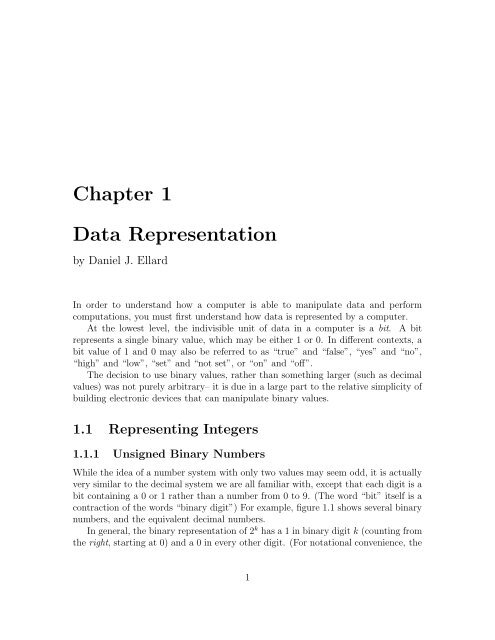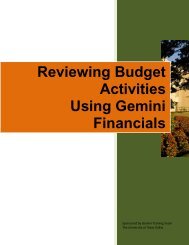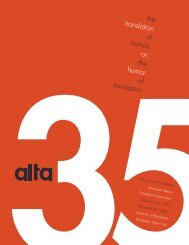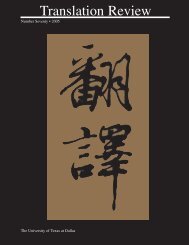MIPS Assembly Language Programming
MIPS Assembly Language Programming
MIPS Assembly Language Programming
Create successful ePaper yourself
Turn your PDF publications into a flip-book with our unique Google optimized e-Paper software.
Chapter 1<br />
Data Representation<br />
by Daniel J. Ellard<br />
In order to understand how a computer is able to manipulate data and perform<br />
computations, you must first understand how data is represented by a computer.<br />
At the lowest level, the indivisible unit of data in a computer is a bit. A bit<br />
represents a single binary value, which may be either 1 or 0. In different contexts, a<br />
bit value of 1 and 0 may also be referred to as “true” and “false”, “yes” and “no”,<br />
“high” and “low”, “set” and “not set”, or “on” and “off”.<br />
The decision to use binary values, rather than something larger (such as decimal<br />
values) was not purely arbitrary– it is due in a large part to the relative simplicity of<br />
building electronic devices that can manipulate binary values.<br />
1.1 Representing Integers<br />
1.1.1 Unsigned Binary Numbers<br />
While the idea of a number system with only two values may seem odd, it is actually<br />
very similar to the decimal system we are all familiar with, except that each digit is a<br />
bit containing a 0 or 1 rather than a number from 0 to 9. (The word “bit” itself is a<br />
contraction of the words “binary digit”) For example, figure 1.1 shows several binary<br />
numbers, and the equivalent decimal numbers.<br />
In general, the binary representation of 2 k has a 1 in binary digit k (counting from<br />
the right, starting at 0) and a 0 in every other digit. (For notational convenience, the<br />
1