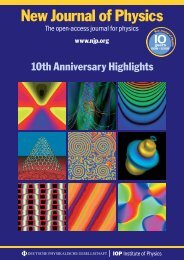C:/VaporTutorial/images - Vapor - UCAR
C:/VaporTutorial/images - Vapor - UCAR
C:/VaporTutorial/images - Vapor - UCAR
Create successful ePaper yourself
Turn your PDF publications into a flip-book with our unique Google optimized e-Paper software.
Isosurfaces of Wind (2)<br />
To color the isosurface of Wind by QRAIN<br />
(or other variable):<br />
1. Scroll down in the Iso tab to the<br />
transfer function, under Appearance<br />
2. Set the mapped variable to “QRAIN”.<br />
3. Click the button “Load Installed TF”<br />
below the transfer function, and load<br />
“reversedOpaque.vtf”. This makes<br />
low values violet-blue, high values<br />
orange-red.<br />
4. Set the right domain bound of the<br />
transfer function to 0.0005, so that the<br />
large values of QRAIN will show up<br />
as red in the isosurface.<br />
• Animate to see the typhoon vortex<br />
pass over Taiwan<br />
• Enable the DVR to combine clouds,<br />
wind and rain in one visualization.<br />
18<br />
slide18.vss<br />
vapor@ucar.edu