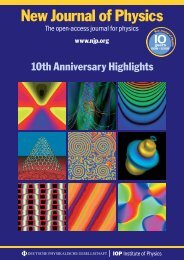C:/VaporTutorial/images - Vapor - UCAR
C:/VaporTutorial/images - Vapor - UCAR
C:/VaporTutorial/images - Vapor - UCAR
Create successful ePaper yourself
Turn your PDF publications into a flip-book with our unique Google optimized e-Paper software.
Obtaining <strong>images</strong> to use with VAPOR<br />
• Geo-referenced satellite <strong>images</strong> can be retrieved from the<br />
Web, and VAPOR will insert them at the correct world<br />
coordinates.<br />
– VAPOR provides a shell script “getWMSImage.sh” that can be<br />
used to retrieve Web Mapping Service <strong>images</strong> for a specified<br />
longitude/latitude rectangle<br />
• A geo-tiff terrain image for the typhoon data has been<br />
provided in the C:/<strong><strong>Vapor</strong>Tutorial</strong>/<strong>images</strong> directory.<br />
• Several useful <strong>images</strong> are installed with VAPOR,<br />
including a world-wide terrain image, and political<br />
boundaries of the U.S and the world. Apply these by<br />
clicking “Select Installed Image” in the Image panel.<br />
5<br />
vapor@ucar.edu