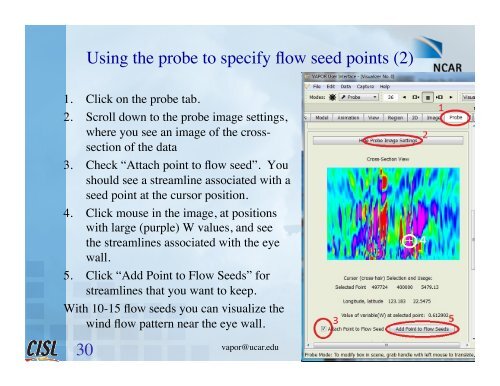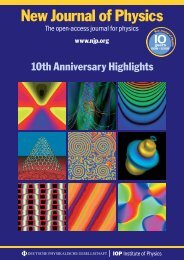C:/VaporTutorial/images - Vapor - UCAR
C:/VaporTutorial/images - Vapor - UCAR
C:/VaporTutorial/images - Vapor - UCAR
Create successful ePaper yourself
Turn your PDF publications into a flip-book with our unique Google optimized e-Paper software.
Using the probe to specify flow seed points (2)<br />
1. Click on the probe tab.<br />
2. Scroll down to the probe image settings,<br />
where you see an image of the crosssection<br />
of the data<br />
3. Check “Attach point to flow seed”. You<br />
should see a streamline associated with a<br />
seed point at the cursor position.<br />
4. Click mouse in the image, at positions<br />
with large (purple) W values, and see<br />
the streamlines associated with the eye<br />
wall.<br />
5. Click “Add Point to Flow Seeds” for<br />
streamlines that you want to keep.<br />
With 10-15 flow seeds you can visualize the<br />
wind flow pattern near the eye wall.<br />
30<br />
vapor@ucar.edu