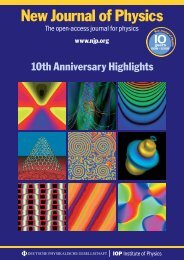C:/VaporTutorial/images - Vapor - UCAR
C:/VaporTutorial/images - Vapor - UCAR
C:/VaporTutorial/images - Vapor - UCAR
Create successful ePaper yourself
Turn your PDF publications into a flip-book with our unique Google optimized e-Paper software.
Capture an animation sequence<br />
Save a sequence of jpeg files of<br />
your visualization:<br />
1. Set the time step to 0<br />
2. From Capture menu, choose “Begin<br />
image capture sequence…”<br />
3. Choose a jpeg file name in a directory<br />
where you can write files.<br />
4. Click the play ( ) button.<br />
5. When animation is done, from the<br />
Capture menu, click “End flow<br />
capture sequence”<br />
• (Use Quicktime Pro, ffmpeg, etc. to<br />
convert to movie file.)<br />
See jangmi.mov in <strong>images</strong> directory<br />
20<br />
vapor@ucar.edu