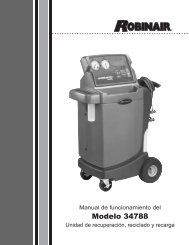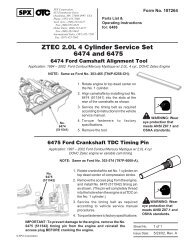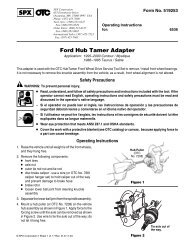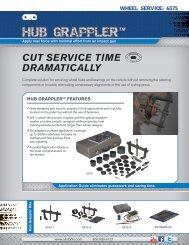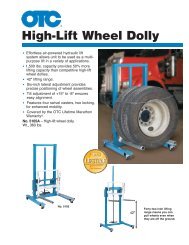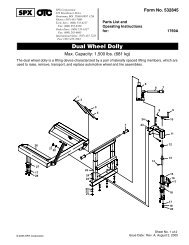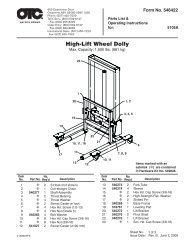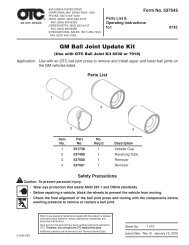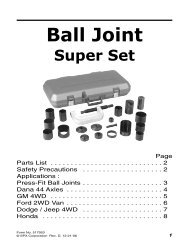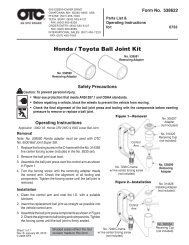ABS/SRS Code Reader OBDII Scan Tool User's Guide - OTC
ABS/SRS Code Reader OBDII Scan Tool User's Guide - OTC
ABS/SRS Code Reader OBDII Scan Tool User's Guide - OTC
You also want an ePaper? Increase the reach of your titles
YUMPU automatically turns print PDFs into web optimized ePapers that Google loves.
3<br />
Using the <strong>Tool</strong><br />
View <strong>Tool</strong> Information<br />
This function allows you to view specific <strong>Tool</strong> information that may be<br />
needed when contacting customer service.<br />
From System Setup menu:<br />
1. Select <strong>Tool</strong> Information.<br />
a. Press the UP or DOWN arrow<br />
key until <strong>Tool</strong> Information is<br />
highlighted.<br />
b. Press ENTER.<br />
2. View the <strong>Tool</strong> Information.<br />
• S/N (Serial No:)<br />
• Software ID (SW ID:)<br />
3. Write Down the <strong>Tool</strong><br />
Information.<br />
• Space is provided on inside front<br />
cover of this guide to record the<br />
<strong>Tool</strong> information.<br />
4. To return to System Setup,<br />
press BACK.<br />
Program Mode<br />
The Program Mode is used to<br />
reprogram the <strong>Tool</strong>. Instructions are<br />
provided with the software upgrades.<br />
SYSTEM SETUP<br />
=========================<br />
Adjust Contrast<br />
Language Setup<br />
Display Test<br />
Keypad Test<br />
Memory Test<br />
�<br />
<strong>Tool</strong> Information �<br />
<strong>Tool</strong> Information<br />
=========================<br />
S/N: 1234567<br />
SWID: A7B1<br />
Press BACK � to Exit<br />
SYSTEM SETUP<br />
=========================<br />
Language Setup ��<br />
Display Test<br />
Keypad Test<br />
Memory Test<br />
<strong>Tool</strong> Information<br />
Program Mode<br />
3 – 12 • • • • • • • • • • • • • • • • • • • • • • • • • • • • • • • • • • • • • • • • • • • • • • • • • • • • • • •