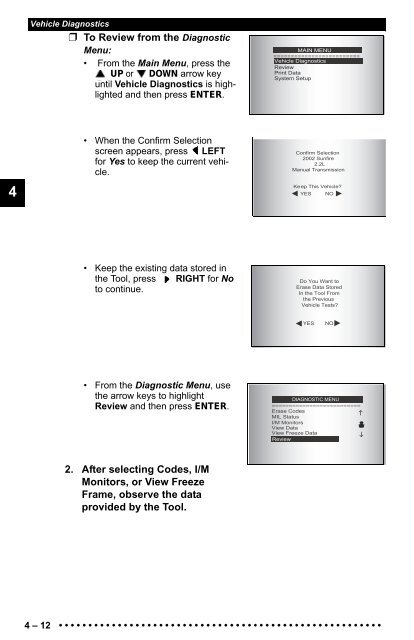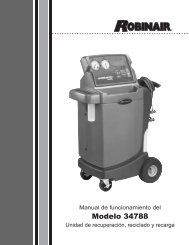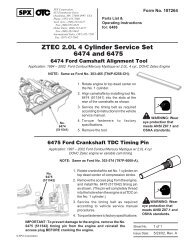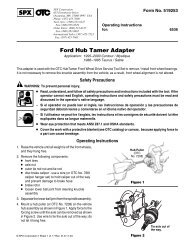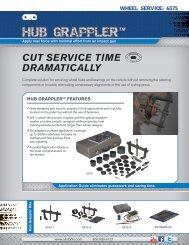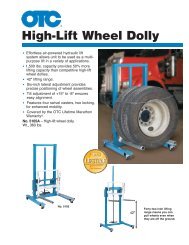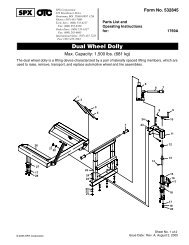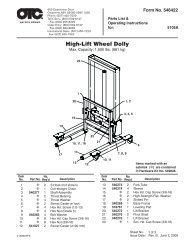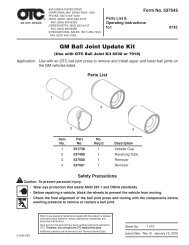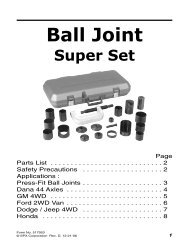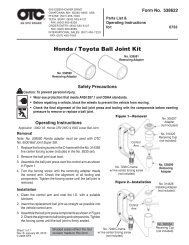ABS/SRS Code Reader OBDII Scan Tool User's Guide - OTC
ABS/SRS Code Reader OBDII Scan Tool User's Guide - OTC
ABS/SRS Code Reader OBDII Scan Tool User's Guide - OTC
Create successful ePaper yourself
Turn your PDF publications into a flip-book with our unique Google optimized e-Paper software.
4<br />
Vehicle Diagnostics<br />
❒ To Review from the Diagnostic<br />
Menu:<br />
• From the Main Menu, press the<br />
UP or DOWN arrow key<br />
until Vehicle Diagnostics is highlighted<br />
and then press ENTER.<br />
• When the Confirm Selection<br />
screen appears, press LEFT<br />
for Yes to keep the current vehicle.<br />
• Keep the existing data stored in<br />
the <strong>Tool</strong>, press RIGHT for No<br />
to continue.<br />
• From the Diagnostic Menu, use<br />
the arrow keys to highlight<br />
Review and then press ENTER.<br />
2. After selecting <strong>Code</strong>s, I/M<br />
Monitors, or View Freeze<br />
Frame, observe the data<br />
provided by the <strong>Tool</strong>.<br />
MAIN MENU<br />
=========================<br />
Vehicle Diagnostics<br />
Review<br />
Print Data<br />
System Setup<br />
Confirm Selection<br />
2002 Sunfire<br />
2.2L<br />
Manual Transmission<br />
Keep This Vehicle?<br />
YES NO<br />
⊳ �<br />
Do You Want to<br />
Erase Data Stored<br />
In the <strong>Tool</strong> From<br />
the Previous<br />
Vehicle Tests?<br />
⊳YES<br />
NO�<br />
DIAGNOSTIC MENU<br />
==========================<br />
Erase <strong>Code</strong>s<br />
MIL Status<br />
I/M Monitors<br />
View Data es<br />
View Freeze Data �<br />
Review<br />
4 – 12 • • • • • • • • • • • • • • • • • • • • • • • • • • • • • • • • • • • • • • • • • • • • • • • • • • • • • • •<br />
�