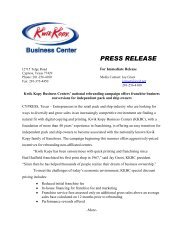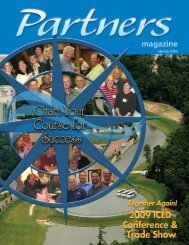Position Your Company for a Business Loan Using Facebook as a ...
Position Your Company for a Business Loan Using Facebook as a ...
Position Your Company for a Business Loan Using Facebook as a ...
You also want an ePaper? Increase the reach of your titles
YUMPU automatically turns print PDFs into web optimized ePapers that Google loves.
SOCIAL MEDIA<br />
8 PARTNERS Fall 2010<br />
<strong>Using</strong> <strong>Facebook</strong> <strong>as</strong> a <strong>Business</strong> Building Tool<br />
By Heather Lutze<br />
Most people know<br />
<strong>Facebook</strong> <strong>as</strong> a great way<br />
to stay in touch with friends<br />
and family, and to reconnect<br />
with long lost childhood<br />
cl<strong>as</strong>smates. But there’s another<br />
Heather Lutze<br />
side to <strong>Facebook</strong> – one that can<br />
help your business grow.<br />
According to <strong>Facebook</strong>’s own compilation of statistics<br />
(found in their Press Room), more than 1.5 million local<br />
businesses have active Pages on <strong>Facebook</strong>, and more than<br />
20 million people become fans of Pages each day. For CEOs<br />
and business owners, this means <strong>Facebook</strong> is definitely a<br />
way to spread your company’s message, build community<br />
and loyalty among customers, and ultimately incre<strong>as</strong>e your<br />
company’s bottom line.<br />
If you’ve only used <strong>Facebook</strong> <strong>for</strong> personal re<strong>as</strong>ons, making<br />
the jump to a business application can seem challenging. The<br />
following suggestions will help you create a business <strong>Facebook</strong><br />
presence that generates results.<br />
Distinguish your <strong>Facebook</strong> person and persona<br />
Ask yourself these two important questions: “Who am I <strong>as</strong> a<br />
person outside of my business?” (This is your person.) “Who<br />
am I <strong>as</strong> a business owner on <strong>Facebook</strong>?” (This is your persona.)<br />
Can you combine the two identities? Absolutely not! If you<br />
already have a personal <strong>Facebook</strong> page that you use to keep up<br />
with your friends and family, then keep it personal. Don’t mix<br />
your business contacts into that page.<br />
Rather, build a new <strong>Facebook</strong> profile <strong>as</strong> the CEO and<br />
Founder of <strong>Company</strong> XYZ. This is your business persona<br />
page. You could even name it John W. Smith, CEO and<br />
Founder of Acme Corporation. On this page you’d put your<br />
corporate bio and other<br />
in<strong>for</strong>mation that pertains to<br />
your role in the company<br />
– the persona of you <strong>as</strong> a<br />
CEO. Then you can build a<br />
Fan Page off of that personal<br />
profile that talks specifically<br />
about the business.<br />
Mixing your personal and business pages is discrediting and<br />
unprofessional. And yes, it’s perfectly fine to have two profiles<br />
on <strong>Facebook</strong>. You’d simply have to use your middle initial or<br />
some other distinguishing in<strong>for</strong>mation to differentiate the<br />
two accounts.<br />
Name your accounts wisely<br />
While your individual posts on <strong>Facebook</strong> are not ranked<br />
in Google searches (at le<strong>as</strong>t not yet), your profile is ranked.<br />
Simply go to your settings tab in <strong>Facebook</strong> and elect to make<br />
your profile public. How you name your business persona<br />
page and fan page is critical <strong>for</strong> ranking purposes. While<br />
you’d certainly use your name <strong>for</strong> your individual business<br />
account and use your company name <strong>for</strong> your fan page,<br />
you’ll want to tag some keywords onto each name. For<br />
example, if you <strong>as</strong> the CEO wanted to be known <strong>as</strong> a leader<br />
in Internet marketing, you might name your business profile<br />
John W. Smith, Internet Marketing Strategist. Similarly,<br />
you could name your fan page in such a way that there’s no<br />
question what your company does, <strong>as</strong> in “Acme Corporation,<br />
Widget Supplier and Manufacturer.”<br />
Think of the keywords you want to be found under and<br />
work those keywords into your tagline or title. This strategy<br />
gets your profile open to the world and helps you go beyond<br />
just building a <strong>Facebook</strong> community of friends and fans.<br />
Now you’re opening your company up to a bigger community<br />
outside of <strong>Facebook</strong>.<br />
Post appropriate content<br />
Once your pages are set up, encourage your current clients<br />
or customers to join your fan page. Anything that happens<br />
with the business, such <strong>as</strong> any trade shows the company is<br />
attending, new products or services you’re offering, any new<br />
company developments you<br />
want people to know about,<br />
or anything related to the<br />
company <strong>as</strong> a whole, would<br />
appear on the fan page. People<br />
read those posts and monitor<br />
what your company is doing<br />
or offering and they then invite<br />
others to become fans.