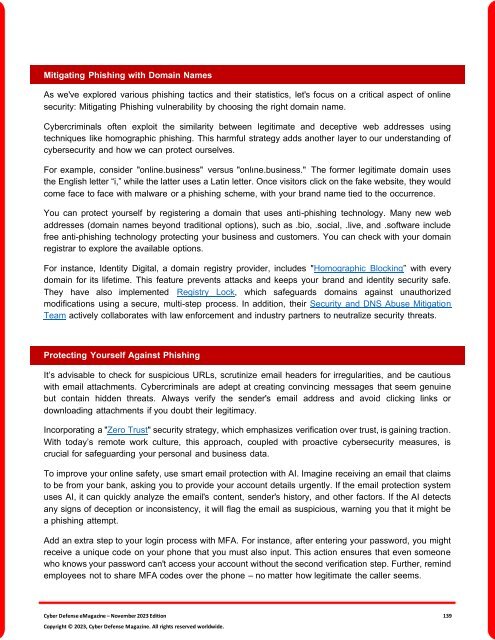The Cyber Defense eMagazine November Edition for 2023
Cyber Defense eMagazine November Edition for 2023 #CDM #CYBERDEFENSEMAG @CyberDefenseMag by @Miliefsky a world-renowned cyber security expert and the Publisher of Cyber Defense Magazine as part of the Cyber Defense Media Group as well as Yan Ross, Editor-in-Chief and many more writers, partners and supporters who make this an awesome publication! 196 page November Edition fully packed with some of our best content. Thank you all and to our readers! OSINT ROCKS! #CDM #CDMG #OSINT #CYBERSECURITY #INFOSEC #BEST #PRACTICES #TIPS #TECHNIQUES
Cyber Defense eMagazine November Edition for 2023 #CDM #CYBERDEFENSEMAG @CyberDefenseMag by @Miliefsky a world-renowned cyber security expert and the Publisher of Cyber Defense Magazine as part of the Cyber Defense Media Group as well as Yan Ross, Editor-in-Chief and many more writers, partners and supporters who make this an awesome publication! 196 page November Edition fully packed with some of our best content. Thank you all and to our readers! OSINT ROCKS! #CDM #CDMG #OSINT #CYBERSECURITY #INFOSEC #BEST #PRACTICES #TIPS #TECHNIQUES
Create successful ePaper yourself
Turn your PDF publications into a flip-book with our unique Google optimized e-Paper software.
Mitigating Phishing with Domain Names<br />
As we've explored various phishing tactics and their statistics, let's focus on a critical aspect of online<br />
security: Mitigating Phishing vulnerability by choosing the right domain name.<br />
<strong>Cyber</strong>criminals often exploit the similarity between legitimate and deceptive web addresses using<br />
techniques like homographic phishing. This harmful strategy adds another layer to our understanding of<br />
cybersecurity and how we can protect ourselves.<br />
For example, consider "online.business" versus "onlıne.business." <strong>The</strong> <strong>for</strong>mer legitimate domain uses<br />
the English letter “i,” while the latter uses a Latin letter. Once visitors click on the fake website, they would<br />
come face to face with malware or a phishing scheme, with your brand name tied to the occurrence.<br />
You can protect yourself by registering a domain that uses anti-phishing technology. Many new web<br />
addresses (domain names beyond traditional options), such as .bio, .social, .live, and .software include<br />
free anti-phishing technology protecting your business and customers. You can check with your domain<br />
registrar to explore the available options.<br />
For instance, Identity Digital, a domain registry provider, includes "Homographic Blocking” with every<br />
domain <strong>for</strong> its lifetime. This feature prevents attacks and keeps your brand and identity security safe.<br />
<strong>The</strong>y have also implemented Registry Lock, which safeguards domains against unauthorized<br />
modifications using a secure, multi-step process. In addition, their Security and DNS Abuse Mitigation<br />
Team actively collaborates with law en<strong>for</strong>cement and industry partners to neutralize security threats.<br />
Protecting Yourself Against Phishing<br />
It’s advisable to check <strong>for</strong> suspicious URLs, scrutinize email headers <strong>for</strong> irregularities, and be cautious<br />
with email attachments. <strong>Cyber</strong>criminals are adept at creating convincing messages that seem genuine<br />
but contain hidden threats. Always verify the sender's email address and avoid clicking links or<br />
downloading attachments if you doubt their legitimacy.<br />
Incorporating a "Zero Trust" security strategy, which emphasizes verification over trust, is gaining traction.<br />
With today’s remote work culture, this approach, coupled with proactive cybersecurity measures, is<br />
crucial <strong>for</strong> safeguarding your personal and business data.<br />
To improve your online safety, use smart email protection with AI. Imagine receiving an email that claims<br />
to be from your bank, asking you to provide your account details urgently. If the email protection system<br />
uses AI, it can quickly analyze the email's content, sender's history, and other factors. If the AI detects<br />
any signs of deception or inconsistency, it will flag the email as suspicious, warning you that it might be<br />
a phishing attempt.<br />
Add an extra step to your login process with MFA. For instance, after entering your password, you might<br />
receive a unique code on your phone that you must also input. This action ensures that even someone<br />
who knows your password can't access your account without the second verification step. Further, remind<br />
employees not to share MFA codes over the phone – no matter how legitimate the caller seems.<br />
<strong>Cyber</strong> <strong>Defense</strong> <strong>eMagazine</strong> – <strong>November</strong> <strong>2023</strong> <strong>Edition</strong> 139<br />
Copyright © <strong>2023</strong>, <strong>Cyber</strong> <strong>Defense</strong> Magazine. All rights reserved worldwide.