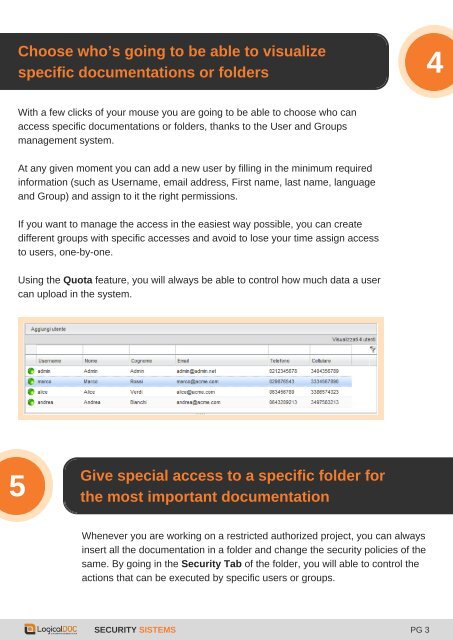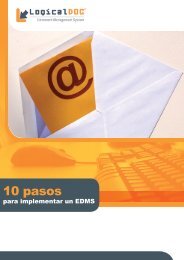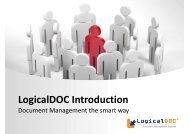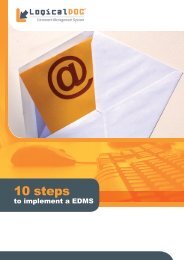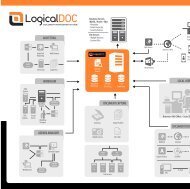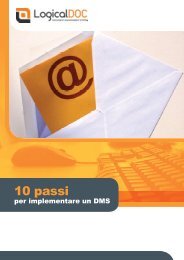LogicalDOC Security
The software has a lot of options that will customize the experience of every single user: it will be possible to create a secure connection for anonymous users, manage the security settings of specific documentation of folders, create reports for the most important updates and many other features that will allow a secure access to your documents.
The software has a lot of options that will customize the experience of every single user: it will be possible to create a secure connection for anonymous users, manage the security settings of specific documentation of folders, create reports for the most important updates and many other features that will allow a secure access to your documents.
Create successful ePaper yourself
Turn your PDF publications into a flip-book with our unique Google optimized e-Paper software.
Choose who’s going to be able to visualize<br />
4<br />
specific documentations or folders<br />
With a few clicks of your mouse you are going to be able to choose who can<br />
access specific documentations or folders, thanks to the User and Groups<br />
management system.<br />
At any given moment you can add a new user by filling in the minimum required<br />
information (such as Username, email address, First name, last name, language<br />
and Group) and assign to it the right permissions.<br />
If you want to manage the access in the easiest way possible, you can create<br />
different groups with specific accesses and avoid to lose your time assign access<br />
to users, one-by-one.<br />
3<br />
Using the Quota feature, you will always be able to control how much data a user<br />
can upload in the system.<br />
5<br />
Give special access to a specific folder for<br />
the most important documentation<br />
Whenever you are working on a restricted authorized project, you can always<br />
insert all the documentation in a folder and change the security policies of the<br />
same. By going in the <strong>Security</strong> Tab of the folder, you will able to control the<br />
actions that can be executed by specific users or groups.<br />
SECURITY SISTEMS PG 3