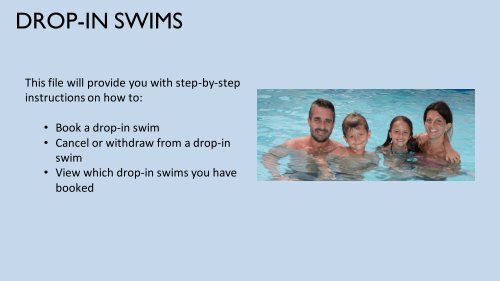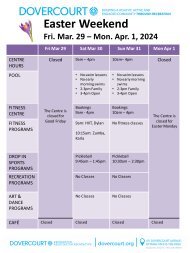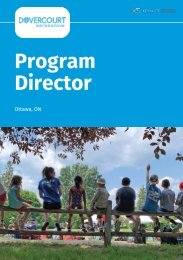Dovercourt Booking and Cancelling a Drop-In Swim - new
Create successful ePaper yourself
Turn your PDF publications into a flip-book with our unique Google optimized e-Paper software.
DROP-IN SWIMS<br />
This file will provide you with step-by-step<br />
instructions on how to:<br />
• Book a drop-in swim<br />
• Cancel or withdraw from a drop-in<br />
swim<br />
• View which drop-in swims you have<br />
booked
BEFORE YOU BOOK<br />
Before booking, it is important to note the<br />
following:<br />
• <strong>Drop</strong>-in <strong>Swim</strong>s are very popular <strong>and</strong> fill up<br />
quickly. We recommend booking your spot(s) in<br />
advance rather than just dropping in, to ensure<br />
the swim is not full before you arrive.<br />
• For safety reasons, please ensure that your<br />
family meets ratio, as indicated in the image<br />
to the left. If you book spots but do not meet<br />
the ratio requirements, you will not be<br />
permitted access to the swim.<br />
• <strong>Dovercourt</strong> is fully CASHLESS. If you choose to<br />
drop-in or send your children for a drop-in,<br />
please be aware that we are unable to accept<br />
cash.
BOOKING A DROP-IN SWIM<br />
• After logging into<br />
your online<br />
account, click<br />
'Registrations' at<br />
the top.<br />
• Under<br />
the ’<strong>Swim</strong>ming’<br />
section, select<br />
'<strong>Drop</strong> <strong>In</strong> <strong>Swim</strong>’<br />
• You can also book<br />
from the bottom of<br />
the <strong>Dovercourt</strong><br />
<strong>Drop</strong>-<strong>In</strong> <strong>Swim</strong>s<br />
webpage<br />
https://www.dovercourt.org<br />
/drop-in-swim/<br />
DOVERCOURT RECREATION CENTRE<br />
www.dovercourt.org
FIND YOUR SWIM TIME<br />
• <strong>Swim</strong>s are sorted<br />
chronologically<br />
• On the left, you can search by<br />
keyword, or filter to a specific<br />
date range, day of the week, or<br />
time<br />
• <strong>Swim</strong>s can be booked up to 7 days<br />
in advance<br />
• <strong>Swim</strong>s which can be booked will<br />
say ‘Register’ or ‘Book’ next to<br />
them<br />
• <strong>Swim</strong>s which cannot yet be<br />
booked will say ‘More <strong>In</strong>fo’ next<br />
to them<br />
DOVERCOURT RECREATION CENTRE<br />
www.dovercourt.org
BOOK YOUR SWIM TIME<br />
• After finding a swim<br />
time, you can view the<br />
fees <strong>and</strong> description<br />
of the swim<br />
• Once you have<br />
decided to book,<br />
select ‘Register’ or<br />
‘Book’ in the top right<br />
corner<br />
DOVERCOURT RECREATION CENTRE<br />
www.dovercourt.org
SELECT EVERY PERSON WHO<br />
IS ATTENDING THE SWIM<br />
Select every individual<br />
who will be attending<br />
the swim <strong>and</strong> click<br />
‘Next’<br />
DOVERCOURT RECREATION CENTRE<br />
www.dovercourt.org
SELECT THE FEE(S)<br />
Select the fee:<br />
• If you have a Fit Pass or Pool Pass,<br />
you can select the Public <strong>Swim</strong> for Pass<br />
Holders free fee to book your spot.<br />
• If you do not have a pass, select the<br />
drop in fee that applies.<br />
Click “Next” for the payment screen to<br />
complete the booking.<br />
<strong>Swim</strong>s can be booked up to 7 days<br />
in advance.<br />
Once booked, you can see see your<br />
booked swims by going to “Schedules”<br />
in your account (see next page)<br />
If you cannot make a swim, please<br />
cancel the booking (see upcoming<br />
pages) to allow someone else to attend<br />
<strong>and</strong> receive a full refund<br />
DOVERCOURT RECREATION CENTRE<br />
www.dovercourt.org
VIEW YOUR BOOKED SWIMS<br />
• <strong>In</strong> your account, click<br />
on My Profile then on<br />
My <strong>In</strong>fo<br />
• Click on the individual<br />
you wish to review<br />
• Scroll down to <strong>and</strong><br />
click on Schedules<br />
DOVERCOURT RECREATION CENTRE<br />
www.dovercourt.org
VIEW YOURBOOKED SWIMS<br />
• Select the<br />
individual(s) whose<br />
schedule(s) you<br />
wish to review<br />
• Your booked swims<br />
can be viewed in a<br />
list or a calendar<br />
• You can export the<br />
calendar view to a<br />
PDF<br />
DOVERCOURT RECREATION CENTRE<br />
www.dovercourt.org
CANCELLING A BOOKING<br />
You can cancel online via your online portal<br />
Alternatively, you can contact <strong>Dovercourt</strong><br />
Customer Service:<br />
• <strong>In</strong>-person at 411 <strong>Dovercourt</strong> Ave.<br />
• Over the phone at (613) 798-8950 ext. 0<br />
• Via email at info@dovercourt.org<br />
DOVERCOURT RECREATION CENTRE<br />
www.dovercourt.org