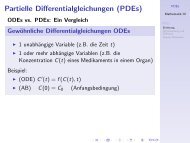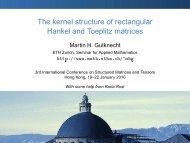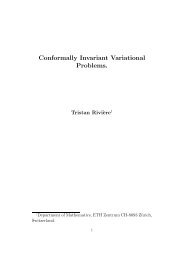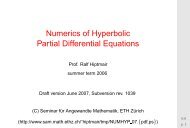LehrFEM - A 2D Finite Element Toolbox - Seminar for Applied ...
LehrFEM - A 2D Finite Element Toolbox - Seminar for Applied ...
LehrFEM - A 2D Finite Element Toolbox - Seminar for Applied ...
You also want an ePaper? Increase the reach of your titles
YUMPU automatically turns print PDFs into web optimized ePapers that Google loves.
<strong>LehrFEM</strong> - A <strong>2D</strong> <strong>Finite</strong> <strong>Element</strong> <strong>Toolbox</strong><br />
Annegret Burtscher, Eivind Fonn, Patrick Meury<br />
October 21, 2009
Contents<br />
Introduction 8<br />
Overview 9<br />
1 Mesh Generation and Refinement 11<br />
1.1 Mesh Data Structure . . . . . . . . . . . . . . . . . . . . . . . . . 11<br />
1.2 Mesh Generation . . . . . . . . . . . . . . . . . . . . . . . . . . . 13<br />
1.3 Loading, Saving and Plotting Meshes . . . . . . . . . . . . . . . . 14<br />
1.3.1 Loading and Saving Meshes . . . . . . . . . . . . . . . . . 14<br />
1.3.2 Plotting Routines . . . . . . . . . . . . . . . . . . . . . . . 15<br />
1.4 Mesh Refinements . . . . . . . . . . . . . . . . . . . . . . . . . . 17<br />
1.4.1 Uni<strong>for</strong>m Mesh Refinements . . . . . . . . . . . . . . . . . 17<br />
1.4.2 Adaptive Mesh Refinements . . . . . . . . . . . . . . . . . 19<br />
1.5 Postprocessing . . . . . . . . . . . . . . . . . . . . . . . . . . . . 20<br />
1.5.1 Mesh Translation, Rotation and Stretching . . . . . . . . 21<br />
1.5.2 Laplacian Smoothing and Jiggle . . . . . . . . . . . . . . 21<br />
2 Local Shape Functions and its Gradients 23<br />
2.1 Input and Output Arguments . . . . . . . . . . . . . . . . . . . . 23<br />
2.2 Plotting Shape Functions . . . . . . . . . . . . . . . . . . . . . . 24<br />
2.2.1 Pyramid Plots . . . . . . . . . . . . . . . . . . . . . . . . 25<br />
2.3 Different Shape Functions . . . . . . . . . . . . . . . . . . . . . . 26<br />
2.3.1 Lagrangian <strong>Finite</strong> <strong>Element</strong>s . . . . . . . . . . . . . . . . . 26<br />
2.3.2 MINI <strong>Element</strong> . . . . . . . . . . . . . . . . . . . . . . . . 27<br />
2.3.3 Whitney 1-Forms . . . . . . . . . . . . . . . . . . . . . . . 28<br />
2.3.4 Legendre Polynomials up to degree p . . . . . . . . . . . . 28<br />
2.3.5 Hierarchical Shape Functions up to polynomial degree p . 28<br />
3 Numerical Integration 31<br />
3.1 Data Structure of Quadrature Rules . . . . . . . . . . . . . . . . 31<br />
3.2 1D Quadrature Rules . . . . . . . . . . . . . . . . . . . . . . . . . 32<br />
3.3 <strong>2D</strong> Quadrature Rules . . . . . . . . . . . . . . . . . . . . . . . . . 32<br />
3.3.1 Trans<strong>for</strong>med 1D Quadrature Rules . . . . . . . . . . . . . 32<br />
3.3.2 <strong>2D</strong> Gaussian Quadrature Rules . . . . . . . . . . . . . . . 33<br />
3.3.3 <strong>2D</strong> Newton-Cotes Quadrature Rules . . . . . . . . . . . . 33<br />
3
4 CONTENTS<br />
4 Local Computations 35<br />
4.1 <strong>Element</strong> Stiffness Matrices . . . . . . . . . . . . . . . . . . . . . . 36<br />
4.1.1 Input Arguments . . . . . . . . . . . . . . . . . . . . . . . 36<br />
4.1.2 Output . . . . . . . . . . . . . . . . . . . . . . . . . . . . 36<br />
4.1.3 Principles of Computation . . . . . . . . . . . . . . . . . . 36<br />
4.1.4 Examples . . . . . . . . . . . . . . . . . . . . . . . . . . . 37<br />
4.2 <strong>Element</strong> Mass Matrices . . . . . . . . . . . . . . . . . . . . . . . 40<br />
4.2.1 Constant <strong>Finite</strong> <strong>Element</strong>s . . . . . . . . . . . . . . . . . . 40<br />
4.2.2 Linear <strong>Finite</strong> <strong>Element</strong>s . . . . . . . . . . . . . . . . . . . . 40<br />
4.2.3 Bilinear <strong>Finite</strong> <strong>Element</strong>s . . . . . . . . . . . . . . . . . . . 41<br />
4.2.4 Crouzeix-Raviart <strong>Finite</strong> <strong>Element</strong>s . . . . . . . . . . . . . . 41<br />
4.2.5 Quadratic <strong>Finite</strong> <strong>Element</strong>s . . . . . . . . . . . . . . . . . . 41<br />
4.2.6 Whitney 1-Forms . . . . . . . . . . . . . . . . . . . . . . . 41<br />
4.2.7 hp <strong>Finite</strong> <strong>Element</strong>s . . . . . . . . . . . . . . . . . . . . . . 42<br />
4.2.8 Mixed <strong>Finite</strong> <strong>Element</strong>s . . . . . . . . . . . . . . . . . . . . 42<br />
4.3 <strong>Element</strong> Load Vectors . . . . . . . . . . . . . . . . . . . . . . . . 42<br />
4.3.1 Boundary Contributions . . . . . . . . . . . . . . . . . . . 43<br />
4.3.2 Volume Contributions . . . . . . . . . . . . . . . . . . . . 44<br />
5 Assembling 47<br />
5.1 Assembling the Global Matrix . . . . . . . . . . . . . . . . . . . . 47<br />
5.1.1 Constant <strong>Finite</strong> <strong>Element</strong>s . . . . . . . . . . . . . . . . . . 49<br />
5.1.2 Linear <strong>Finite</strong> <strong>Element</strong>s . . . . . . . . . . . . . . . . . . . . 50<br />
5.1.3 Bilinear <strong>Finite</strong> <strong>Element</strong>s . . . . . . . . . . . . . . . . . . . 50<br />
5.1.4 Crouzeix-Raviart <strong>Finite</strong> <strong>Element</strong>s . . . . . . . . . . . . . . 50<br />
5.1.5 Quadratic <strong>Finite</strong> <strong>Element</strong>s . . . . . . . . . . . . . . . . . . 50<br />
5.1.6 Whitney 1-Forms . . . . . . . . . . . . . . . . . . . . . . . 50<br />
5.1.7 hp <strong>Finite</strong> <strong>Element</strong>s . . . . . . . . . . . . . . . . . . . . . . 51<br />
5.1.8 DG finite elements . . . . . . . . . . . . . . . . . . . . . . 52<br />
5.1.9 Mixed <strong>Finite</strong> <strong>Element</strong>s . . . . . . . . . . . . . . . . . . . . 52<br />
5.2 Assembling the Load Vector . . . . . . . . . . . . . . . . . . . . . 52<br />
5.2.1 Constant <strong>Finite</strong> <strong>Element</strong>s . . . . . . . . . . . . . . . . . . 54<br />
5.2.2 Linear <strong>Finite</strong> <strong>Element</strong>s . . . . . . . . . . . . . . . . . . . . 54<br />
5.2.3 Bilinear <strong>Finite</strong> <strong>Element</strong>s . . . . . . . . . . . . . . . . . . . 54<br />
5.2.4 Crouzeix-Raviart <strong>Finite</strong> <strong>Element</strong>s . . . . . . . . . . . . . . 55<br />
5.2.5 Quadratic <strong>Finite</strong> <strong>Element</strong>s . . . . . . . . . . . . . . . . . . 55<br />
5.2.6 Whitney 1-Forms . . . . . . . . . . . . . . . . . . . . . . . 55<br />
5.2.7 DG finite elements . . . . . . . . . . . . . . . . . . . . . . 55<br />
5.2.8 hp <strong>Finite</strong> <strong>Element</strong>s . . . . . . . . . . . . . . . . . . . . . . 55<br />
6 Boundary Conditions 57<br />
6.1 Dirichlet Boundary Conditions . . . . . . . . . . . . . . . . . . . 57<br />
6.1.1 Linear <strong>Finite</strong> <strong>Element</strong>s . . . . . . . . . . . . . . . . . . . . 59<br />
6.1.2 Bilinear <strong>Finite</strong> <strong>Element</strong>s . . . . . . . . . . . . . . . . . . . 60<br />
6.1.3 Crouzeix-Raviart <strong>Finite</strong> <strong>Element</strong>s . . . . . . . . . . . . . . 60<br />
6.1.4 Quadratic <strong>Finite</strong> <strong>Element</strong>s . . . . . . . . . . . . . . . . . . 60<br />
6.1.5 Whitney 1-Forms . . . . . . . . . . . . . . . . . . . . . . . 60<br />
6.1.6 hp <strong>Finite</strong> <strong>Element</strong>s . . . . . . . . . . . . . . . . . . . . . . 60<br />
6.2 Neumann Boundary Conditions . . . . . . . . . . . . . . . . . . . 61<br />
6.2.1 Linear <strong>Finite</strong> <strong>Element</strong>s . . . . . . . . . . . . . . . . . . . . 63
CONTENTS 5<br />
6.2.2 Bilinear <strong>Finite</strong> <strong>Element</strong>s . . . . . . . . . . . . . . . . . . . 64<br />
6.2.3 Quadratic <strong>Finite</strong> <strong>Element</strong>s . . . . . . . . . . . . . . . . . . 64<br />
6.2.4 hp <strong>Finite</strong> <strong>Element</strong>s . . . . . . . . . . . . . . . . . . . . . . 64<br />
7 Plotting the Solution 65<br />
7.1 Ordinary Plot . . . . . . . . . . . . . . . . . . . . . . . . . . . . . 65<br />
7.1.1 Constant <strong>Finite</strong> <strong>Element</strong>s . . . . . . . . . . . . . . . . . . 66<br />
7.1.2 Linear <strong>Finite</strong> <strong>Element</strong>s . . . . . . . . . . . . . . . . . . . . 66<br />
7.1.3 Bilinear <strong>Finite</strong> <strong>Element</strong>s . . . . . . . . . . . . . . . . . . . 66<br />
7.1.4 Crouzeix-Raviart <strong>Finite</strong> <strong>Element</strong>s . . . . . . . . . . . . . . 66<br />
7.1.5 Quadratic <strong>Finite</strong> <strong>Element</strong>s . . . . . . . . . . . . . . . . . . 67<br />
7.1.6 Whitney 1-Forms . . . . . . . . . . . . . . . . . . . . . . . 67<br />
7.1.7 hp <strong>Finite</strong> <strong>Element</strong>s . . . . . . . . . . . . . . . . . . . . . . 67<br />
7.2 Plot Line . . . . . . . . . . . . . . . . . . . . . . . . . . . . . . . 68<br />
7.2.1 Linear <strong>Finite</strong> <strong>Element</strong>s . . . . . . . . . . . . . . . . . . . . 69<br />
7.2.2 Quadratic <strong>Finite</strong> <strong>Element</strong>s . . . . . . . . . . . . . . . . . . 69<br />
7.3 Plot Contours . . . . . . . . . . . . . . . . . . . . . . . . . . . . . 69<br />
7.3.1 Linear <strong>Finite</strong> <strong>Element</strong>s . . . . . . . . . . . . . . . . . . . . 69<br />
7.3.2 Crouzeix-Raviart <strong>Finite</strong> <strong>Element</strong>s . . . . . . . . . . . . . . 70<br />
8 Discretization Errors 71<br />
8.1 H 1 -Norm . . . . . . . . . . . . . . . . . . . . . . . . . . . . . . . 72<br />
8.1.1 Linear <strong>Finite</strong> <strong>Element</strong>s . . . . . . . . . . . . . . . . . . . . 73<br />
8.1.2 Bilinear <strong>Finite</strong> <strong>Element</strong>s . . . . . . . . . . . . . . . . . . . 73<br />
8.1.3 Quadratic <strong>Finite</strong> <strong>Element</strong>s . . . . . . . . . . . . . . . . . . 73<br />
8.1.4 hp <strong>Finite</strong> <strong>Element</strong>s . . . . . . . . . . . . . . . . . . . . . . 74<br />
8.2 H 1 -Semi-Norm . . . . . . . . . . . . . . . . . . . . . . . . . . . . 74<br />
8.2.1 Linear <strong>Finite</strong> <strong>Element</strong>s . . . . . . . . . . . . . . . . . . . . 74<br />
8.2.2 Bilinear <strong>Finite</strong> <strong>Element</strong>s . . . . . . . . . . . . . . . . . . . 75<br />
8.2.3 Crouzeix-Raviart <strong>Finite</strong> <strong>Element</strong>s . . . . . . . . . . . . . . 75<br />
8.2.4 Quadratic <strong>Finite</strong> <strong>Element</strong>s . . . . . . . . . . . . . . . . . . 75<br />
8.2.5 hp <strong>Finite</strong> <strong>Element</strong>s . . . . . . . . . . . . . . . . . . . . . . 75<br />
8.3 L 1 -Norm . . . . . . . . . . . . . . . . . . . . . . . . . . . . . . . . 76<br />
8.3.1 Crouzeix-Raviart <strong>Finite</strong> <strong>Element</strong>s . . . . . . . . . . . . . . 76<br />
8.3.2 hp <strong>Finite</strong> <strong>Element</strong>s . . . . . . . . . . . . . . . . . . . . . . 76<br />
8.3.3 Linear <strong>Finite</strong> Volumes . . . . . . . . . . . . . . . . . . . . 76<br />
8.4 L 2 -Norm . . . . . . . . . . . . . . . . . . . . . . . . . . . . . . . . 77<br />
8.4.1 Constant <strong>Finite</strong> <strong>Element</strong>s . . . . . . . . . . . . . . . . . . 77<br />
8.4.2 Linear <strong>Finite</strong> <strong>Element</strong>s . . . . . . . . . . . . . . . . . . . . 77<br />
8.4.3 Bilinear <strong>Finite</strong> <strong>Element</strong>s . . . . . . . . . . . . . . . . . . . 77<br />
8.4.4 Crouzeix-Raviart <strong>Finite</strong> <strong>Element</strong>s . . . . . . . . . . . . . . 77<br />
8.4.5 Quadratic <strong>Finite</strong> <strong>Element</strong>s . . . . . . . . . . . . . . . . . . 78<br />
8.4.6 Whitney 1-Forms . . . . . . . . . . . . . . . . . . . . . . . 78<br />
8.4.7 hp <strong>Finite</strong> <strong>Element</strong>s . . . . . . . . . . . . . . . . . . . . . . 78<br />
8.4.8 Further Functions . . . . . . . . . . . . . . . . . . . . . . 78<br />
8.5 L ∞ -Norm . . . . . . . . . . . . . . . . . . . . . . . . . . . . . . . 78<br />
8.5.1 Linear <strong>Finite</strong> <strong>Element</strong>s . . . . . . . . . . . . . . . . . . . . 79<br />
8.5.2 Bilinear <strong>Finite</strong> <strong>Element</strong>s . . . . . . . . . . . . . . . . . . . 79<br />
8.5.3 Quadratic <strong>Finite</strong> <strong>Element</strong>s . . . . . . . . . . . . . . . . . . 79<br />
8.5.4 hp <strong>Finite</strong> <strong>Element</strong>s . . . . . . . . . . . . . . . . . . . . . . 79
6 CONTENTS<br />
8.5.5 Linear <strong>Finite</strong> Volumes . . . . . . . . . . . . . . . . . . . . 80<br />
9 Examples 81<br />
9.1 Linear and Quadratic finite elements . . . . . . . . . . . . . . . . 81<br />
9.2 DG finite elements . . . . . . . . . . . . . . . . . . . . . . . . . . 85<br />
9.3 Whitney-1-<strong>for</strong>ms . . . . . . . . . . . . . . . . . . . . . . . . . . . 87<br />
9.4 hp-FEM . . . . . . . . . . . . . . . . . . . . . . . . . . . . . . . . 88<br />
9.5 Convection Diffusion problems . . . . . . . . . . . . . . . . . . . 93<br />
9.5.1 SUPG-method . . . . . . . . . . . . . . . . . . . . . . . . 93<br />
9.5.2 Upwinding methods . . . . . . . . . . . . . . . . . . . . . 94<br />
9.5.3 The driver routines . . . . . . . . . . . . . . . . . . . . . . 96<br />
10 <strong>Finite</strong> Volume Method 101<br />
10.1 <strong>Finite</strong> Volume Code <strong>for</strong> Solving Convection/Diffusion Equations 101<br />
10.1.1 Background . . . . . . . . . . . . . . . . . . . . . . . . . . 101<br />
10.1.2 Mesh Generation and Plotting . . . . . . . . . . . . . . . 101<br />
10.1.3 Local computations . . . . . . . . . . . . . . . . . . . . . 102<br />
10.1.4 Assembly . . . . . . . . . . . . . . . . . . . . . . . . . . . 105<br />
10.1.5 Error Analysis . . . . . . . . . . . . . . . . . . . . . . . . 106<br />
10.1.6 File-by-File Description . . . . . . . . . . . . . . . . . . . 106<br />
10.1.7 Driver routines . . . . . . . . . . . . . . . . . . . . . . . . 108<br />
Bibliography 112<br />
Index 114
Introduction<br />
<strong>LehrFEM</strong> is a <strong>2D</strong> finite element toolbox written in the programming language<br />
MATLAB <strong>for</strong> educational purpose.<br />
The chapter ’Mesh Generation’ was written by Patrick Meury in 2005. The<br />
rest of the basic framework was summerized in the chapters ’Local Shape Functions<br />
and its Gradients’, ’Numerical Integration’, ’Local Computations’, ’Assembly’,<br />
’Boundary Conditions’, ’Plotting the Solution’ and ’Discretization Errors’<br />
by Annegret Burtscher in 2008.<br />
Eivind Fonn contributed the ’<strong>Finite</strong> Volume Code <strong>for</strong> Solving Convection/Diffusion<br />
Equations’ in 2007.<br />
Reorganization and extension by the chapter ’Examples’ by Christoph Wiesmeyr<br />
in 2009.<br />
The chapters are organized in a way that they contain files of the same type<br />
and same folder of the <strong>LehrFEM</strong>. For an overview of both, the folder structure<br />
of the <strong>LehrFEM</strong> and the manual, see p. 9.<br />
Generally on the beginning of each chapter and section there is a summary<br />
of the task of the functions involved, as well as the input, output, call and main<br />
steps of the implementation. In the chapters explaining the implementation the<br />
focus is on the easiest finite elements, which involves linear or quadratic basis<br />
functions. However there is always a small explanation of the more evolved<br />
methods which can be ommited on the first reading. For further explanation it<br />
is recommeded to read the explanations in the chapter ’Examples’, where more<br />
complicated FEM are explained in more detail.<br />
Readers are expected to have a background in linear algebra, calculus and<br />
the numerical analysis of PDEs. The theoretical concepts behind the implementation<br />
are more or less omitted, but may be found in the lecture notes [HSHC07]<br />
and books about the FEM.<br />
This manual may be found in the folder /Lib/Documentation/MANUAL. The<br />
keyfile is manual.tex.<br />
MATLAB <strong>for</strong>mulations are written in the typewriter font, as well as the<br />
.m-files (without .m in the end) and variables that appear in the functions. Folders<br />
start with an /, * is used as a wildcard character – mostly <strong>for</strong> a certain type<br />
of finite elements, e.g. in shap * the * may be replaced by LFE.<br />
7
8 CONTENTS<br />
Note: The purpose of the startup-function is to add the various directories<br />
to the search path. It must be run each time be<strong>for</strong>e working with the <strong>LehrFEM</strong><br />
functions.
Overview<br />
Folders and files in <strong>LehrFEM</strong> :<br />
operations folder file names chapter<br />
mesh generation /Lib/MeshGen init Mesh etc. 1.2<br />
mesh refinements /Lib/MeshGen refine REG etc. 1.4<br />
load mesh /Lib/MeshGen load Mesh 1.3.1<br />
save mesh /Lib/MeshGen save Mesh 1.3.1<br />
plot mesh /Lib/Plots plot Mesh * 1.3.2<br />
shape functions /Lib/<strong>Element</strong> shap * 2<br />
gradients of shape functions<br />
/Lib/<strong>Element</strong> grad shap * 2<br />
plot shape functions /Examples/PlotShap main Shap * resp. 2.2<br />
resp. /Lib/Plots<br />
plot Shap *<br />
quadrature rules /Lib/QuadRules P*O* etc. 3<br />
element stiffness matrices /Lib/<strong>Element</strong> STIMA * 4.1<br />
element mass matrices /Lib/<strong>Element</strong> MASS * 4.2<br />
element load vectors /Lib/<strong>Element</strong> LOAD * 4.3<br />
assembly of stiffness/mass<br />
matrices<br />
/Lib/Assembly assemMat * 5.1<br />
assembly of load vectors /Lib/Assembly assemLoad * 5.2<br />
incorporation of Dirichlet<br />
boundary conditions<br />
/Lib/Assembly assemDir * 6.1<br />
incorporation of Neumann /Lib/Assembly assemNeu * 6.2<br />
boundary conditions<br />
solvers /Lib/Solvers * solve etc.<br />
plot of solution /Lib/Plots plot * 7.1<br />
plot section /Lib/Plots plotLine * 7.2<br />
plot contours /Lib/Plots contour * 7.3<br />
H 1 discretization errors /Lib/Errors H1Err * 8.1<br />
H 1 s discretization errors /Lib/Errors H1SErr * 8.2<br />
L 1 discretization errors /Lib/Errors L1Err * 8.3<br />
L 2 discretization errors /Lib/Errors L2Err * 8.4<br />
L ∞ discretization errors /Lib/Errors LInfErr * 8.5<br />
S 1 discretization errors /Lib/Errors HCurlSErr *<br />
error estimates /Lib/ErrEst ErrEst *<br />
error distributions /Lib/ErrorDistr H1ErrDistr * and<br />
L2ErrDistr *<br />
examples /Examples main * etc.<br />
9
10 CONTENTS
Chapter 1<br />
Mesh Generation and<br />
Refinement<br />
This chapter contains the documentation <strong>for</strong> the MATLAB library <strong>LehrFEM</strong><br />
of the mesh data structures and the mesh generation/refinement routines. Currently<br />
the library supports creation of <strong>2D</strong> structured triangular meshes <strong>for</strong> nearly<br />
arbitrarily shaped domains. Furthermore it is possible to create unstructured<br />
quadrilateral meshes by a kind of morphing procedure from triangular meshes.<br />
Structured meshes <strong>for</strong> both triangular and quadrilateral elements can be obtained<br />
throu uni<strong>for</strong>m red refinements from coarse initial meshes.<br />
1.1 Mesh Data Structure<br />
All meshes in <strong>LehrFEM</strong> are represented as MATLAB structs. This makes it possible<br />
to encapsulate all data of a mesh inside only one variable in the workspace.<br />
For the rest of this manual we denote by M the number of vertices, by N<br />
the number of elements and by P the number of edges <strong>for</strong> a given mesh.<br />
The basic description of mesh contains the fields Coordinates of vertex<br />
coordinates, and a list of elements connecting them, corresponding to the field<br />
<strong>Element</strong>s. The details of this data structure can be seen on table 1.1.<br />
Coordinates M-by-2 matrix specifying all vertex coordinates<br />
<strong>Element</strong>s N-by-3 or N-by-4 matrix connecting vertices into elements<br />
Table 1.1: Basic mesh data structure<br />
When using higher order finite elements we need to place global degrees of<br />
freedom on edges of the mesh. Even though a mesh is fully determined by the<br />
fields Coordinates and <strong>Element</strong>s it is necessary to extend the basic mesh data<br />
structure by edges and additional connectivity tables connecting them to elements<br />
and vertices. A call to the following routine<br />
>> Mesh = add Edges(Mesh);<br />
will append the fields Edges and Vert2Edges to any basic mesh data structure<br />
11
12 1. Mesh Generation and Refinement<br />
containing the fields Coordinates and <strong>Element</strong>s. Detailed in<strong>for</strong>mation on the<br />
additional fields can be found on table 1.2.<br />
Coordinates M-by-2 matrix specifying all vertex coordinates<br />
<strong>Element</strong>s N-by-3 or N-by-4 matrix connecting vertices into elements<br />
Edges P -by-2 matrix specifying all edges of the mesh<br />
Vert2Edge M-by-M sparse matrix specifying the edge number of the edge<br />
connecting vertices i and j (or zero if there is no edge)<br />
Table 1.2: Mesh with additional edge data structure<br />
To be able to incorporate boundary conditions into our variational <strong>for</strong>mulations<br />
we need to seperate boundary edges from interior edges. Calling the<br />
function<br />
>> Loc = get BdEdges(Mesh);<br />
provides us with a locator Loc of all boundary edges of the mesh in the field<br />
Edges. For all the boundary edges flags that specify the type of the boundary<br />
condition can be set. They are written in the field BdFlags and the convention<br />
is that every boundary edge gets a negative flag while the edges in the interior<br />
are flaged by 0.<br />
When using discontinuous Galerkin finite element methods or edge-based<br />
adaptive estimators we need to compute jumps of solutions across edges. This<br />
makes it necessary to be able to determine the left and right hand side neighbouring<br />
elements of each edge. The function call<br />
>> Mesh = add Edge2Elem(Mesh);<br />
adds the additional field Edge2Elem, which connects edges to their neighbouring<br />
elements <strong>for</strong> any mesh data structure containing the fields Coordinates,<br />
<strong>Element</strong>s, Edges and Vert2Edge. For details consider table 1.3.<br />
Coordinates M-by-2 matrix specifying all vertex coordinates<br />
<strong>Element</strong>s N-by-3 or N-by-4 matrix connecting vertices into elements<br />
Edges P -by-2 matrix specifying all edges of the mesh<br />
Vert2Edge M-by-M sparse matrix specifying the edge number of the edge<br />
connecting vertices i and j (or zero if there is no edge)<br />
Edge2Elem P -by-2 matrix connecting edges to their neighbouring elements.<br />
The left hand side neighbour of edge i is given by<br />
Edge2Elem(i,1), whereas Edge2Elem(i,2) specifies the right<br />
hand side neighbour, <strong>for</strong> boundary edges one entry is 0<br />
EdgeLoc P -by-3 or P -by-4 matrix connecting egdes to local edges of elements.<br />
Table 1.3: Mesh with additional edge data structure and connectivity table<br />
In some finite element applications we need to compute all sets of elements<br />
sharing a specific vertex of the mesh. These sets of elements, usually called<br />
patches, can be appended to any mesh containing the fields Coordinates and
1.2. Mesh Generation 13<br />
<strong>Element</strong>s by the following routine<br />
>> Mesh = add Patches(Mesh);<br />
<strong>for</strong> details consider table 1.4.<br />
Coordinates M-by-2 matrix specifying all vertex coordinates<br />
<strong>Element</strong>s N-by-3 or N-by-4 matrix connecting vertices into elements<br />
M-by-Q matrix specifying all elements sharing a specific vertex<br />
of the mesh, Q = max(Adj<strong>Element</strong>s)<br />
nAdj<strong>Element</strong>s M-by-1 matrix specifying the exact number of neighbouring elements<br />
at each vertex of the mesh<br />
Table 1.4: Mesh with additional patch data structure<br />
For the Discontinuous Galerkin Method (DG) the normals and the edge orientation<br />
of every edge is needed. For a Mesh containing the fields Coordinates,<br />
<strong>Element</strong>s, Edges, Vert2Edge, Edge2Elem and EdgeLoc the missing fields are<br />
added by calling the routine<br />
>> Mesh = add DGData(Mesh);<br />
1.2 Mesh Generation<br />
Up to now <strong>LehrFEM</strong> supports two ways <strong>for</strong> generating triangular meshes. The<br />
first possibility is to manually build a MATLAB struct, which contains the fields<br />
Coordinates and <strong>Element</strong>s, that specify the vertices and elements of a given<br />
mesh.<br />
The second more sophisticated method is to use the built-in unstructured<br />
mesh generator init Mesh, which is a wrapper function <strong>for</strong> the mesh generator<br />
DistMesh from Per-Olof Persson and Gilbert Strang [PS04]. This code uses<br />
a signed distance function d(x, y) to represent the geometry, which is negative<br />
inside the domain. It is is easy to create distance functions <strong>for</strong> simple geometries<br />
like circles or rectangles. Already contained in the current distribution are the<br />
functions dist circ, which computes the (signed) distance from a point x to the<br />
the circle with center c and radius r, and dist rect, which computes minimal<br />
distance to all the four boundary lines (each extended to infinity, and with the<br />
desired negative sign inside the rectangle) of the rectangle with lower left corner<br />
point x0 and side lengths a and b. Note that this is not the correct distance to<br />
the four external regions whose nearest points are corners of the rectangle.<br />
Some more complicated distance functions can be obtained by combining two<br />
geometries throu unions, intersections and set differences using the functions<br />
dist union, dist isect and dist diff. They use the same simplifaction just<br />
mentioned <strong>for</strong> rectangles, a max or min that ignores ”closest corners”. We use<br />
seperate projections to the regions A and B, at distances dA(x, y) and dB(x, y):<br />
Union : dA∪B(x, y) = min{dA(x, y), dB(x, y)} (1.1)<br />
Difference : d A\B(x, y) = max{dA(x, y), −dB(x, y)} (1.2)<br />
Intersection dA∩B(x, y) = max{dA(x, y), dB(x, y)} (1.3)
14 1. Mesh Generation and Refinement<br />
The function init Mesh must be called from the MATLAB command window<br />
using either one of the following argument signatures<br />
>> Mesh = init Mesh(BBox,h0,DHandle,HHandle,FixedPos,disp);<br />
>> Mesh = init Mesh(BBox,h0,DHandle,HHandle,FixedPos,disp,FParam);<br />
<strong>for</strong> a detailed explanation on all the arguments, which need to be handled to<br />
the routine init mesh consider table 1.5.<br />
BBox Enclosing bounding box of the domain<br />
h0 Desired initial element size<br />
DHandle Signed distance function. Must be either a MATLAB function handle<br />
or an inline object<br />
HHandle <strong>Element</strong> size function. Must be either a MATLAB function handle or<br />
an inline object<br />
FixedPos Fixed boundary vertices of the mesh. Vertices located at corner points<br />
of the mesh must be fixed, otherwise the meshing method will not<br />
converge<br />
disp Display option flag. If set to zero, then no mesh will be displayed during<br />
the meshing process, else the mesh will be displayed and redrawn after<br />
every delaunay retriangulation<br />
FParam Optional variable length argument list, which will be directly handled<br />
to the signed distance and element size functions<br />
Table 1.5: Argument list of the init Mesh routine<br />
Figure 1.1 shows an unstructured mesh of the right upper region of the<br />
annulus generated by the routine init Mesh.<br />
Figure 1.1: Mesh of upper right region of the annulus<br />
1.3 Loading, Saving and Plotting Meshes<br />
1.3.1 Loading and Saving Meshes<br />
<strong>LehrFEM</strong> offers the possibility to load and save basic meshes, containing the<br />
fields Coordinates and <strong>Element</strong>s, from and to files in ASCII <strong>for</strong>mat. Loading
1.3. Loading, Saving and Plotting Meshes 15<br />
and saving a mesh from or to the files Coordinates.dat and <strong>Element</strong>s.dat can<br />
be done by the the following two lines of code<br />
>> Mesh = load Mesh(’Coordinates.dat’,’<strong>Element</strong>s.dat’);<br />
>> save Mesh(Mesh,’Coordinates.dat’,’<strong>Element</strong>s.dat’);<br />
1.3.2 Plotting Routines<br />
In the current version there are three different types of mesh plotting routines<br />
implemented – plot Mesh, plot Qual and plot USR. Besides, plot DomBd<br />
plots the boundary of a mesh. All plotting routines are stored in the folder<br />
/Lib/Plots and explained in the following.<br />
Plot of <strong>Element</strong>s<br />
The first plotting routine prints out the elements of a mesh. It is called by one<br />
of the following lines:<br />
>> H = plot Mesh(Mesh);<br />
For an example see figure 1.1. It is also possible to add specific element,<br />
edge and vertex labels to a plot by specifying an optional string argument:<br />
>> H = plot Mesh(Mesh,Opt);<br />
Here Opt is a character string made from one element from any (or all) of<br />
the characters described in table 1.6.<br />
’f’ does not create a new window <strong>for</strong> the mesh plot<br />
’p’ adds vertex labels to the plot using add VertLabels<br />
’t’ adds element labels/flats to the plot using add ElemLabels<br />
’e’ adds edge labels/flags to the plot using add EdgeLabels<br />
’a’ displays axes on the plot<br />
’s’ adds title and axes labels to the plot<br />
Table 1.6: Optional characters Opt<br />
The following already mentioned subfunctions are used:<br />
• add VertLabels adds vertex labels to the current figure and is called by<br />
>> add VertLabels(Coordinates);<br />
• add ElemLabels adds the element labels Labels to the current figure by<br />
>> add ElemLabels(Coordinates,<strong>Element</strong>s,Labels);<br />
• add EdgeLabels adds the edge labels Labels to the current figure by<br />
>> add EdgeLabels(Coordinates,Edges,Labels);
16 1. Mesh Generation and Refinement<br />
<strong>Element</strong> Quality Plot<br />
The plotting routine of the second type generates a <strong>2D</strong> plot of the element<br />
quality <strong>for</strong> all triangles T contained in the mesh according to the <strong>for</strong>mula<br />
q(T ) = 2 rin<br />
rout<br />
(1.4)<br />
where rout is the radius of the circumscribed circle and rin of the inscribed circle.<br />
It is called by<br />
>> H = plot Qual(Mesh);<br />
and returns the handle H to the figure. For an example see figure 1.2.<br />
Plot of Uni<strong>for</strong>m Similarity Region<br />
Figure 1.2: <strong>Element</strong> quality plot<br />
The plotting routine of the third kind generates plot of the uni<strong>for</strong>m similarity<br />
region <strong>for</strong> triangles as described in the review article by D. A. Field [Fie00].<br />
The uni<strong>for</strong>m similarity region seperates all elements into obtuse triangles with<br />
one angle larger than π/2 , and acute triangles. The elements above the half<br />
circle are acute, whereas the elements below are obtuse. The function plot USR<br />
is called by<br />
>> H = plot USR(Mesh);<br />
For an example of this plot see figure 1.3.<br />
Boundary Plot<br />
Additionally, the function plot DomBd generates a <strong>2D</strong> boundary plot of the mesh<br />
boundary. The string characters ’a’ and ’s’ may be added in the argument<br />
Opt, see table 1.6. There<strong>for</strong>e it is called by one of the following lines:
1.4. Mesh Refinements 17<br />
Figure 1.3: Plot of the uni<strong>for</strong>m similarity region<br />
>> H = plot DomBd(Mesh);<br />
>> H = plot DomBd(Mesh,Opt);<br />
with e.g. Opt = ’as’.<br />
1.4 Mesh Refinements<br />
In order to obtain accurate numerical approximate solutions to partial differential<br />
equations it is necessary to refine meshes up to a very high degree. The<br />
current version of <strong>LehrFEM</strong> supports uni<strong>for</strong>m red refinements and adaptive<br />
green refinenments of the mesh.<br />
1.4.1 Uni<strong>for</strong>m Mesh Refinements<br />
Uni<strong>for</strong>m mesh refinement is based on the idea to subdivide every element of the<br />
mesh into four elements. For triangles this refinement strategy can be seen in<br />
figure 1.4.<br />
Figure 1.4: Red refinement <strong>for</strong> triangular elements<br />
In order to be able to per<strong>for</strong>m regular red refinement steps, the mesh data<br />
structure needs to provide additional in<strong>for</strong>mation about the edges <strong>for</strong>ming part
18 1. Mesh Generation and Refinement<br />
of the boundary and interior edges of the domain. This additional in<strong>for</strong>mation<br />
is contained in the field BdFlags of the mesh. This array can be used to<br />
parametrize parts of the boundary of the domain. In the current version of<br />
<strong>LehrFEM</strong> we use the convention, that edges <strong>for</strong>ming part of the boundary have<br />
negative boundary flags. For further details concerning the mesh data structure<br />
used <strong>for</strong> uni<strong>for</strong>m red refinements consider table 1.7.<br />
Coordinates M-by-2 matrix specifying all vertex coordinates<br />
<strong>Element</strong>s N-by-3 or N-by-4 matrix connecting vertices into elements<br />
Edges P -by-2 matrix specifying all edges of the mesh<br />
BdFlags P -by-1 matrix specofying the the boundary flags each edge in<br />
the mesh. If edge number i belongs to the boundary, then<br />
BdFlags(i) must be smaller than zero. Boundary flags can be<br />
used to parametrize parts of the boundary<br />
Vert2Edge M-by-M sparse matrix specifying the edge number of the edge<br />
connecting vertices i and j (or zero if there is no edge)<br />
Table 1.7: Mesh data structure <strong>for</strong> uni<strong>for</strong>m red refinements<br />
To per<strong>for</strong>m one uni<strong>for</strong>m red refinement step with a mesh suitable <strong>for</strong> red<br />
refinements just type the following line into the MATLAB command window<br />
>> Mesh = refine REG(Mesh);<br />
During the refinement procedure it is also possible to project the new vertices<br />
created on the boundary edges of the mesh onto the boundary of the domain.<br />
This is necessary if the boundary can not be resembled exactly using triangles,<br />
e.g. circles. To do so just type the following command into the MATLAB command<br />
window<br />
>> Mesh = refine REG(Mesh,DHandle,DParam);<br />
here DHandle denotes a MATLAB function handle or inline object to a signed<br />
distance function specifying the geometry of the domain, as described in section<br />
1.2. This distance function is used to move new vertices generated on boundary<br />
edges towards the boundary of the domain. DParam denotes an optional variable<br />
length argument list which is directly handled to the distance function.<br />
Furthermore it is possible to extend a fine mesh, which has been obtained<br />
by one uni<strong>for</strong>m red refinement from a coarse mesh, with multilevel data, that<br />
specifies the locations of vertices, elements and edges of the fine mesh on the<br />
coarse mesh. For details concerning these additional fields please consider table<br />
1.8.<br />
In order to append these additional fields to a refined mesh just simply type in<br />
the following command into the MATLAB command window<br />
>> Mesh = add MLevel(Mesh);<br />
No in<strong>for</strong>mation about the coarse mesh is needed, since it is possible to deduce<br />
all vital in<strong>for</strong>mation from the refinement algorithm.
1.4. Mesh Refinements 19<br />
Father Vert M-by-3 matrix specifying the ancestor vertex/edge/element of<br />
each vertex in the current mesh. If vertex i is located on a vertex<br />
of the coarse mesh, then Father Vert(i,1) points to that father<br />
vertex in the coarse mesh. If vertex i is located on an edge of<br />
the coarse mesh, then Father Vert(i,2) points to that edge in<br />
the coarse mesh. Last bu not least, if vertex i is located on an<br />
element of the coarse mesh, then Father Vert(i,3) points to<br />
that element.<br />
Father Elem N-by-1 matrix specifying the ancestor element of each element in<br />
the current mesh. Father Elem(i) points to the father element<br />
of element i in the coarse mesh.<br />
Father Edge P -by-2 matrix specifying the ancestor edge/element of each edge<br />
in the current mesh. If edge i is located inside an element of<br />
the coarse mesh, then Father Edge(i,2) points to that element<br />
in the coarse mesh, else Father Edge(i,1) points to the father<br />
edge of edge i in the coarse mesh.<br />
Table 1.8: Additional multilevel data fields<br />
1.4.2 Adaptive Mesh Refinements<br />
The current version of <strong>LehrFEM</strong> also supports adaptive mesh refinement from<br />
an initial coarse mesh. Up to now <strong>LehrFEM</strong> only supports the largest edge<br />
bisection algorithm <strong>for</strong> triangular elements.<br />
Adaptive mesh refinements are based on a-posteriori error estimates. Error<br />
estimates <strong>for</strong> every element can be computed and then the elements where the<br />
imposed error is large are marked <strong>for</strong> a refinement. The largest edge bisection<br />
algorithm is one way to subdivide triangles.<br />
The implementation of the largest edge bisection is based on the data structure<br />
and algorithms presented in the manual of the adaptive hierarchical finite<br />
element toolbox ALBERT of A. Schmidt and K.G. Siebert [SS00]. For every<br />
element one of its edges is marked as the refinement edge, and the element into<br />
two elements by cutting this edge at its midpoint (green refinement).<br />
In our implementation we use the largest edge bisection in Mitchell’s notation<br />
[Mit89], which relies on the convention that the local enumeration of vertices<br />
in all elements is given in such a way that the longest edge is located between<br />
local vertex 1 and 2. Now <strong>for</strong> every element the longest edge is marked as<br />
the refinement edge and <strong>for</strong> all child elements the newly created vertex at the<br />
midpoint of this edge obtains the highest local vertex number. For details on<br />
the local element enumeration and the splitting process se figure 1.5.<br />
Sometimes the refinement edge of a neighbour does not coincide with the<br />
refinement edge of the current element. Such a neighbour is not compatibly<br />
divisible and a green refinement on the current element would create a hanging<br />
node. Thus we have to per<strong>for</strong>m a green refinement at the neighbours refinement<br />
edge first. The child of such a neighbour at the common edge is then compatibly<br />
divisible. Thus it can happen that elements not marked <strong>for</strong> refinement will be<br />
refined during the refinement procedure.<br />
If an element is marked <strong>for</strong> green refinement we need to access the neighbouring<br />
element at the refinement edge and check wheter its local vertex enumeration<br />
is compatibly divisible with the current marked element. Thus <strong>for</strong> every element<br />
the data structure needs to provide us with a list of all the neighbouring ele-
20 1. Mesh Generation and Refinement<br />
Figure 1.5: largest edge bisection<br />
ments, which is given by the field Neigh, and the local enumeration of vertices<br />
<strong>for</strong> all neighbouring elements, which is given by the list Opp Vert. For details<br />
see table 1.9. This additional in<strong>for</strong>mation can be created very easily by the<br />
following function call<br />
>> Mesh = init LEB(Mesh);<br />
which initializes the struct Mesh, that contains the fields Coordinates, <strong>Element</strong>s,<br />
Edges, BdFlags and Vert2Edge <strong>for</strong> largest edge bisection. For details on the<br />
mesh data structure needed see table 1.7 again.<br />
Coordinates M-by-2 matrix specifying all vertex coordinates<br />
<strong>Element</strong>s N-by-3 matrix connecting the vertices into elements<br />
Neigh N-by-3 matrix specifying all elements sharing an edge with the<br />
current element. For element i Neigh(i,j) specifies the neighbouring<br />
element at the edge opposite of vertex j<br />
Opp Vert N-by-3 matrix specifying the opposite local vertex of all neighbours<br />
of an element. For elementi Neigh(i,j) specifies the local<br />
index of the opposite vertex of the neighbouring element at the<br />
edge opposite of vertex j<br />
Table 1.9: Data structure used <strong>for</strong> largest edge bisection<br />
By using a-posteriori estimates a list of elements to be refined can be created<br />
by storing the corresponding labels in Marked <strong>Element</strong>s. With this in<strong>for</strong>mation<br />
and the struct Mesh the following routine computes the refined mesh<br />
>> Mesh = refine LEB(Mesh,Marked <strong>Element</strong>s);<br />
1.5 Postprocessing<br />
In the current version of <strong>LehrFEM</strong> a small amount of postprocessing routines<br />
are available.
1.5. Postprocessing 21<br />
1.5.1 Mesh Translation, Rotation and Stretching<br />
In order to translate a mesh by a vector x 0, or rotate a mesh by the angle phi<br />
in counter-clockwise direction or stretch it by x dir in x-direction and y dir in<br />
y-direction just simply type the following commands into the MATLAB command<br />
window<br />
>> Mesh = shift(Mesh,x 0);<br />
>> Mesh = rotate(Mesh,phi);<br />
>> Mesh = stretch(Mesh,x dir,y dir);<br />
1.5.2 Laplacian Smoothing and Jiggle<br />
The current version of <strong>LehrFEM</strong> supports unconstrained Laplacian smoothing<br />
<strong>for</strong> triangular and quadrilateral elements. In order to prevent the domain from<br />
shrinking it is possible to fix positions of certain vertices of the mesh. In order to<br />
use the unconstrained Laplacian smoother simply type the following command<br />
into the MATLAB command window<br />
>> Mesh = smooth(Mesh,FixedPos);<br />
here FixedPos is a M-by-1 matrix whose non-zero entries denote fixed vertices<br />
of the mesh.<br />
To make a mesh less uni<strong>for</strong>m there is a function that randomly moves inner<br />
vertices. This can <strong>for</strong> example be useful to investigate convergence rates on<br />
more random grids. To call the function type<br />
>> Mesh = jiggle(Mesh,FixedPos);<br />
Usually there is a jiggle parameter specified and based on which the Mesh is<br />
processed. The typical code segment can be found below.<br />
switch ( JIG )<br />
case 1<br />
New_Mesh = Mesh ;<br />
case 2<br />
5 Loc = get_BdEdges ( Mesh );<br />
Loc = unique ([ Mesh . Edges (Loc ,1); Mesh . Edges (Loc ,2)]);<br />
FixedPos = zeros ( s i z e ( Mesh . Coordinates ,1) ,1);<br />
FixedPos ( Loc ) = 1;<br />
New_Mesh = jiggle (Mesh , FixedPos );<br />
10 case 3<br />
Loc = get_BdEdges ( Mesh );<br />
Loc = unique ([ Mesh . Edges (Loc ,1); Mesh . Edges (Loc ,2)]);<br />
FixedPos = zeros ( s i z e ( Mesh . Coordinates ,1) ,1);<br />
FixedPos ( Loc ) = 1;<br />
15 New_Mesh = smooth (Mesh , FixedPos );<br />
end
22 1. Mesh Generation and Refinement
Chapter 2<br />
Local Shape Functions and<br />
its Gradients<br />
Assume we have already given or generated a mesh. The task is to find a basis<br />
of locally supported functions <strong>for</strong> the finite dimensional vector space VN<br />
(of certain polynomials) s.t. the basis functions are associated to a single cell/edge/face/vertex<br />
of the mesh and that the supports are the closure of the cells<br />
associated to that cell/edge/face/vertex.<br />
Once we have given the shape functions we can then continue to calculate<br />
the stiffness and mass matrices as well as the load vectors.<br />
By restricting global shape functions to an element of the mesh we obtain<br />
the local shape functions. They are computed on one of the following standard<br />
reference elements: intervals [0, 1] or [−1, 1], triangles with vertices (0, 0), (1, 0)<br />
and (0, 1) or squares [0, 1] 2 . If not stated otherwise the dimension is two and<br />
the functions are real-valued.<br />
Different methods are implemented in <strong>LehrFEM</strong>, stored in the folder<br />
/Lib/<strong>Element</strong>s and described in the following. For some shape functions you<br />
can run the scripts in the folder /Examples/PlotShap to see the plots.<br />
2.1 Input and Output Arguments<br />
Throughout shap was used <strong>for</strong> ’shape functions’ and these programs compute<br />
the values of the shape functions <strong>for</strong> certain finite elements at the Q quadrature<br />
points x of the standard reference elements. The details <strong>for</strong> the input may be<br />
found in table 2.1.<br />
x Q-by-1 (1D) or Q-by-2 (<strong>2D</strong>) matrix specifying all quadrature points<br />
p nonnegative integer which specifies the highest polynomial degree (only<br />
needed <strong>for</strong> Legendre and hp polynomials, cf. 2.3.4 and 2.3.5)<br />
Table 2.1: Argument list <strong>for</strong> shap- and grad shap-functions<br />
23
24 2. Local Shape Functions and its Gradients<br />
The file name grad shap stands <strong>for</strong> ’gradient of shape functions’ respectively.<br />
If not specified otherwise both functions are <strong>for</strong> example called by<br />
>> shap = shap LFE(x);<br />
>> grad shap = grad shap LFE(x);<br />
The output in the real-valued case can be found in table 2.2. In the vectorial<br />
case every two subsequent columns <strong>for</strong>m one 2-dimensional shape function,<br />
hence the matrix contains twice as many columns. The number of shape functions<br />
per element depends on the local degrees of freedom (l).<br />
shap Q-by-l matrix which contains the computed values of the shape<br />
functions at the quadrature points x.<br />
grad shap Q-by-2l matrix which contains the values of the gradients of the<br />
shape functions at x. Here the (2i − 1)-th column represents the<br />
x1-derivative resp. the 2i-th column the x2-derivative of the i-th<br />
shape function.<br />
Table 2.2: Output of shap- and grad shap-functions (real-valued)<br />
Be<strong>for</strong>e we start to discuss the different basis functions, the 3D plotting routines<br />
are desribed.<br />
2.2 Plotting Shape Functions<br />
The function plot Shap stored in /Lib/Plots generates a 3D plot with lighting<br />
effect of U on the domain represented by Vertex. It is called by<br />
>> H = plot Shap(Vertex,U);<br />
and returs the handle H to the figure.<br />
As already mentioned, most implemented shape functions may be plotted<br />
using the plotting routines in the folder /Examples/PlotShap. Their functions<br />
name is of the <strong>for</strong>m main Shap * where * is replaced by the respective finite<br />
element. They make use of the function plot Shap and the respective shape<br />
function shap *. The 3 linear shape functions on the reference triangle are e.g.<br />
plotted by<br />
>> main Shap LFE;<br />
Furthermore, the function plot Shap is applied to linear resp. quadratic basis<br />
functions in plot Shap LFE and plot Shap QFE (both stored in /Lib/Plots)<br />
which generate 3D plots of the shape functions in shap LFE resp. shap QFE on<br />
the domain represented by Vertex. They are e.g. called by<br />
>> H = plot Shap LFE(NMesh,LNumber,Vertex);<br />
The input arguments are described in table 2.3.
2.2. Plotting Shape Functions 25<br />
NMesh number which determines how fine the mesh is<br />
LNumber integer from 1 to 3 (resp. 1 to 6) that determines which LFE<br />
(resp. QFE) shape function to take<br />
Vertex matrix which determines the set of point which represent the<br />
domain of plotting<br />
Table 2.3: Input <strong>for</strong> plot Shap-routines<br />
Figure 2.1 shows the output <strong>for</strong> plot Shap LFE and plot Shap QFE on the<br />
unit triangle <strong>for</strong> first linear resp. quadratic shape function , cf. 2.3.1. NMesh<br />
was set to 100, LNumber is 1.<br />
Figure 2.1: Output of plot Shap LFE and plot Shap QFE<br />
In the above functions affine map is used to generate a mapping of all the<br />
vertices in the struct Mesh (resp. Coordinates in 1D) by the mapping from<br />
the reference element to the element which is <strong>for</strong>med by the given Vertices in<br />
row-wise orientation. It is called by one of the following lines.<br />
>> Coordinates = affine map(Coordinates,Vertices);<br />
>> Mesh = affine map(Mesh,Vertices);<br />
2.2.1 Pyramid Plots<br />
For linear and quadratic finite elements it’s also possible to plot the global shape<br />
functions by combination of the local shape functions. These routines are named<br />
plot Pyramid * and stored in the folder /Examples/PlotShap. They make use<br />
of the above plot Shap-function and are e.g. called by<br />
>> plot Pyramid LFE;<br />
See figure 2.2 <strong>for</strong> the output of plot Pyramid LFE and plot Pyramid QFE<br />
and compare them to figure 2.1.
26 2. Local Shape Functions and its Gradients<br />
Figure 2.2: Output of plot Pyramid LFE and plot Pyramid QFE<br />
2.3 Different Shape Functions<br />
2.3.1 Lagrangian <strong>Finite</strong> <strong>Element</strong>s<br />
of order 1, H 1 -con<strong>for</strong>ming<br />
The function shap LFE is used to compute the values of the three shape functions<br />
and grad shap LFE <strong>for</strong> the gradients <strong>for</strong> triangular Lagrangian finite elements.<br />
These shape functions may be plotted using main Shap LFE in<br />
/Examples/PlotShap or plot Shap LFE in /Lib/Plots. The pyramid is generated<br />
by plot Pyramid LFE in /Examples/PlotShap. See the left figures in 2.1<br />
and 2.2.<br />
of order 1, vector-valued<br />
shap LFE2 is also of order 1 but vector-valued, hence the functions are the same<br />
as in shap LFE (in one coordinate, the other one is 0). In the output every<br />
two columns belong together and <strong>for</strong>m one 2-dimensional shape function. They<br />
can be plotted on the reference triangle using the following command from the<br />
folder /Examples/PlotShap<br />
>> plot Shap LFE2;<br />
of order 2, con<strong>for</strong>ming<br />
shap QFE and grad shap QFE compute the values of the shape functions resp.<br />
gradients of the functions <strong>for</strong> triangular Langrangian finite elements. In<br />
shap QFE the first three columns are the shape functions supported on vertices<br />
and the last three columns the ones supported on edges.<br />
These shape functions may be plotted using main Shap QFE in<br />
/Examples/PlotShap or plog Shap QFE in /Lib/Plots. The pyramid is generated<br />
by plot Pyramid QFE in /Examples/PlotShap. See figures on the right<br />
hand side in 2.1 and 2.2.<br />
shap EP2 and grad shap EP2 compute the values of the functions resp. gradients<br />
of the functions <strong>for</strong> triangular Langragian finite elements connected to<br />
edges. As mentioned above these functions are also contained in shap QFE and
2.3. Different Shape Functions 27<br />
grad shap QFE, but in a different order.<br />
These shape functions of order 1 and 2 are e.g. used <strong>for</strong> the Stokes problem.<br />
Discontinuous Linear Lagrangian <strong>Finite</strong> <strong>Element</strong> in 1D ..<br />
shap DGLFE 1D and grad shap DGLFE 1D compute the values of the shape functions<br />
resp. its gradients <strong>for</strong> x∈ [−1, 1].<br />
.. and <strong>2D</strong><br />
shap DGLFE and grad shap DGLFE are actually the same functions as shap LFE<br />
and grad shap LFE.<br />
They are used in the discontinuous Galerkin method.<br />
Linear <strong>Finite</strong> <strong>Element</strong>s (1D)<br />
shap P1 1D computes the values of the two linear shape functions in one dimension<br />
where x are points in the interval [0, 1]. The first column shap(:,1) is 1-x<br />
and shap(:,2) is x.<br />
grad shap P1 1D computes the gradients -1 and 1 respectively.<br />
Bilinear <strong>Finite</strong> <strong>Element</strong>s<br />
shap BFE computes the values of the four bilinear shape functions at x∈ [0, 1] 2 ,<br />
grad shap BFE the partial derivatives. The bilinear shape functions may be<br />
plotted using main Shap BFE in /Examples/PlotShap.<br />
Crouzeix-Raviart <strong>Finite</strong> <strong>Element</strong>s<br />
shap CR and grad shap CR compute the shape functions resp. its gradients <strong>for</strong><br />
the Crouzeix-Raviart finite element at the quadrature points x of a triangle.<br />
Unlike the con<strong>for</strong>ming shape functions the Crouzeix-Raviart finite elements are<br />
0 at the midpoints of two edges and 1 at the opposite midpoint.<br />
The Crouzeix-Raviart shape functions may be plotted using main Shap CR<br />
in /Examples/PlotShap.<br />
shap DGCR and grad shap DGCR do the same <strong>for</strong> the discontinuous case. The<br />
Crouzeix-Raviart finite elements are e.g. used <strong>for</strong> the discontinuous Galerkin<br />
method and the Stokes problem.<br />
2.3.2 MINI <strong>Element</strong><br />
shap MINI computes the values of four shape functions <strong>for</strong> the triangular MINI<br />
element, grad shap MINI its gradients. The first three columns are the linear<br />
elements, the fourth one is the element shape function which is 0 on the edges<br />
and 1 in the center, also referred to as ’bubble function’.
28 2. Local Shape Functions and its Gradients<br />
2.3.3 Whitney 1-Forms<br />
Similar to shap LFE2 the Whitney 1-<strong>for</strong>ms shap W1F are vector-valued and two<br />
columns together <strong>for</strong>m one function. Whitney <strong>for</strong>ms are finite elements <strong>for</strong> differential<br />
<strong>for</strong>ms. The 1-<strong>for</strong>ms are edge elements and H(curl)-con<strong>for</strong>ming. See<br />
e.g. [Mon03] <strong>for</strong> more details. For plotting the shape functions on the reference<br />
triangle use<br />
>> plot Shap W1F;<br />
which can be fount in the /Examples/PlotShap folder.<br />
2.3.4 Legendre Polynomials up to degree p<br />
shap Leg 1D computes the values of the Legendre polynomials up to degree p,<br />
used as shape functions <strong>for</strong> the 1D hpDG discretizations. They are called by<br />
>> shap = shap Leg 1D(x,p);<br />
with x∈ [−1, 1] and p≥ 0. The (n+1)-th column shap(:,n+1) in the output<br />
is the Legendre polynomial of degree n at x.<br />
grad shap Leg 1D computes the gradients analogously.<br />
2.3.5 Hierarchical Shape Functions up to polynomial degree<br />
p<br />
shap hp computes the values and gradients of the hierarchical shape functions<br />
on the reference element up to polynomial degree p at the points x. It is called by<br />
>> shap = shap hp(x,p);<br />
Vertex, edge and element shape functions are computed. If i is the number<br />
of the vertex/edge, then the associated polynomials of degree p and its gradients<br />
are called by<br />
>> shap.vshap{i}.{p};<br />
>> shap.vshap{i}.grad shap{p};<br />
>> shap.eshap{i}.shap{p};<br />
>> shap.eshap{i}.grad shap{p};<br />
>> shap.cshap.shap{p};<br />
>> shap.cshap.grad shap{p};<br />
where vshap stands <strong>for</strong> vertex shape function, eshap <strong>for</strong> edge and cshap <strong>for</strong><br />
element shape function respectively.<br />
This program is part of the hpFEM. They are called hierarchical shape functions<br />
because when enriching from order p to p+1 the existing shape functions<br />
don’t change, but new ones are added. See [AC03] <strong>for</strong> more in<strong>for</strong>mation.
2.3. Different Shape Functions 29<br />
The hierarchical shape functions may be plotted using main Shap hp in<br />
/Examples/PlotShap.
30 2. Local Shape Functions and its Gradients
Chapter 3<br />
Numerical Integration<br />
Numerical integration is needed <strong>for</strong> the computation of the load vector in 5.2,<br />
the incorporation of the Neumann boundary conditions in 6.2 and in some cases<br />
– e.g. <strong>for</strong> the hpFEM – also <strong>for</strong> the computation of the element stiffness matrices<br />
(if the differential operator doesn’t permit analytic integration) and the<br />
incorporation of the Dirichlet boundary conditions.<br />
The quadrature rules in <strong>LehrFEM</strong> are stored in the folder /Lib/QuadRules.<br />
There are 1D and <strong>2D</strong> quadrature rules implemented and listed below. For some<br />
basic <strong>for</strong>mulas of numerical integration see <strong>for</strong> example [AS64], chapter 25.<br />
3.1 Data Structure of Quadrature Rules<br />
A Q-point quadrature rule QuadRule computes a quadrature rule on a standard<br />
reference element. The MATLAB struct contains the fields weights w and<br />
abscissae x. They are specified in table 3.1.<br />
w Q-by-1 matrix specifying the weights of the quadrature rule<br />
x Q-by-1 (1D) or Q-by-2 (<strong>2D</strong>) matrix specifying the abscissae of the quadrature<br />
rule<br />
Table 3.1: Quadrature rule structure<br />
In the following sections QuadRule 1D and QuadRule <strong>2D</strong> are used instead of<br />
QuadRule to highlight their dimension.<br />
The barycentric coordinates xbar of the quadrature points x may be recovered<br />
by<br />
>> xbar = [Quadrule.x, 1-sum(QuadRule.x,2)];<br />
31
32 3. Numerical Integration<br />
3.2 1D Quadrature Rules<br />
The 1D quadrature rules are used <strong>for</strong> the incorporation of the boundary conditions<br />
and generally <strong>for</strong> 1D problems. The 1D Gauss-Legendre quadrature rule<br />
gauleg and the 1D Legendre-Gauss-Lobatto quadrature rule gaulob are implemented<br />
in <strong>LehrFEM</strong>.<br />
They are called by<br />
>> QuadRule 1D = gauleg(a,b,n,tol);<br />
>> QuadRule 1D = gaulob(a,b,n,tol);<br />
and compute the respective n-point quadrature rules on the interval [a,b].<br />
The prescribed tolerance tol determines the accuracy of the computed integration<br />
points. If no tolerance is prescribed the machine precision eps is used.<br />
All orders of the quadrature rules gauleg are of order 2n−1, the ones of<br />
gaulob are of order 2n−3. The abscissas <strong>for</strong> quadrature order n are given by<br />
the roots of the Legendre polynomials Pn(x). In the Lobatte quadrature the<br />
two endpoints of the interval are included as well.<br />
The 1D quadrature rules may be trans<strong>for</strong>med to rules on squares resp. triangles<br />
by TProd resp. TProd and Duffy. See 3.3.1 below.<br />
3.3 <strong>2D</strong> Quadrature Rules<br />
In two dimension two reference elements can be distinguished – the unit square<br />
[0, 1] 2 and the triangle with the vertices (0, 0), (1, 0), and (0, 1). There are also<br />
two different ways to build quadrature rules – from 1D quadrature rules or from<br />
scratch. Both approaches are used in the <strong>LehrFEM</strong> and are examined in the<br />
following.<br />
3.3.1 Trans<strong>for</strong>med 1D Quadrature Rules<br />
The quadrature <strong>for</strong>mula <strong>for</strong> the unit square are Gaussian quadrature rules which<br />
are the tensorized version of 1-dimensional <strong>for</strong>mulas. To this end the tensor<br />
product TProd is applied by<br />
>> QuadRule <strong>2D</strong> square = TProd(QuadRule 1D);<br />
where QuadRule 1D is a 1-dimensional quadrature rule of 3.2, i.e. gauleg or<br />
gaulob. This type of integration is used <strong>for</strong> finite elements defined on sqares<br />
such as [0, 1] 2 , e.g. bilinear finite elements.<br />
Furthermore, by the use of the Duffy trans<strong>for</strong>mation Duffy of the integration<br />
points and the weights one obtains a 2-dimensional quadrature rule <strong>for</strong><br />
triangular elements:<br />
>> QuadRule <strong>2D</strong> triangle = Duffy(TProd(QuadRule 1D));
3.3. <strong>2D</strong> Quadrature Rules 33<br />
The i-th integration point then has the coordinates xi,1 and xi,2(1 − xi,1),<br />
where xi,1 and xi,2 are the two coordinates of the non trans<strong>for</strong>med point. Furtheremore<br />
the corresponding weights are trans<strong>for</strong>med according to wi(1 − xi,1).<br />
3.3.2 <strong>2D</strong> Gaussian Quadrature Rules<br />
Several Gaussian quadrature rules on the above mentioned reference triangle are<br />
implemented. Their file names are of the <strong>for</strong>m PnOo, which stands <strong>for</strong> ’n-point<br />
quadrature rule of order O’, e.g. P4O3.<br />
These quadrature rules do not need any input since the number of points<br />
and the integration domain, i.e. the unit triangle are specified.<br />
The quadrature rules are called by e.g.<br />
>> QuadRule <strong>2D</strong> triangle = P4O3();<br />
So far the following quadrature rules are implemented in <strong>LehrFEM</strong>: P1O2,<br />
P3O2, P3O3, P4O3, P6O4, P7O4, P7O6, P10O4 and P10O5.<br />
3.3.3 <strong>2D</strong> Newton-Cotes Quadrature Rules<br />
The Newton-Coates quadrature rule <strong>for</strong> the reference triangle is implemented<br />
in /Lib/QuadRules/private. Here ncc triangle rule is called by<br />
>> nc = ncc triangle rule(o,n);<br />
where o is the order and n the number of points. Because the output of this<br />
function doesn’t have the right <strong>for</strong>mat, the program NCC tran<strong>for</strong>ms it. After all<br />
>> QuadRule <strong>2D</strong> triangle = NCC(o);<br />
provides the right data structure as specified in table 3.1 <strong>for</strong> n= 10.
34 3. Numerical Integration
Chapter 4<br />
Local Computations<br />
The interpretation of a partial differential equation in the weak sense yields<br />
the variational <strong>for</strong>mulation of the boundary value problem. A linear variational<br />
problem is of the <strong>for</strong>m<br />
u ∈ V : a(u, v) = f(v) ∀v ∈ V (4.1)<br />
where V is the test space, a a (symmetric) bilinear <strong>for</strong>m, f a linear <strong>for</strong>m and<br />
u the solution. The terms a and f depend on the differential operator resp.<br />
the right hand side of the equation. Due to discretization, V is replaced by<br />
the discrete test space VN , a discrete variational problem has to be solved.<br />
By choosing a basis BN = � b1 N , . . . , bN �<br />
N <strong>for</strong> VN the integral equation (4.1) is<br />
trans<strong>for</strong>med to an algebraic equation<br />
Aµ = L (4.2)<br />
with stiffness matrix A = (a(bk N , bj<br />
N ))N j,k=1 , load vector L = (f(bj N ))Nj=1 and co-<br />
effient vector µ from which the solution u = � N<br />
k=1 µkb k N<br />
may be recovered.<br />
All the basis functions occuring in in the definition of A and L are composed<br />
of element shape functions. For reasons concerning computational time the<br />
stiffness matrix is not assembled entry by entry, which would need two loops<br />
over all basis functions. It is better to loop over all elements and compute the<br />
contribution to the stiffness matrix. To do so one has to consider all the shape<br />
functions bl K on the triangular element K. The corresponding local stiffness<br />
matrix is then given by Aloci,j = a(bi K , bj<br />
K ) and the load vector by Lloci =<br />
f(bi K ). Furthermore there the computation of the mass matrix given by the L2<br />
inner product Mloci,j = (bi K , bj<br />
K ) is implemented The aim of this section is to<br />
introduce the necessary MATLAB functions which compute these matrices and<br />
vectors.<br />
The local computations are then summed up to the global matrices A and M<br />
and the global load vector L by the assembly routines described in chapter 5.<br />
Since local computations vary depending on the equation they are used<br />
<strong>for</strong> there is no point in listing and describing all those MATLAB functions<br />
of the <strong>LehrFEM</strong>. Still, the central theme is treated in the following. For more<br />
in<strong>for</strong>mation please read the well-documented code of the functions stored in<br />
/Lib/<strong>Element</strong>. The file names are abbreviations <strong>for</strong><br />
35
36 4. Local Computations<br />
STIMA ** * element stiffness matrix <strong>for</strong> the operator ** and finite elements *<br />
MASS * element mass matrix <strong>for</strong> finite elements *<br />
LOAD ** * element load vector <strong>for</strong> the operator ** and finite elements *<br />
Table 4.1: File names <strong>for</strong> element functions<br />
4.1 <strong>Element</strong> Stiffness Matrices<br />
4.1.1 Input Arguments<br />
The main input arguments <strong>for</strong> the computations in <strong>2D</strong> are listed in table 4.2.<br />
In the 1-dimensional case Vertices is obviously a 2-by-1 matrix.<br />
Vertices 3-by-2 or 4-by-2 matrix specifying the vertices of the current<br />
element in a row wise orientation<br />
ElemInfo integer parameter which is used to specify additional element<br />
in<strong>for</strong>mation<br />
QuadRule struct, which specifies the Gauss qaudrature that is used to do<br />
the integration (see 3.3, p. 32)<br />
EHandle function handle <strong>for</strong> the differential operator<br />
EParam variable length argument list <strong>for</strong> EHandle<br />
Table 4.2: Input arguments <strong>for</strong> STIMA (<strong>2D</strong>)<br />
Besides the mesh and the operator, the shape functions resp. its gradients<br />
are needed <strong>for</strong> the computation of the local contributions. The functions shap *<br />
and grad shap * are called within the program.<br />
For some operators, e.g. the Laplacian, no quadrature rules, operator nor<br />
shape functions are required, cause they are already included in the program<br />
resp. the matrix entries are computed using barycentric coordinates.<br />
The functions <strong>for</strong> the boundary terms require data of the Edges instead of<br />
Vertices etc.<br />
4.1.2 Output<br />
In all STIMA-functions the outputs are l-by-l matrices Aloc where l are the local<br />
degrees of freedom. The element in the k-th row and j-th column is the contri-<br />
) of the k-th and j-th shape functions on the current element.<br />
bution a(b k N<br />
, bj<br />
N<br />
The element stiffness matrices are assembled using the assembly routines<br />
assemMat in /Lib/Assembly, cf. section 5.1, p. 47.<br />
4.1.3 Principles of Computation<br />
First, an affine (linear) trans<strong>for</strong>mation of the finite element to a standard reference<br />
element is done, i.e. the square [0, 1] 2 or the triangle with the vertices (0, 0),<br />
(0, 1) and (1, 0) in the 2-dimensional case. Then the matrix entries Aloc(k,j)<br />
are computed using the given quadrature rule QuadRule and the respective
5<br />
4.1. <strong>Element</strong> Stiffness Matrices 37<br />
shape functions. In very easy cases occuring integrals can be computed analytically.<br />
Then the computation of the element stiffness matrix is done directly and<br />
neither a trans<strong>for</strong>mation nor quadrature rules are used.<br />
If the bilinear <strong>for</strong>m a is symmetric, then Aloc is a symmetric matrix and<br />
only the upper triangle needs to be computed.<br />
4.1.4 Examples<br />
Laplacian<br />
The element matrix <strong>for</strong> the Laplacian using linear finite elements is computed<br />
by the routine<br />
>> Aloc = STIMA_Lapl_LFE(Vertices);<br />
The corresponding matlab code <strong>for</strong> computing the 3-by-3 matrix is<br />
function Aloc = STIMA_Lapl_LFE ( Vertices , varargin )<br />
% Preallocate memory<br />
Aloc = zeros (3 ,3);<br />
% Analytic computation of matrix entries using<br />
% barycentric coordinates<br />
a = norm( Vertices (3 ,:) - Vertices (2 ,:));<br />
10 b = norm( Vertices (3 ,:) - Vertices (1 ,:));<br />
c = norm( Vertices (2 ,:) - Vertices (1 ,:));<br />
s = (a+b+c )/2;<br />
r = sqrt ((s-a )*(s-b )*(s-c)/s);<br />
cot_1 = cot (2* atan(r/(s-a )));<br />
15 cot_2 = cot (2* atan(r/(s-b )));<br />
cot_3 = cot (2* atan(r/(s-c )));<br />
Aloc (1 ,1) = 1/2*( cot_3 + cot_2 );<br />
Aloc (1 ,2) = 1/2*( - cot_3 );<br />
20 Aloc (1 ,3) = 1/2*( - cot_2 );<br />
Aloc (2 ,2) = 1/2*( cot_3 + cot_1 );<br />
Aloc (2 ,3) = 1/2*( - cot_1 );<br />
Aloc (3 ,3) = 1/2*( cot_2 + cot_1 );<br />
25 % Update lower triangular part<br />
30<br />
Aloc (2 ,1) = Aloc (1 ,2);<br />
Aloc (3 ,1) = Aloc (1 ,3);<br />
Aloc (3 ,2) = Aloc (2 ,3);<br />
return<br />
The element matrices <strong>for</strong> the Laplacian and Crouzeix-Raviart elements e.g.<br />
by<br />
>> Aloc = STIMA Lapl CR(Vertices);
38 4. Local Computations<br />
Heat Equation<br />
The element matrices <strong>for</strong> the heat equation and bilinear finite elements are e.g.<br />
generated by<br />
>> Aloc = STIMA Heat BFE(Vertices,ElemInfo,QuadRule, ...<br />
EHandle,EParam);<br />
This routine is <strong>for</strong> quadrilateral meshes, the specification of the quadrature<br />
rule could <strong>for</strong> example be<br />
QuadRule = TProd(gauleg(0,1,2));<br />
Helmholtz Equation<br />
The following computes the entries of the element stiffness matrix <strong>for</strong> a discontinuous<br />
plane wave discretization of the Helmholtz equation on Neumann<br />
boundary edges:<br />
>> Aloc = STIMA Helm Neu Bnd PWDG(Edge,Normal,Params,Data, ...<br />
omega,QuadRule,varargin);<br />
Here, Params and Data (contains the left and right hand side element data)<br />
are structs with the fields specified in tables 4.3 and 4.4.<br />
b scalar coefficient <strong>for</strong> a term containing jumps of the normal derivative<br />
in the numerical flux <strong>for</strong> the gradient<br />
nDofs total number of degrees of freedom on elements adjacent to current<br />
edge<br />
L2 L 2 inner product matrix on the current edge<br />
Table 4.3: Basic Params data structure<br />
<strong>Element</strong> integer specifying the neighbouring element<br />
ElemData structure contains the fields NDofs (number of degrees of freedom<br />
on the current element) and Dir (P -by-2 matrix containing the<br />
propagation directions of the plane wave basis functions in its<br />
rows)<br />
Vertices 3-by-2 or 4-by-2 matrix specifying the vertices of the neighbouring<br />
element<br />
EdgeLoc integer specifying the local edge number on the neighbouring<br />
element<br />
Match integer specifying the relative orientation of the edge w.r.t. the<br />
orientation of the neighbouring element<br />
Table 4.4: Basic Data structure<br />
Edge is a 2-by-2 matrix whose rows contain the start and end node of the<br />
current edge, Normal is a 1-by-2 matrix which contains the interior unit normal<br />
vector w.r.t. the current edge Edge.
4.1. <strong>Element</strong> Stiffness Matrices 39<br />
DG finite elements<br />
In the case of a DG discretization in addition to the volume terms one gets<br />
additional contributions that correspond to the discontinuities along the edges.<br />
The local bilinear <strong>for</strong>m on an element T <strong>for</strong> the symmetric interior penalty<br />
method <strong>for</strong> two basis functions bi and bj is given by<br />
�<br />
a(bi, bj) =<br />
T<br />
�<br />
�<br />
∇bi · ∇bj − ({∇bi} · [bj] + {∇bj} · [bi]) + a[bi][bj]. (4.3)<br />
∂T<br />
∂T<br />
On the edges we define {∇b} = (∇b + + ∇b − )/2 and [bi] = b +<br />
i n+ + b −<br />
i n− . For<br />
more details see [].<br />
The computation of the stiffness matrix is divided into five steps and in each<br />
of the steps a local matrix has to be computed.<br />
For any element of the mesh the first integral gives rise to a l-by-l matrix,<br />
where l denotes the degrees of freedom on every element. For the Laplace<br />
operator in combination with Lagrangian finite elements of degree p this is<br />
implemented. The code <strong>for</strong> assembling the matrix, which is a part of the function<br />
STIMA Lapl Vol PDG can be found below.<br />
<strong>for</strong> j1 = 1: nDofs % loop over columns<br />
loc_1 = 2*( j1 -1) + [1 2];<br />
<strong>for</strong> j2 = j1: nDofs % loop over lines<br />
loc_2 = 2*( j2 -1) + [1 2];<br />
5 Aloc (j1 ,j2) = sum( QuadRule .w.*sum( grad_N (: , loc_1 ).* ...<br />
( grad_N (: , loc_2 )* TK ) ,2)); % numerical integration<br />
end<br />
end<br />
10 % Fill in lower trinagular part (symmetry)<br />
tri = triu ( Aloc );<br />
Aloc = t r i l ( transpose ( tri ) , -1)+ tri ;<br />
Along every interior edge one gets a local 2l-by-2l matrix <strong>for</strong> both, the<br />
second and the third integral in (4.3). Following the example from above with<br />
the Laplacian as differential operator and Lagrangian finite elements this can<br />
be computed using the functions STIMA Lapl Inn PDG and STIMA InnPen PDG.<br />
Furthermore along boundary edges the second and third integral in (4.3)<br />
both yield a l-by-l matrix. For the example from be<strong>for</strong>e these can be computed<br />
using STIMA Lapl Bnd PDG and STIMA BndPen PDG.<br />
hp-finite elements<br />
The local stiffness matrix <strong>for</strong> the Laplacian operator using hp-finite elements<br />
can be computed using<br />
>> Aloc = STIMA_Lapl_hp(Vertices,ElemInfo,EDofs,EDir,CDofs,QuadRule,Shap);<br />
The integers EDofs ans CDofs specify the degrees of freedom on the element<br />
and in the interior respectively. Details can be found in Table 4.5.
40 4. Local Computations<br />
EDofs 1-by-3 matrix specifying the maximum polynomial degree of the<br />
edge shape functions on every edge<br />
EDir 1-by-3 matrix specifying the orientation of the edges of the element<br />
CDofs integer specifying the maximum polynomial degree inside the element<br />
Table 4.5: Additional input <strong>for</strong> MASS hp<br />
4.2 <strong>Element</strong> Mass Matrices<br />
The main input argument <strong>for</strong> the computation of the element mass matrices<br />
are the Vertices of the current element, in most cases it is the only one. On<br />
the other hand, QuadRule is needed and shape functions are called within the<br />
function to compute the element map. See table 4.2 <strong>for</strong> details. Further arguments<br />
are defined when they appear. No operator is to be specified in a function<br />
handle, but e.g. weight functions which appear in the MASS Weight-functions.<br />
If not specified otherwise the functions are e.g. called by<br />
>> Mloc = MASS LFE(Vertices);<br />
The computation of the element mass matrices Mloc is quite similar the one<br />
<strong>for</strong> the element stiffness matrices Aloc described in the previous section.<br />
The element mass matrices Mloc are l-by-l matrices where l are the local<br />
degrees of freedom. Like the element stiffness matrices they are assembled to<br />
the mass matrix M by the assemMat-functions, p. 47.<br />
4.2.1 Constant <strong>Finite</strong> <strong>Element</strong>s<br />
To call MASS P0 1D and MASS P0 only the coordinates of the vertices are needed:<br />
>> Mloc = MASS P0 1D(Vertices);<br />
>> Mloc = MASS P0(Vertices);<br />
The weighted versions MASS Weight P0 1D and MASS Weight P0 are called by<br />
>> Mloc = MASS Weight P0 1D(Vertices,QuadRule,FHandle,FParam);<br />
>> Mloc = MASS Weight P0(Vertices,ElemInfo,QuadRule, ...<br />
FHandle,FParam);<br />
4.2.2 Linear <strong>Finite</strong> <strong>Element</strong>s<br />
.. in 1D<br />
MASS P1 1D computes the 2-by-2 element mass matrix using linear finite elemnts.<br />
The weighted version MASS Weight P1 1D uses shap P1 1D and is called by<br />
>> Mloc = MASS Weight P1 1D(Vertices,QuadRule,FHandle,FParam);
4.2. <strong>Element</strong> Mass Matrices 41<br />
.. in <strong>2D</strong><br />
Similarily, MASS LFE and MASS LFE2 compute the element mass matrix in <strong>2D</strong>.<br />
Here, Mloc is a 3-by-3 and – in the vectorial case – a 6-by-6 matrix.<br />
The function MASS Weight LFE computes the element mass matrix with a<br />
given weight. It makes use of the shape functions shap LFE and is called by<br />
>> Mloc = MASS Weight LFE(Vertices,ElemInfo,QuadRule, ...<br />
FHandle,FParam);<br />
where FHandle denotes the function handle to the weight function and<br />
FParam its variable length argument list.<br />
4.2.3 Bilinear <strong>Finite</strong> <strong>Element</strong>s<br />
The 4-by-4 element mass matrix using bilinear Lagrangian elements is computed<br />
by<br />
>> Mloc = MASS BFE(Vertices,ElemInfo,QuadRule);<br />
shap BFE and grad shap BFE are used <strong>for</strong> the computation of the element<br />
mapping.<br />
4.2.4 Crouzeix-Raviart <strong>Finite</strong> <strong>Element</strong>s<br />
MASS CR computes the 3-by-3 element mass matrix. MASS Vol DGCR computes<br />
the element mass matrix using discontinuous Crouzeix-Raviart finite elements.<br />
4.2.5 Quadratic <strong>Finite</strong> <strong>Element</strong>s<br />
The 6-by-6 element mass matrix is given by MASS QFE.<br />
4.2.6 Whitney 1-Forms<br />
MASS W1F computes the element mass matrix with weight MU Handle <strong>for</strong> edge<br />
elements. It is specified in table 4.6.<br />
MU Handle handle to a functions expecting a matrix whose rows represent<br />
position arguments. Return value must be a vector (variable<br />
arguments MU Param will be passed to this function).<br />
The function is called by<br />
Table 4.6: Weight MU Handle<br />
>> Mloc = MASS W1F(Vertices,ElemInfo,MU Handle,QuadRule,MU Param);
42 4. Local Computations<br />
4.2.7 hp <strong>Finite</strong> <strong>Element</strong>s<br />
.. in 1D<br />
The (p+1)-by-(p+1) element mass matrix MASS hpDG 1D in the 1-dimensional<br />
case is computed by<br />
>> Mloc = MASS hpDG 1D(Coordinates,p,QuadRule,Shap);<br />
MASS Vol hpDG 1D is called by<br />
>> Mloc = MASS Vol hpDG 1D(Vertices,p,QuadRule,Shap);<br />
.. in <strong>2D</strong><br />
More input arguments are needed <strong>for</strong> the 2-dimensional MASS hp, e.g. the different<br />
polynomial degrees of the shape functions as well as the orientation of<br />
the edges. These new input arguments are listed in Table 4.5.<br />
Furthermore, the pre-computed shape functions Shap (cf. 2.3.5, p. 28) and<br />
quadrature rules QuadRule (cf. 3, p. 31ff) are required. The mass matrix is<br />
called by<br />
>> Mloc = MASS hp(Vertices,ElemInfo,EDofs,EDir,CDofs, ...<br />
QuadRule,Shap,varargin);<br />
and e.g. used <strong>for</strong> the routine main hp in the folder /Examples/DiffConv exp.<br />
Actually the input arguments ElemInfo and varargin are not needed <strong>for</strong><br />
MASS hp but <strong>for</strong> assemMat hp.<br />
The mass matrix Mloc <strong>for</strong> the hpFEM is of dimension (3 + � EDof + CDof)by-(3<br />
+ � EDof + CDof).<br />
4.2.8 Mixed <strong>Finite</strong> <strong>Element</strong>s<br />
MASS P1P0 computes the element mass matrix using linear and constant Lagrangian<br />
finite elements. It is called by<br />
>> Mloc = MASS P1P0(Vertices);<br />
The element mass matrix with weight is computed by MASS Weight P1P0.<br />
4.3 <strong>Element</strong> Load Vectors<br />
For the standard continuous galerkin discretization, i.e. continuous solution in<br />
the node points there is no element load vector computed. The computation of<br />
the whole vector is done in the assembly file as described in Section 5.2.<br />
For the discontinuous galerkin method additional boundary terms occur on<br />
the dirichlet boundary. The test space is in this case not only contains functions<br />
that vanish on the this part of the boundary. For example <strong>for</strong> the Laplacian operator<br />
and lagrangian finite elements of order p the computations of the volume
4.3. <strong>Element</strong> Load Vectors 43<br />
part are done in the function @LOAD Vol PDG and the boundary contributions<br />
can be obtained by using @LOAD Lapl Bnd PDG.<br />
Note that generally – i.e. <strong>for</strong> the easy cases described in section 5.2, p. 52 –<br />
the computation of the element load vectors is even done within the assemLoadfunctions.<br />
The following element load vectors are just needed <strong>for</strong> the discontinuous<br />
Galerkin method.<br />
4.3.1 Boundary Contributions<br />
The boundary contributions <strong>for</strong> the discontinuous Galerkin method come from<br />
the Dirichlet boundary data. The test functions are in general not zero on the<br />
boundary, there<strong>for</strong>e an additional integral over all boundary Dirichlet edges occurs.<br />
For the DG method implemented in <strong>LehrFEM</strong> only pure Dirichlet boundary<br />
data is allowed.<br />
Input Arguments<br />
The input arguments Edge, Normal and BdFlag are described in table 4.7.<br />
Edge 2-by-2 matrix whose rows contain the start and end node of the<br />
current edge<br />
Normal 1-by-2 matrix which contains the interior unit normal with respect<br />
to the current edge Edge<br />
BdFlag integer which denotes the boundary flag of the current edge<br />
Table 4.7: Mesh input arguments <strong>for</strong> the computation of the element load vector<br />
BdFlag is only needed <strong>for</strong> some functions handles. On the other hand some<br />
parametrization of the edge may be supplied by Params (see documentation <strong>for</strong><br />
more details). The struct Data contains the left and right hand side element<br />
data, see table 4.8.<br />
<strong>Element</strong> integer specifying the neighbouring element<br />
ElemData structure contains the fields nDofs (number of degrees of freedom on<br />
the current element) and Dir (P -by-2 matrix containing the propagation<br />
directions of the plane wave basis functions in its rows)<br />
Vertices 3-by-2 or 4-by-2 matrix specifying the vertices of the neighbouring<br />
element<br />
EdgeLoc integer specifying the local edge number on the neighbouring element<br />
Match integer specifying the relative orientation of the edge w.r.t. the<br />
orientation of the neighbouring element<br />
Table 4.8: Required Data structure<br />
The right hand side is given as function handle, e.g. FHandle. It should take<br />
at least the argument x. Furthermore, a quadrature rule QuadRule is needed<br />
<strong>for</strong> the calculation of the integrals. Some additional constants and parameters<br />
may be required depending on the right hand side and equation they are used<br />
<strong>for</strong>.
44 4. Local Computations<br />
Output<br />
The outputs are l-by-1 vectors Lloc bnd where l again are the local degrees<br />
of freedom on the current element. The j-th element corresponds to the j-th<br />
) of the current element.<br />
contribution f(b j<br />
N<br />
The local boundary terms are assembled by assemLoad Bnd-functions stored<br />
in /Lib/Assembly.<br />
Examples<br />
• LOAD Bnd DGLFE computes the entries of the element load vector <strong>for</strong> the<br />
boundary load data on discontinuous linear finite elements. It is called by<br />
>> Lloc bnd = LOAD Bnd DGLFE(Edge,Normal,BdFlag,Data, ...<br />
QuadRule,s,SHandle,FHandle,varargin);<br />
where the integer s specifies wheter the diffusive fluxes are discretized in<br />
a symmetric or anti-symmetric way (+1 anti-symmetric, −1 symmetric),<br />
SHandle is a function pointer to the edge weight function and FHandle a<br />
function pointer to the load data.<br />
• LOAD Dir Bnd PWDG computes the entries of the element load vector corresponding<br />
to Dirichlet boundary conditions <strong>for</strong> discontinuous plane waves.<br />
It is called by<br />
>> Lloc bnd = LOAD Dir Bnd PWDG(Edge,Normal,Params,Data, ...<br />
QuadRule,omega,GHandle,GParam);<br />
GHandle is a function handle <strong>for</strong> the impedence boundary conditions,<br />
omega is the wave number of the Helholtz equation.<br />
• LOAD Lapl Bnd PDG computes the entries of the element load vector <strong>for</strong><br />
the boundary load data FHandle using the shape functions given by the<br />
function handle Shap and grad Shap by<br />
>> Lloc bnd = LOAD Lapl Bnd PDG(Edge,Normal,BdFlag,Data, ...<br />
QuadRule,Shap,grad Shap,SHandle,FHandle,FParam);<br />
4.3.2 Volume Contributions<br />
Input Arguments<br />
In contrast to the boundary contributions Vertices and ElemData are also<br />
needed <strong>for</strong> the computation, but not stored in the struct Data but stand-alone.<br />
As usual, Vertices is 3-by-2 or 4-by-2 matrix. The struct ElemData is described<br />
in table 4.9.
4.3. <strong>Element</strong> Load Vectors 45<br />
nDof number of degrees of freedom on the current element<br />
Dir P -by-2 matrix containing the propagation directions of the plane wave<br />
basis functions in its rows<br />
Table 4.9: Basic ElemData data structure<br />
The rest of the input arguments are pretty much the same as mentioned in<br />
4.3.1.<br />
Output<br />
The outputs are also l-by-1 vectors Lloc vol. The j-th element corresponds to<br />
the j-th contribution f(b j<br />
N ) on the current element.<br />
The local volume terms are assembled byassemLoad Vol-functions stored in<br />
/Lib/Assembly.<br />
Examples<br />
• LOAD EnergyProj Vol PWDG computes the volume contributions to the element<br />
load vector <strong>for</strong> discontinuous plane waves with right hand side given<br />
by an energy-norm scalar product. It is called by<br />
>> Lloc vol = LOAD EnergyProj Vol PWDG(Vertices,ElemData, ...<br />
QuadRule,omega,UHandle,DUHandle,varargin);<br />
UHandle and DUHandle are function handles <strong>for</strong> the load data and its gradient,<br />
omega is the wave number of the plane waves. The functions calls<br />
shap BFE and grad shap BFE as well as the quadrature rules P3O3 and<br />
P7O6.<br />
• LOAD Vol DGLFE computes the entries of the element load vector <strong>for</strong> the<br />
volume load data <strong>for</strong> discontinuous linear elements. The function<br />
shap DGLFE is called <strong>for</strong> the calculaction of the values of the shape functions.<br />
The 3-by-1 vector Lloc vol is created by<br />
>> Lloc vol = LOAD Vol DGLFE(Vertices,ElemFlag,QuadRule, ...<br />
FHandle,FParam);
46 4. Local Computations
Chapter 5<br />
Assembling<br />
On the following pages the main assembling routines <strong>for</strong> the assembly of the<br />
global matrices and load vectors are summerized. Their job is to assembly the<br />
local element matrices and load vectors <strong>for</strong> various operators resp. right hand<br />
side given by function handles EHandle and FHandle. In finite elements it is<br />
common to consider the matrices and load vectors without including boundary<br />
conditions first. The boundary conditions are incorporated later. The general<br />
input arguments (e.g. the required Mesh data structure) and central ideas of<br />
the computations are condensed at the beginning of both sections.<br />
The following finite elements are considered in this manual:<br />
• constant finite elements (1D and <strong>2D</strong>)<br />
• linear finite elements (1D and <strong>2D</strong>, also vector-valued)<br />
• bilinear finite elements (<strong>2D</strong>)<br />
• Crouzeix-Raviart finite elements (<strong>2D</strong>)<br />
• quadratic finite elements (<strong>2D</strong>)<br />
• Whitney 1-<strong>for</strong>ms (<strong>2D</strong>, vector-valued)<br />
• hp finite elements (1D and <strong>2D</strong>)<br />
5.1 Assembling the Global Matrix<br />
The assembling of the stiffness and mass matrices in <strong>LehrFEM</strong> is element-based.<br />
The local stiffness matrix of the element K Aloc is an l-by-l matrix (l = local<br />
degrees of freedom). By definition Alocij = a(bi K , bj<br />
K ), where biK denotes the<br />
local shape functions. The shape function bi K is 1 on the local node i and 0 in all<br />
the other nodes of the corresponding element, there<strong>for</strong>e it equals the global basis<br />
function bI restricted to the element K, where I denotes the global label of the<br />
local node i. The bilinear <strong>for</strong>m is defined by an integral over the computational<br />
domain which allows to compute a(bI , bJ ) as sum of integrals over the elements.<br />
The value a(bi K , bj<br />
K ) is there<strong>for</strong>e one contributing summand to a(bI , bJ ), where<br />
47
5<br />
48 5. Assembling<br />
I and J are the global labels corresponding to the local nodes i and j. The<br />
same computation strategy can be used to compute the mass matrix.<br />
The struct Mesh contains in<strong>for</strong>mation about its Coordinates, <strong>Element</strong>s and<br />
eventually contains additional element in<strong>for</strong>mation in ElemFlag (e.g. weights).<br />
The necessary details of this data structure are summed up in table 5.1.<br />
Coordinates M-by-2 matrix specifying all vertex coordinates<br />
<strong>Element</strong>s N-by-3 or N-by-4 matrix connecting vertices into elements<br />
ElemFlag N-by-1 matrix specifying additional element in<strong>for</strong>mation<br />
Table 5.1: Mesh data structure <strong>for</strong> the assembling process (<strong>2D</strong>)<br />
The code of the function assemMat LFE <strong>for</strong> linear finite elements can be<br />
found below.<br />
function varargout = assemMat_LFE (Mesh , EHandle , varargin )<br />
% Initialize constants<br />
n<strong>Element</strong>s = s i z e ( Mesh . <strong>Element</strong>s ,1);<br />
% Preallocate memory<br />
I = zeros (9* n<strong>Element</strong>s ,1);<br />
J = zeros (9* n<strong>Element</strong>s ,1);<br />
10 A = zeros (9* n<strong>Element</strong>s ,1);<br />
% Check <strong>for</strong> element flags<br />
i f ( isfield (Mesh , ’ ElemFlag ’)) ,<br />
15 flags = Mesh . ElemFlag ;<br />
e l s e<br />
flags = zeros ( n<strong>Element</strong>s ,1);<br />
end<br />
20 % Assemble element contributions<br />
loc = 1:9;<br />
<strong>for</strong> i = 1: n<strong>Element</strong>s<br />
25 % Extract vertices of current element<br />
idx = Mesh . <strong>Element</strong>s (i ,:);<br />
Vertices = Mesh . Coordinates (idx ,:);<br />
30 % Compute element contributions<br />
35<br />
Aloc = EHandle ( Vertices , flags (i), varargin {:});<br />
% Add contributions to stiffness matrix<br />
I( loc ) = set_Rows (idx ,3); % contains line number<br />
J( loc ) = set_Cols (idx ,3); % contains column number<br />
A( loc ) = Aloc (:); % contains matrix entries<br />
loc = loc +9;
40<br />
5.1. Assembling the Global Matrix 49<br />
end<br />
% Assign output arguments<br />
45 i f (nargout > 1)<br />
varargout {1} = I;<br />
varargout {2} = J;<br />
varargout {3} = A;<br />
e l s e<br />
50 varargout {1} = sparse (I,J,A);<br />
end<br />
return<br />
The input argument varargin is directly passed on to the function handle<br />
EHandle <strong>for</strong> the computation of the local contributions. Depending on the<br />
operator this input is needed or not. For example <strong>for</strong> the Laplacian with linear<br />
finite elements it is sufficient to call<br />
>> A = assemMat_LFE(Mesh,@STIMA_Lapl_LFE);<br />
In general the possibilities to call the function can be found below.<br />
>> A = assemMat LFE(Mesh,EHandle);<br />
>> A = assemMat LFE(Mesh,EHandle,EParam);<br />
>> [I,J,A] = assemMat LFE(Mesh,EHandle);<br />
Here A, I and J are E-by-1 matrices where E = l 2 · N. In the first two<br />
examples the matrix A is returned in a sparse representation, in the latter case<br />
in an array representation. The programs set Rows and set Cols (lines 36,37)<br />
generate the row resp. column index set I resp. J used <strong>for</strong> the trans<strong>for</strong>mation<br />
of an element matrix into an array.<br />
The main steps in the computation are:<br />
• prealocating memory and defining constants (lines 4-22)<br />
• loop over all elements in Mesh (lines 23-41)<br />
– computing element contributions Aloc using EHandle (mostly seperate<br />
files <strong>for</strong> various operators in /Lib/<strong>Element</strong>s, see section 4.1, p.<br />
36) (line 32)<br />
– adding these contributions to the global matrix A (lines 36-38)<br />
For the computation of the local contributions see chapter 4, p. 35ff.<br />
5.1.1 Constant <strong>Finite</strong> <strong>Element</strong>s<br />
.. in 1D<br />
In this simplest case the output is a diagonal matrix created by assemMat P0 1D.<br />
.. in <strong>2D</strong><br />
For each element there is only one contribution. They are assembled in<br />
assemMat P0.
50 5. Assembling<br />
5.1.2 Linear <strong>Finite</strong> <strong>Element</strong>s<br />
.. in 1D<br />
assemMat P1 1D assembles the linear element contributions in 1D. The band<br />
matrix is updated in each run of the loop. It is called by<br />
>> A = assemMat P1 1D(Coordinates,EHandle,EParam);<br />
.. in <strong>2D</strong><br />
On a linear finite element 9 contributions have to be computed, e.g. by the operator<br />
/Lib/<strong>Element</strong>s/STIMA Lapl LFE in the Laplacian case as discussed above.<br />
Their local stiffness matrices are calculated by using barycentric coordinates.<br />
In assemMat LFE the element contributions are assembled. Additional in<strong>for</strong>mation<br />
in Mesh.ElemFlag may be taken into account.<br />
In the vector-valued case there are 6 shape functions per element, hence 36<br />
nodal contributions are assembled in assemMat LFE2.<br />
5.1.3 Bilinear <strong>Finite</strong> <strong>Element</strong>s<br />
assemMat BFE assembles the element contributions by extracting the elements<br />
and its vertices from the mesh, computing the local matrices <strong>for</strong> the given operator<br />
EHandle and merging them together. Each element consists of four vertices<br />
(the reference element is [0, 1] 2 ) and four bilinear shape functions are hereon<br />
defined, hence 16 contributions per element are calculated.<br />
5.1.4 Crouzeix-Raviart <strong>Finite</strong> <strong>Element</strong>s<br />
assemMat CR computes 9 contributions per triangular element and adds them to<br />
the global stiffness matrix. Since the Crouzeix-Raviart elements are connected<br />
to the midpoints of the edges, the additional in<strong>for</strong>mation Mesh.Vert2Edge is<br />
necessary in order to assign the edge number to two connected vertices of the<br />
triangle.<br />
5.1.5 Quadratic <strong>Finite</strong> <strong>Element</strong>s<br />
There are 6 quadratic shape functions on one triangular element (3 connected<br />
to vertices and 3 to edges), hence there are 36 local element contributions which<br />
are assembled in assemMat QFE.<br />
5.1.6 Whitney 1-Forms<br />
Whitney 1-<strong>for</strong>ms are 3 vector-valued shape functions, thus 9 contributions are<br />
computed locally. Additionally the edge orientations are determined to scale<br />
the element matrices.<br />
The program assemMat W1F assembles then the global element matrix. Additional<br />
element in<strong>for</strong>mation may be stored in the field Mesh.ElemFlag.
5.1. Assembling the Global Matrix 51<br />
Similarily, assemMat WReg W1F does the assembly <strong>for</strong> the weak regularization<br />
W1F finite element solver. There EHandle is called with the <strong>2D</strong> quadrature rule<br />
P7O6 (7 point Gauss quadrature rule of order 6, cf. 33).<br />
5.1.7 hp <strong>Finite</strong> <strong>Element</strong>s<br />
assemMat hp assembles the hpFEM contributions. It is e.g. called by<br />
>> A = assemMat hp(Mesh,Elem<strong>2D</strong>of,EHandle,EParam);<br />
where the struct Elem<strong>2D</strong>of describes the element to dof (degrees of freedom)<br />
mapping obtained from the routine build DofMaps. The degrees of freedom<br />
are placed on elements according to the distance to the corner points, where<br />
singularities are expected. The distance of an element T to the corner point c<br />
denoted by d(T, c) is measured by the minimal number edges needed to get a<br />
path from c to any of the vertices of T . In this implementation the polynomial<br />
degree <strong>for</strong> the element T is given by<br />
pT = min(max(3,<br />
d(T, c))), (5.1)<br />
c∈C<br />
where C denotes the set of all corner nodes. The degrees of freedom on the edges<br />
are computed as the minimum of the degrees of freedom on the neighboring<br />
elements.<br />
The data strut Elem<strong>2D</strong>of stores in<strong>for</strong>mation about the local polynomial orders<br />
and the local edge orientations and contains the fields Elem<strong>2D</strong>of, EDofs,<br />
CDofs, tot EDofs and tot CDofs which are explained in detail in Table 5.2.<br />
EDofs consists of 3 cells, which are related to the three local edges of<br />
the element; cell number i = 1, . . . , 3 has the fields<br />
CDofs consists of the fields<br />
• Dofs: N cells, which specify the labels of the degrees of<br />
freedom placed on the local edge i of every element<br />
• nDofs: N-by-1 matrix containing the number of degrees<br />
of freedom <strong>for</strong> the local edge i of every element<br />
• Dir: N-by-1 matrix with boolean entries determining the<br />
orientation of the local edges <strong>for</strong> every element<br />
• Dofs: N cells, which specify the labels of the degrees of<br />
freedom placed on each element<br />
• nDofs: N-by-1 matrix containing the number of degrees<br />
of freedom <strong>for</strong> each element<br />
tot EDofs integer number specifying the total number of degrees of freedom<br />
placed on the edges<br />
tot CDofs integer number specifying the total number of degrees of freedom<br />
placed on the elements<br />
Table 5.2: Data structure <strong>for</strong> storing the degrees of freedom<br />
EParam e.g. contains in<strong>for</strong>matiom about the quadrature rule and shape
52 5. Assembling<br />
functions which is needed <strong>for</strong> the computation of the computation of the element<br />
stiffness/mass matrices.<br />
5.1.8 DG finite elements<br />
As already mentioned on page 39 the computation of the stiffness matrix is<br />
divided into five steps. Firstly the volume contributions are assembled using<br />
the assemMat Vol DG or the assemMat Vol PDG function. Along inner edges<br />
the local matrices coming from the additional boundary integrals are assembled<br />
using assemMat Inn DG or assemMat Inn PDG. The penalty term <strong>for</strong> occuring<br />
discontinuities can be assembled likewise. The last assembly routine is either<br />
assemMat Bnd DG or assemMat Bnd PDG. These are used <strong>for</strong> incorporating the<br />
contributions of the boundary integrals and the penalty terms along boundary<br />
edges.<br />
5.1.9 Mixed <strong>Finite</strong> <strong>Element</strong>s<br />
Linear and Constant <strong>Finite</strong> <strong>Element</strong>s in 1D<br />
assemMat P1P0 1D assembles constant and linear element contributions in 1D.<br />
The output is a band matrix with bandwidth 2.<br />
.. and in <strong>2D</strong><br />
In assemMat P1P0 3 element contributions are assembled.<br />
5.2 Assembling the Load Vector<br />
The right-hand side is treated in a similar manner, i.e. the assembling of the<br />
load vector is also element-based. The input arguments are Mesh, QuadRule and<br />
FHandle. The struct Mesh must contain the fields Coordinates, <strong>Element</strong>s and<br />
ElemFlag which are described in the table 5.1, p. 48. The Gauss quadrature <strong>for</strong><br />
the integration is specified in QuadRule, where the field w stands <strong>for</strong> ’weights’<br />
and x <strong>for</strong> ’abscissae’, cf. table 3.1, p. 31. FHandle is a function handle <strong>for</strong> the<br />
right hand side of the differential equation.<br />
The assemLoad-functions are stored in /Lib/Assembly and are e.g. called by<br />
>> L = assemLoad LFE(Mesh,QuadRule,FHandle);<br />
>> L = assemLoad LFE(Mesh,QuadRule,FHandle,FParam);<br />
The code <strong>for</strong> the linear finite elements can be found below.<br />
function L = assemLoad_LFE (Mesh , QuadRule , FHandle , varargin )<br />
% Copyright 2005−2005 Patrick Meury<br />
% SAM − <strong>Seminar</strong> <strong>for</strong> <strong>Applied</strong> Mathematics<br />
% ETH−Zentrum<br />
5 % CH−8092 Zurich, Switzerland<br />
% Initialize constants
5.2. Assembling the Load Vector 53<br />
nPts = s i z e ( QuadRule .w ,1);<br />
10 nCoordinates = s i z e ( Mesh . Coordinates ,1);<br />
n<strong>Element</strong>s = s i z e ( Mesh . <strong>Element</strong>s ,1);<br />
% Preallocate memory<br />
15 L = zeros ( nCoordinates ,1);<br />
20<br />
% Precompute shape functions<br />
N = shap_LFE ( QuadRule .x);<br />
% Assemble element contributions<br />
<strong>for</strong> i = 1: n<strong>Element</strong>s<br />
25 % Extract vertices<br />
30<br />
35<br />
vidx = Mesh . <strong>Element</strong>s (i ,:);<br />
% Compute element mapping<br />
bK = Mesh . Coordinates ( vidx (1) ,:);<br />
BK = [ Mesh . Coordinates ( vidx (2) ,:) - ...<br />
bK; Mesh . Coordinates ( vidx (3) ,:) - bK ];<br />
det_BK = abs(det(BK ));<br />
x = QuadRule .x*BK + ones (nPts ,1)* bK;<br />
% Compute load data<br />
40 FVal = FHandle (x, Mesh . ElemFlag (i), varargin {:});<br />
% Add contributions to global load vector<br />
L( vidx (1))= L( vidx (1))+sum( QuadRule .w.* FVal .*N(: ,1))* det_BK ;<br />
45 L( vidx (2))= L( vidx (2))+sum( QuadRule .w.* FVal .*N(: ,2))* det_BK ;<br />
L( vidx (3))= L( vidx (3))+sum( QuadRule .w.* FVal .*N(: ,3))* det_BK ;<br />
end<br />
50 return<br />
The load vector L is provided as M-by-1 matrix, where the i-th entry implies<br />
the contribution of the i-th finite element.<br />
The computation follows the steps below:<br />
• initialization of constants and allocation of memory (lines 9-15)<br />
• computation of the shape functions in the quadrature points on the reference<br />
triangle (line 19)<br />
• loop over all elements (lines 23-48)
54 5. Assembling<br />
– compute element mapping and determine the local degrees of freedom<br />
(lines 27-36)<br />
– compute right hand side function value in trans<strong>for</strong>med quadrature<br />
points (line 40)<br />
– add local load contribution to the global vector; integration over the<br />
reference triangle (lines 44-46)<br />
Generally the corresponding shape function values are precomputed in the<br />
program at the given quadrature points QuadRule.x, i.e. shap LFE is called in<br />
this case. The respective shape functions may be found in /Lib/<strong>Element</strong>s, cf.<br />
section 2.3, p. 26.<br />
In contrast to the assembling of the matrices, the element trans<strong>for</strong>mations<br />
(to the standard reference element) are computed within the assemLoad-files.<br />
The load data <strong>for</strong> the i-th element is then computed at the standard points x by<br />
>> FVal = FHandle(x,Mesh.ElemFlag(i),FParam);<br />
Usually the integrals can’t be evaluated exactly and there<strong>for</strong>e have to be<br />
approximated by a quadrature rule. Different implemented quadrature rules<br />
may be found in /Lib/QuadRules, cf. chapter 3, p. 31.<br />
5.2.1 Constant <strong>Finite</strong> <strong>Element</strong>s<br />
assemLoad P0 assembles the constant finite element contributions. In this case<br />
there is obviously no need <strong>for</strong> the computation of the shape functions.<br />
5.2.2 Linear <strong>Finite</strong> <strong>Element</strong>s<br />
.. in 1D<br />
In assemLoad P1 1D the function shap P1 1D is called to compute the values of<br />
the shape functions at the quadrature points. The evaluation of the trans<strong>for</strong>mation<br />
matrix is exceptionally easy. After computing the element load data with<br />
the given right-hand side FHandle they are added up.<br />
.. in <strong>2D</strong><br />
For the computation of the values of the linear shape functions at the quadrature<br />
points shap LFE is used. The trans<strong>for</strong>mation and assembly is done in<br />
assemLoad LFE as discussed above.<br />
The vector-valued function assemLoad LFE2 works analogously using the<br />
shape functions in shap LFE2.<br />
5.2.3 Bilinear <strong>Finite</strong> <strong>Element</strong>s<br />
The program assemLoad BFE assembles the bilinear finite element contributions.<br />
For each element, first the vertex coordinates are extracted and renumbered<br />
and then the 4 shape function shap BFE and its gradient grad shap BFE are<br />
evaluated at the quadrature points QuadRule.x. Finally the trans<strong>for</strong>mation to
5.2. Assembling the Load Vector 55<br />
the reference element [0, 1] 2 and the local load data FVal are computed and the<br />
contributions are added to the global load vector.<br />
5.2.4 Crouzeix-Raviart <strong>Finite</strong> <strong>Element</strong>s<br />
assemLoad CR does the assemly <strong>for</strong> the Crouzeix-Raviart finite elements. For<br />
every element the values of the 3 shape functions in shap CR are precomputed.<br />
Then vertices and connecting edges are extracted and renumbered and the element<br />
mapping is computed. The local load data is evaluated and added to the<br />
global load vector.<br />
5.2.5 Quadratic <strong>Finite</strong> <strong>Element</strong>s<br />
In order to assemble the contributions of the quadratic finite elements in<br />
assemLoad QFE, the struct Mesh must additionally contain the fields Edges and<br />
Vert2Edge cause 3 out of the 6 shape functions are edge supported. The function<br />
shap QFE is used to compute the values of the shape functions, cf. 2.3.1.<br />
5.2.6 Whitney 1-Forms<br />
In assemLoad W1F the shape functions shap W1F are evaluated at the quadrature<br />
points. The vertices and edges are extracted from the mesh and the trans<strong>for</strong>mation<br />
is computed. Because the Whitney 1-<strong>for</strong>ms are connected to edges, the<br />
fields Vert2Edge and Edges of Mesh are also required.<br />
5.2.7 DG finite elements<br />
As mentioned in Section 4.3 <strong>for</strong> DG finite elements the computation of the<br />
load vector is divided into two steps. Firstly the volume contributions, which<br />
are assembled using the assemLoad Vol DG or the assemLoad Vol PDG routine<br />
depending on the used finite elements. In the second step the boundary contributions<br />
are assembled. The boundary contributions to the load vector come<br />
from the Dirichlet boundary data.<br />
5.2.8 hp <strong>Finite</strong> <strong>Element</strong>s<br />
.. in 1D<br />
The 1D assembly assemLoad hpDG 1D of the hpFEM contributions is called by<br />
>> L = assemLoad hpDG 1D(Coordinates,p,QuadRule,Shap, ...<br />
FHandle,FParam);<br />
The global load vector consists of sum(p) + ♯ Coordinates −1 elements. The<br />
trans<strong>for</strong>mation depends only on h and hence is easy to compute. The local load<br />
data is calculated and the global load vector then computed using the given<br />
shape function Shap (e.g. Legendre polynomials, cf. 2.3.4, p. 28) and the<br />
quadrature rule QuadRule.
56 5. Assembling<br />
.. in <strong>2D</strong><br />
The function assemLoad hp assembles the global load vector <strong>for</strong> the hpFEM<br />
contributions and is called by<br />
>> L = assemLoad hpDG(Mesh,Elem<strong>2D</strong>of,QuadRule,Shap,FHandle,FParam);<br />
As usual, in the beginning the vertices of the local element are extracted,<br />
and in this case also the polynomial degree and edge orientations stored in<br />
Elem<strong>2D</strong>of. The element map, function values and the element load vectors <strong>for</strong><br />
vertex/edge/element shape functions are computed and added to the global load<br />
vector.
Chapter 6<br />
Boundary Conditions<br />
The next step after the discretization and assembling of the stiffness matrix and<br />
load vector is the incorporation of the boundary data. There are two different<br />
types of boundary conditions, Dirichlet and Neumann boundary conditions.<br />
They both affect the values at the nodes the dirichlet conditions explicitely reduces<br />
the dimension of the linear system that has to be solved.<br />
In the the two following sections, there is a short introduction about the<br />
data required and the main computational steps. Afterwards the MATLAB<br />
programs <strong>for</strong> various finite elements of <strong>LehrFEM</strong> are listed and discussed.<br />
6.1 Dirichlet Boundary Conditions<br />
For the incorporation of the Dirichlet boundary conditions in <strong>LehrFEM</strong>, the<br />
functions assemDir in /Lib/Assembly are used. They specify the values a solution<br />
needs to take on the boundary of the domain, hence reduce the degrees<br />
of freedom.<br />
Prescribing Dirichlet data means defining the value of the solution in some<br />
of the nodes. There<strong>for</strong>e the dimension of the resulting linear system can be<br />
reduced by the number of nodes with prescribed value. If the value Ui is known<br />
do<br />
1. adjust the right hand side by computing L − AjiUi<br />
2. delete the i-th line<br />
Besides the usual data stored in Mesh – like Coordinates and Edges – and<br />
the boundary data function FHandle, it must be obvious which edges belong to<br />
the boundary. This additional in<strong>for</strong>mation is stored in the field BdFlags of the<br />
struct Mesh. The boundary condition is then only en<strong>for</strong>ced at the vertices of<br />
the edges whose boundary flag is equal to the integers BdFlag specified in the<br />
input. Be aware of the difference between BdFlags and BdFlag in the following.<br />
In the MATLAB code both are called BdFlags, but <strong>for</strong> the sake of clarity the<br />
manual differs from it.<br />
For example it is possible to put the flag of each edge, where a Neumann<br />
boundary condition should hold to −1 and the flags of those with Dirichlet data<br />
57
58 6. Boundary Conditions<br />
to −2. However the choice is totally up to the user and there is no a-priori<br />
connection between the flags and the boundary conditions.<br />
Coordinates M-by-2 matrix specifying all vertex coordinates<br />
Edges P -by-2 matrix specifying all edges of the mesh<br />
BdFlags P -by-1 matrix specifying the boundary type of each boundary<br />
edge in the mesh. If edge number i belongs to the boundary,<br />
then BdFlags(i) must be smaller than zero. Boundary flags can<br />
be used to parametrize parts of the boundary.<br />
Table 6.1: Necessary mesh structure <strong>for</strong> boundary conditions (<strong>2D</strong>)<br />
If not stated otherwise the assembly programs <strong>for</strong> the Dirichlet boundary<br />
conditions are e.g. called by<br />
>> [U,FreeDofs] = assemDir LFE(Mesh,BdFlag,FHandle);<br />
>> [U,FreeDofs] = assemDir LFE(Mesh,BdFlag,FHandle,FParam);<br />
where FParam handles the variable argument list <strong>for</strong> the Dirichlet boundary<br />
conditions with the data given by the function handle FHandle. BdFlag specifies<br />
the boundary flag(s) associated to the dirichlet boundary with the function<br />
FHandle.<br />
The code <strong>for</strong> linear finite elements can be found below.<br />
function [U, FreeDofs ]= assemDir_LFE (Mesh , BdFlags , FHandle , varargin )<br />
% Copyright 2005−2005 Patrick Meury<br />
% SAM − <strong>Seminar</strong> <strong>for</strong> <strong>Applied</strong> Mathematics<br />
% ETH−Zentrum<br />
5 % CH−8092 Zurich, Switzerland<br />
% Intialize constants<br />
nCoordinates = s i z e ( Mesh . Coordinates ,1);<br />
10 tmp = [];<br />
U = zeros ( nCoordinates ,1);<br />
<strong>for</strong> j = BdFlags<br />
15 % Extract Dirichlet nodes<br />
20<br />
Loc = get_BdEdges ( Mesh );<br />
DEdges = Loc ( Mesh . BdFlags ( Loc ) == j);<br />
DNodes = unique ([ Mesh . Edges ( DEdges ,1); Mesh . Edges ( DEdges ,2)]);<br />
% Compute Dirichlet boundary conditions<br />
U( DNodes )= FHandle ( Mesh . Coordinates ( DNodes ,:) ,j, varargin {:});<br />
25 % Collect Dirichlet nodes in temporary container<br />
tmp = [ tmp ; DNodes ];
30<br />
6.1. Dirichlet Boundary Conditions 59<br />
end<br />
% Compute set of free dofs<br />
FreeDofs = setdiff (1: nCoordinates , tmp );<br />
35 return<br />
The main steps of the routine above are:<br />
• initialization of the constants (lines 7-11)<br />
• loop over all Dirichlet boundary flags specified in BdFlags (lines 13-29)<br />
– determine Dirichlet nodes (lines 15-19)<br />
– set the value of the finite element solution U in the dirichlet nodes<br />
(line 23)<br />
• compute the nodes that are not part of the Dirichlet boundary<br />
The Dirichlet boundary conditions are then incorporated in the finite element<br />
solution U of the boundary terms and FreeDofs:<br />
U sparse M-by-1 matrix which contains the coefficient vector of<br />
the finite element solution with incorporated Dirichlet boundary<br />
conditions. The entries are 0 on non-boundary terms.<br />
FreeDofs Q-by-1 matrix specifying the degrees of freedom with no prescribed<br />
Dirichlet boundary data (Q = M − ♯ Dirichlet nodes)<br />
Table 6.2: Output of the assemDir-functions<br />
All assemDir-functions follow more or less the mentioned structure (<strong>for</strong> all<br />
Dirichlet BdFlag):<br />
For edge supported elements like Crouzeix-Raviart, quadratic finite elements<br />
and Whitney 1-<strong>for</strong>ms additionally the Midpoints of the Dirichlet edges DEdges<br />
need to be computed.<br />
6.1.1 Linear <strong>Finite</strong> <strong>Element</strong>s<br />
.. in 1D<br />
In the 1-dimensional case the input already contains the in<strong>for</strong>mation about the<br />
1 to 2 boundary point(s) DNodes which shortens the function assemDir P1 1D<br />
a little. It is called by<br />
>> [U,FreeDofs] = assemDir P1 1D(Coordinates,DNodes,FHandle, ...<br />
FParam);<br />
.. in <strong>2D</strong><br />
The function assemDir LFE handles the 2-dimensional case and assemDir LFE2<br />
the vector-valued linear elements. The code is quite similar and the output in<br />
the vector-valued case are 2M- resp. 2N-vectors, where the second coordinates<br />
are attached after all first coordinates.
60 6. Boundary Conditions<br />
6.1.2 Bilinear <strong>Finite</strong> <strong>Element</strong>s<br />
The Dirichlet boundary conditions are incorporated in assemDir BFE as described<br />
above.<br />
6.1.3 Crouzeix-Raviart <strong>Finite</strong> <strong>Element</strong>s<br />
Since the Crouzeix-Raviart elements are connected to midpoints of edges, they<br />
are additionaly computed and stored as MidPoints in assemDir CR. Them<br />
U(DEdges) is the boundary function evaluated at these midpoints.<br />
6.1.4 Quadratic <strong>Finite</strong> <strong>Element</strong>s<br />
As already mentioned in 2.3.1, the quadratic finite elements are connected to<br />
vertices and edges. Hence the Dirichlet boundary conditions assemDir QFE are<br />
computed on both, DNodes and Midpoints, as well as the degrees of freedom.<br />
The nodes’ contributions are stored as usual and the edges’ contributions are<br />
attached afterwards (with position +M).<br />
6.1.5 Whitney 1-Forms<br />
The midpoints <strong>for</strong> the elements are computed using QuadRule 1D (e.g. the<br />
Gauss-Legendre quadrature rule gauleg, p. 32), which is an additional argument.<br />
Hence the according function assemDir W1F is called by<br />
>> [U,FreeDofs] = assemDir W1F(Mesh,BdFlag,FHandle, ...<br />
QuadRule 1D,FParam);<br />
The trans<strong>for</strong>mation <strong>for</strong>mula is used <strong>for</strong> the computation of U(DEdges).<br />
6.1.6 hp <strong>Finite</strong> <strong>Element</strong>s<br />
.. in 1D<br />
The function assemDir hpDG 1D is called by<br />
>> Aloc = assemDir hpDG 1D(Coordinates,p,Ghandle,shap, ...<br />
grad shap,s,alpha,GParam);<br />
.. in <strong>2D</strong><br />
The hpFEM works a little bit different, the additional inputs that are needed <strong>for</strong><br />
assemDir are the Mesh fields specified in table 6.3, the struct Elem<strong>2D</strong>of which<br />
describes the element to dof (= degrees of freedom) mapping, a quadrature rule<br />
QuadRule (cf. 3.1, p. 31) and the values of the shape functions Shap at the<br />
quadrature points QuadRule.x (e.g. the hierarchical shape functions, cf. 2.3.5,<br />
p. 28).<br />
The in<strong>for</strong>mation stored in EdgeLoc is needed <strong>for</strong> the struct Elem<strong>2D</strong>of. It<br />
contains the fields tot EDofs and tot CDofs which specify the total amount<br />
of degrees of freedom <strong>for</strong> edges resp. elements. The degrees of freedom depend<br />
on the chosen polynomial degree p. Elem<strong>2D</strong>of is generated by the function
6.2. Neumann Boundary Conditions 61<br />
Edge2Elem P -by-2 matrix connecting edges to their neighbouring elements.<br />
The first column specifies the left hand side element where the<br />
second column specifies the right hand side element.<br />
EdgeLoc P -by-2 matrix connecting egdes to local edges of elements. The<br />
first column specifies the local number <strong>for</strong> the left hand side<br />
element, the second column the local number <strong>for</strong> the right hand<br />
side element.<br />
Table 6.3: Additional mesh data structure<br />
build DofMaps (stored in /Lib/Assembly) in the following way<br />
>> Elem<strong>2D</strong>of = build DofMaps(Mesh,EDofs,CDofs);<br />
The Dirichlet boundary conditions are incorporated by<br />
>> [U,FreeDofs] = assemDir hp(Mesh,Elem<strong>2D</strong>of,BdFlag,QuadRule, ...<br />
Shap,FHandle,FParam);<br />
where U is a (M+dof)-by-1 matrix. In the first part of the program the contributions<br />
of the vertices are computed, the contributions of the linear vertex<br />
shape functions are substracted from the function values and then the contributions<br />
of the edge shape functions are extracted using the quadrature rule.<br />
6.2 Neumann Boundary Conditions<br />
The structure <strong>for</strong> the incorporation of the Neumann boundary conditions into<br />
the right hand side load vector L is similar to the Dirichlet case described in the<br />
previous section. The functions are called assemNeu and are also stored in the<br />
folder /Lib/Assembly. The Neumann boundary conditions specify the values<br />
that the normal derivative of a solution is to take on the boundary of the domain.<br />
Generally the assembly functions <strong>for</strong> the incorporation of the Neumann<br />
boundary conditions into the right hand side load vector L are e.g. called by<br />
>> L = assemNeu LFE(Mesh,BdFlag,L,QuadRule,FHandle,FParam);<br />
The struct Mesh must contain the fields Coordinates, <strong>Element</strong>s and BdFlags<br />
as well as EdgeLoc and Edge2Elem as specified in table 6.1 resp. table 6.3.<br />
Again, the integers BdFlag specify the edges on which the boundary conditions<br />
are en<strong>for</strong>ced. L is the right hand side load vector as computed by the<br />
assemLoad-functions, cf. section 5.2, p. 52. The 1D struct QuadRule is used to<br />
do the numerical integration along the edges, see table 3.1, p. 31, <strong>for</strong> its data<br />
structure. Finally, FHandle is the function handle which describes the Neumann<br />
boundary conditions, and FParam its variable length parameter list.<br />
The code in the case of linear finite elements can be found below.
62 6. Boundary Conditions<br />
function L = assemNeu_LFE (Mesh , BdFlags ,L, QuadRule , FHandle , varargin )<br />
% Copyright 2005−2005 Patrick Meury & Kah−Ling Sia<br />
% SAM − <strong>Seminar</strong> <strong>for</strong> <strong>Applied</strong> Mathematics<br />
% ETH−Zentrum<br />
5 % CH−8092 Zurich, Switzerland<br />
% Initialize constants<br />
nCoordinates = s i z e ( Mesh . Coordinates ,1);<br />
10 nGauss = s i z e ( QuadRule .w ,1);<br />
15<br />
20<br />
25<br />
% Precompute shape functions<br />
N = shap_LFE ([ QuadRule .x zeros ( nGauss ,1)]);<br />
Lloc = zeros (2 ,1);<br />
<strong>for</strong> j1 = BdFlags<br />
% Extract Neumann edges<br />
Loc = get_BdEdges ( Mesh );<br />
Loc = Loc ( Mesh . BdFlags ( Loc ) == j1 );<br />
<strong>for</strong> j2 = Loc ’<br />
% Compute element map<br />
i f ( Mesh . Edge2Elem (j2 ,1))<br />
30 % Match orientation to left hand side element<br />
Elem = Mesh . Edge2Elem (j2 ,1);<br />
EdgeLoc = Mesh . EdgeLoc (j2 ,1);<br />
id_s = Mesh . <strong>Element</strong>s (Elem ,rem( EdgeLoc ,3)+1);<br />
35 id_e = Mesh . <strong>Element</strong>s (Elem ,rem( EdgeLoc +1 ,3)+1);<br />
40<br />
45<br />
e l s e<br />
% Match orientation to right hand side element<br />
Elem = Mesh . Edge2Elem (j2 ,2);<br />
EdgeLoc = Mesh . EdgeLoc (j2 ,2);<br />
id_s = Mesh . <strong>Element</strong>s (Elem ,rem( EdgeLoc ,3)+1);<br />
id_e = Mesh . <strong>Element</strong>s (Elem ,rem( EdgeLoc +1 ,3)+1);<br />
end<br />
Q0 = Mesh . Coordinates (id_s ,:);<br />
Q1 = Mesh . Coordinates (id_e ,:);<br />
x = ones ( nGauss ,1)* Q0+ QuadRule .x*(Q1 -Q0 );<br />
50 dS = norm(Q1 -Q0 );<br />
% Evaluate Neumannn boundary data<br />
FVal = FHandle (x,j1 , varargin {:});
55<br />
60<br />
65<br />
6.2. Neumann Boundary Conditions 63<br />
end<br />
end<br />
return<br />
% Numerical integration along an edge<br />
Lloc (1) = sum( QuadRule .w.* FVal .*N(: ,1))* dS;<br />
Lloc (2) = sum( QuadRule .w.* FVal .*N(: ,2))* dS;<br />
% Add contributions of Neumann data to load vector<br />
L( id_s ) = L( id_s )+ Lloc (1);<br />
L( id_e ) = L( id_e )+ Lloc (2);<br />
The incorporation of the Neumann data always follows roughly along the<br />
same lines.<br />
• initialize constants and compute shape function values in quadrature points<br />
(lines 7-16)<br />
• loop over all Neumann boundary edges (lines 17-67)<br />
– determine corresponding boundary element and adjust orientation to<br />
element (lines 28-46)<br />
– compute element mapping and value of the normal derivative that is<br />
to prescribe on the edge (lines 47-54)<br />
– compute local load vector (line 56-59)<br />
– add local load vector to the global load vector (line 61-64)<br />
The output L is the right hand side load vector which inherits the Neumann<br />
boundary conditions:<br />
L M-by-1 matrix which contains the right hand side load vector with incorporated<br />
Neumann boundary conditions. The entries remain unchanged on<br />
non-boundary terms, otherwise the contributions of the Neumann boundary<br />
data is added.<br />
Table 6.4: Output of the assemNeu-functions<br />
6.2.1 Linear <strong>Finite</strong> <strong>Element</strong>s<br />
.. in 1D<br />
Again, in the 1-dimensional case, no shape functions nor boundary flags are<br />
required. The assemNeu P1 1D-function is called by<br />
>> L = assemNeu P1 1D(Coordinates,NNodes,L,FHandle,FParam);<br />
and adds the Neumann boundary contributions given by FHandle to the<br />
vertices NNodes.
64 6. Boundary Conditions<br />
.. in <strong>2D</strong><br />
In assemNeu LFE the shape functions from shap LFE are called.<br />
6.2.2 Bilinear <strong>Finite</strong> <strong>Element</strong>s<br />
The shape functions shap BFE are used in assemNeu BFE.<br />
6.2.3 Quadratic <strong>Finite</strong> <strong>Element</strong>s<br />
In assem QFE three modifications to the original load vector are to be made, two<br />
w.r.t. vertex shape functions and one w.r.t. the respective edge shape function<br />
from shap QFE.<br />
6.2.4 hp <strong>Finite</strong> <strong>Element</strong>s<br />
The routine assemNeu hp <strong>for</strong> the hpFEM requires the additional inputs Elem<strong>2D</strong>of<br />
and Shap (cf. 6.1.6). The program is called by<br />
>> L = assemNeu hp(Mesh,Elem<strong>2D</strong>of,L,BdFlag,QuadRule,Shap, ...<br />
FHandle,FParam);<br />
There is not a big difference to the operations described be<strong>for</strong>e. Just the<br />
values of the shape functions have to be computed be<strong>for</strong>ehand and not in the<br />
program assemNeu hp itself. The struct Elem<strong>2D</strong>of is needed in order to extract<br />
the dof numbers of the edges.
Chapter 7<br />
Plotting the Solution<br />
In the following plotting routines stored in /Lib/Plots are explained. They are<br />
mostly used to plot the solutions.<br />
7.1 Ordinary Plot<br />
Once the coefficient vector U of the finite element solution is computed via the<br />
\-operator in MATLAB, an illustration is possible using the plot-routines saved<br />
in the folder /Lib/Plots.<br />
The required input arguments are listed in table 7.1.<br />
U M-by-1 matrix specifying the values of the coeffiecient vetor at the<br />
nodes of the finite element solution<br />
Mesh struct that at least contains the fields Coordinates and <strong>Element</strong>s (cf.<br />
table 1.1, p. 11)<br />
Table 7.1: Input <strong>for</strong> plot-routines<br />
The plot-functions are e.g. called by<br />
>> H = plot LFE(U,Mesh);<br />
Figure 7.1 shows the finite element solution of the Laplacian obtained using<br />
linear finite elements in main LFE in /Examples/QFE LFE. It is plotted using<br />
plot LFE. The colorbar was added separately using the built-in colorbarcommand<br />
in MATLAB.<br />
The function returns a handle to the figure H. In case the solution is complexvalued<br />
both, the real and imaginary term, are plotted separately.<br />
The following steps are implemented:<br />
1. computation of axes limits<br />
2. plotting of real (and eventually also imaginary) finite element solution<br />
using the MATLAB commands figure and patch<br />
65
66 7. Plotting the Solution<br />
Figure 7.1: Plot of LFE solution in main LFE<br />
7.1.1 Constant <strong>Finite</strong> <strong>Element</strong>s<br />
plot P0 generates the plot <strong>for</strong> the solution on constant finite elements.<br />
7.1.2 Linear <strong>Finite</strong> <strong>Element</strong>s<br />
.. in 1D<br />
plot 1D is called by<br />
>> H = plot 1D(U,Coordinates);<br />
where Coordinates is the M-by-1 matrix specifying the nodes of the mesh.<br />
.. in <strong>2D</strong><br />
plot LFE and plot LFEfancy generate plots of the finite element solution,<br />
plot DGLFE plots the finite element solution <strong>for</strong> discontinuous linear finite elements.<br />
The solution <strong>for</strong> vector-valued linear finite elements is plotted by plot LFE2.<br />
7.1.3 Bilinear <strong>Finite</strong> <strong>Element</strong>s<br />
plot BFE plots the finite element solution computed using bilinear finite elements.<br />
7.1.4 Crouzeix-Raviart <strong>Finite</strong> <strong>Element</strong>s<br />
For the plot of the solution computed by Crouzeix-Raviart finite elements,<br />
an auxiliary mesh is generated and the solution updated there. The function<br />
plot CR plots the solution, plot DGCR plots the solution <strong>for</strong> discontinuous<br />
Crouzeix-Raviart elements.
7.1. Ordinary Plot 67<br />
7.1.5 Quadratic <strong>Finite</strong> <strong>Element</strong>s<br />
In plot QFE the mesh is refined using refine REG be<strong>for</strong>e plotting the finite<br />
element solution. See p. 18f <strong>for</strong> more details on this function.<br />
7.1.6 Whitney 1-Forms<br />
The function plot W1F generates a plot of the velocity field represented by the<br />
W1F solution U on the struct Mesh and returns a handle to the figure. The<br />
functions get MeshWidth and shape W1F are called within the program. The<br />
trans<strong>for</strong>mation on the reference element is done and there the shape functions<br />
and velocity field are computed at its barycenter. Finally, the MATLAB command<br />
quiver plots the velocity vectors as arrows.<br />
Note that as usual <strong>for</strong> the Whitney 1-<strong>for</strong>ms the Mesh-fields Edges and<br />
Vert2Edge are needed.<br />
7.1.7 hp <strong>Finite</strong> <strong>Element</strong>s<br />
.. in 1D<br />
The function plot hp 1D generates a plot of the hpDG solution U on the mesh<br />
specified by the M-by-1 matrix Coordinates using the polynomial degrees specified<br />
by p and the shape functions provided by the function handle Shap (cf.<br />
shap Leg 1D, p. 28) on each element. It is called by<br />
>> H = plot hpDG 1D(Coordinates,p,u,Shap);<br />
The built-in MATLAB command plot is used <strong>for</strong> the illustration.<br />
.. in <strong>2D</strong><br />
By plot hp a plot of the piecewise polynomial function of maximum polynomial<br />
degree p given by U on the struct Mesh is generated.<br />
In order to split the reference element according to the maximum polynomial<br />
degree the function split RefElem is called. It splits the reference triangle into<br />
smaller elements according to the resolution res by<br />
>> [RefCoord,RefElem] = split RefElem(res);<br />
In plot hp the choosen resolution res is 1/(2*p). The MATLAB command<br />
delaunay is used to generate the set of triangles such that no data<br />
points are contained in any triangle’s circumcircle. For details on the output<br />
[RefCoord,RefElem] of split RefElem see table 7.2 (A and B depend on the<br />
choosen res).<br />
RefCoord A-by-2 matrix specifying all vertex coordinates<br />
RefElem B-by-3 matrix connecting vertices into triangular elements<br />
Table 7.2: Output of the function split RefElem
68 7. Plotting the Solution<br />
On the refined element, the ouput of the shape functions shap hp is computed<br />
at the vertices RefCoord. Finally, the function values on the elements are<br />
computed and then plotted.<br />
The plot-function <strong>for</strong> the hpFEM is called by<br />
>> H = plot hp(U,Mesh,Elem<strong>2D</strong>of,p);<br />
The field Elem<strong>2D</strong>of is explained on p. 51.<br />
7.2 Plot Line<br />
The plotLine-functions in /Lib/Plots generate a plot of the finite element<br />
solution U on a certain line of the mesh. Again, the solution U and the Mesh<br />
are needed, see table 7.1. To specify the line the additional input arguments<br />
x start and x end are required, see table 7.3.<br />
x start 1-by-2 matrix specifying the starting point of the section<br />
x end 1-by-2 matrix specifying the end point of the section<br />
Table 7.3: Input <strong>for</strong> plotLine-routines<br />
So far these section plots are implemented <strong>for</strong> linear and quadratic finite<br />
element solutions. The functions are e.g. called by<br />
>> L = plotLine LFE(U,Mesh,x start,x end);<br />
Figure 7.2 shows the output <strong>for</strong> the Laplacian solved with linear finite elements<br />
in main LFE in /Examples/QFE LFE, cf. figure 7.1. The starting point of<br />
the section is (0, 0), the end point is (1, 1).<br />
Figure 7.2: Plot section of LFE solution in main LFE<br />
The element contributions are computed using the specific shape functions,<br />
cf. section 2.3. The figures are generated by the MATLAB command plot.
7.3. Plot Contours 69<br />
7.2.1 Linear <strong>Finite</strong> <strong>Element</strong>s<br />
The function plotLine LFE plots the finite element solution on the desired<br />
section using shap LFE to compute the element contributions.<br />
7.2.2 Quadratic <strong>Finite</strong> <strong>Element</strong>s<br />
Similarily, plotLine QFE calls shap QFE to compute the element contributions<br />
on the section specified.<br />
7.3 Plot Contours<br />
The contour-functions in the folder /Lib/Plots generate a contour-plot of the<br />
finite element solution U on the Mesh, see table 7.1. The functions are called by<br />
>> H = contour LFE(U,Mesh);<br />
where H is a handle to the generated figure. Further variable input arguments<br />
are listed in table 7.4.<br />
levels vector that specifies at which values contour lines should be<br />
drawn<br />
’c’ specifies the color of the level curves. See MATLAB help <strong>for</strong><br />
colorspec <strong>for</strong> predefined colors. The default color is ’b’ (blue).<br />
’colorbar’ appends a colorbar to the current axes in the right location<br />
Table 7.4: Additional input <strong>for</strong> contour-routines<br />
Hence the differing calls are e.g.<br />
>> H = contour LFE(U,Mesh,levels);<br />
>> H = contour LFE(U,Mesh,levels,’c’);<br />
>> H = contour LFE(U,Mesh,levels,’colorbar’);<br />
Figure 7.3 shows the output of the function main ContourExample stored<br />
in the folder /Examples/QFE LFE. It’s the solution of the Laplacian using linear<br />
finite elements, cf. figures 7.1 and 7.2.<br />
7.3.1 Linear <strong>Finite</strong> <strong>Element</strong>s<br />
By get MeshWidth the mesh width <strong>for</strong> a given triangular mesh is computed. For<br />
each element, the coordinates of the vertices are extracted, the element mapping<br />
is computed and the element trans<strong>for</strong>med to the reference element using<br />
the shape functions in shap LFE. The solution is then plotted using the MAT-<br />
LAB command contour. All this is done by the function contour LFE which<br />
may be called as explained above.<br />
An application of contour LFE is included in main ContourExample which<br />
is stored in the folder /Examples/QFE LFE.
70 7. Plotting the Solution<br />
Figure 7.3: Contour plot of LFE solution in main ContourExample<br />
7.3.2 Crouzeix-Raviart <strong>Finite</strong> <strong>Element</strong>s<br />
As above the solution in contour DGCR is computed using trans<strong>for</strong>med grid<br />
points by shap DGCR.<br />
The function is used to plot the approximate solution <strong>for</strong> the circular advection<br />
problem main CA 2 stored in /Examples/FVDG.
Chapter 8<br />
Discretization Errors<br />
The following (semi-)norms monitor the difference between the computed finite<br />
element solution (using the \-operator in MATLAB to compute the coefficient<br />
vector u) and the exact solution given by the function handle FHandle. The<br />
respective error functions are stored in the folder /Lib/Errors. There the<br />
abbreviations stand <strong>for</strong><br />
H1Err * discretization error in the H 1 -norm <strong>for</strong> finite element *<br />
H1SErr * discretization error in the H 1 -semi-norm <strong>for</strong> finite element *<br />
L1Err * discretization error in the L 1 -norm <strong>for</strong> finite element *<br />
L2Err * discretization error in the L 2 -norm <strong>for</strong> finite element *<br />
LInfErr * discretization error in the L ∞ -norm <strong>for</strong> finite element *<br />
HCurlSErr * discretization error in the S 1 -norm <strong>for</strong> (vector-valued) finite elements<br />
*<br />
Table 8.1: File names <strong>for</strong> the computation of discretization errors<br />
As already mentioned, the main input arguments are of course the exact and<br />
the finite element solution. They must be provided as stated in table 8.2. Here<br />
u corresponds to the vector µ on p. 35.<br />
u values of the finite element solution (in fact its coefficient vector)<br />
at the vertices of the mesh<br />
FHandle function handle to the exact solution<br />
FParam variable length argument list <strong>for</strong> FHandle<br />
Table 8.2: Exact and FE solution<br />
The other input arguments are the Mesh and a quadrature rule QuadRule<br />
(see section 3, p. 31ff) with a sufficient order.<br />
The struct Mesh must at least contain the fields specified in table 8.3. In<br />
case the shape functions are connected to edges also the ones in table 8.4 are<br />
necessary.<br />
The L2Err-functions are e.g. called by<br />
71
72 8. Discretization Errors<br />
Coordinates M-by-2 matrix specifying all vertex coordinates<br />
<strong>Element</strong>s N-by-3 or N-by-4 matrix connecting vertices into elements<br />
Table 8.3: Basic mesh data structure (<strong>2D</strong>)<br />
Edges P -by-2 matrix specifying all edges of the mesh<br />
Vert2Edge M-by-M sparse matrix which specifies whether the two vertices<br />
i and j are connected by an edge with number Vert2Edge(i,j)<br />
Table 8.4: Additional mesh data structure (<strong>2D</strong>)<br />
>> err = L2Err LFE(Mesh,u,QuadRule,FHandle,FParam);<br />
where, as usual, FParam handles the variable length argument list to the<br />
exact solution FHandle. The output err is the error in the L 2 -norm summed<br />
up over all elements.<br />
The MATLAB-code follows the line:<br />
1. pre-computation of the shape functions shap * (stored in /Lib/<strong>Element</strong>)<br />
at the given quadrature points QuadRule.x, e.g.<br />
>> N = shap LFE(QuadRule.x);<br />
2. <strong>for</strong> each element extraction of the vertices and computation of the trans<strong>for</strong>mation<br />
map to the standard reference element<br />
3. evaluation of the exact and finite element solutions u EX resp. u FE on<br />
that element i (e.g. in the case of triangular finite elements) by<br />
>> u EX = FHandle(x,FParam);<br />
>> u FE = u(Mesh.<strong>Element</strong>s(i,1))*N(:,1)+ ...<br />
u(Mesh.<strong>Element</strong>s(i,2))*N(:,2)+u(Mesh.<strong>Element</strong>s(i,3))*N(:,3);<br />
where x are the trans<strong>for</strong>med quadrature points.<br />
4. computation of the error using the respective norm and QuadRule<br />
5. summation of all element errors<br />
For the Sobolev-(semi-)norms it’s also necessary to compute the gradients<br />
grad u EX resp grad u FE of the solutions. See section 8.1 <strong>for</strong> further details.<br />
All norms should be contained in any functional analysis book.<br />
8.1 H 1 -Norm<br />
The discretization error between the exact and the finite element solution on the<br />
given mesh w.r.t. the H 1 -norm is implemented in the H1Err-functions stored in
8.1. H 1 -Norm 73<br />
/Lib/Errors. The H1-norm <strong>for</strong> suffieciently smooth functions f : Rn ⊇ Ω → R<br />
is of the <strong>for</strong>m<br />
��<br />
�f�H1 (Ω) = |f(x)|<br />
Ω<br />
2 + |Df(x)| 2 � 1<br />
2<br />
dx<br />
(8.1)<br />
where |Df(x)| 2 = |∂1f(x)| 2 + . . . + |∂nf(x)| 2 .<br />
To this end, the gradients grad u EX and grad u FE of the solutions are to be<br />
computed. For the exact solution this in<strong>for</strong>mation simple needs to be included<br />
in the evaluation of the function handle, i.e.<br />
>> [u EX,grad u EX] = FHandle(x,FParam);<br />
For the computation of grad u FE, the gradients grad N of the respective<br />
shape functions are needed, i.e. in H1Err LFE <strong>for</strong> the i-th element<br />
>> grad u FE = (u(Mesh.<strong>Element</strong>s(i,1))*grad N(:,1:2)+ ...<br />
u(Mesh.<strong>Element</strong>s(i,2))*grad N(:,3:4)+ ...<br />
u(Mesh.<strong>Element</strong>s(i,3))*grad N(:,5:6))*transpose(inv(BK));<br />
where BK is the trans<strong>for</strong>mation matrix and<br />
>> grad N = grad shap LFE(QuadRule.x);<br />
For an extensive discussion of the input parameters and the general procedure<br />
of computation see p. 71f.<br />
8.1.1 Linear <strong>Finite</strong> <strong>Element</strong>s<br />
.. in 1D<br />
The functionH1Err P1 1D requires shap P1 1D and grad shap P1 1D. It is called<br />
by<br />
>> err = H1Err P1 1D(Coordinates,u,QuadRule,FHandle,FParam);<br />
.. in <strong>2D</strong><br />
Using shap LFE and grad shap LFE the function H1Err LFE computes the discretization<br />
error between the exact solution given and the finite element solution.<br />
8.1.2 Bilinear <strong>Finite</strong> <strong>Element</strong>s<br />
Similarily, H1Err BFE makes use of shap BFE and grad shap BFE.<br />
8.1.3 Quadratic <strong>Finite</strong> <strong>Element</strong>s<br />
In this case there are nodes on the edges, hence the field Vert2Edge (see table<br />
8.4, p. 72) is needed <strong>for</strong> the extraction of the edge numbers. The computation<br />
in H1Err QFE is the same as described above. The functions shap QFE and
74 8. Discretization Errors<br />
grad shap QFE are called.<br />
H1Err PBD computes the discretization error w.r.t. the H 1 -norm <strong>for</strong> quadratic<br />
finite elements with parabolic boundary approximation. If the boundary<br />
correction term stored in the Mesh field Delta (see table 8.5) is greater than<br />
eps then the computation is done <strong>for</strong> a curved element, otherwise <strong>for</strong> a straight<br />
element.<br />
Delta P -by-1 matrix specifying the boundary correction term on every edge<br />
8.1.4 hp <strong>Finite</strong> <strong>Element</strong>s<br />
Table 8.5: Field Delta of struct Mesh<br />
The computation of the H 1 discretization error in H1Err hp is more complex,<br />
more precisely the computation of the finite element solution u FE and its gradient<br />
grad u FE. Additional input arguments are the shape functions Shap (contains<br />
the values of the shape functions and its gradients computed by shap hp,<br />
p. 28) and Elem<strong>2D</strong>of (extracts the degrees of freedom). The error is computed<br />
by<br />
>> err = H1Err hp(Mesh,u,Elem<strong>2D</strong>of,QuadRule,Shap,FHandle,FParam);<br />
8.2 H 1 -Semi-Norm<br />
The H1SErr-functions in /Lib/Errors compute the discretization error in the<br />
H1-semi-norm, i.e.<br />
��<br />
�f�H1 s (Ω) = |Df(x)|<br />
Ω<br />
2 � 1<br />
2<br />
dx<br />
(8.2)<br />
with |Df(x)| 2 = |∂1f(x)| 2 + . . . + |∂nf(x)| 2 . The first 0-order term is missing<br />
(cf. �f� H 1 in (8.1), p. 73) which reduces it to a semi-norm.<br />
Here, the function handle FHandle specifies the gradient of the exact solution<br />
which is then given by<br />
>> grad u EX = FHandle(x,FParam);<br />
The gradient grad u FE is gained as in the H1Err-functions in the previous<br />
section. Again, the grad shap-functions are used <strong>for</strong> the computation. Further<br />
details are summerized on p. 71f.<br />
8.2.1 Linear <strong>Finite</strong> <strong>Element</strong>s<br />
.. in 1D<br />
For the 1-dimensional discretization error the M-by-1 matrix Coordinates is<br />
needed. The routine H1SErr P1 1D is called by
8.2. H 1 -Semi-Norm 75<br />
>> err = H1SErr P1 1D(Coordinates,u,QuadRule,FHandle,FParam);<br />
The values of the gradients are computed by grad shap P1 1D.<br />
.. in <strong>2D</strong><br />
H1SErr LFE computes the discretization error in the H 1 -semi-norm using<br />
grad shap LFE.<br />
H1SErr DGLFE measures the error <strong>for</strong> discontinuous linear Lagrangian<br />
finite elements. The gradients of the shape functions are computed by<br />
grad shap DGLFE. In case additional element in<strong>for</strong>mation is stored in ElemFlag,<br />
it is taken into account <strong>for</strong> the computation of the gradient of the exact error<br />
grad u EX. For the i-th element this is<br />
>> grad u EX = FHandle(x,ElemFlag(i),FParam);<br />
8.2.2 Bilinear <strong>Finite</strong> <strong>Element</strong>s<br />
H1SErr BFE computes the discretization error in the H 1 -semi-norm. The routines<br />
shap BFE and grad shap BFE are both needed, the first just <strong>for</strong> the trans<strong>for</strong>mation<br />
of the quadrature points.<br />
8.2.3 Crouzeix-Raviart <strong>Finite</strong> <strong>Element</strong>s<br />
With the help of grad shap CR the function H1SErr CR computes the discretization<br />
error <strong>for</strong> Crouzeix-Raviart elements and H1SErr DGCR the discretization<br />
error <strong>for</strong> the discontinuous Crouzeix-Raviart elements. Optional element in<strong>for</strong>mation<br />
stored in the Mesh field ElemFlag may be taken into account in the<br />
latter. The field Vert2Edge is obligatory.<br />
8.2.4 Quadratic <strong>Finite</strong> <strong>Element</strong>s<br />
The discretization error in the H 1 -semi-norm <strong>for</strong> quadratic finite element is<br />
computed by H1SErr QFE. The Mesh field Vert2Edge is required.<br />
Similar to H1Err PBD (see 8.1.3) the function H1SErr PBD provides the discretization<br />
error <strong>for</strong> quadratic finite elements with parabolic boundary approximation.<br />
8.2.5 hp <strong>Finite</strong> <strong>Element</strong>s<br />
The discretization error in the H 1 -semi-norm <strong>for</strong> hp finite elements is evaluated<br />
by H1SErr hp. It is called by<br />
>> err = H1Err hp(Mesh,u,Elem<strong>2D</strong>of,QuadRule,Shap,FHandle,FParam);<br />
For further in<strong>for</strong>mation on the input parameters see 8.1.4, p. 74.
76 8. Discretization Errors<br />
8.3 L 1 -Norm<br />
The discretizatin error in the L 1 -norm is computed by the L1Err-functions<br />
stored in /Lib/Errors. The norm is defined by<br />
�<br />
�f�2 =<br />
The required input arguments are listed on p. 71f.<br />
8.3.1 Crouzeix-Raviart <strong>Finite</strong> <strong>Element</strong>s<br />
Ω<br />
|f(x)|dx . (8.3)<br />
The finite element solution u FE is computed using the shape functions shap DGCR,<br />
L1Err DGCR determines the discretization error in the L 1 -norm. As usual it is<br />
called by<br />
>> err = L1Err DGCR(Mesh,u,QuadRule,FHandle,FParam);<br />
8.3.2 hp <strong>Finite</strong> <strong>Element</strong>s<br />
The finite element discretization error is computed in L1Err hpDG 1D. It is called<br />
by<br />
>> err = L1Err hpDG 1D(Coordinates,p,u,QuadRule,Shap, ...<br />
FHandle,FParam);<br />
Obviously the input arguments <strong>for</strong> the hpFEM differ from the previous mentioned<br />
input at the beginning of the chapter. For the 1-dimensional function<br />
L1Err hpDG 1D the required data is listed in table 8.6.<br />
Coordinates n + 1 mesh points<br />
p polynomial approxiamtion of each of the n cells<br />
u solution <strong>for</strong> the last step<br />
QuadRule 1D quadrature rule (cf. 3.2, p. 32)<br />
Shap basis functions evaluated at quadrature points (e.g.<br />
shap Leg 1D, see 2.3.4, p. 28)<br />
FHandle function handle of the exact solution<br />
FParam variable length argument list to FHandle<br />
Table 8.6: Input arguments <strong>for</strong> L1Err hpDG 1D and L2Err hpDG 1D<br />
8.3.3 Linear <strong>Finite</strong> Volumes<br />
L1Err LFV computes the discretization error in L 1 -norm <strong>for</strong> linear finite volumes,<br />
shap LFE is called within the program. See section 10.1, p. 101, <strong>for</strong> the<br />
context.
8.4. L 2 -Norm 77<br />
8.4 L 2 -Norm<br />
The L2Err-functions stored in /Lib/Errors compute the discretization error<br />
of the finite element solution u FE to the exact solution u EX in the L 2 -norm,<br />
which is defined by<br />
��<br />
�f�2 = |f(x)|<br />
Ω<br />
2 dx<br />
� 1<br />
2<br />
. (8.4)<br />
For the computation of the integral, the shape functions shap * are used. The<br />
quadrature rule QuadRule is to be specified in the input. General in<strong>for</strong>mation<br />
about the input arguments and concept of computation may be found on p. 71f.<br />
8.4.1 Constant <strong>Finite</strong> <strong>Element</strong>s<br />
L2Err PC computes the discretization error in the L 2 -norm <strong>for</strong> piecewise constant<br />
finite elements.<br />
8.4.2 Linear <strong>Finite</strong> <strong>Element</strong>s<br />
.. in 1D<br />
L2Err P1 1D computes the discretization error in the L 2 -norm <strong>for</strong> 1D linear finite<br />
elements using the shape functions shap P1 1D. Mainly the Gauss-Legendre<br />
quadrature rule gauleg is applied, e.g. in the routine main 1D in<br />
/Examples/1D FEM.<br />
.. in <strong>2D</strong><br />
The function L2Err LFE computes the discretization error <strong>for</strong> linear finite elements<br />
using shap LFE and L2Err LFE2 the one <strong>for</strong> the vector-valued shape<br />
functions shap LFE2.<br />
For the discontinous Galerkin method L2Err DGLFE is used. It calls the shape<br />
functions shap DGLFE and is currently only called by main 4 in /Examples/DGFEM<br />
with quadrature rule P3O3.<br />
8.4.3 Bilinear <strong>Finite</strong> <strong>Element</strong>s<br />
L2Err BFE makes use of shap BFE and grad shap BFE to compute the discretization<br />
error in the L 2 -norm. A quadrature rule on the unit square [0, 1] 2 is e.g.<br />
TProd(gauleg(0,1,2), see 3.3.1, p. 32.<br />
8.4.4 Crouzeix-Raviart <strong>Finite</strong> <strong>Element</strong>s<br />
Crouzeix-Raviart finite elements correspond to edges, hence the field Vert2Edge<br />
of table 8.4 is required. Furthermore, L2Err CR calls the shape functions shap CR<br />
and the discontinous version L2Err DGCR the shape functions shap DGCR.
78 8. Discretization Errors<br />
8.4.5 Quadratic <strong>Finite</strong> <strong>Element</strong>s<br />
Similarily, 3 out of 6 quadratic shape functions correspond to edges. The discretization<br />
error L2Err QFE calls shap QFE and uses Vert2Edge to extract the<br />
edge numbers of the elements.<br />
L2Err PBD computes the discretization error with respect to the L 2 -norm <strong>for</strong><br />
quadratic finite elements with parabolic boundary approximation.<br />
8.4.6 Whitney 1-Forms<br />
In L2Err W1F the field Vert2Edge is needed too. Furthermore Edges is used to<br />
determine the orientation.<br />
8.4.7 hp <strong>Finite</strong> <strong>Element</strong>s<br />
.. in 1D<br />
The function L2Err hpDG 1D <strong>for</strong> the computation of the L 2 discretization error<br />
is called by<br />
>> err = L2Err hpDG 1D(Coordinates,p,u,QuadRule,Shap, ...<br />
FHandle,FParam);<br />
For a explanation of the input arguments see table 8.6.<br />
.. in <strong>2D</strong><br />
The discretization error <strong>for</strong> the hpFEM is computed in a iterative procedure,<br />
more precisely the finite element solution u FE is gained this way. The struct<br />
Elem<strong>2D</strong>of extracts the degrees of freedom from the elements. As in the 1dimensional<br />
case the shape functions are not called within the program, but<br />
provided as an input. The hierarchical shape functions shap hp are used, cf.<br />
2.3.5, p. 28. L2Err hp is called by<br />
>> err = L2Err hp(Mesh,u,Elem<strong>2D</strong>of,QuadRule,Shap,FHandle,FParam);<br />
8.4.8 Further Functions<br />
L2Err LFV computes the discretization error in L 2 -norm <strong>for</strong> linear finite volumes<br />
(see also p. 107).<br />
L2Err PWDG computes the L 2 -norm discretization error <strong>for</strong> discontinuous<br />
plane waves.<br />
8.5 L ∞ -Norm<br />
The computation of the discretization error in the L ∞ -norm<br />
�f�∞ = sup |f(x)| (8.5)<br />
x∈Ω
8.5. L ∞ -Norm 79<br />
is much easier then the computation of the previous norms. Basically no shape<br />
functions nor quadrature rules are needed, except <strong>for</strong> the hpFEM.<br />
The LInfErr-functions are e.g. called by<br />
>> err = LInfErr LFE(Mesh,u,FHandle,FParam);<br />
an compute the discretization error between the finite element solution u<br />
and the exact solution given by the function handle FHandle. Mostly the code<br />
just consists of the line<br />
>> err = max(abs(u-FHandle(Mesh.Coordinates,FParam)));<br />
8.5.1 Linear <strong>Finite</strong> <strong>Element</strong>s<br />
.. in 1D<br />
LInfErr 1D is called by<br />
>> err = LInfErr 1D(Coordinates,u,FHandle,FParam);<br />
.. in <strong>2D</strong><br />
LInfErr LFE computes the discretization error in the 2-dimensional case.<br />
The function LInfErr PBD calculates the error on linear finite elements with<br />
parabolic boundary approximation. The boundary edges of the mesh are extracted<br />
by the function get BdEdges. Furthermore the midpoints of the straight<br />
and curved edges have to be taken into account which makes the program much<br />
more lengthy.<br />
8.5.2 Bilinear <strong>Finite</strong> <strong>Element</strong>s<br />
LInfErr BFE computes the discretization error on square elements.<br />
8.5.3 Quadratic <strong>Finite</strong> <strong>Element</strong>s<br />
The discretization error LInfErr QFE on the quadratic finite elements is a maximum<br />
of those at the edges and midpoints.<br />
8.5.4 hp <strong>Finite</strong> <strong>Element</strong>s<br />
In LinfErr hpDG 1D the discretization error is computed via a loop over all elements.<br />
The function is called by<br />
>> err = LinfErr hpDG 1D(Coordinates,p,u,QuadRule,Shap, ...<br />
FHandle,FParam);<br />
The input arguments are specified in table 8.6, p. 76.
80 8. Discretization Errors<br />
8.5.5 Linear <strong>Finite</strong> Volumes<br />
LInfErr LFV computes the discretization error in the L ∞ -norm <strong>for</strong> linear finite<br />
volumes, cf. p. 107.
Chapter 9<br />
Examples<br />
In the previous chapters a lot of different finite elements <strong>for</strong> different problems<br />
were introduced. The goal of this chapter will be to discuss some of the examples<br />
which can be found in the folders contained in <strong>LehrFEM</strong>/Examples. All of these<br />
folders contain files caled main ..., which are routines that contain executeable<br />
code <strong>for</strong> different operators and problems.<br />
In the discussion of the example problems some of the original code is inserted.<br />
A discussion of the code shown can always be found below the boxes.<br />
9.1 Linear and Quadratic finite elements<br />
Probably the easiest example <strong>for</strong> a 2-dimensional finite element method is to use<br />
piecewise linear basis functions. This can be found in the folder <strong>LehrFEM</strong>/Examples/QFE LFE.<br />
The driver routine is called main LFE, the code can be found below.<br />
% Run script <strong>for</strong> piecewise linear finite element solver.<br />
% Copyright 2005−2005 Patrick Meury & Kah Ling Sia<br />
% SAM − <strong>Seminar</strong> <strong>for</strong> <strong>Applied</strong> Mathematics<br />
5 % ETH−Zentrum<br />
% CH−8092 Zurich, Switzerland<br />
% Initialize constants<br />
10 NREFS = 5; % Number of red refinement steps<br />
F_HANDLE = @f_LShap ; % Right hand side source term<br />
GD_HANDLE = @g_D_LShap ; % Dirichlet boundary data<br />
GN_HANDLE = @g_N_LShap ; % Neumann boundary data<br />
15 % Initialize mesh<br />
Mesh = load_Mesh ( ’ Coord_LShap . dat ’,’ Elem_LShap . dat ’);<br />
Mesh . ElemFlag = ones ( s i z e ( Mesh . <strong>Element</strong>s ,1) ,1);<br />
Mesh = add_Edges ( Mesh );<br />
20 Loc = get_BdEdges ( Mesh );<br />
Mesh . BdFlags = zeros ( s i z e ( Mesh . Edges ,1) ,1);<br />
Mesh . BdFlags ( Loc ) = [ -1 -2 -7 -7 -3 -4];<br />
<strong>for</strong> i = 1: NREFS<br />
81
82 9. Examples<br />
Mesh = refine_REG ( Mesh );<br />
25 end<br />
Mesh = add_Edge2Elem ( Mesh );<br />
% Assemble stiffness matrix and load vector<br />
30 A = assemMat_LFE (Mesh , @STIMA_Lapl_LFE );<br />
L = assemLoad_LFE (Mesh , P7O6 () , F_HANDLE ,0 ,1 ,2);<br />
% Incorporate Neumann boundary data<br />
35 L = assemNeu_LFE (Mesh , -1: -1: -4 ,L, gauleg (0 ,1 ,4) , GN_HANDLE );<br />
% Incorporate Dirichlet boundary data<br />
[U, FreeDofs ] = assemDir_LFE (Mesh ,-7, GD_HANDLE );<br />
40 L = L - A*U;<br />
45<br />
50<br />
% Solve the linear system<br />
U( FreeDofs ) = A( FreeDofs , FreeDofs )\L( FreeDofs );<br />
% Plot out solution<br />
plot_LFE (U, Mesh ); colorbar ;<br />
plotLine_LFE (U,Mesh ,[0 0] ,[1 1]);<br />
clear a l l ;<br />
This routine solves the Laplace equation on an L-shaped domain with mixed<br />
boundary conditions (Neumann and Dirichlet) using linear finite elements.<br />
−∆u(x) = f(x), x ∈ Ω<br />
u(x) = gD(x), x ∈ ∂Ω<br />
The stiffness matrix and the load vector are computed as discussed in Chapter<br />
4 and 5, the routines <strong>for</strong> linear finite elements are shown there as the reference<br />
example. The resulting linear system is solved in line 44. A plot of the solution<br />
on the computational domain is done in line 48. The solution along the line<br />
(0, 0), (1, 1) is plotted in line 49.<br />
The structure of the driver routine <strong>for</strong> using quadratic finite elements instead<br />
of linear finite elements looks very similar. Only the assembly routines and the<br />
function handles <strong>for</strong> computing local stiffness matrices have to be replaced. The<br />
name of the routine is main QFE.<br />
The files DiscrErrors ... in the same folder investigate the convergence<br />
rate of the used method. In these files the finite element solution is computed <strong>for</strong><br />
problems, where the exact solution is known. This is done <strong>for</strong> several refinement<br />
steps, i.e. mesh widths. A part of the code <strong>for</strong> computing the convergence rate<br />
of linear and quadratic finite elements can be found below.<br />
%%%%%%%%%%%%%%%%%<br />
% Initialize constants...<br />
%%%%%%%%%%%%%%%%%
9.1. Linear and Quadratic finite elements 83<br />
5 % Initialize mesh<br />
Mesh = load_Mesh ( ’ Coord_Sqr . dat ’,’ Elem_Sqr . dat ’);<br />
Mesh . ElemFlag = ones ( s i z e ( Mesh . <strong>Element</strong>s ,1) ,1);<br />
Mesh = add_Edges ( Mesh );<br />
10 Loc = get_BdEdges ( Mesh );<br />
Mesh . BdFlags = zeros ( s i z e ( Mesh . Edges ,1) ,1);<br />
Mesh . BdFlags ( Loc ) = -1;<br />
<strong>for</strong> i = 1: NREFS<br />
15 % Do red mesh refinement<br />
20<br />
25<br />
30<br />
Mesh = refine_REG ( Mesh );<br />
Mesh = add_Edge2Elem ( Mesh );<br />
% Assemble Stiffness matrix, load vector and incorporate BC<br />
A_QFE = assemMat_QFE ( NewMesh , @STIMA_Lapl_QFE );<br />
L_QFE = assemLoad_QFE ( NewMesh , P7O6 () , F_HANDLE );<br />
A_LFE = assemMat_LFE ( NewMesh , @STIMA_Lapl_LFE );<br />
L_LFE = assemLoad_LFE ( NewMesh , P7O6 () , F_HANDLE );<br />
% Incorporate Dirichlet and Neumann boundary data<br />
[ U_LFE , FreeDofs_LFE ] = assemDir_LFE ( NewMesh ,-1, GD_HANDLE );<br />
L_LFE = L_LFE - A_LFE * U_LFE ;<br />
[ U_QFE , FreeDofs_QFE ] = assemDir_QFE ( NewMesh ,-1, GD_HANDLE );<br />
35 L_QFE = L_QFE - A_QFE * U_QFE ;<br />
% Solve the linear system<br />
U_LFE ( FreeDofs_LFE ) = A_LFE ( FreeDofs_LFE , FreeDofs_LFE )\ ...<br />
40 L_LFE ( FreeDofs_LFE );<br />
U_QFE ( FreeDofs_QFE ) = A_QFE ( FreeDofs_QFE , FreeDofs_QFE )\ ...<br />
L_QFE ( FreeDofs_QFE );<br />
45<br />
50<br />
% Compute discretization error<br />
LInf_Error_LFE (i) = LInfErr_LFE ( NewMesh , U_LFE , U_EX_1 );<br />
L2_Error_LFE (i) = L2Err_LFE ( NewMesh , U_LFE , P7O6 () , U_EX_1 );<br />
H1S_Error_LFE (i) = H1SErr_LFE ( NewMesh , U_LFE , P7O6 () , U_EX_2 );<br />
N_LFE (i) = s i z e ( NewMesh . Coordinates ,1);<br />
LInf_Error_QFE (i) = LInfErr_QFE ( NewMesh , U_QFE , U_EX_1 );<br />
L2_Error_QFE (i) = L2Err_QFE ( NewMesh , U_QFE , P7O6 () , U_EX_1 );<br />
H1S_Error_QFE (i) = H1SErr_QFE ( NewMesh , U_QFE , P7O6 () , U_EX_2 );<br />
N_QFE (i) = s i z e ( NewMesh . Coordinates ,1) + ...<br />
55 s i z e ( NewMesh . Edges ,1);<br />
h(i) = get_MeshWidth ( Mesh );
60<br />
84 9. Examples<br />
end<br />
%%%%%%%%%%%%%%%%%<br />
% plot computed errors...<br />
%%%%%%%%%%%%%%%%%<br />
The variable NREFS specifies the number of refinement steps. In the loop<br />
starting in line 13 firstly the mesh is refined, then the matrices and the load<br />
vector assembled. With these it is possible to determine the finite element<br />
solution by solving a linear system. This is done <strong>for</strong> linear and quadratic finite<br />
elements. Since the exact solution is known the desired errors, i.e. L ∞ , L 2 ,<br />
H 1 -seminorm can be computed (lines 44-55). After the loop one can plot the<br />
errors against the mesh width or the number of degrees of freedom using the<br />
data stored in the corresponding variables. Such a plot can be found in Figure<br />
9.1 <strong>for</strong> the solution of the Poisson equation on the square <strong>for</strong> the L 2 and the<br />
H 1 -semi norm.<br />
Figure 9.1: Convergence rates <strong>for</strong> linear and quadratic finite elements
9.2. DG finite elements 85<br />
9.2 DG finite elements<br />
The driver routines <strong>for</strong> this method can be found in the folder <strong>LehrFEM</strong>/Examples/DGFEM.<br />
In the discontinuous galerkin method it is allowed to have discontinuities along<br />
the edges, there<strong>for</strong>e the underlying space of basis functions consists of the shape<br />
functions trans<strong>for</strong>med to an arbitrary triangle using the uniquely defined linear<br />
affine trans<strong>for</strong>m. For example in the case of linear shape functions there<br />
are 3 degrees of freedom on every triangular element with vertices (a1, a2, a3),<br />
which are the uniquely determined linear functions satisfying bi(aj) = δij. This<br />
approach also affects the bilinear <strong>for</strong>m, as described on p. 39.<br />
The numbering of the degrees of freedom in this case is done elementwise,<br />
which means that the corresponding degrees of freedom to the element i are<br />
given by l(i − 1) + (1, . . . , l), where l denotes the number of degrees of freedom<br />
on every element. The driver routine main 1 implements discontinuous Galerkin<br />
discretization using Crouzeix-Raviart elements. It solves the problem<br />
The code can be found below.<br />
−∆u(x) = f(x), x ∈ Ω<br />
u(x) = gD(x), x ∈ ∂Ω<br />
% Run script <strong>for</strong> discontinuous Galerkin finite element solver.<br />
% Copyright 2006−2006 Patrick Meury<br />
% SAM − <strong>Seminar</strong> <strong>for</strong> <strong>Applied</strong> Mathematics<br />
5 % ETH−Zentrum<br />
% CH−8092 Zurich, Switzerland<br />
% Initialize constants<br />
10 % Number of red refinement steps<br />
NREFS = 4;<br />
% Right hand side load data<br />
G = @(x, varargin ) -4* ones ( s i z e (x ,1) ,1);<br />
% Dirichlet boundary data<br />
15 UD = @(x, varargin )x (: ,1).^2+ x (: ,2).^2;<br />
% Symmetric (+1) or antisymmetric (−1) discretization<br />
S = 1;<br />
% Edge weight function<br />
SIGMA = @(P0 ,P1 , varargin )10/norm(P1 -P0 );<br />
20<br />
% Initialize mesh<br />
Mesh . Coordinates = [ -1 -1; 1 -1; 1 1; -1 1];<br />
Mesh . <strong>Element</strong>s = [1 2 3; 1 3 4];<br />
25 Mesh . ElemFlag = ones ( s i z e ( Mesh . <strong>Element</strong>s ,1) ,1);<br />
Mesh = add_Edges ( Mesh );<br />
Loc = get_BdEdges ( Mesh );<br />
Mesh . BdFlags = zeros ( s i z e ( Mesh . Edges ,1) ,1);<br />
Mesh . BdFlags ( Loc ) = -1;<br />
30 <strong>for</strong> i = 1: NREFS<br />
Mesh = refine_REG ( Mesh );<br />
end
35<br />
86 9. Examples<br />
Mesh = add_Edge2Elem ( Mesh );<br />
Mesh = add_DGData ( Mesh );<br />
% Assemble matrices and load vectors<br />
% (discontinuous Raviart elements)<br />
QuadRule_1D = gauleg (0 ,1 ,2);<br />
40 QuadRule_<strong>2D</strong> = P3O3 ();<br />
[I1 ,J1 , Avol ] = assemMat_Vol_DG (Mesh , @STIMA_Lapl_Vol_DGCR );<br />
[I2 ,J2 , Jinn ] = assemMat_Inn_DG (Mesh , @STIMA_InnPen_DGCR , SIGMA );<br />
45 [I2 ,J2 , Ainn ] = assemMat_Inn_DG (Mesh , @STIMA_Inn_DGCR ,S);<br />
[I3 ,J3 , Jbnd ] = assemMat_Bnd_DG (Mesh , @STIMA_BndPen_DGCR , SIGMA );<br />
[I3 ,J3 , Abnd ] = assemMat_Bnd_DG (Mesh , @STIMA_Bnd_DGCR ,S);<br />
50 Lvol = assemLoad_Vol_DG (Mesh , @LOAD_Vol_DGCR , QuadRule_<strong>2D</strong> ,G);<br />
Lbnd = assemLoad_Bnd_DG (Mesh , @LOAD_Bnd_DGCR , ...<br />
QuadRule_1D ,S,SIGMA ,UD );<br />
55<br />
60<br />
% Create system matrix<br />
A = sparse ([ J1; J2; J3; J2; J3], ...<br />
[I1; I2; I3; I2; I3], ...<br />
[ Avol ; Ainn ; Abnd ; Jinn ; Jbnd ]);<br />
L = Lvol + Lbnd ;<br />
% Solve the linear system<br />
U = A\L;<br />
plot_DGCR (U, Mesh );<br />
65 colorbar ;<br />
% Clear memory<br />
clear a l l ;<br />
As described on pages 39 and 52 the computation of the stiffness matrix is<br />
done in five steps (lines 42-49). The assembly of the load vector is done in the<br />
lines 50-52.<br />
The driver routine main 2 determines the convergence rate <strong>for</strong> this method.<br />
The structure of the code is very similar to the convergence rate computation<br />
in the case of linear and quadratic finite elements which can be found in Section<br />
9.1. Again one specifies the number of refinement steps and then the errors with<br />
respect to the exact solution are computed <strong>for</strong> different mesh widths.<br />
Now we shall add a small description of the other driver routines contained<br />
in this folder.<br />
• main 0: plots the mesh with the edge normals<br />
• main 1: explained above<br />
• main 2: explained above
9.3. Whitney-1-<strong>for</strong>ms 87<br />
• main 3: solves the poisson equation on a square using linear finite elements<br />
• main 4: convergence rates on a square using linear finite elements<br />
• main 5: solves the poisson equation on a square using quadratic finite<br />
elements (number of degrees of freedom per element can be specified)<br />
• main 6: convergence rates on a square using quadratic finite elements<br />
(number of degrees of freedom per element can be specified)<br />
• main 7: as main 6 but with another exact solution<br />
• main 8: compares the convergence rates on a square <strong>for</strong> symmectric discretization<br />
and anti-symmetric discretization<br />
9.3 Whitney-1-<strong>for</strong>ms<br />
The implemented examples using Whitney-1-<strong>for</strong>ms can be found in the folder<br />
Examples/W1F. As already described in the chapters on local computations and<br />
assembly of the matrices the basis functions used are vector valued. Here the degrees<br />
of freedom are given by edge integrals. The driver routine called main W1F<br />
solves the problem<br />
∇ × µ2 ∇ × u + µ1u = f (9.1)<br />
<strong>for</strong> given functions µ1,2 and f. On the boundary solely Dirichlet conditions are<br />
en<strong>for</strong>ced. The code can be found below.<br />
% Run script <strong>for</strong> W1F finite element solver.<br />
% Copyright 2005−2005 Patrick Meury & Mengyu Wang<br />
% SAM − <strong>Seminar</strong> <strong>for</strong> <strong>Applied</strong> Mathematics<br />
% ETH−Zentrum<br />
5 % CH−8092 Zurich, Switzerland<br />
% Initialize constant<br />
NREFS = 4;<br />
10 MU1_HANDLE =@(x, varargin )1;<br />
MU2_Handle = @(x, varargin ) ones ( s i z e (x ,1) ,1);<br />
F_Handle = @(x, varargin )( pi ^2+1)*[ sin ( pi *x (: ,2)) ...<br />
sin ( pi *x (: ,1))];<br />
GD_Handle = @(x, varargin )[ sin ( pi *x (: ,2)) sin ( pi *x (: ,1))];<br />
15<br />
% Initialize mesh<br />
Mesh . Coordinates = [ -1 -1;1 -1;1 1; -1 1];<br />
Mesh . <strong>Element</strong>s = [1 2 4;2 3 4];<br />
20 Mesh = add_Edges ( Mesh );<br />
Mesh = add_Edge2Elem ( Mesh );<br />
Loc = get_BdEdges ( Mesh );<br />
Mesh . BdFlags = zeros ( s i z e ( Mesh . Edges ,1) ,1);<br />
Mesh . BdFlags ( Loc ) = -1;<br />
25 Mesh . ElemFlag = ones ( s i z e ( Mesh . <strong>Element</strong>s ,1) ,1);<br />
<strong>for</strong> i =1: NREFS
30<br />
88 9. Examples<br />
Mesh = refine_REG ( Mesh );<br />
end<br />
% Assemble Curl−curl matrix, MASS matrix and load vector<br />
t = cputime;<br />
[IC ,JC ,C] = assemMat_W1F (Mesh , @STIMA_Curl_W1F , MU2_Handle , P7O6 ());<br />
[IM ,JM ,M] = assemMat_W1F (Mesh , @MASS_W1F , MU1_HANDLE , P3O3 ());<br />
35 A = sparse ([ IC;IM ] ,[ JC;JM ] ,[C;M ]);<br />
L = assemLoad_W1F (Mesh , P7O6 () , F_Handle );<br />
% Incorporate Dirichlet boundary data<br />
40 [U, FreeDofs ] = assemDir_W1F (Mesh ,-1, GD_Handle , gauleg (0 ,1 ,1));<br />
L = L - A*U;<br />
% Solve the system<br />
45 U( FreeDofs ) = A( FreeDofs , FreeDofs )\L( FreeDofs );<br />
f p r i n t f (’Runtime of direct solver [s] : %f\n’,cputime-t);<br />
% Plot the solution<br />
50 plot_W1F (U, Mesh );<br />
clear a l l<br />
The routine main W1F2 solves the problem from (9.1) with an additional<br />
convective term, there<strong>for</strong>e the problem is given by<br />
∇ × µ2 ∇ × u + v × u + µ1u = f. (9.2)<br />
The function v is some given velocity field.<br />
The convergence rates <strong>for</strong> the above mentioned problems can be computed<br />
using the Script W1F ... and Script W1F2 ... routines depending on the<br />
computational domain one is interested in.<br />
9.4 hp-FEM<br />
All the driver routines <strong>for</strong> the hp-FEM implementation can be found in the folder<br />
Examples/hpFEM. For further in<strong>for</strong>mation on the theory behind the implementation<br />
see [Sch04]. The basic structure is the same as in driver routines <strong>for</strong> other<br />
FEM. The code of the routine main 2, which solves the Poisson equation on an<br />
L-shaped domain can be found below.<br />
% Runs script <strong>for</strong> hp−FEM.<br />
% Copyright 2006−2006 Patrick Meury<br />
% SAM − <strong>Seminar</strong> <strong>for</strong> <strong>Applied</strong> Mathematics<br />
5 % ETH−Zentrum<br />
% CH−8092 Zurich, Switzerland<br />
% Initialize constants
9.4. hp-FEM 89<br />
10 NREFS = 10;<br />
F = @(x, varargin ) zeros ( s i z e (x ,1) ,1);<br />
GD = @gD_LShap ;<br />
15<br />
% Initialize mesh<br />
Mesh = load_Mesh ( ’ Coord_LShap . dat ’,’ Elem_LShap . dat ’);<br />
Mesh . ElemFlag = zeros ( s i z e ( Mesh . <strong>Element</strong>s ,1) ,1);<br />
Mesh = add_Edges ( Mesh );<br />
Loc = get_BdEdges ( Mesh );<br />
20 Mesh . BdFlags = zeros ( s i z e ( Mesh . Edges ,1) ,1);<br />
Mesh . BdFlags ( Loc ) = -1;<br />
CNodes = transpose (1: s i z e ( Mesh . Coordinates ,1));<br />
25 % Prepare mesh <strong>for</strong> longest edge bisection<br />
Mesh = init_LEB ( Mesh );<br />
<strong>for</strong> i = 1: NREFS<br />
Mesh = refine_hp (Mesh , CNodes );<br />
30 end<br />
% Generate mesh data structure <strong>for</strong> hp−FEM<br />
Mesh_hp . Coordinates = Mesh . Coordinates ;<br />
35 Mesh_hp . <strong>Element</strong>s = Mesh . <strong>Element</strong>s ;<br />
Mesh_hp . ElemFlag = zeros ( s i z e ( Mesh_hp . <strong>Element</strong>s ,1) ,1);<br />
Mesh_hp = add_Edges ( Mesh_hp );<br />
Loc = get_BdEdges ( Mesh_hp );<br />
Mesh_hp . BdFlags = zeros ( s i z e ( Mesh_hp . Edges ,1) ,1);<br />
40 Mesh_hp . BdFlags ( Loc ) = -1;<br />
Mesh_hp = add_Edge2Elem ( Mesh_hp );<br />
% Assign polynomial degrees and build dof maps<br />
45 [ EDofs , CDofs , ElemDeg ] = assign_pdeg ( Mesh_hp , CNodes , NREFS );<br />
Elem<strong>2D</strong>of = build_DofMaps ( Mesh_hp , EDofs , CDofs );<br />
pmax = max( ElemDeg );<br />
50<br />
55<br />
% Build shape functions and quadrature rules<br />
QuadRule_1D = gauleg (0 ,1 ,2* pmax );<br />
Shap_1D = shap_hp ([ QuadRule_1D .x zeros ( s i z e ( QuadRule_1D .x))] , pmax );<br />
QuadRule_<strong>2D</strong> = Duffy ( TProd ( QuadRule_1D ));<br />
Shap_<strong>2D</strong> = shap_hp ( QuadRule_<strong>2D</strong> .x, pmax );<br />
% Assemble global load vector and mass matrix<br />
A = assemMat_hp ( Mesh_hp , Elem<strong>2D</strong>of , ...<br />
@STIMA_Lapl_hp , QuadRule_<strong>2D</strong> , Shap_<strong>2D</strong> );<br />
60 L = assemLoad_hp ( Mesh_hp , Elem<strong>2D</strong>of , QuadRule_<strong>2D</strong> , Shap_<strong>2D</strong> ,F);<br />
% Incoporate Dirichlet boundary conditions
90 9. Examples<br />
[U, FreeDofs ] = assemDir_hp ( Mesh_hp , Elem<strong>2D</strong>of , ...<br />
65 -1, QuadRule_1D , Shap_1D ,GD );<br />
L = L - A*U;<br />
% Solve the linear system<br />
70 U( FreeDofs ) = A( FreeDofs , FreeDofs )\L( FreeDofs );<br />
% Plot hp−FEM solution<br />
plot_hp (U,Mesh_hp , Elem<strong>2D</strong>of , pmax );<br />
75 colorbar ;<br />
% Clear memory<br />
clear a l l ;<br />
Here we shall give a description of the hp-FEM specific code segments.<br />
• In line 23 the corner nodes CNodes are specified. The refinement strategy<br />
implemented in the function refine hp (line 29) per<strong>for</strong>ms the largest edge<br />
bisection algorithm on all the elements sharing one of the nodes specified<br />
in CNodes.<br />
• In the lines 43-47 the degrees of freedom are assigned to the elements<br />
and numbered. Firstly the function assign pdeg assigns the maximum<br />
polynomial degree to every element, which is then stored in the vector<br />
of length n<strong>Element</strong>s called ElemDeg. Furthermore the vectors CDofs and<br />
EDofs are assigned, which have length n<strong>Element</strong>s and nEdges respectively<br />
and contain the number of degrees of freedom on the edges and in the<br />
interior. The polynomial degree stored in ElemDeg increases linearly away<br />
from the corner nodes. Based on that the number of degrees of freedom on<br />
every edge and the internal degrees of freedom are computed. Then the<br />
function build DofMaps sets up the numbering of the degrees of freedom,<br />
which can then be found in the variable Elem<strong>2D</strong>of. For details on the<br />
structure of this variable see below.<br />
• In lines 49-54 the quadrature rules are set, <strong>for</strong> both 1D and <strong>2D</strong> integrals.<br />
The accuracy of the quadrature rules is chosen in accordance to the maximal<br />
polynomial degree used in defining the finite element space. The<br />
shape functions in the quadrature points are pre-computed and then handled<br />
to all the functions using numerical integration. The shape functions<br />
are hierarchical (cf. Subsection 2.3.5), there<strong>for</strong>e they can be pre-computed<br />
even though different polynomial degrees are used.<br />
• The assembly of the stiffness matrix and the load vector (lines 56-60)<br />
are done in the same spirit as <strong>for</strong> other finite elements. The assembly<br />
routine assemMat hp calls the function STIMA Lapl hp to compute the<br />
local element contributions and assembles the stiffness matrix making use<br />
of the numbering of the degrees of freedom stored in the variable Elem<strong>2D</strong>of.<br />
• A plot of the finite element solution can be done using the function plot hp<br />
(lines 74-75).
9.4. hp-FEM 91<br />
The variable Elem<strong>2D</strong>of that is assigned in line 46 is a struct consisting of<br />
the following fields:<br />
• EDofs: is a cell array of length 3 containing in<strong>for</strong>mation on the degrees<br />
of freedom on all 3 local edges; all of the cells are structs containing the<br />
fields<br />
– Dofs: cell containing nEldges arrays, which contains the numbers of<br />
the degrees of freedom on the corresponding edge<br />
– nDofs: vector of length nEldges with the number of degrees of freedom<br />
<strong>for</strong> every edge<br />
– Dir: vector of length nEldges containing in<strong>for</strong>mation about the direction<br />
of the local edges; −1 if the local edge has the same orientation<br />
as the global one and 1 otherwise;<br />
• CDofs: is a struct containing the fields<br />
– Dofs: cell containing n<strong>Element</strong>s arrays, which contains the numbers<br />
of the inner degrees of freedom on the corresponding element<br />
– nDofs: vector of length n<strong>Element</strong>s with the number of inner degrees<br />
of freedom <strong>for</strong> every element<br />
• tot EDofs: contains the total number of degrees of freedom on all edges<br />
of the mesh<br />
• tot CDofs: contains the total number of inner degrees of freedom on all<br />
elements of the mesh<br />
To make this complicated structure more clear we shall give some examples.<br />
The input<br />
>> Elem<strong>2D</strong>of.EDofs{1}.Dofs{6}<br />
returns the numbers of degrees of freedom on the local edge with number 1 on<br />
the element with number 6. The inner degrees of freedom are called similarly.<br />
The call<br />
>> Elem<strong>2D</strong>of.CDofs.Dofs{6}<br />
returns the numbers of the inner degrees of freedom on the element number 6.<br />
The numbers of degrees of freedom can be obtained by replacing Dofs{ 6} in<br />
the above lines by nDofs(6).<br />
Similarly to the routines <strong>for</strong> hp finite elements one can also do just p refinement,<br />
which means rising the polynomial degrees without refining the mesh. In<br />
this case the degrees of freedom are assembled differently. The code piece below<br />
replaces the lines 43-47 of the code above.<br />
EDofs = (pmax -1)* ones ( s i z e ( Mesh . Edges ,1) ,1);<br />
i f ( pmax > 2)<br />
CDofs = (pmax -1)*( pmax -2)/2* ones ( s i z e ( Mesh . <strong>Element</strong>s ,1) ,1);<br />
e l s e<br />
5 CDofs = zeros ( s i z e ( Mesh . <strong>Element</strong>s ,1) ,1);<br />
end<br />
Elem<strong>2D</strong>of = build_DofMaps (Mesh , EDofs , CDofs );
92 9. Examples<br />
The number of degrees of freedom on every element is chosen such that<br />
the corresponding shape functions <strong>for</strong>m a basis of the space of polynomials of<br />
total degree pmax on the element (cf. [Sch04]). The variable Elem<strong>2D</strong>of which<br />
contains all the in<strong>for</strong>mation on the relation between the degrees of freedom and<br />
the elements is again a result of a call to the function build DofMaps.<br />
There are also driver routines <strong>for</strong> visualizing the convergence rates of the<br />
hp-FEM. Since the theory tells us that <strong>for</strong> these finite elements we have<br />
�u − uN � ≤ C exp(−b 3√ N), (9.3)<br />
where N denotes the degrees of freedom and uN denotes the corresponding finite<br />
element solution. There<strong>for</strong>e we use linear scaling on the x-axis to draw 3√ N and<br />
logarithmic scaling on the y-axis that shows the corresponding error. The line<br />
then has to be a line with slope −b. The result of the driver routine main 3,<br />
which computes the discretization error on an L-shaped domain can be found<br />
in Figure 9.2.<br />
Figure 9.2: Convergence rates <strong>for</strong> hp-FEM<br />
Now we shall give a short explanation of the other driver routines contained<br />
in this folder.<br />
• main 1: Produces a plot that shows the distribution of the polynomial<br />
degrees on the mesh. The polynomial degree increases linearly away from<br />
the corner nodes (cf. 5.1.7).<br />
• main 2: explained in detail above<br />
• main 3: Computes the discretization error <strong>for</strong> different refinement steps<br />
to check convergence rates. The computational domain is L-shaped.<br />
• main 4: Convergence rates <strong>for</strong> p−refinement with an analytic solution on<br />
an L-shaped computational domain.<br />
• main 5: Solves the poisson equation on a square using hp-finite elements.<br />
• main 6: Convergence rate <strong>for</strong> hp-FEM on a square.
9.5. Convection Diffusion problems 93<br />
• main 7: Convergence rate <strong>for</strong> p-refinement on a square.<br />
• main 8: Convergence rate <strong>for</strong> p-refinement on an L-shaped domain.<br />
9.5 Convection Diffusion problems<br />
The implementation of special methods <strong>for</strong> solving convection diffusion equations<br />
with a dominating convective term can be found in the folder Examples/DiffConv.<br />
In addition to the finite element based methods there is also an implementation<br />
of the finite volume method availlable (cf. Chapter 10).<br />
The convection diffusion equations we look at have no time dependecy and<br />
are of the <strong>for</strong>m<br />
−a∆u + c · ∇u = f, (9.4)<br />
where f : Ω → R and c : Ω → R 2 . We assume a to be a real number. The<br />
problems we want to investigate have a dominating convective term, i.e. a<br />
should be small compared to the magnitude of the velocity field c. In the<br />
implementation the diffusion constant is of order 10 −10 , while both components<br />
of c are of order 10 0 . Different methods are implemented <strong>for</strong> the discretization<br />
of the convection term c · ∇u in the equation. It is well known that <strong>for</strong> this kind<br />
of problem a standard finite element discretization yields very bad results even<br />
though the results on convergence rates apply. This is due to large constants in<br />
the estimates. The weak <strong>for</strong>m is given by<br />
�<br />
Ω<br />
�<br />
(a∇u · ∇v + (c · ∇u)v) dx =<br />
Ω<br />
fv dx. (9.5)<br />
Apart from the standard finite element approach we want to discuss two other<br />
methods to overcome the difficulties.<br />
9.5.1 SUPG-method<br />
The second approach is the so called streamline upwind Petrov-Galerkin method<br />
(SUPG-method). For details see [KA00],[RST08]. The basic idea is to use the<br />
identy<br />
�<br />
δK〈−a∆u + c · ∇u, τ(v)〉 = �<br />
δK〈f, τ(v)〉K, (9.6)<br />
K<br />
where 〈·, ·〉K denotes the L2 inner product on the elment K. The identity above<br />
holds in the L2 sense and requires further assumptions on the smoothness of the<br />
solution u. Furthermore the identity is true <strong>for</strong> any choice of parameters δK. The<br />
summation runs over all elements of the mesh. The mapping τ : L2 → L2 assigns<br />
a function to every test function v. This identity is added to the standard finite<br />
element discretization <strong>for</strong> stabilization purposes. The SUPG-method correlates<br />
to the choice τ(v) = c · ∇v. For the special case of linear finite elements the<br />
bilinear <strong>for</strong>m can then be written as<br />
�<br />
a(u, v) = (a∇u · ∇v) dx + 〈c · ∇u, v〉 + �<br />
δK〈c · ∇u, c · ∇v〉K. (9.7)<br />
Ω<br />
K<br />
K
94 9. Examples<br />
where 〈·, ·〉 denotes the L2 inner product on the computational domain Ω. The<br />
corresponding left hand side is given by the linear functional<br />
l(v) = 〈f, v〉 + �<br />
δK〈f, c · ∇v〉K<br />
(9.8)<br />
9.5.2 Upwinding methods<br />
K<br />
Finally the third approach is done by so called upwinding schemes to discretize<br />
the convection term. The diffusion term is discretized in the standard finite<br />
element manner. Here we shall only give a short outline of the idea, more in<strong>for</strong>mation<br />
can be found in [RST08]. To evaluate the stiffness matrix corresponding<br />
to the convective term 〈c · ∇u, v〉 we have to approximate integrals of the <strong>for</strong>m<br />
�<br />
(c · ∇ϕj)ϕi dx, (9.9)<br />
T<br />
where ϕi are basis functions in the used finite element space. In the standard<br />
finite element approach this is done by Gaussian integration. Here we also use<br />
an integration rule on an element, which in general can be <strong>for</strong>mulated as<br />
�<br />
f(x) dx ≈ |T | �<br />
wif(xi), (9.10)<br />
T<br />
<strong>for</strong> given weights and evaluation points. In the case of the convective term the<br />
integrand from (9.9) can be inserted in the integration <strong>for</strong>mula. Doing this the<br />
term (c · ∇ϕj)(xi) appears. For points in the interior of the element this value<br />
is simply computed using the shape functions. For points on the boundary ∇ϕj<br />
might have a jump. An upwinding triangle <strong>for</strong> the boundary point x is then<br />
defined as a triangle T where the vector −c(x) points into. Possibly there are<br />
more upwinding triangles but in this case one can just use any of them. Then<br />
take ∇ϕj(x) to be the limiting value coming from the corresponding upwinding<br />
triangle.<br />
This kind of upwinding method is implemented <strong>for</strong> linear and quadratic<br />
finite elements. We will have a closer look at the easier linear finite elements.<br />
The quadratic case is treated similarly, but involves more quadrature points. In<br />
the reference routine we want to look at the quadrature points are placed on<br />
the mid points of the edges and the corresponding weights are all 1/3. When<br />
computing the stiffness matrix on an element the convection contribution <strong>for</strong><br />
two basis functions has to be evaluated as shown in 9.9. By the definition of<br />
the upwind quadrature the term (c · ∇ϕj)(m) evaluates to the same value <strong>for</strong><br />
both triangles T1 and T2 sharing the edge with the midpoint m. This can be<br />
expoited when computing the local stiffness matrices by computing the value<br />
(|T1| + |T2|)/3 (c · ∇ϕj)(m)ϕi(m). The code <strong>for</strong> computing the stiffness on an<br />
element can be found below.<br />
function UP_loc = STIMA_UPLFE ( Vertices , vHandle , mass , varargin )<br />
% Copyright 2007 Holger Heumann<br />
% SAM − <strong>Seminar</strong> <strong>for</strong> <strong>Applied</strong> Mathematics<br />
% ETH−Zentrum<br />
5 % CH−8092 Zurich, Switzerland<br />
i
10<br />
9.5. Convection Diffusion problems 95<br />
UP_loc = zeros (3 ,3);<br />
x =[0.5 0; 0.5 0.5; 0 0.5];<br />
% Compute element mapping<br />
a1 = Vertices (1 ,:);<br />
a2 = Vertices (2 ,:);<br />
15 a3 = Vertices (3 ,:);<br />
20<br />
m1 =( a2+a1 )/2;<br />
m2 =( a3+a2 )/2;<br />
m3 =( a1+a3 )/2;<br />
bK = a1;<br />
BK = [a2 -bK; ...<br />
a3 -bK ];<br />
det_BK = abs(det(BK ));<br />
25 inv_BK = inv(BK );<br />
% Compute gradient of local shape functions<br />
gradN = grad_shap_LFE (x);<br />
30 <strong>for</strong> i =1:2:6<br />
gradN (: ,[i i +1])= gradN (: ,[i i +1])* inv_BK ’;<br />
end<br />
35<br />
% Extract nodal vectors<br />
v = - vHandle (x*BK + ones (3 ,1)* a1 );<br />
%Compute Lie derivative scheme <strong>for</strong> first<br />
% midpoint using upwind quadrature<br />
40 yhat = (m1+v(1 ,:) - bK )* inv_BK ;<br />
i f ( yhat (2) >= 0)<br />
elem = mass (1)/2*[ - gradN (1 ,[1 2])* v(1 ,:) ’ , ...<br />
-gradN (1 ,[3 4])* v(1 ,:) ’ , ...<br />
-gradN (1 ,[5 6])* v (1 ,:) ’];<br />
45 UP_loc (1 ,:) = elem ;<br />
UP_loc (2 ,:) = elem ;<br />
end<br />
i f ( yhat (2)==0)<br />
UP_loc (1 ,:)=1/2* UP_loc (1 ,:);<br />
50 UP_loc (2 ,:)=1/2* UP_loc (1 ,:);<br />
end<br />
% Compute Lie derivative scheme <strong>for</strong> second<br />
% midpoint using upwind quadrature<br />
55 yhat = (m2+v(2 ,:) - bK )* inv_BK ;<br />
i f (sum( yhat )
96 9. Examples<br />
UP_loc (2 ,:) = UP_loc (2 ,:)+ elem ;<br />
end<br />
i f (sum( yhat )==1)<br />
UP_loc (2 ,:)=1/2* UP_loc (2 ,:);<br />
65 UP_loc (3 ,:)=1/2* UP_loc (3 ,:);<br />
end<br />
% Compute Lie derivative scheme <strong>for</strong> third midpoint<br />
% using upwind quadrature<br />
70 yhat = (m3+v(3 ,:) - bK )* inv_BK ;<br />
i f ( yhat (1) >= 0)<br />
elem = mass (3)/2*[ - gradN (3 ,[1 2])* v(3 ,:) ’ , ...<br />
-gradN (3 ,[3 4])* v(3 ,:) ’ , ...<br />
-gradN (3 ,[5 6])* v (3 ,:) ’];<br />
75 UP_loc (3 ,:) = UP_loc (3 ,:)+ elem ;<br />
UP_loc (1 ,:) = UP_loc (1 ,:)+ elem ;<br />
end<br />
i f ( yhat (1)==0)<br />
UP_loc (1 ,:)=1/2* UP_loc (1 ,:);<br />
80 UP_loc (3 ,:)=1/2* UP_loc (3 ,:);<br />
end<br />
return<br />
The input parameter mass is a vector of length 3. The i-th entry contains<br />
one third of the area of the two elements sharing the local edge i. In the lines<br />
38-51 the local computations are done <strong>for</strong> the first midpoint m1, which lies in<br />
between the vertices a1 and a2. If the current triangle is an upwinding triangle<br />
with respect to m1 we can compute the value<br />
|T1| + |T2|<br />
(c · ∇ϕj)(m1)ϕi(m1). (9.11)<br />
3<br />
The basis functions corresponding to the nodes a1 and a2 evaluate to 1/2 while<br />
the one corresponding to a3 is zero in m1. This leads to the computations in<br />
lines 42-46. If both triangles are upwinding triangles the contribution has to be<br />
multiplied by 1/2, which is done in the lines 49 and 50. The same computations<br />
are perfomed <strong>for</strong> the other midpoints.<br />
The assembly of the global stiffness matrix <strong>for</strong> the upwinding discretization<br />
of the convective term is done in the routine assemMat UpLFE.<br />
9.5.3 The driver routines<br />
As reference driver routine we chose main error0Flfe, the code of which can<br />
be found below.<br />
% Initialize constants<br />
JIG =2;<br />
5 d1 =1; %impact of supg modification<br />
d2 =1;<br />
a =10^ -10 %amount of diffusivity<br />
NREFS =7;
9.5. Convection Diffusion problems 97<br />
10 % select test code<br />
d= getData (5);<br />
QuadRule = P7O6 ();<br />
15 Mesh . Coordinates =d. Coordinates ;<br />
Mesh . <strong>Element</strong>s = d. <strong>Element</strong>s ;<br />
Mesh = add_Edges ( Mesh );<br />
Loc = get_BdEdges ( Mesh );<br />
Mesh . BdFlags = zeros ( s i z e ( Mesh . Edges ,1) ,1);<br />
20 sh. BdFlags ( Loc ) = d. boundtype ;<br />
Mesh . ElemFlag = ones ( s i z e ( Mesh . <strong>Element</strong>s ,1) ,1);<br />
err = zeros ( NREFS ,5);<br />
err1 = zeros ( NREFS ,5);<br />
25 h= zeros ( NREFS ,1);<br />
Dofs = zeros ( NREFS ,1);<br />
<strong>for</strong> i = 1: NREFS<br />
%refine Mesh<br />
30 Mesh = refine_REG ( Mesh );<br />
Mesh = add_Edge2Elem ( Mesh );<br />
%Laplace<br />
35 A = assemMat_LFE (Mesh , @STIMA_Lapl_LFE , P3O3 ());<br />
UP4 = assemMat_UpLFE (Mesh ,d. V_Handle );<br />
B_supg = assemMat_LFE (Mesh , @STIMA_SUPG_LFE , P3O3 () , ...<br />
d. V_Handle ,a,d1 ,d2 );<br />
40 B= assemMat_LFE (Mesh , @STIMA_Conv_LFE ,d. V_Handle , P7O4 ());<br />
45<br />
A_u4 =a*A+( UP4 );<br />
A_supg =a*A+B+ B_supg ;<br />
A_s =a*A+B;<br />
L = assemLoad_LFE (Mesh , P3O3 () ,d. SOL_Handle ,a);<br />
L_supg = assemLoad_LFE_SUPG (Mesh , P3O3 () , ...<br />
d. V_Handle ,d. SOL_Handle ,a,d1 ,d2 );<br />
50 %Incorporate Dirichlet boundary data<br />
55<br />
[U_s , FreeDofs ] = assemDir_LFE (Mesh ,[ -1 -2],d. U_EX_Handle ,a);<br />
U_u4 = U_s ;<br />
U_supg = U_s ;<br />
L_u4 = L - A_u4 * U_u4 ;<br />
L_s = L - A_s * U_s ;<br />
L_supg = L+ L_supg - A_supg * U_supg ;<br />
60 % Solve the linear system<br />
U_u4 ( FreeDofs ) = A_u4 ( FreeDofs , FreeDofs )\ L_u4 ( FreeDofs );
65<br />
98 9. Examples<br />
U_s ( FreeDofs ) = A_s ( FreeDofs , FreeDofs )\ L_s ( FreeDofs );<br />
U_supg ( FreeDofs )= A_supg ( FreeDofs , FreeDofs )\ L_supg ( FreeDofs );<br />
err1 (i ,4)= L2Err_LFE (Mesh ,U_u4 , P7O6 () ,d. U_EX_Handle ,0 ,a);<br />
err1 (i ,5)= L2Err_LFE (Mesh ,U_s , P7O6 () ,d. U_EX_Handle ,0 ,a);<br />
err1 (i ,6)= L2Err_LFE (Mesh , U_supg , P7O6 () ,d. U_EX_Handle ,0 ,a);<br />
70 Dofs (i)= s i z e ( Mesh . Coordinates ,1);<br />
plot_LFE (U_u4 , Mesh ); colorbar<br />
end<br />
%%%%%%%%%%%%%%%%%<br />
75 % plot computed errors...<br />
%%%%%%%%%%%%%%%%%<br />
clear a l l ;<br />
The driver routine above compares the convergence rates of 3 different methods.<br />
The stiffness matrix <strong>for</strong> the standard finite element discretization is computed<br />
as the sum of the discretized convective and diffusive term in line 44. The<br />
right hand side <strong>for</strong> this method is assembled in line 46.<br />
The matrix that is added to the original stiffness matrix based on the additional<br />
term apearing in (9.7) correlated with the SUPG method is computed in<br />
line 38. The final system matrix is then computed in line 43. The right hand<br />
side also consists of two contributions now, the original right hand side and the<br />
right hand side of (9.6). The computation is done in the lines 47 and 58. The<br />
solution is then computed in line 64.<br />
The stiffness matrix resulting from an upwind discretization is computed in<br />
line 37, the corresponding finite element solution is computed in line 62.<br />
The plot of the errors is omited in this code sample since it does not involve<br />
any code that is related to the presented methods. The output of the<br />
main error0Flfe can be found in Figure 9.3. Other driver routines in this<br />
folder shall be explained in the following.<br />
• LFE invNorms compares different discretization methods <strong>for</strong> different amount<br />
of diffusivity.<br />
• main error compares different discretization methods <strong>for</strong> different mesh<br />
widths. For upwinding the vertices are used as quadrature points.<br />
• main error0Fqfe compares different discretization methods <strong>for</strong> different<br />
mesh widths. Quadratic finite elments are used and the quadrature points<br />
are the vertices, the midpoints and one center point.<br />
• QFE invNorms compares different discretization methods <strong>for</strong> different amount<br />
of diffusivity using quadratic finite elements.
9.5. Convection Diffusion problems 99<br />
Figure 9.3: Convergence rates <strong>for</strong> a convection diffusion problem
100 9. Examples
Chapter 10<br />
<strong>Finite</strong> Volume Method<br />
10.1 <strong>Finite</strong> Volume Code <strong>for</strong> Solving Convection/Diffusion<br />
Equations<br />
This section details code written <strong>for</strong> the <strong>LehrFEM</strong> library during the summer of<br />
2007 by Eivind Fonn, <strong>for</strong> solving convection/diffusion equations using the <strong>Finite</strong><br />
Volumes approach.<br />
10.1.1 Background<br />
The equation in question is<br />
−∇ · (k∇u) + ∇ · (cu) + ru = f<br />
on some domain Ω ⊂ R 2 . Here, k, r, f : Ω → R, and c : Ω → R 2 . k is the<br />
diffusivity and should be positive everywhere. c is the velocity field.<br />
In addition to the above, one can specify Dirichlet and Neumann boundary<br />
conditions on various parts of ∂Ω.<br />
10.1.2 Mesh Generation and Plotting<br />
The FV mesh generation builds upon FE meshes. Given a FE mesh, use the<br />
add MidPoints function to add the data required <strong>for</strong> the dual mesh:<br />
>> mesh = add MidPoints(mesh,method);<br />
method is a string specifying which dual mesh method to use. The two<br />
options are barycentric and orthogonal. If method is not specified, the<br />
barycentric method will be used. For the orthogonal method, the mesh<br />
cannot include any obtuse triangles, and if any such triangle exists, an error<br />
will occur.<br />
The full mesh can be plotted using the following call:<br />
>> plot Mesh LFV(mesh);<br />
101
102 10. <strong>Finite</strong> Volume Method<br />
10.1.3 Local computations<br />
As in the case of finite elements the local stiffness matrix is computed <strong>for</strong> every<br />
element. This is done in three different functions, which will be discussed below<br />
Diffusion term<br />
In the function STIMA GenLapl LFV the local stiffness matrix comming from the<br />
diffusive term −∇ · (k∇u) is computed. The code can be found below.<br />
function aLoc = STIMA_GenLapl_LFV ( vertices , midPoints , ...<br />
center , method , bdFlags , kHandle , varargin )<br />
% Copyright 2007−2007 Eivind Fonn<br />
% SAM − <strong>Seminar</strong> <strong>for</strong> <strong>Applied</strong> Mathematics<br />
5 % ETH−Zentrum<br />
% CH−8092 Zurich, Switzerland<br />
% Compute required coefficients<br />
10 m = zeros (3 ,3);<br />
m (1 ,2) = norm( midPoints (1 ,:) - center );<br />
m (1 ,3) = norm( midPoints (3 ,:) - center );<br />
m (2 ,3) = norm( midPoints (2 ,:) - center );<br />
m = m + m ’;<br />
15<br />
mu = zeros (3 ,3);<br />
mu (1 ,2) = kHandle (( midPoints (1 ,:)+ center )/2);<br />
mu (1 ,3) = kHandle (( midPoints (3 ,:)+ center )/2);<br />
mu (2 ,3) = kHandle (( midPoints (2 ,:)+ center )/2);<br />
20 mu = mu + mu ’;<br />
mum = mu .*m;<br />
sigma = zeros (3 ,2);<br />
25 sigma (1 ,:) = confw ( novec ( vertices ([2 3] ,:)) , vertices (1 ,:) - vertices (2 ,:));<br />
sigma (2 ,:) = confw ( novec ( vertices ([1 3] ,:)) , vertices (2 ,:) - vertices (3 ,:));<br />
sigma (3 ,:) = confw ( novec ( vertices ([1 2] ,:)) , vertices (3 ,:) - vertices (1 ,:));<br />
sigma (1 ,:) = sigma (1 ,:)/ trialtv ( vertices );<br />
sigma (2 ,:) = sigma (2 ,:)/ trialtv ([ vertices (2 ,:); vertices ([1 3] ,:)]);<br />
30 sigma (3 ,:) = sigma (3 ,:)/ trialtv ([ vertices (3 ,:); vertices (1:2 ,:)]);<br />
% Compute stiffness matrix<br />
aLoc = zeros (3 ,3);<br />
35 <strong>for</strong> i =1:3<br />
<strong>for</strong> j =1:3<br />
% Calculate aLoc(i,j)<br />
<strong>for</strong> l =[1:(i -1) (i +1):3]<br />
aLoc (i,j) = aLoc (i,j) -...<br />
40 mum (i,l)*dot( sigma (j ,:) , ...<br />
confw ( novec ([ midPoints ( midpt ([i l ]) ,:); center ]) , ...<br />
vertices (l ,:) - vertices (i ,:)));<br />
end<br />
end<br />
45 end
10.1. <strong>Finite</strong> Volume Code <strong>for</strong> Solving Convection/Diffusion Equations 103<br />
% Helping functions<br />
function s = midpt ( idx )<br />
50 idx = sort ( idx );<br />
i f idx ==[1 2]<br />
s = 1;<br />
e l s e i f idx ==[2 3]<br />
s = 2;<br />
55 e l s e<br />
s = 3;<br />
end<br />
end<br />
60 function v = confw (v,t)<br />
i f dot(t,v)
104 10. <strong>Finite</strong> Volume Method<br />
% Compute required coefficients<br />
10 m = zeros (3 ,3);<br />
m (1 ,2) = norm( midPoints (1 ,:) - center );<br />
m (1 ,3) = norm( midPoints (3 ,:) - center );<br />
m (2 ,3) = norm( midPoints (2 ,:) - center );<br />
m = m + m ’;<br />
15<br />
qr = gauleg (0 , 1, 4, 1e -6);<br />
c = zeros (3 ,2);<br />
<strong>for</strong> i =1: length (qr.w)<br />
c (1 ,:) = c (1 ,:) + qr.w(i)* cHandle ( midPoints (1 ,:)+ ...<br />
20 qr.x(i )*( center - midPoints (1 ,:)));<br />
c (2 ,:) = c (2 ,:) + qr.w(i)* cHandle ( midPoints (2 ,:)+ ...<br />
qr.x(i )*( center - midPoints (2 ,:)));<br />
c (3 ,:) = c (3 ,:) + qr.w(i)* cHandle ( midPoints (3 ,:)+ ...<br />
qr.x(i )*( center - midPoints (3 ,:)));<br />
25 end<br />
gamma = zeros (3 ,3);<br />
gamma(1 ,2) = dot( confw ( novec ([ midPoints (1 ,:); center ]) , ...<br />
vertices (2 ,:) - vertices (1 ,:)) , c (1 ,:));<br />
30 gamma(2 ,3) = dot( confw ( novec ([ midPoints (2 ,:); center ]) , ...<br />
vertices (3 ,:) - vertices (2 ,:)) , c (2 ,:));<br />
gamma(1 ,3) = dot( confw ( novec ([ midPoints (3 ,:); center ]) , ...<br />
vertices (3 ,:) - vertices (1 ,:)) , c (3 ,:));<br />
gamma = gamma - gamma’;<br />
35<br />
i f conDom<br />
mu = ones (3 ,3);<br />
mu (1 ,2) = kHandle (( midPoints (1 ,:)+ center )/2);<br />
mu (2 ,3) = kHandle (( midPoints (2 ,:)+ center )/2);<br />
40 mu (1 ,3) = kHandle (( midPoints (3 ,:)+ center )/2);<br />
mu = mu + mu ’;<br />
d = zeros (3 ,3);<br />
d (1 ,2) = norm( vertices (1 ,:) - vertices (2 ,:));<br />
45 d (2 ,3) = norm( vertices (2 ,:) - vertices (3 ,:));<br />
d (1 ,3) = norm( vertices (3 ,:) - vertices (1 ,:));<br />
d = d + d ’;<br />
z = gamma.*d./ mu;<br />
50 r = zeros (3 ,3);<br />
<strong>for</strong> i =1:3 , <strong>for</strong> j =1:3<br />
r(i,j) = rHandle (z(i,j ));<br />
end; end;<br />
e l s e<br />
55 r = ones (3 ,3)/2;<br />
end<br />
60<br />
a = m.*gamma.*r;<br />
b = m.*gamma;
10.1. <strong>Finite</strong> Volume Code <strong>for</strong> Solving Convection/Diffusion Equations 105<br />
% Compute stiffness matrix<br />
aLoc = b’-a ’;<br />
65 <strong>for</strong> i =1:3<br />
aLoc (i,i) = sum(a(i ,:));<br />
end<br />
70<br />
aLoc = aLoc ’;<br />
% Helping functions<br />
function v = confw (v,t)<br />
i f dot(v,t)> [A,U,L,fd] = assemMat CD LFV(mesh,k,c,r,d,n,f,cd,out);<br />
This function assembles all the matrices and vectors required at once, without<br />
any hassle. Here follows a list of the input arguments:<br />
• mesh The mesh struct (see last section).<br />
• k Function handle <strong>for</strong> the k-function.<br />
• c Function handle <strong>for</strong> the c-function.<br />
• r Function handle <strong>for</strong> the r-function.<br />
• d Function handle <strong>for</strong> the Dirichlet boundary data.<br />
• n Function handle <strong>for</strong> the Neumann boundary data.<br />
• f Function handle <strong>for</strong> the f-function.
106 10. <strong>Finite</strong> Volume Method<br />
• cd If equal to 1, specifies that the problem is convection-dominated, and<br />
that appropriate upwinding techniques should be applied. If 0, specifies<br />
that the problem is diffusion-dominated. If left out, the program itself will<br />
determine whether the problem is convection- or diffusion-dominated.<br />
• out If equal to 1, the program will write output to the console. This is<br />
useful <strong>for</strong> large meshes, to keep track of the program.<br />
If any of the function handles are left out or set equal to the empty matrix,<br />
it is assumed they are zero and will play no part.<br />
The output are as follows:<br />
• A The stiffness matrix.<br />
• U The solution vector, containing Dirichlet boundary data.<br />
• L The load vector.<br />
• fd A vector with the indices of the free nodes.<br />
From the above, the solution can be obtained by:<br />
>> U(fd) = A(fd,fd)\L(fd);<br />
The solution vector U contains the approximate values of the solution u at<br />
the nodes given in the mesh.<br />
10.1.5 Error Analysis<br />
Given a mesh mesh, a FV solution vector U and a function handle u to the exact<br />
solution, the error can be measured in three different norms (� · �1, � · �2 and<br />
� · �∞) using the following calls:<br />
>> L1err = L1Err LFV(mesh,U,qr,u);<br />
>> L2err = L2Err LFV(mesh,U,qr,u);<br />
>> Linferr = LInfErr LFV(mesh,U,u);<br />
Here, qr is any quadrature rule <strong>for</strong> the reference element, i.e. qr = P7O6().<br />
10.1.6 File-by-File Description<br />
Here follows a list of the files which were written as part of this project, and a<br />
description of each.<br />
• Assembly/assemDir LFV.m<br />
[U,fd] = assemDir LFV(mesh,bdFlags,fHandle) incorporates the Dirichlet<br />
boundary conditions given by the function fHandle in the <strong>Finite</strong> Volume<br />
solution vector U. fd is a vector giving the indices of the vertices with<br />
no Dirichlet boundary data (i.e. the free vertices).<br />
• Assembly/assemLoad LFV.m<br />
L = assemLoad LFV(mesh,fHandle) assembles the load vector L <strong>for</strong> the<br />
data given by the function fHandle.
10.1. <strong>Finite</strong> Volume Code <strong>for</strong> Solving Convection/Diffusion Equations 107<br />
• Assembly/assemMat CD LFV.m<br />
Wrapper function <strong>for</strong> assembly of convection/diffusion problems. See<br />
above <strong>for</strong> description.<br />
• Assembly/assemMat LFV.m<br />
A = assemMat LFV(mesh,fHandle,varargin) assembles the global stiffness<br />
matrix A from the local element contributions given by the function<br />
fHandle and returns it in a sparse <strong>for</strong>mat. fHandle is passed the extra<br />
input arguments given by varargin.<br />
• Assembly/assemNeu LFV.m<br />
L = assemNeu LFV(mesh,bdFlags,L,qr,fHandle) incorporates Neumann<br />
boundary conditions in the load vector L as given by the function fHandle.<br />
qr is any 1D quadrature rule. Note: In the general diffusion problem<br />
−∇ · (k∇u) = f, with Neumann boundary data ∂u<br />
∂n = g, the function h<br />
you need to pass to the Neumann assembly function is h(x) = g(x)k(x).<br />
• <strong>Element</strong>/STIMA GenGrad LFV.m<br />
A = STIMA GenGrad LFV(v,mp,cp,m,bd,cH,kH,rH,cd) calculates the local<br />
element contribution to the stiffness matrix from the term ∇ · (cu).<br />
Here, v is a 3-by-2 matrix giving the vertices of the element, mp and cp<br />
give the midpoints on each of the edges as well as the centerpoint (that<br />
is, the dual mesh geometry). m is the method used to generate the dual<br />
mesh (not used at the current time), bd are boundary flags <strong>for</strong> the edges<br />
(not used at the current time). cH is the c-function, kH is the k-function<br />
from the diffusion term and rH is a proper upwinding function. cd is 1 if<br />
the problem is convection-dominated and 0 otherwise. kH and rH are only<br />
used if cd=1. If not, they need not be specified.<br />
• <strong>Element</strong>/STIMA GenLapl LFV.m<br />
A = STIMA GenLapl LFV(v,mp,cp,m,bd,kH) calculates the local element<br />
contribution to the stiffness matrix from the term −∇ · (k∇u). The arguments<br />
are the same as above.<br />
• <strong>Element</strong>/STIMA ZerOrd LFV.m<br />
A = STIMA ZerOrd LFV(v,mp,cp,m,bd,rH) calculates the local element<br />
contribution to the stiffness matrix from the term ru. The arguments are<br />
the same as above, except that rH is the function handle <strong>for</strong> the r-function.<br />
• Errors/L1Err LFV.m<br />
e = L1Err LFV(mesh,U,qr,fHandle) calculates the discretization error<br />
in the norm �·�1, between the finite volume approximation given by U (the<br />
solution vector), and the exact solution given by the function fHandle. qr<br />
is any appropriate quadrature rule on the reference element.<br />
• Errors/L2Err LFV.m<br />
e = L2Err LFV(mesh,U,qr,fHandle) calculates the discretization error<br />
in the norm � · �2. All the arguments are as above.<br />
• Errors/LInfErr LFV.m<br />
e = LInfErr LFV(mesh,U,fHandle) calculates the discretization error in<br />
the norm � · �∞. All the arguments are as above.
108 10. <strong>Finite</strong> Volume Method<br />
• MeshGen/add MidPoints.m<br />
mesh = add MidPoints(mesh,method) incorporates the dual mesh data<br />
required <strong>for</strong> the finite volume method into the mesh mesh. method may<br />
be either ’barycentric’ or ’orthogonal’. See earlier description.<br />
• Plots/plot Mesh LFV.m<br />
plot Mesh LFV(mesh) plots the base mesh and the dual mesh.<br />
10.1.7 Driver routines<br />
The driver routines <strong>for</strong> solving convection diffusion equations can be found in the<br />
folder /Examples/FVOL. There are 3 different example problems implemented,<br />
which we shall discuss in more detail. The files exp * are functions, which solve<br />
the problems <strong>for</strong> the given input parameters. The functions exp run * contain<br />
executeable code and call the corresponding exp * function to solve the problem<br />
<strong>for</strong> different settings. Below the code of exp run 1 is included.<br />
Example 1<br />
exp1_epsrange = [1e -4 5e -4 1e -3 5e -3 1e -2 5e -2 1e -1 5e -1];<br />
refrange = 1:6;<br />
exp1_meshes = [];<br />
exp1_solutions = [];<br />
5 exp1_errors_L1 = [];<br />
exp1_errors_L2 = [];<br />
exp1_errors_Linf = [];<br />
exp1_hrange = [];<br />
10 <strong>for</strong> r =1: s i z e ( refrange ,2)<br />
<strong>for</strong> e =1: s i z e ( exp1_epsrange ,2)<br />
disp ([ ’ Running test ’ num2str((e -1)+ ...<br />
s i z e ( exp1_epsrange ,2)*(r -1)+1) ’ of ’ ...<br />
num2str( s i z e ( exp1_epsrange ,2)* s i z e ( refrange ,2))]);<br />
15 [errs , mw , msh , u] = ...<br />
exp_1 ( exp1_epsrange (e), refrange (r), 0, 0);<br />
exp1_errors_L1 (e,r) = errs (1);<br />
exp1_errors_L2 (e,r) = errs (2);<br />
exp1_errors_Linf (e,r) = errs (3);<br />
20 exp1_solutions (e,r). sol = u;<br />
end<br />
exp1_meshes (r). Coordinates = msh . Coordinates ;<br />
exp1_meshes (r). <strong>Element</strong>s = msh . <strong>Element</strong>s ;<br />
25 exp1_meshes (r). ElemFlag = msh . ElemFlag ;<br />
exp1_meshes (r). Edges = msh . Edges ;<br />
exp1_meshes (r). Vert2Edge = msh . Vert2Edge ;<br />
exp1_meshes (r). Max_Nodes = msh . Max_Nodes ;<br />
exp1_meshes (r). BdFlags = msh . BdFlags ;<br />
30 exp1_meshes (r). CenterPoints = msh . CenterPoints ;<br />
exp1_meshes (r). Type = msh . Type ;<br />
exp1_meshes (r). MidPoints = msh . MidPoints ;<br />
exp1_hrange (r) = mw;<br />
end
35<br />
10.1. <strong>Finite</strong> Volume Code <strong>for</strong> Solving Convection/Diffusion Equations 109<br />
save ’ exp1_lfv . mat ’ exp1_ *<br />
There are two loops that start in the lines 10 and 11 control the variable ɛ<br />
and the number of mesh refinements respectively. A call to the function exp 1<br />
in line 15 computes the finite volume solution of the equation<br />
−ɛ∆u + ux = 1, (10.1)<br />
on the triangle Ω = {(x, y) | 0 ≤ x ≤ 1, −x ≤ y ≤ x}. In every step different<br />
values <strong>for</strong> ɛ and different mesh widths (refinement steps) are handed to eps 1.<br />
The other two input parameters are flags, which are here not set to suppress<br />
output and plotting. The code of the function eps 1 will be explained in more<br />
detail below.<br />
In the last line all the results including errors, solution and mesh in<strong>for</strong>mation<br />
are saved to the file exp1 lfv.mat.<br />
Now we shall discuss the solver routine <strong>for</strong> this example, the code can be<br />
found below.<br />
function [errs , mw , msh , U] = exp_1 (eps , nRef , plotting , output )<br />
i f nargin < 2 || isempty( nRef )<br />
nRef = 0;<br />
end<br />
5 i f nargin < 3 || isempty( plotting )<br />
plotting = 0;<br />
end<br />
i f nargin < 4 || isempty( output )<br />
output = 0;<br />
10 end<br />
out (’Generating mesh .’);<br />
msh = load_Mesh ( ’ mesh_exp_1_coords . dat ’, ’ mesh_exp_1_elements . dat ’);<br />
msh . ElemFlag = ones ( s i z e ( msh . <strong>Element</strong>s ,1) ,1);<br />
15 msh = add_Edges ( msh );<br />
loc = get_BdEdges ( msh );<br />
msh . BdFlags = zeros ( s i z e ( msh . Edges ,1) ,1);<br />
msh . BdFlags ( loc ) = -ones ( s i z e ( loc ));<br />
<strong>for</strong> i =1: nRef<br />
20 msh = refine_REG ( msh );<br />
end<br />
msh = add_MidPoints (msh , ’ barycentric ’);<br />
u = @(x, varargin )(x(1) -(exp( -(1 -x (1))/ eps)- ...<br />
25 exp( -1/ eps ))/(1 -exp( -1/ eps )));<br />
k = @(x, varargin )eps;<br />
c = @(x, varargin )[1 0];<br />
r = [];<br />
d = @(x, varargin )(u(x, varargin ));<br />
30 n = [];<br />
f = @(x, varargin )1;<br />
conDom = 1;
110 10. <strong>Finite</strong> Volume Method<br />
[A, U, L, fd] = ...<br />
35 assemMat_CD_LFV (msh , k, c, r, d, n, f, conDom , output );<br />
out (’Solving system .’);<br />
U(fd) = A(fd ,fd )\L(fd );<br />
40 i f plotting<br />
out (’Plotting .’);<br />
plot_LFE (U, msh );<br />
end<br />
45 out (’Calculating errors .’);<br />
errs = [ L1Err_LFV (msh , U, P7O6 () , u); ...<br />
L2Err_LFV (msh , U, P7O6 () , u); LInfErr_LFV (msh , U, u )];<br />
out ([ ’ Discretization errors : ’ num2str( errs (1)) ’ ,...<br />
’ num2str( errs (2)) ’, ’ num2str( errs (3)) ’.’]);<br />
50<br />
out (’Calculating meshwidth .’);<br />
mw = get_MeshWidth ( msh );<br />
55 % Helping functions<br />
function out ( text , level )<br />
i f output<br />
i f nargin < 2 || isempty( level ),<br />
level = 1;<br />
60 end<br />
<strong>for</strong> i =1: level<br />
text = [’- ’ text ];<br />
end<br />
disp ([ text ]);<br />
65 end<br />
end<br />
end<br />
• lines 2-10: the output and plotting flags are set, if they are not part of the<br />
input already<br />
• lines 12-22: generate and refine mesh, in line 22 the midpoints <strong>for</strong> the<br />
finite volume method are computed<br />
• lines 23-32: define all the input variables <strong>for</strong> the finite volume method,<br />
i.e. the functions <strong>for</strong> defining the differential equation and <strong>for</strong> defining the<br />
Dirichlet and Neumann data; the variable conDom is a flag specifying if<br />
the problem is convergence dominated<br />
• lines 40-45: plot the solution if the plotting flag is set<br />
• lines 47-54: compute the discretization errors and print them in case the<br />
flag output is set<br />
• lines 57-68: the function out controls the output in the command window
10.1. <strong>Finite</strong> Volume Code <strong>for</strong> Solving Convection/Diffusion Equations 111<br />
Furthermore there the function main 1 solves uses the eps 1 function to<br />
solve one example problem. The input parameters can be given to the function<br />
in the beginning. The solution and the underlying mesh will be plotted.<br />
Example 2<br />
The structure of Example 2 is the same as in the first one. The equation that<br />
is solved is given by<br />
−ɛ∆u + ux + uy = 0, (10.2)<br />
with dirichlet boundary condition on the square [0, 1] 2 . The exact solution we<br />
are looking <strong>for</strong> is in this case given by<br />
⎧<br />
⎪⎨ 1 if x > y<br />
u(x, y) = 0.5<br />
⎪⎩<br />
0<br />
if x = y<br />
if x < y.<br />
(10.3)<br />
On the boundary Dirichlet conditions are set.<br />
Example 3<br />
For the third example there is no wrapper function eps 3 run but only the<br />
function eps 3, which solves the problem<br />
−∆u + ∇ · (u∇Ψ) = 0, (10.4)<br />
1<br />
where Ψ = Ψ(r) = 1+ea(r−1) . The radius is given by r = � x2 + y2 and the<br />
computational domain is given by [0, 1] 2 . The last two input parameters of the<br />
function are used to control plotting and output. The input variable a is needed<br />
in the definition of the function Ψ. The variable nRef determines the number<br />
of refinement steps.<br />
For this example there is, as <strong>for</strong> the experiments be<strong>for</strong>e the function main 3,<br />
which solves the problem <strong>for</strong> the parameters specified in the beginning of the<br />
file.
112 10. <strong>Finite</strong> Volume Method
Bibliography<br />
[AC03] M. Ainsworth and J. Coyle. Hierarchic finite element bases on unstructured<br />
tetrahedral meshes. Int. J. Numer. Meth. Engng, 58:2103–<br />
2130, 2003.<br />
[AS64] M. Abramowitz and I. A. Stegun. Handbook of mathematical functions.<br />
<strong>Applied</strong> Mathematics Series. Dover Publications, 1964.<br />
[Fie00] D. A. Field. Qualitative measures <strong>for</strong> initial meshes. Int. J. Numer.<br />
Meth. Engng., 47:887–906, 2000.<br />
[HSHC07] R. Hiptmair, C. Schwab, H. Harbrecht, and A. Chernov. Numerical<br />
solution of partial differential equations. Lecture notes, SAM, ETH<br />
Zürich, Dec. 2007.<br />
[KA00] P. Knabner and L. Angermann. Numerik partieller Differentialgleichungen.<br />
Springer, 2000.<br />
[Mit89] W. Mitchell. A comparsion of adaptive refinement techniques <strong>for</strong><br />
elliptic problems. ACM Trans. Math. Softw., 15:326–347, 1989.<br />
[Mon03] P. Monk. <strong>Finite</strong> <strong>Element</strong> Methods <strong>for</strong> Maxwell’s Equations. Numerical<br />
Mathematics and Scientific Computation. Ox<strong>for</strong>d University<br />
Press, 2003.<br />
[PS04] P.-O. Persson and G. Strang. A simple mesh generator in matlab.<br />
SIAM Review, 46(2):329–345, 2004.<br />
[RST08] H.-G. Roos, M. Stynes, and L. Tobiska. Robust Numerical Methods<br />
<strong>for</strong> Singularly Perturbed Differential Equations. Springer, 2008.<br />
[Sch04] Ch. Schwab. p- and hp− <strong>Finite</strong> <strong>Element</strong> Methods. Ox<strong>for</strong>d Science<br />
Publications, 2004.<br />
[SS00] A. Schmidt and K. G. Siebert. ALBERT: An Adaptive Hierarchical<br />
<strong>Finite</strong> <strong>Element</strong> <strong>Toolbox</strong>. Institut für Angewandte Mathematik,<br />
Albert-Ludwigs-Universität, Freiburg i. Br., Hermann-Herder Str.<br />
10, D-79104 Freiburg, 1 edition, February 2000.<br />
113
Index<br />
A, 35, 49<br />
add DGData, 13<br />
add Edge2Elem, 12<br />
add EdgeLabels, 15<br />
add Edges, 11<br />
add ElemLabels, 15<br />
add MidPoints, 98<br />
add MidPoints, 95<br />
add MLevel, 18<br />
add Patches, 13<br />
add VertLabels, 15<br />
Adj<strong>Element</strong>s, 13<br />
affine map, 25<br />
Aloc, 36, 40, 47<br />
assem QFE, 64<br />
assembling<br />
global matrix, 36, 40, 47–52<br />
load vector, 43, 52–56<br />
mesh data structure, 48<br />
assemDir BFE, 60<br />
assemDir CR, 60<br />
assemDir hp, 61<br />
assemDir hpDG 1D, 60<br />
assemDir LFE, 59<br />
assemDir LFE2, 59<br />
assemDir LFV, 97<br />
assemDir P1 1D, 59<br />
assemDir QFE, 60<br />
assemDir W1F, 60<br />
assemLoad BFE, 54<br />
assemLoad CR, 55<br />
assemLoad hp, 56<br />
assemLoad hpDG 1D, 55<br />
assemLoad LFE, 52, 54<br />
assemLoad LFE2, 54<br />
assemLoad LFV, 97<br />
assemLoad P0, 54<br />
assemLoad P1 1D, 54<br />
assemLoad QFE, 55<br />
assemLoad W1F, 55<br />
assemMat BFE, 50<br />
114<br />
assemMat CD LFV, 97<br />
assemMat CD LFV, 96<br />
assemMat CR, 50<br />
assemMat hp, 42, 51<br />
assemMat LFE, 49, 50<br />
assemMat LFE2, 50<br />
assemMat LFV, 97<br />
assemMat P0, 49<br />
assemMat P0 1D, 49<br />
assemMat P1 1D, 50<br />
assemMat P1P0, 52<br />
assemMat P1P0 1D, 52<br />
assemMat QFE, 50<br />
assemMat W1F, 50<br />
assemMat WReg W1F, 51<br />
assemNeu BFE, 64<br />
assemNeu hp, 64<br />
assemNeu LFE, 64<br />
assemNeu LFV, 97<br />
assemNeu P1 1D, 63<br />
basis functions, see shape functions<br />
BdFlag, 43<br />
BdFlags, 18<br />
bilinear finite elements<br />
assembling of the global matrix,<br />
50<br />
assembling of the load vector, 54<br />
Dirichlet boundary conditions, 60<br />
element mass matrix, 41<br />
H 1 -norm, 73<br />
H 1 -semi-norm, 75<br />
L 2 -norm, 77<br />
L ∞ -norm, 79<br />
Neumann boundary conditions, 64<br />
plot solution, 66<br />
shape functions, 27<br />
boundary conditions, 57–64<br />
Dirichlet boundary conditions, 57–<br />
61<br />
mesh data, 58, 61
INDEX 115<br />
Neumann boundary conditions, 61–<br />
64<br />
output, 63<br />
build DofMaps, 51, 61<br />
CDofs, 40<br />
constant finite elements<br />
assembling of the global matrix,<br />
49<br />
assembling of the load vector, 54<br />
element mass matrix, 40<br />
L 2 -norm, 77<br />
plot solution, 66<br />
contour DGCR, 70<br />
contour LFE, 69, 69<br />
Coordinates, 11, 66, 72, 76<br />
Crouzeix-Raviart finite elements<br />
assembling of the global matrix,<br />
50<br />
assembling of the load vector, 55<br />
contour plot of solution, 70<br />
Dirichlet boundary conditions, 60<br />
element mass matrix, 41<br />
H 1 -semi-norm, 75<br />
L 1 -norm, 76<br />
L 2 -norm, 77<br />
plot solution, 66<br />
shape functions, 27<br />
cshap, 28<br />
Delta, 74<br />
Dir, 45<br />
discretization errors, 71–80<br />
dist circ, 13<br />
dist diff, 13<br />
dist isect, 13<br />
dist rect, 13<br />
dist union, 13<br />
Duffy, 32<br />
Duffy trans<strong>for</strong>mation, 32<br />
Edge, 38, 43<br />
edge elements, see Whitney 1-<strong>for</strong>ms<br />
Edge2Elem, 12, 61<br />
EdgeLoc, 12, 38, 43, 61<br />
Edges, 12, 67, 72, 78<br />
EDir, 40<br />
EDofs, 40<br />
Elem<strong>2D</strong>of, 51, 56, 60, 64, 68, 74, 78<br />
ElemData, 38, 43, 45<br />
<strong>Element</strong>, 38, 43<br />
element load vector, 42–45<br />
boundary contributions, 43–44<br />
volume contributions, 44–45<br />
element mass matrix, 40–42<br />
element stiffness matrix, 36–39<br />
examples, 37<br />
input, 36<br />
output, 36<br />
<strong>Element</strong>s, 11, 72<br />
ElemFlag, 48, 75<br />
ElemInfo, 36<br />
eshap, 28<br />
FreeDofs, 59<br />
gauleg, 32, 60, 77<br />
gaulob, 32<br />
Gauss-Legendre quadrature rule, 32<br />
Gauss-Legendre-Lobatto quadrature rule,<br />
32<br />
Gaussian quadrature rule, <strong>2D</strong>, 33<br />
get BdEdges, 12, 79<br />
get MeshWidth, 67, 69<br />
grad shap BFE, 27, 41, 45, 54, 73, 75,<br />
77<br />
grad shap CR, 27, 75<br />
grad shap DGCR, 27<br />
grad shap DGLFE, 27, 75<br />
grad shap DGLFE 1D, 27<br />
grad shap EP2, 26<br />
grad shap Leg 1D, 28<br />
grad shap LFE, 24, 26, 73, 75<br />
grad shap MINI, 27<br />
grad shap P1 1D, 27, 73, 75<br />
grad shap QFE, 26, 74<br />
grad u EX, 72, 73, 74, 75<br />
grad u FE, 72, 73<br />
gradients of shape functions, see shape<br />
functions<br />
H 1 -norm, 72–74<br />
H 1 -semi-norm, 74–75<br />
H1Err BFE, 73<br />
H1Err hp, 74<br />
H1Err LFE, 73, 73<br />
H1Err P1 1D, 73<br />
H1Err PBD, 74, 75<br />
H1Err QFE, 73<br />
H1SErr, 74
116 INDEX<br />
H1SErr BFE, 75<br />
H1SErr CR, 75<br />
H1SErr DGCR, 75<br />
H1SErr DGLFE, 75<br />
H1SErr hp, 75<br />
H1SErr LFE, 75<br />
H1SErr P1 1D, 74<br />
H1SErr PBD, 75<br />
H1SErr QFE, 75<br />
Heat equation<br />
element stiffness matrix<br />
bilinear finite elements, 38<br />
Helmholtz equation<br />
element stiffness matrix, 38<br />
hpFEM<br />
assembling of the global matrix,<br />
51<br />
assembling of the load vector, 55<br />
Dirichlet boundary conditions, 60<br />
element mass matrix, 42<br />
H 1 -norm, 74<br />
H 1 -semi-norm, 75<br />
L 1 -norm, 76<br />
L 2 -norm, 78<br />
L ∞ -norm, 79<br />
Neumann boundary conditions, 64<br />
plot solution, 67<br />
shape functions, 28<br />
init LEB, 20<br />
init Mesh, 13–14<br />
integration<br />
numerical, see quadrature rules<br />
L, 35, 52<br />
L 1 -norm, 76<br />
L1Err DGCR, 76<br />
L1Err hpDG 1D, 76<br />
L1Err LFV, 76, 97, 98<br />
L 2 -norm, 77–78<br />
L2Err BFE, 77<br />
L2Err CR, 77<br />
L2Err DGCR, 77<br />
L2Err DGLFE, 77<br />
L2Err hp, 78<br />
L2Err hpDG 1D, 76, 78<br />
L2Err LFE, 72, 77<br />
L2Err LFE2, 77<br />
L2Err LFV, 78, 97, 98<br />
L2Err P1 1D, 77<br />
L2Err PBD, 78<br />
L2Err PC, 77<br />
L2Err PWDG, 78<br />
L2Err QFE, 78<br />
L2Err W1F, 78<br />
Laplacian<br />
element stiffness matrix, 37<br />
linear finite elements<br />
assembling of the global matrix,<br />
50<br />
assembling of the load vector, 54<br />
contour plot of solution, 69<br />
Dirichlet boundary conditions, 59<br />
element mass matrix, 40<br />
H 1 -norm, 73<br />
H 1 -semi-norm, 74<br />
L 2 -norm, 77<br />
L ∞ -norm, 79<br />
Neumann boundary conditions, 63<br />
plot section of solution, 69<br />
plot solution, 66<br />
shape functions, 24, 26–27<br />
linear finite volumes<br />
L 1 -norm, 76<br />
L 2 -norm, 78<br />
L ∞ -norm, 80<br />
linear vector-valued finite elements<br />
assembling of the global matrix,<br />
50<br />
assembling of the load vector, 54<br />
Dirichlet boundary conditions, 59<br />
L 2 -norm, 77<br />
shape functions, 26<br />
L ∞ -norm, 78–80<br />
LInfErr 1D, 79<br />
LInfErr BFE, 79<br />
LinfErr hpDG 1D, 79<br />
LInfErr LFE, 79<br />
LInfErr LFV, 80, 97, 98<br />
LInfErr PBD, 79<br />
LInfErr QFE, 79<br />
load vector, 35<br />
LOAD Bnd DGLFE, 44<br />
LOAD Dir Bnd PWDG, 44<br />
LOAD EnergyProj Vol PWDG, 45<br />
LOAD Lapl Bnd PDG, 44<br />
load Mesh, 15<br />
LOAD Vol DGLFE, 45<br />
M, 40
INDEX 117<br />
main 1D, 77<br />
main 4, 77<br />
main CA 2, 70<br />
main ContourExample, 69<br />
main hp, 42<br />
main LFE, 65, 68<br />
main Shap BFE, 27<br />
main Shap CR, 27<br />
main Shap hp, 29<br />
main Shap LFE, 24, 26<br />
main Shap QFE, 26<br />
mass matrix, 40<br />
MASS BFE, 41<br />
MASS CR, 41<br />
MASS hp, 42<br />
MASS hpDG 1D, 42<br />
MASS LFE, 41<br />
MASS LFE2, 41<br />
MASS P0, 40<br />
MASS P0 1D, 40<br />
MASS P1 1D, 40<br />
MASS P1P0, 42<br />
MASS QFE, 41<br />
MASS Vol DGCR, 41<br />
MASS Vol hpDG 1D, 42<br />
MASS W1F, 41<br />
MASS Weight LFE, 41<br />
MASS Weight P0, 40<br />
MASS Weight P0 1D, 40<br />
MASS Weight P1 1D, 40<br />
MASS Weight P1P0, 42<br />
Match, 38, 43<br />
Mesh, 65, 71, 74<br />
mesh, 11–21<br />
data structure, 11<br />
generation, 13<br />
loading, 14<br />
plotting, 15–16<br />
postprocessing, 20<br />
refinements, 17<br />
saving, 14<br />
Mesh, 11<br />
MINI element<br />
shape functions, 27<br />
mixed finite elements<br />
assembling of the global matrix,<br />
52<br />
element mass matrix, 42<br />
Mloc, 40<br />
nAdj<strong>Element</strong>s, 13<br />
NCC, 33<br />
ncc triangle rule, 33<br />
nDof, 45<br />
Newton-Cotes quadrature rule, 33<br />
Normal, 38, 43<br />
norms, 71<br />
P10O4, 33<br />
P10O5, 33<br />
P1O2, 33<br />
P3O2, 33<br />
P3O3, 33, 45, 77<br />
P4O3, 33<br />
P6O4, 33<br />
P7O4, 33<br />
P7O6, 33, 45, 51, 97<br />
plog Shap QFE, 26<br />
plot, 65–70<br />
contours, 69–70<br />
element quality, 16<br />
line, 68–69<br />
mesh, 15–16<br />
mesh boundary, 16<br />
shape functions, 24–25<br />
solution, 65–68<br />
university similarity region, 16<br />
plot 1D, 66<br />
plot BFE, 66<br />
plot CR, 66<br />
plot DGCR, 66<br />
plot DGLFE, 66<br />
plot DomBd, 15, 16<br />
plot hp, 67<br />
plot hp 1D, 67<br />
plot LFE, 65, 66<br />
plot LFE2, 66<br />
plot LFEfancy, 66<br />
plot Mesh, 15, 15<br />
plot Mesh LFV, 98<br />
plot Mesh LFV, 95<br />
plot P0, 66<br />
plot Pyramid LFE, 25, 26<br />
plot Pyramid QFE, 25, 26<br />
plot QFE, 67<br />
plot Qual, 15, 16<br />
plot Shap, 24<br />
plot Shap LFE, 24, 26<br />
plot Shap LFE2, 26<br />
plot Shap QFE, 24
118 INDEX<br />
plot Shap W1F, 28<br />
plot USR, 15, 16<br />
plot W1F, 67<br />
plotLine LFE, 69<br />
plotLine QFE, 69<br />
quadratic finite elements<br />
assembling of the global matrix,<br />
50<br />
assembling of the load vector, 55<br />
Dirichlet boundary conditions, 60<br />
element mass matrix, 41<br />
H 1 -norm, 73<br />
H 1 -semi-norm, 75<br />
L 2 -norm, 78<br />
L ∞ -norm, 79<br />
Neumann boundary conditions, 64<br />
plot section of solution, 69<br />
plot solution, 67<br />
shape functions, 24, 26<br />
quadrature rules, 31–33, 43, 52, 60, 61,<br />
71<br />
1-dimensional, 32<br />
Gauss-Legendre, 32<br />
Gauss-Legendre-Lobatto, 32<br />
2-dimensional, 32<br />
Gaussian, 33<br />
Newton-Cotes, 33<br />
trans<strong>for</strong>med, 32<br />
data structure, 31<br />
QuadRule, 31, 36, 40, 43, 71<br />
RefCoord, 67<br />
RefElem, 67<br />
refine LEB, 20<br />
refine REG, 18, 67<br />
rotate, 21<br />
save Mesh, 15<br />
set Cols, 49<br />
set Rows, 49<br />
shap BFE, 27, 41, 45, 54, 64, 73, 75, 77<br />
shap CR, 27, 55, 77<br />
shap DGCR, 27, 70, 76, 77<br />
shap DGLFE, 27, 45, 77<br />
shap DGLFE 1D, 27<br />
shap EP2, 26<br />
shap hp, 28, 68, 74, 78<br />
shap Leg 1D, 28, 67, 76<br />
shap LFE, 24, 26, 41, 54, 64, 69, 73, 76,<br />
77<br />
shap LFE2, 26, 54, 77<br />
shap MINI, 27<br />
shap P1 1D, 27, 40, 54, 73, 77<br />
shap QFE, 24, 26, 55, 64, 69, 73, 78<br />
shap W1F, 28, 55<br />
shape functions, 23–29, 40, 54, 72<br />
argument list, 23<br />
gradients, 73<br />
output, 24<br />
plot, 24–25<br />
plot pyramids, 25<br />
shape W1F, 67<br />
shift, 21<br />
smooth, 21<br />
solution, 35<br />
exact, 71<br />
finite element, 71<br />
split RefElem, 67, 67<br />
startup, 8<br />
stiffness matrix, 35<br />
STIMA GenGrad LFV, 97<br />
STIMA GenLapl LFV, 98<br />
STIMA Heat BFE, 38<br />
STIMA Helm Neu Bnd PWDG, 38<br />
STIMA Lapl CR, 37<br />
STIMA ZerOrd LFV, 98<br />
stretch, 21<br />
tensor product, 32<br />
TProd, 32, 77<br />
U, 65<br />
u EX, 72, 73<br />
u FE, 72<br />
Vert2Edge, 12, 67, 72, 73, 75, 77, 78<br />
Vertices, 36, 38, 40, 43<br />
vshap, 28<br />
Whitney 1-<strong>for</strong>ms<br />
assembling of the global matrix,<br />
50<br />
assembling of the load vector, 55<br />
Dirichlet boundary conditions, 60<br />
element mass matrix, 41<br />
L 2 -norm, 78<br />
plot solution, 67<br />
shape functions, 28