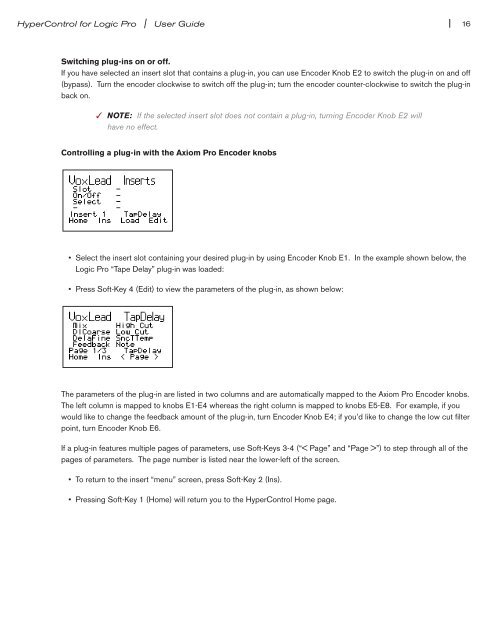HyperControl for Logic Pro | User Guide - M-Audio
HyperControl for Logic Pro | User Guide - M-Audio
HyperControl for Logic Pro | User Guide - M-Audio
Create successful ePaper yourself
Turn your PDF publications into a flip-book with our unique Google optimized e-Paper software.
<strong>HyperControl</strong> <strong>for</strong> <strong>Logic</strong> <strong>Pro</strong> | <strong>User</strong> <strong>Guide</strong><br />
| 16<br />
Switching plug-ins on or off.<br />
If you have selected an insert slot that contains a plug-in, you can use Encoder Knob E2 to switch the plug-in on and off<br />
(bypass) Turn the encoder clockwise to switch off the plug-in; turn the encoder counter-clockwise to switch the plug-in<br />
back on<br />
✓ NOTE: If the selected insert slot does not contain a plug-in, turning Encoder Knob E2 will<br />
have no effect.<br />
Controlling a plug-in with the Axiom <strong>Pro</strong> Encoder knobs<br />
• Select the insert slot containing your desired plug-in by using Encoder Knob E1. In the example shown below, the<br />
<strong>Logic</strong> <strong>Pro</strong> “Tape Delay” plug-in was loaded:<br />
• Press Soft-Key 4 (Edit) to view the parameters of the plug-in, as shown below:<br />
The parameters of the plug-in are listed in two columns and are automatically mapped to the Axiom <strong>Pro</strong> Encoder knobs<br />
The left column is mapped to knobs E1-E4 whereas the right column is mapped to knobs E5-E8 For example, if you<br />
would like to change the feedback amount of the plug-in, turn Encoder Knob E4; if you’d like to change the low cut filter<br />
point, turn Encoder Knob E6<br />
If a plug-in features multiple pages of parameters, use Soft-Keys 3-4 (“< Page” and “Page >”) to step through all of the<br />
pages of parameters The page number is listed near the lower-left of the screen<br />
• To return to the insert “menu” screen, press Soft-Key 2 (Ins).<br />
• Pressing Soft-Key 1 (Home) will return you to the <strong>HyperControl</strong> Home page.