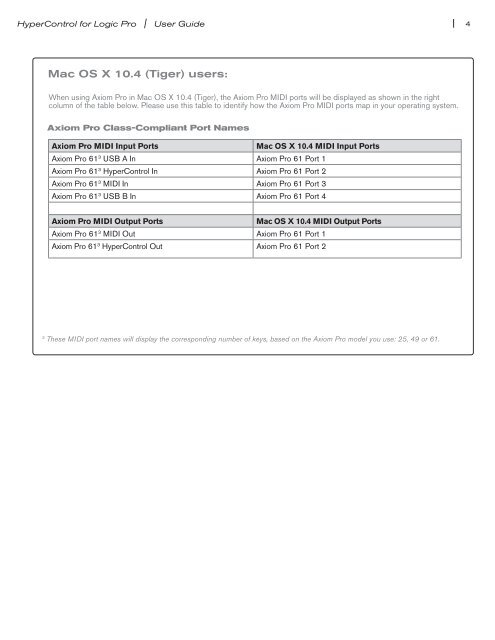HyperControl for Logic Pro | User Guide - M-Audio
HyperControl for Logic Pro | User Guide - M-Audio
HyperControl for Logic Pro | User Guide - M-Audio
You also want an ePaper? Increase the reach of your titles
YUMPU automatically turns print PDFs into web optimized ePapers that Google loves.
<strong>HyperControl</strong> <strong>for</strong> <strong>Logic</strong> <strong>Pro</strong> | <strong>User</strong> <strong>Guide</strong><br />
Mac OS X 10.4 (Tiger) users:<br />
When using Axiom <strong>Pro</strong> in Mac OS X 10.4 (Tiger), the Axiom <strong>Pro</strong> MIDI ports will be displayed as shown in the right<br />
column of the table below. Please use this table to identify how the Axiom <strong>Pro</strong> MIDI ports map in your operating system.<br />
Axiom <strong>Pro</strong> Class-Compliant Port Names<br />
Axiom <strong>Pro</strong> MIDI Input Ports Mac OS X 10.4 MIDI Input Ports<br />
Axiom <strong>Pro</strong> 61 3 USB A In Axiom <strong>Pro</strong> 61 Port 1<br />
Axiom <strong>Pro</strong> 61 3 <strong>HyperControl</strong> In Axiom <strong>Pro</strong> 61 Port 2<br />
Axiom <strong>Pro</strong> 61 3 MIDI In Axiom <strong>Pro</strong> 61 Port 3<br />
Axiom <strong>Pro</strong> 61 3 USB B In Axiom <strong>Pro</strong> 61 Port 4<br />
Axiom <strong>Pro</strong> MIDI Output Ports Mac OS X 10.4 MIDI Output Ports<br />
Axiom <strong>Pro</strong> 61 3 MIDI Out Axiom <strong>Pro</strong> 61 Port 1<br />
Axiom <strong>Pro</strong> 61 3 <strong>HyperControl</strong> Out Axiom <strong>Pro</strong> 61 Port 2<br />
3 These MIDI port names will display the corresponding number of keys, based on the Axiom <strong>Pro</strong> model you use: 25, 49 or 61.<br />
| 4