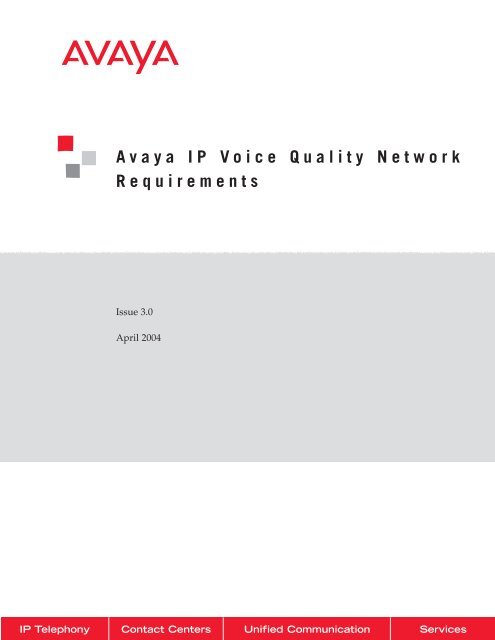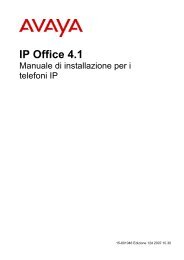Avaya IP Voice Quality Network Requirements - Avaya Support
Avaya IP Voice Quality Network Requirements - Avaya Support
Avaya IP Voice Quality Network Requirements - Avaya Support
Create successful ePaper yourself
Turn your PDF publications into a flip-book with our unique Google optimized e-Paper software.
<strong>IP</strong> Telephony<br />
A v a y a I P V o i c e Q u a l i t y N e t w o r k<br />
R e q u i r e m e n t s<br />
Issue 3.0<br />
April 2004<br />
Contact Centers Unified Communication<br />
Services
T a b l e o f C o n t e n t s<br />
Section 1: Executive Summary ........................................................................................................ 1<br />
Section 2: Introduction .................................................................................................................. 3<br />
Section 3: Defining <strong>Voice</strong> <strong>Quality</strong> .................................................................................................... 4<br />
Section 4: Prioritizing <strong>Voice</strong> Traffic ................................................................................................. 4<br />
4.1 Understanding CoS versus QoS ...........................................................................4<br />
4.2 Using Ports .......................................................................................................5<br />
4.3 Using DSCP (or TOS) .........................................................................................5<br />
4.4 Using IEEE 802.1 p/Q .......................................................................................5<br />
4.5 Using VLANs ....................................................................................................6<br />
Section 5: <strong>Network</strong> Parameters ....................................................................................................... 6<br />
5.1 <strong>Network</strong> Packet Delay ........................................................................................6<br />
5.2 <strong>Network</strong> Jitter ...................................................................................................7<br />
5.3 Packet Loss ......................................................................................................8<br />
5.4 <strong>Network</strong> Packet Mis-Order ..................................................................................9<br />
5.5 Transcoding ......................................................................................................9<br />
5.6 Echo ................................................................................................................9<br />
5.7 Silence Suppression and <strong>Voice</strong> Activity Detection .................................................9<br />
5.8 <strong>Network</strong> Duplex ...............................................................................................10<br />
5.9 Codec Selection ..............................................................................................10<br />
Section 6: Bearer Bandwidth ........................................................................................................ 11<br />
6.1 WAN Bandwidth Comparison ............................................................................11<br />
6.2 LAN Bandwidth Comparison .............................................................................12<br />
Section 7: <strong>Network</strong> Assessment .................................................................................................... 13<br />
Section 8: PC Considerations using <strong>Avaya</strong> <strong>IP</strong> Softphone .................................................................... 14<br />
Section 9: Bandwidth <strong>Requirements</strong> ............................................................................................... 15<br />
9.1 Bandwidth <strong>Requirements</strong> using <strong>IP</strong> SoftPhone (or <strong>IP</strong> Agent) .................................15<br />
Section 10: Other Elements that Affect Vo<strong>IP</strong> ...................................................................................... 16<br />
10.1 WAN Considerations ........................................................................................16<br />
10.2 Virtual Private <strong>Network</strong> ....................................................................................16<br />
10.3 Frame Relay ...................................................................................................16<br />
10.4 <strong>Network</strong> Address Translation (NAT) ..................................................................17<br />
Section 11: <strong>Avaya</strong> Vo<strong>IP</strong> Products .................................................................................................... 17<br />
11.1 <strong>Avaya</strong> Communication Manager .......................................................................17<br />
11.2 <strong>Avaya</strong> Communication Manager on an <strong>Avaya</strong> S8700 Media Server and an ............17<br />
<strong>Avaya</strong> G600 Media Gateway (S8700/G600)<br />
11.3 <strong>Avaya</strong> Communication Manager on an <strong>Avaya</strong> S8700 Media Server and an ............17<br />
<strong>Avaya</strong> MCC/SCC Media Gateway (S8700/MCC)<br />
11.4 <strong>Avaya</strong> S8300 Media Server/<strong>Avaya</strong> G700 Media Gateway .....................................18<br />
11.5 <strong>Avaya</strong> S8300 Media Server/<strong>Avaya</strong> G350 Media Gateway .....................................18<br />
11.6 <strong>Avaya</strong> <strong>IP</strong>600 Internet Protocol Communications Server .......................................18<br />
11.7 Media Processor Circuit Pack ...........................................................................18<br />
11.8 Control LAN Circuit Pack .................................................................................19<br />
11.9 <strong>IP</strong> SoftPhone ..................................................................................................19<br />
11.10 <strong>IP</strong> Telephone ...................................................................................................19<br />
11.11 <strong>IP</strong> Office Offerings ..........................................................................................19<br />
11.12 Cajun Switches ...............................................................................................20<br />
11.13 VPNet ............................................................................................................20<br />
Section 12: Vo<strong>IP</strong> Tools .................................................................................................................. 20<br />
12.1 <strong>Network</strong> Tools .................................................................................................20<br />
Section 13: Resources .................................................................................................................. 20<br />
Appendix A: .................................................................................................................................................... 21<br />
Appendix B: ..................................................................................................................................................... 24<br />
Appendix C: ..................................................................................................................................................... 26<br />
Appendix D: ..................................................................................................................................................... 27
S e c t i o n 1 : E x e c u t i v e S u m m a r y<br />
This document contains basic network requirements that are foundational for good voice quality when<br />
using <strong>Avaya</strong> <strong>IP</strong> products and solutions over a data network. No document can satisfy the detailed needs of<br />
every network, and therefore, this paper serves only as a starting point. The executive summary provides<br />
a short list of networking requirements, allowances and recommendations. Use this page as a checklist to<br />
determine if the network meets the minimum requirements for implementing <strong>Voice</strong> over Internet Protocol<br />
(Vo<strong>IP</strong>) with acceptable quality. The rest of the document contains basic networking and telephony concepts<br />
for those who haven’t been exposed to a converged implementation. It also explains why Vo<strong>IP</strong> applications<br />
can yield poor results when data traffic on the same network doesn’t seem to have problems.<br />
<strong>Voice</strong> quality is always a subjective topic. Defining “good” voice quality varies with business needs,<br />
cultural differences, user expectations and hardware/software. The requirements below are based on the<br />
ITU-T, EIA/TIA guidelines and extensive testing at <strong>Avaya</strong> Labs. Note that while <strong>Avaya</strong>’s requirements will<br />
meet or exceed most quality expectations, the final determination of acceptable voice quality lies with the<br />
user’s definition of quality and the design, implementation and monitoring of the end to end data network.<br />
<strong>Quality</strong> is not measured by one discrete value where a number like 8 is good and 9 is bad. There is a<br />
tradeoff between real-world limits and acceptable voice quality. Lower delay, jitter and packet loss values<br />
can produce the best voice quality, but may also come with a cost to upgrade the network infrastructure to<br />
get to the lower network values. Another real-world limit is the inherent WAN delay over a trunk linking<br />
the U.S. West coast to India. This link could easily add a fixed 150ms delay into the overall delay budget<br />
and is beyond the control of a business. Perfectly acceptable voice quality is attainable but will not be “toll”<br />
quality. Therefore, <strong>Avaya</strong> presents a tiered choice of values that make up the requirements.<br />
<strong>Voice</strong> quality is made up of both objective and subjective factors. The objective factors in assessing Vo<strong>IP</strong><br />
quality are delay, jitter and packet loss. To maintain good and consistent levels of voice quality, <strong>Avaya</strong><br />
suggests the following network requirements. Note that these suggestions hold true for both LAN only and<br />
LAN/WAN connectivity. All requirements values listed are measured between endpoints because this doc-<br />
ument assumes that <strong>IP</strong> telephony has not yet been implemented. All values therefore reflect the network’s<br />
performance without endpoint consideration. This is why there is seemingly a discrepancy between the<br />
well-known ITU-T value for one-way delay and the values listed. The ITU-T values are end-to-end values;<br />
from the mouth of the transmitter to the ear of the receiver. The network requirements listed are meant for<br />
the network only—between endpoints—so that a business data system can be assessed and modified if<br />
need be for successful deployment of real time applications like voice. The requirement values are also use-<br />
ful for ongoing network monitoring by IT staff. Upward trends in delay, jitter or packet loss are a warning<br />
of potential voice quality problems.<br />
Also, please note that “Business Communication <strong>Quality</strong>” is defined as slightly less than toll but far better<br />
than cell-phone quality. This is the tier where most businesses experience the best trade-off between voice<br />
quality and network infrastructure costs.<br />
1<br />
a higher plane<br />
of communication
<strong>Requirements</strong> for objective factors:<br />
• <strong>Network</strong> delay: One-way between endpoints should be:<br />
– 80ms (milliseconds) delay or less, which can—but may not—yield toll quality.<br />
– 80ms to 180ms delay for business communications quality. This is far better than cell phone<br />
quality and in fact is very well suited for the majority of businesses.<br />
– 180ms or higher, which may still be quite acceptable depending on user expectations, analog<br />
trunks used, codec type, etc.<br />
• <strong>Network</strong> jitter: The measure of the variability of delay between endpoints should be:<br />
– An average of less than 20ms, or less than 1 / 2 the packet payload, for toll quality. This value has<br />
some latitude depending on the type of service the jitter buffer has in relationship to other router<br />
buffers, packet size used, etc.<br />
• <strong>Network</strong> packet loss: The maximum loss of packets (or frames) between endpoints should be:<br />
– 1% or less, which can yield toll quality depending on many factors.<br />
– 3% or less, which should give business communications quality. This quality is much better than<br />
cell phone quality.<br />
– More than 3%, which may be acceptable for voice but may interfere with signaling.<br />
<strong>Avaya</strong> highly recommends consideration of the following list of Best Practices when implementing Vo<strong>IP</strong>.<br />
• QoS/CoS: <strong>Quality</strong> of Service (QoS) for voice packets is obtained only after a Class of Service (CoS)<br />
mechanism tags voice packets as having priority over data packets. <strong>Network</strong>s with periods of<br />
congestion can still provide excellent voice quality when using a QoS/CoS policy. Switched networks<br />
are recommended to use IEEE 802.1p/Q. Routed networks should use DSCP (DiffServ Code Points).<br />
Mixed networks should use both as a best practice. Port priority can also be used to enhance DiffServ<br />
and IEEE 802.1p/Q. Even networks with plentiful bandwidth should implement CoS/QoS to protect<br />
voice communications from periods of unusual congestion such as from a computer virus.<br />
• Switched <strong>Network</strong>: A fully switched LAN network is a network that allows full duplex and full endpoint<br />
bandwidth for every endpoint that exists on that LAN. Although Vo<strong>IP</strong> systems can work in a shared<br />
(hubs or bussed) LAN, <strong>Avaya</strong> recommends the consistently high results a switched network lends to<br />
Vo<strong>IP</strong>.<br />
• <strong>Network</strong> Assessment: A basic <strong>Network</strong> Readiness Assessment Offer from <strong>Avaya</strong> is vital to a successful<br />
implementation of Vo<strong>IP</strong> products and solutions. For a review and certification, contact an <strong>Avaya</strong><br />
representative or authorized BusinessParter.<br />
• VLANs: Placing voice packets on a separate VLAN (subnet) from data packets is a generally accepted<br />
practice to reduce both broadcast and data traffic from contending for the same bandwidth as voice.<br />
Other benefits become available when using VLANs, but there may be a substantial cost for initial<br />
administration and maintenance.<br />
2<br />
a higher plane<br />
of communication
<strong>Avaya</strong> recommends caution when using the following:<br />
• <strong>Network</strong> Address Translation (NAT): Be very careful when using NAT. Most implementations using Vo<strong>IP</strong> end-<br />
points behind NAT fail because many H.323 messages (the protocol carrying the voice information)<br />
contain multiple instances of the same <strong>IP</strong> address in a given message. It is unlikely that NAT can find<br />
and translate all of them. <strong>Avaya</strong> Communication Manager will work seamlessly with any static NAT<br />
application, even if that NAT is not H.323 aware.<br />
• Analog Dial-Up: Be careful when using analog dial-up (bandwidth ≤ 56K) to connect two locations.<br />
Upstream bandwidth is limited to a maximum of 33.6K, and in most cases is less. This results in<br />
insufficient bandwidth to provide toll-quality voice. Some codecs and network parameters provide<br />
connections that are acceptable, but consider each connection individually.<br />
• Virtual Private <strong>Network</strong> (VPN): Use VPN cautiously with Vo<strong>IP</strong> applications. Large delays are inherent in<br />
some VPN products due to encryption, decryption and additional encapsulation. Some hardware-<br />
based products encrypt at near wire speed and can be used. In addition, if the VPN is run over the<br />
Internet, sufficient quality for voice cannot be guaranteed unless delay, jitter and packet loss are<br />
contained within the parameters listed above.<br />
S e c t i o n 2 : I n t r o d u c t i o n<br />
<strong>Voice</strong> over Internet Protocol (Vo<strong>IP</strong>) is the convergence of traditional voice onto an <strong>IP</strong> data network. Vo<strong>IP</strong><br />
provides better application integration by using a common protocol and can help lower costs by melding<br />
separate support staffs. Other real-time traffic, such as uncompressed video and streaming audio, is also<br />
converging onto data networks.<br />
Vo<strong>IP</strong> is very complex because it involves components of both the data and voice worlds. Historically, these<br />
worlds have used different networks, support organizations and philosophies. The protocols used have<br />
always separated the voice network from the data network. In addition, the characteristics of voice<br />
applications are very different from those of data applications.<br />
Traditionally, voice calls have had their own dedicated bandwidth throughout the circuit switched network.<br />
This provided an environment where “five nines” of reliability became the standard. Interactive voice<br />
traffic is sensitive to delay and jitter but can tolerate some packet loss, problems that were rarely an issue<br />
with circuit switching.<br />
The data network, on the other hand, is packet switched. Data is less sensitive to delay and jitter, but<br />
cannot tolerate loss. The data philosophy has centered on providing reliable data transmission over unreli-<br />
able media, almost regardless of delay. Bandwidth in the data world is largely shared, so congestion and<br />
delay are often present and can cause problems for multimedia applications such as voice.<br />
The factors that affect the quality of data transmission are different from those affecting the quality of voice<br />
transmission. For example, data is generally not affected by delay. <strong>Voice</strong> transmissions, on the other hand,<br />
are degraded by relatively small amounts of delay and cannot be retransmitted. Additionally, a tiny amount<br />
of packet (data) loss does not affect voice quality at the receiver’s ear, but even a small loss of data can<br />
3<br />
a higher plane<br />
of communication
corrupt an entire file or application. So in some cases, introducing Vo<strong>IP</strong> to a high performing data network<br />
can yield very poor voice quality.<br />
Therefore, implementing Vo<strong>IP</strong> requires attention to many factors, including:<br />
• Delay • Jitter<br />
• Packet loss • Packet mis-order<br />
• Available bandwidth • Packet prioritization<br />
• <strong>Network</strong> design • Endpoint audio characteristics (sound card, microphone, earpiece, etc.)<br />
• Duplex • Transcoding<br />
• Echo • Silence suppression<br />
• Codec selection • Router and data-switch configuration<br />
• Reliability • Scalability<br />
• Manageability • WAN protocols<br />
• QoS/CoS policy • Encryption/Decryption<br />
This document provides basic network guidelines that should be addressed to maintain good voice quality<br />
when implementing Vo<strong>IP</strong>. This document also examines some of the more important components that affect<br />
Vo<strong>IP</strong> and gives suggestions to help avoid problems during implementation.<br />
S e c t i o n 3 : D e f i n i n g V o i c e Q u a l i t y<br />
Because quality can mean different things to different organizations, defining voice quality is difficult. The<br />
values and network parameters of a small call center can be greatly different than those of a business in<br />
another culture or country. For this reason, <strong>Avaya</strong> presents tiered network requirements, because one<br />
number for delay, jitter or packet loss cannot satisfy every business in every culture. Ultimately, each<br />
business must decide if quality voice using Vo<strong>IP</strong> requires the first tier of values or one of the other values.<br />
S e c t i o n 4 : P r i o r i t i z i n g V o i c e T r a f f i c<br />
In order for a Vo<strong>IP</strong> solution to function well, the network must be able to give voice packets priority<br />
over ordinary data packets or sufficient bandwidth must always be available. <strong>Avaya</strong> products for Vo<strong>IP</strong>—<br />
Communication Manager and <strong>Avaya</strong> Cajun® data switches—all include several standard strategies to<br />
prioritize voice traffic. These strategies include using class of service (CoS), prioritizing ports, prioritizing<br />
services, and using IEEE 802.1p/Q to set the priority bits. <strong>Avaya</strong> products are designed to work with most<br />
other popular switches and routers through open standards to provide end-to-end voice prioritization.<br />
4.1 Understanding CoS versus QoS<br />
Class of Service is simply a classification method. CoS does not determine a level of <strong>Quality</strong> of Service<br />
(QoS), but is the method used by queuing mechanisms to limit delay and other factors to improve QoS.<br />
4<br />
a higher plane<br />
of communication
Most CoS strategies assign a priority level, usually 0–7 or 0-63, to a frame or packet respectively. Common<br />
CoS models include the <strong>IP</strong> TOS (Type Of Service) byte, Differentiated Services Code Point (DiffServ or<br />
DSCP, defined in RFC 2474 and others) and the IEEE 802.1p/Q.<br />
<strong>Quality</strong> of Service involves giving preferential treatment through queuing, bandwidth reservation, or<br />
other methods based on attributes of the packet, such as CoS priority. A service quality is then negotiated.<br />
Examples of QoS are CBWFQ (Class Based Weighted Fair Queuing), RSVP (RESERVATION Protocol - RFC<br />
2205), MPLS, (Multi Protocol Label Switching - RFC 1117 and others).<br />
CoS, or tagging, is totally ineffective in the absence of QoS because it can only mark data. QoS relies on<br />
those tags or filters to give priority to data streams.<br />
4.2 Using Ports<br />
One prioritization scheme assigns priority based on the User Datagram Protocol (UDP) port numbers used<br />
by the voice packets. This scheme allows the use of network equipment to prioritize all packets from a port<br />
range. UDP is used to transport voice through the LAN because, unlike TCP, it is not connection-based.<br />
Because of the human ear’s sensitivity to delay, it is better to drop packets rather than retransmit voice in<br />
a real time environment so a connectionless protocol is preferable to a connection-based protocol. By using<br />
Communication Manager, users can define a port range for voice priority. Routers and layer 3 data switches<br />
can then use these ports to distinguish priority traffic. This priority traffic can be voice packets (UDP), sig-<br />
naling packets (TCP) or both. This is an OSI model layer 4 solution and works on data coming to and from<br />
the specified ports or port range.<br />
4.3 Using DSCP (or TOS)<br />
The DSCP prioritization scheme redefines the existing Type of Service (TOS) byte in the <strong>IP</strong> header by com-<br />
bining the first six bits into 64 possible combinations. This use of the TOS byte is still evolving but can be<br />
used now by Communication Manager, <strong>IP</strong> Telephones, and other network elements such as routers and<br />
switches in the LAN and WAN. A DSCP of 46 (101110) is suggested for the expedited forwarding of voice<br />
and signaling packets. However, with Communication Manager, one can set any DSCP value as desired to<br />
work with a company’s QoS scheme.<br />
Please note that older routers may require a DSCP setting of 40 (101000), which is backward compatible to<br />
the original TOS byte definition of critical. But again, <strong>Avaya</strong> products and software allow users to set any of<br />
the 64 possible DSCP values to work with a voice quality policy. The TOS byte is an OSI model layer 3 solu-<br />
tion and works on <strong>IP</strong> packets on the LAN and possibly the WAN depending on the service provider.<br />
4.4 Using IEEE 802.1 p/Q<br />
Yet another prioritization scheme is the IEEE 802.1Q standard, which uses four bytes to augment the layer-2<br />
header. IEEE 802.1Q defines the open standard for VLAN tagging. Two bytes house 12 bits used to tag each<br />
frame with a VLAN identification number. The IEEE 802.1p standard uses three of the remaining bits in<br />
the 802.1Q header to assign one of eight different classes of service. With Communication Manager, users<br />
can add the 802.1Q bytes and set the priority bits as desired. <strong>Avaya</strong> suggests using a priority of six for both<br />
voice and signaling. The <strong>Avaya</strong> Cajun line of data switches can switch frames with or without these VLAN<br />
headers with no configuration time spent. IEEE 802.1p and IEEE 802.1Q are OSI layer-2 solutions and work<br />
on frames.<br />
5<br />
a higher plane<br />
of communication
4.5 Using VLANs<br />
VLANs provide limited security and create smaller broadcast domains through software by creating virtu-<br />
ally separated subnets. Broadcasts are a natural occurrence in data networks from protocols used by PCs,<br />
servers, switches, routers, NOS, etc. Creating a separate VLAN for voice reduces the amount of broadcast<br />
traffic (and unicast traffic on a shared LAN), the telephone will receive. Separate VLANs result in more<br />
effective bandwidth utilization and reduces the processor burden on the <strong>IP</strong> telephones and PCs by freeing<br />
them from having to analyze irrelevant broadcast packets. VLANs, a layer-2 feature, are created in data<br />
switches. A voice VLAN can be manually applied to an <strong>IP</strong> telephone or given by a DHCP server. CoS tag-<br />
ging and QoS policies can be applied at OSI layer 2 by using VLANs. Separate voice and data VLANs are<br />
an option that makes sense for most enterprises and is highly recommended by <strong>Avaya</strong>. Note however that<br />
VLAN implementation and maintenance can be substantial, and again, is an option even as a best practice.<br />
Proper VLAN implementation is not trivial and <strong>Avaya</strong> can help with planning and implementation through<br />
its Converged Services Group.<br />
S e c t i o n 5 : N e t w o r k P a r a m e t e r s<br />
There are a number of network parameters that affect voice quality. Some of the more important are<br />
described in this section. <strong>IP</strong> telephony quality can be engineered to several different levels to accommodate<br />
differing business needs. A small company may choose to implement <strong>IP</strong> telephony with very good sound<br />
instead of buying newer networking equipment to support excellent voice sound. A large call center<br />
company may want excellent voice sound as part of its corporate strategy. <strong>Avaya</strong> therefore presents options<br />
in network requirements to allow an enterprise to choose the “quality” level that best suits their specific<br />
business needs.<br />
5.1 <strong>Network</strong> Packet Delay<br />
Packet delay is the length of time it takes a packet to traverse the network. Each element of the network<br />
adds to packet delay including switches, routers, distance traveled through the network, firewalls, and<br />
jitter buffers (such as those built into H.323 audio applications like the <strong>Avaya</strong> <strong>IP</strong> SoftPhone or Microsoft<br />
NetMeeting). Router delay depends not only on hardware, but also on configurations such as access lists,<br />
queuing methods, and transmission modes. Delay (latency) can have a noticeable affect but can be<br />
controlled somewhat in a private environment (LAN/WAN) because the company or enterprise manages<br />
the network infrastructure or SLA. When using the public network, there are inherent delays that cannot<br />
be controlled.<br />
The following suggestions are guidelines for one-way network delay. Again, there is a trade-off between<br />
voice quality and the technical and monetary constraints that businesses confront daily. The Tiered<br />
measurements from the E-Model R-Values are as follows:<br />
Best <strong>Quality</strong> is rated toll quality or above: R94 (very satisfied)<br />
Business Communication <strong>Quality</strong>: R80 - R92 (satisfied)<br />
Possibly acceptable: R70 - R80 (Some unsatisfied)<br />
6<br />
a higher plane<br />
of communication
<strong>Network</strong> delay: LAN/WAN measurements, not including <strong>IP</strong> phones, between endpoints:<br />
• 80ms (milliseconds) delay or less can, but may not, yield toll quality.<br />
• 80ms to 180ms delay can give business communication quality. This is much better than cell phone<br />
quality and in fact is very well suited for the majority of businesses.<br />
• Delays exceeding 180ms may still be quite acceptable depending on user expectations, analog trunks<br />
used, codec type, etc.<br />
The ITU-T has recommended 150ms one-way delay (including endpoints) as the limit for “excellent” voice<br />
quality. This value is largely misinterpreted as the only range to calculate a network delay budget for <strong>IP</strong><br />
telephones. A network delay budget of 230ms proved almost imperceptible in lab experiments at <strong>Avaya</strong>.<br />
One-way delays in excess of 250ms can cause the well-known problem of “talk-over,” when each person<br />
starts to talk because the delay prevents them from realizing that the other person has already started<br />
talking. Certainly long WAN transports must be considered as a major contributor to the network delay<br />
budget, as one major WAN service provider averaged 75ms delay from Los Angeles to New York. Los<br />
Angeles to Paris was found to be about 145ms. Some WAN service providers can lower delay in their<br />
network if it is negotiated and recorded as part of the companies Service Level Agreement (SLA). Even so,<br />
staying within 150ms (end to end) may not be possible.<br />
Finally, end-to-end delay over 400ms can cause port network instability. A network assessment is highly<br />
recommended to measure latency (and other factors) and make recommendations to solve any latency<br />
issues before implementing a Vo<strong>IP</strong> solution.<br />
5.2 <strong>Network</strong> Jitter<br />
Jitter is a measure of variance in the time it takes for communications to traverse from the sender (appli-<br />
cation) to the receiver, as seen from the application layer (from RFC_2729 Taxonomy of Communication<br />
<strong>Requirements</strong> for Large-scale Multicast Applications). Jitter is thought of as the statistical average variance<br />
in delivery time between packets or datagrams.<br />
Jitter can create audible voice-quality problems if the variation is greater than 20ms (assuming an existing<br />
20ms packet size). Symptoms of excessive jitter are very similar to symptoms of high delay, because in both<br />
cases packets are discarded if the packet delay exceeds half the jitter buffer size.<br />
To compensate for network jitter, many vendors implement a jitter buffer in their H.323 voice applications.<br />
The purpose of the jitter buffer is to hold incoming packets for a specified period of time before forward-<br />
ing them to the decompression process. A jitter buffer is designed to smooth packet flow. In doing so, it can<br />
also add packet delay.<br />
Jitter buffers should be dynamic to give the best quality, or if static, should generally be sized to twice the<br />
largest statistical variance between packets. Router vendors have many queuing methods that alter the<br />
behavior of the jitter buffer. It is not enough to just select the right size of jitter buffer, one must also pair an<br />
appropriate queue-unloading algorithm type with the jitter buffer. The network topology can also affect<br />
jitter. Because there are fewer collisions on a data-switched network than on a hub-based network, there<br />
will be less jitter on the switched network.<br />
7<br />
a higher plane<br />
of communication
The <strong>Avaya</strong> G600 and G700 media gateways, <strong>Avaya</strong> <strong>IP</strong>600 Internet Protocol Communications Server, <strong>Avaya</strong><br />
<strong>IP</strong> SoftPhone software and <strong>Avaya</strong> 4600 series <strong>IP</strong> telephone have all incorporated dynamic jitter buffers to<br />
minimize delay by reducing the jitter buffer size as the network allows. Note that this feature can exacer-<br />
bate problems in an uncontrolled network. Many good tools are commercially available to measure jitter,<br />
delay, and packet loss to help monitor and bring control to the network.<br />
5.3 Packet Loss<br />
<strong>Network</strong> packet loss occurs when packets are sent, but not received at the final destination due to some<br />
network problem. Qualifying problems caused by occasional packet loss are difficult to detect because each<br />
codec has its own packet loss concealment method. Therefore, it is possible that voice quality would be bet-<br />
ter using a compression codec (G.729A) compared to a full bandwidth G.711 codec. Several factors make<br />
packet loss requirements somewhat variable, such as the following:<br />
• Packet loss requirements are tighter for tones (other than DTMF) than for voice. The ear is less able to<br />
detect packet loss during speech (variable-pitch), than during a tone (consistent pitch).<br />
• Packet loss requirements are tighter for short, continuous packet loss than for random packet loss over<br />
time. Losing ten contiguous packets is worse than losing ten packets evenly spaced over an hour time<br />
span.<br />
• Packet loss may be more noticeable for larger voice payloads than for smaller ones, because more voice<br />
is lost in a larger payload.<br />
• Packet loss may be more tolerable for one codec over another.<br />
• Even small amounts of packet loss can greatly affect a TTY (TDD) device’s ability to work properly.<br />
• Packet loss for TCP signaling traffic increases substantially when more than 3% loss is due to retrans-<br />
missions.<br />
<strong>Network</strong> packet loss: The maximum loss of packets (or frames) between endpoints should be:<br />
• 1% or less, which can yield toll quality depending on many factors.<br />
• 3% or less, which should give business communications quality. This quality is much better than cell<br />
phone quality.<br />
• More than 3%, which may be acceptable for voice but may interfere with signaling.<br />
Like delay, <strong>Avaya</strong> allows enterprises a tiered approach of packet loss to balance new network costs and<br />
limitations with business directives. Tools such as the Agilent (HP) Internet Advisor, Finisar’s Surveyor<br />
Explorer, Radcom’s Prism, and NAI’s Sniffer measure packet loss.<br />
Remember that too much delay or packet mis-order can cause dropped packets, and it may appear that the<br />
network is losing packets when in fact they have been discarded intentionally.<br />
8<br />
a higher plane<br />
of communication
5.4 <strong>Network</strong> Packet Mis-Order<br />
<strong>Network</strong> packet mis-order is, for Vo<strong>IP</strong>, very much like packet loss. If a packet arrives out of order, it is gen-<br />
erally discarded, as it makes no sense to play it out of order and buffers are small. Specifically, packets are<br />
discarded when they arrive later than the jitter buffer can hold them. Mis-order can occur when networks<br />
send individual packets over different routes. Planned events like load-balancing or unplanned events such<br />
as re-routing due to congestion or other transient difficulties can cause packet mis-order. Packets traversing<br />
the network over different routes may arrive at their destination out of order. <strong>Network</strong> latency over<br />
multiple yet unequal routing paths can also force packet mis-order.<br />
5.5 Transcoding<br />
Transcoding is a voice signal converted from analog to digital or digital to analog (possibly with or without<br />
compression and decompression). If calls are routed using multiple voice coders, as in the case of call cov-<br />
erage on an intermediary system back to a centralized voice mail system, the calls may experience multiple<br />
transcoding (including the one in and out of the voice mailbox). Each transcoding episode results in some<br />
degradation of voice quality. These problems may be minimized by the use of the Communication Manager<br />
feature called DCS with Rerouting (Path Replacement). This feature detects that the call coming through the<br />
main ECS has been routed from one tandem ECS, through the main, and back out to a third switch. In these<br />
cases, the system then re-routes the call directly, thus replacing the path through the main system with a<br />
more direct connection. <strong>Avaya</strong> products minimize transcoding while non-<strong>Avaya</strong> products may cause slight<br />
to excessive transcoding. Shuffling and Hairpinning also reduce transcoding.<br />
5.6 Echo<br />
The two main types of echo are acoustic and impedance although the sources of echo can be many. Echo<br />
will result when a Vo<strong>IP</strong> call leaves the LAN through a poorly administered analog trunk into the PSTN.<br />
Another major cause is from an impedance mismatch between four-wire and two wire systems. Echo also<br />
results when an impedance mismatch exists in the conversion between the Time Division Multiplexing<br />
(TDM) bus and the LAN, or the impedance mis-match between a headset and its adapter. Impedance<br />
mis-match causes inefficient energy transfer. The energy imbalance must go somewhere and so it is<br />
reflected back in the form of an echo. Usually the speaker hears the echo but the receiver does not.<br />
Echo cancellers, which have varying amounts of memory, compare the received voice with the current<br />
voice patterns. If the patterns match, the canceller cancels the echo. Echo cancellers aren’t perfect, however.<br />
Under some circumstances, the echo gets past the canceller. The problem is exacerbated in Vo<strong>IP</strong> systems.<br />
If the one-way trip delay between endpoints is larger than the echo canceller memory, the echo canceller<br />
won’t ever find a pattern to cancel. <strong>Avaya</strong> G600, G650, G700, <strong>Avaya</strong> <strong>IP</strong> SoftPhone software and <strong>Avaya</strong> 4600<br />
series <strong>IP</strong> telephones all incorporate echo cancellers designed for Vo<strong>IP</strong> to improve voice quality.<br />
5.7 Silence Suppression and <strong>Voice</strong> Activity Detection<br />
<strong>Voice</strong> Activity Detection (VAD) monitors the received signal for voice activity. When no activity is detected<br />
for the configured period of time, the <strong>Avaya</strong> software informs the Packet <strong>Voice</strong> Protocol. This prevents the<br />
encoder output from being transported across the network when there is silence, resulting in additional<br />
bandwidth savings. The <strong>Avaya</strong> software also measures the idle noise characteristics of the telephony inter-<br />
face. It reports this information to the Packet <strong>Voice</strong> Protocol to relay this information to the remote end for<br />
9<br />
a higher plane<br />
of communication
comfort noise generation when no voice is present. Aggressive VADs cause voice clipping and can result in<br />
poor voice quality, but the use of VAD can greatly conserve bandwidth and is therefore a very important<br />
detail to consider when planning network bandwidth—especially in the Wide Area <strong>Network</strong> (WAN). <strong>Avaya</strong><br />
Communication Manager, <strong>Avaya</strong> 4600 series <strong>IP</strong> Telephone and <strong>Avaya</strong> <strong>IP</strong> SoftPhone products all can employ<br />
silence suppression to preserve vital bandwidth.<br />
5.8 <strong>Network</strong> Duplex<br />
The ideal LAN network for transporting Vo<strong>IP</strong> traffic is a network that is fully switched from end-to-end<br />
because it significantly reduces or eliminates collisions. A network that has shared segments (hub-based)<br />
can result in lower voice quality due to excessive collisions and should be avoided.<br />
Ethernet connections from <strong>Avaya</strong> hardware default to auto-negotiation for speed and duplex to work with<br />
the network endpoints right away. <strong>Avaya</strong> recommends, however, that connections become set values for<br />
static links because of known problems with the way auto-negotiation was designed. The CLAN, Media<br />
Processor, <strong>IP</strong>SI etc. connections should be set to 100Mbps and full duplex both in Communication Manager<br />
and at the Ethernet data switch to which it terminates. Note that <strong>IP</strong> Telephones use auto-negotiation, and<br />
specific older versions of circuit cards may require different speed and/or duplex settings.<br />
5.9 Codec Selection<br />
Depending upon the bandwidth availability and acceptable voice quality, it might be worthwhile to select a<br />
codec that produces compressed audio.<br />
• A G.711 codec produces audio uncompressed to 64 kbps<br />
• A G.729 codec produces audio compressed to 8 kbps<br />
• A G.723 codec produces audio compressed to approximately 6 kbps<br />
The following table provides comparisons of several voice quality considerations associated with some of<br />
the codecs supported by <strong>Avaya</strong> products. It should be noted that toll-quality voice must achieve a Mean<br />
Opinion Score (MOS) of four or above. MOS scoring is a long-standing subjective method of measuring<br />
voice quality.<br />
Table 1 – Comparison of Speech Coding Standards 1<br />
Standard Coding Type Bit Rate (kbps) MOS<br />
G.711 PCM 64 4.3<br />
G.729 CS-ACELP 8 4.0<br />
G.723.1 ACELP 6.3 3.8<br />
MP-MLQ 5.3<br />
Generally, G.711 is used within LANs because bandwidth is abundant and inexpensive whereas G.729A is<br />
used across WAN links because of the bandwidth savings and good performing voice quality.<br />
1 Table 1: Rudkin, S. Grace, A., and Whybray, M. W., "Real-Time Applications on the Internet," BT Journal, Col. 15, No. 2, April 1997.<br />
10<br />
a higher plane<br />
of communication
S e c t i o n 6 : B e a r e r B a n d w i d t h<br />
There are bandwidth requirements for both bearer (voice) and signaling. Table 2 shows the differences of<br />
various codecs with varying voice payload sizes for bearer traffic only.<br />
6.1 WAN Bandwidth Comparison<br />
Examples of Layer 2 protocols include Ethernet, Frame Relay, PPP, ATM and others. Note that eight bytes<br />
was used for the layer-2 calculation contribution because the most used data protocols, Frame Relay and<br />
PPP, can use eight bytes or less.<br />
WAN bandwidth is expensive compared to LAN bandwidth driving the need to use compression in both<br />
voice payloads and the headers of the TCP/<strong>IP</strong> protocol stack. Table 2 shows bearer bandwidth required<br />
using OSI layers 2 through 5 and several codecs for WAN connections.<br />
Table 2 – WAN Bandwidth Comparison<br />
WAN Bandwidth (using Frame Relay or PPP L2 Protocol) in Kbps<br />
<strong>Voice</strong><br />
Payload<br />
Size<br />
Codec Type<br />
Observations:<br />
G.711m and<br />
G.711A<br />
G.711m/A<br />
with cRTP<br />
G.729 and<br />
G.729A<br />
G.729A<br />
with cRTP<br />
G.723<br />
6.3kbps<br />
G.723<br />
5.3kbps<br />
10 ms 102.4 ~73.6 46.4 ~17.6 N/A N/A<br />
20 ms 83.2 ~73.6 27.2 ~12.8 N/A N/A<br />
30 ms 76.8 ~67.2 20.8 ~11.2 19.1 18.1<br />
40 ms 73.6 ~66.4 17.6 ~10.4 N/A N/A<br />
50 ms 71.7 ~65.9 15.7 ~9.9 N/A N/A<br />
60 ms 70.4 ~65.6 14.4 ~9.6 12.7 11.7<br />
• G.711 is inappropriate for most WAN connections because it uses more bandwidth than traditional<br />
TDM channels. The G.711 column values then become academic.<br />
• G.723 gives very little bandwidth reduction compared to G.729A with cRTP but the voice quality is<br />
much less than the G.729A. Therefore the G.723 column values are rarely used.<br />
• Most point-to-point links use G.729A or G.729A with cRTP as a good compromise between voice qual-<br />
ity rendered and bandwidth required.<br />
• The approximate bandwidth of the G.729 with cRTP headers varies slightly because even though<br />
headers are compressed to 12 bytes, a full header of 48 bytes is periodically sent. The period of full<br />
header transmission is usually somewhat configurable by the user.<br />
• The most commonly used codecs for WAN implementations are G.729 and G729A, as well as G.729A<br />
with cRTP.<br />
• Bandwidth required when using the <strong>Avaya</strong> default voice payload size is 27.2 for G.729 and G.729A,<br />
and approximately 12.8 for G.729A with cRTP. Use these values to begin your WAN bandwidth<br />
calculations.<br />
11<br />
a higher plane<br />
of communication
6.2 LAN Bandwidth Comparison<br />
Ethernet is the reigning layer-2 protocol in most LANs worldwide. Yet there are several seemingly conflict-<br />
ing bandwidth values stated for Vo<strong>IP</strong> in the LAN. There are four different types of Ethernet frames, but let<br />
us confine this discussion to the most popular one—Ethernet Version 2 (EV2). The EV2 frame looks like<br />
this:<br />
Destination Address<br />
(6 octets)<br />
Source Address<br />
(6 octets)<br />
Type<br />
(2)<br />
Data<br />
(46 to 1500 octets)<br />
Frame Check<br />
Sequence<br />
(4 octets)<br />
Many different values can be calculated using this frame alone depending on voice payload size and the<br />
inclusion of preamble or the 802.1Q shim. The next table displays LAN bandwidth using a G.711 codec.<br />
G.711 is most often used in the LAN because it gives the best voice quality and bandwidth is relatively<br />
inexpensive and plentiful compared to the WAN.<br />
Table 3 – LAN Bandwidth Comparison<br />
L A N B a n d w i d t h u s i n g G . 7 1 1 c o d e c i n k b p s<br />
G.711<br />
<strong>Voice</strong><br />
Payload<br />
Size<br />
Notes:<br />
Ethernet Type<br />
EV2 with trailer<br />
but no preamble<br />
EV2 with trailer<br />
and preamble<br />
EV2 with trailer and<br />
and preamble and 802.1Q<br />
10 ms 110.4 116.8 120.0<br />
20 ms 87.2 90.4 92.0<br />
30 ms 79.5 81.6 82.7<br />
40 ms 75.6 77.2 78.0<br />
50 ms 73.3 74.6 75.2<br />
60 ms 71.7 72.8 73.3<br />
• The preamble consists of 8 bytes of alternating 1s and 0s with the last two bits both being 1s. This is the<br />
synchronization method used to alert all nodes on the asynchronous network or subnet that a frame<br />
is coming. Since the preamble takes time to impress bits onto the network, it should be counted in the<br />
overall bandwidth calculation.<br />
• The trailer is 4 bytes called the Frame Check Sequence (FCS) containing the results of a cyclical redun-<br />
dancy check (CRC). The CRC is a mathematically derived value used to verify that the frame was<br />
received uncorrupted. Again, these four bytes take time to transmit on the network and should also<br />
be included in the bandwidth calculations.<br />
• Switch throughput calculations often do not include the preamble or the trailer. The values listed for<br />
EV2 with trailer but not preamble don't really apply to the business world. Data switch manufacturers<br />
use these values for switch backplane speed calculations.<br />
• The values for EV2 with trailer and preamble are useful if VLAN number are not included in the<br />
transmission. Before Vo<strong>IP</strong> is implemented on a network, these values are used.<br />
12<br />
a higher plane<br />
of communication
• The values for EV2 with trailer, preamble and 802.1Q, shown in light gray in table 3, are accurate when<br />
using separate voice and data VLANs as <strong>Avaya</strong> recommends. The bandwidth for the default payload<br />
size set in Communication Manager is 92.0.<br />
S e c t i o n 7 : N e t w o r k A s s e s s m e n t<br />
<strong>Avaya</strong> <strong>Network</strong> Assessment for <strong>IP</strong> Telephony Solutions is designed to verify that an enterprise data net-<br />
work is capable of supporting <strong>Voice</strong> over <strong>IP</strong> applications before installation of any <strong>Avaya</strong> application.<br />
<strong>Network</strong> Assessment for <strong>IP</strong> Telephony Solutions is a flexible process, allowing an enterprise to provide the<br />
required network assessment data, or they can provide the data to <strong>Avaya</strong> through their network vendor.<br />
<strong>Network</strong> Assessment for <strong>IP</strong> Telephony Solutions consist of two distinct phases.<br />
• The first phase—Customer Infrastructure Readiness Survey (CIRS)—is focused on providing a high-<br />
level evaluation of an enterprise’s LAN/WAN infrastructure. It is used to determine if significant<br />
issues exist that must be dealt with prior to deploying the newly proposed <strong>IP</strong> solution.<br />
• <strong>Network</strong> Analysis/<strong>Network</strong> Optimization (NANO) is typically the second phase in the process. The<br />
NANO takes information gathered from the CIRS, performs problem diagnosis and provides func-<br />
tional requirements for the network to implement an <strong>IP</strong> telephony solution. A NANO is required when<br />
the CIRS indicates that the network as it is configured will not support the proposed <strong>IP</strong> solution at the<br />
desired performance levels.<br />
Working remotely (Phase 1 CIRS), and using a combination of interactive questionnaires and innovative<br />
software tools, <strong>Avaya</strong> <strong>Network</strong> Consulting Services network engineers will:<br />
1. Identify the equipment in an enterprise’s network, as well as physical and network layer information,<br />
device connections, network topology and device configurations through a Site Configuration Survey<br />
and network Topology maps.<br />
2. Test the enterprise’s current network infrastructure to discover any throughput and response time<br />
issues in multi-protocol networks using VitalAgent software.<br />
3. Baseline existing throughput performance statistics for critical LAN and WAN circuits using CIRS<br />
<strong>Network</strong> Monitor software.<br />
4. Determine that voice traffic will receive proper prioritization in the network by verifying existing<br />
prioritization schemes and recommending improvements when the existing schemes are insufficient.<br />
5. Provide a baseline of pre-implementation network details to use for comparison with post-<br />
implementation network details.<br />
Working with representatives of an enterprise on site (Phase 2 NANO), and using a combination of soft-<br />
ware and hardware tools, <strong>Avaya</strong> <strong>Network</strong> Consulting Services network engineers will perform:<br />
1. Discovery of the customer’s network and document findings in a NANO Report delivered to the<br />
enterprise<br />
13<br />
a higher plane<br />
of communication
2. Accurate <strong>Network</strong> Topology<br />
3. Measurements of actual usability performance levels, throughput performance of the LAN, and server<br />
utilization<br />
4. Results of traffic simulation on the network at projected volumes<br />
5. Definition of problem areas, causes, and functional requirement recommendations to be implemented<br />
in the network design<br />
Enterprises that do not avail themselves of this offer assume responsibility for all network-related problems<br />
with the <strong>IP</strong> voice installation. Also, <strong>Avaya</strong> personnel may be required to charge a higher Time and Materials<br />
(T&M) rate if assistance is needed, since troubleshooting will be more difficult without the assessment data.<br />
S e c t i o n 8 : P C C o n s i d e r a t i o n s u s i n g A v a y a I P S o f t p h o n e<br />
<strong>Avaya</strong> <strong>IP</strong> SoftPhone is PC software that simulates a telephone. The “perceived” audio/voice quality at the<br />
PC endpoint is a function of at least four factors:<br />
• Transducer <strong>Quality</strong>: The selection of speaker and microphone or headset has an impact on the sound<br />
reproduction.<br />
• Sound Card <strong>Quality</strong>: There are several parameters that affect sound card quality. The most important is<br />
whether or not the sound card supports full-duplex operation.<br />
• End-to-End Delay: A PC can be a major component of delay in a conversation. PC delay consists of the<br />
jitter buffer and sound system delays, as well as the number of other processes running and the speed<br />
of the processor.<br />
• Speech Breakup: Speech breakup may be the result of a number of factors:<br />
– <strong>Network</strong> jitter in excess of the jitter buffer size<br />
– Loss of packets (due to excessive delay, etc.)<br />
– Aggressiveness of Silence Suppression<br />
In an effort to reduce network load, silence suppression is used to eliminate the transmission of<br />
silence. However, some silence suppression algorithms may clip speech and have an effect on<br />
perceived audio quality.<br />
– Performance bottleneck in the PC<br />
Lower speed PCs (or PCs with slow hard drives) may have adverse interactions with sound play<br />
back and recording. This can cause breaks in received or transmitted audio. The best thing to do<br />
in this situation is to increase the processor speed, increase the amount of RAM and/or reduce<br />
the number of applications competing for the processor or hard drive resources. One notable<br />
resource consumer is the Microsoft Find Fast program that launches from the Startup folder<br />
(and runs in the background). This application periodically re-indexes the hard drive and<br />
consumes significant PC resources in the process.<br />
14<br />
a higher plane<br />
of communication
S e c t i o n 9 : B a n d w i d t h R e q u i r e m e n t s<br />
The bandwidth available to the user is very important. Access to the network using slower connections,<br />
such as dial-up connections, will degrade voice quality. The best voice quality is achieved in both LANs<br />
and WANs when the bandwidth is “owned” by the enterprise. Enterprise-owned bandwidth can be shaped<br />
to optimize Vo<strong>IP</strong> traffic. Conversely, bandwidth that is not controlled, like the Internet, cannot give consis-<br />
tent sound quality because it cannot be optimized for Vo<strong>IP</strong>. Because factors of delay, jitter, and packet loss<br />
are exacerbated over the Internet, we do not recommend using the Internet for voice applications at this<br />
time.<br />
9.1 Bandwidth <strong>Requirements</strong> using <strong>IP</strong> SoftPhone (or <strong>IP</strong> Agent)<br />
A dual connect system is commonly used in a Call Center for users working remotely. The PC and the<br />
telephone can transmit frames across the same telephone line or on two lines. Questions concerning the<br />
amount of bandwidth the PC uses and its effect on voice are answered here. The bandwidth used by the<br />
PC for signaling is very low. However, it is difficult to express this value in bits per second due to the<br />
variability in how quickly the buttons are pressed and how many feature buttons are used during a call.<br />
The following graph is a 50 second “average” call showing the bandwidth needed with several buttons<br />
pushed. Remember that even with a 56K (V.90) modem the upstream bandwidth is no greater than 33.6K<br />
and the downstream is anywhere from 28.8K to 53K. The speed of each connection is determined by the<br />
PSTN line conditions at the time the call is placed.<br />
Figure 1<br />
Note that during most of this call the bandwidth required is zero (X Axis). The maximum bandwidth<br />
needed is never greater than 1.450 Kilobits at any one point in time. This is small compared to even a slow<br />
28.8 Kilobit transfer rate as it represents less than 5% of the 28.8Kbs available bandwidth at any point in<br />
time. Bandwidth required for signaling is almost moot compared to the available bandwidth for voice.<br />
Presently, testing is underway to determine signaling bandwidth requirements.<br />
15<br />
a higher plane<br />
of communication
S e c t i o n 1 0 : O t h e r E l e m e n t s t h a t A f f e c t V o I P<br />
10.1 WAN Considerations<br />
Until WAN bandwidth becomes affordable at any speed, delivering bandwidth to applications over the<br />
WAN will remain a formidable task. When voice traffic is carried on packet networks, different labeling<br />
or queuing schemes function to give voice packets priority over data packets. The presence of large data<br />
packets may result in added serialization delay for Vo<strong>IP</strong> packets across WAN links. This is due to the fact<br />
that smaller Vo<strong>IP</strong> packets are held in queue while larger data packets are processed onto the WAN link. To<br />
avoid excessive delay, there may be benefit to fragmenting the larger data packets and interleaving them<br />
with the smaller voice packets.<br />
One technique is to adjust the packets by adjusting the Maximum Transmission Unit (MTU) size. Minimum<br />
MTU size should be no smaller than 300 bytes and no larger than 550 bytes. LAN based MTUs can be as<br />
large as 1500 bytes. Note: reducing the size of the MTU will add overhead and reduce the efficiency of data<br />
applications. Other techniques, such as Multilink PPP (MPP) Link Fragmenting and Interleaving (LFI),<br />
and Frame Relay Fragmentation (FRF12) allow network managers to fragment larger packets, and allow<br />
queuing mechanisms to speed the delivery of Real Time Protocol (RTP) traffic without significantly<br />
increasing protocol overhead or reducing data efficiency. Also, header compression protocols like<br />
Compressed Real Time Protocol (CRTP) can and should be used between WAN links. Hardware based<br />
CRTP is effective with very minimal delays, but software CRTP can add significant delay.<br />
10.2 Virtual Private <strong>Network</strong><br />
There are many definitions for Virtual Private <strong>Network</strong>s. In this white paper, VPNs refer to encrypted<br />
tunnels carrying packetized data between remote sites. VPNs can use private lines or use the Internet via<br />
one or more Internet Service Providers (ISP). VPNs are implemented in both dedicated hardware and soft-<br />
ware, but can also be integrated as an application to existing hardware and software packages. A common<br />
example of an integrated package is a firewall product that can provide a barrier against unauthorized<br />
intrusion, as well as perform the security features needed for a VPN session.<br />
The encryption process can take from less than one milli-second to one second or more, at each end.<br />
Obviously, VPNs can represent a significant source of delay and, therefore, negatively affect voice perfor-<br />
mance. Also, as most VPN traffic runs over the Internet and there is little control over QoS parameters for<br />
traffic crossing the Internet, voice quality may suffer due to excessive packet loss, delay, and jitter. Users<br />
may be able to negotiate a service-level agreement with the VPN provider to guarantee an acceptable level<br />
of service. Before implementing Vo<strong>IP</strong> with a VPN, users should test their VPN network to make sure it<br />
meets the requirements specified in the Executive Summary.<br />
10.3 Frame Relay<br />
<strong>Voice</strong> transported over frame relay can be subject to more delay and jitter when compared to ATM or<br />
point-to-point TDM circuits. This is due to many factors, which are not covered in detail here. Instead,<br />
<strong>Avaya</strong> offers remedies to protect voice traffic from the susceptibilities of frame relay in Appendix B.<br />
16<br />
a higher plane<br />
of communication
10.4 <strong>Network</strong> Address Translation (NAT)<br />
Vo<strong>IP</strong> does not work well with networks that use NAT because most NAT implementations do not support<br />
H.323 protocols. The destination <strong>IP</strong> address is encapsulated in more than one header: the Q.931, H.225,<br />
and <strong>IP</strong> headers. Most NAT implementations change only the address in the <strong>IP</strong> header resulting in a mis-<br />
match that prohibits the control of calls. <strong>Avaya</strong> suggests using a firewall to guard against intruders, but the<br />
firewall should not provide NAT functions for Vo<strong>IP</strong> packets unless it is Q.931 friendly like the Lucent 201<br />
Brick.<br />
Appendix C shows an approved sample implementation of a firewall using selective NAT. It is expected<br />
that <strong>Avaya</strong> products will soon work seamlessly with any static NAT application even if it is not H.323<br />
aware.<br />
S e c t i o n 1 1 : A v a y a V o I P P r o d u c t s<br />
11.1 <strong>Avaya</strong> Communication Manager<br />
<strong>Avaya</strong> Communication Manager—evolved from DEFINITY® software—delivers Enterprise Class <strong>IP</strong><br />
Solutions. <strong>Avaya</strong> Communication Manager runs on open platforms and standards-based commercial<br />
operating systems. This flexible, feature-rich software opens new opportunities to eliminate ineffi-<br />
ciency and reliably integrate rich voice features and functions—proven in <strong>Avaya</strong> DEFINITY® Enterprise<br />
Communications Servers—into an organization’s Internet Protocol (<strong>IP</strong>) wide area and local area networks.<br />
11.2 <strong>Avaya</strong> Communication Manager on an <strong>Avaya</strong> S8700 Media Server and an <strong>Avaya</strong> G600 Media Gateway<br />
(S8700/G600)<br />
This configuration runs <strong>Avaya</strong> Communication Manager on the rack-mounted S8700 Media Server pair.<br />
It is configured with the rack-mounted <strong>Avaya</strong> G600 Media Gateway module yielding a pure rack-mount<br />
solution. All control signals are run over an enterprise’s data network, facilitating the distribution of media<br />
gateways. It can be configured as a pure <strong>IP</strong> PBX. It also supports the rich set of <strong>Avaya</strong> interface cards to<br />
operate with a wide variety of telephony facilities and endpoints. This offer supports 10,000 endpoints up<br />
to 30,000 busy-hour calls.<br />
11.3 <strong>Avaya</strong> Communication Manager on an <strong>Avaya</strong> S8700 Media Server and an <strong>Avaya</strong> MCC/SCC Media Gateway<br />
(S8700/MCC)<br />
This configuration runs <strong>Avaya</strong> Communication Manager on the rack-mounted S8700 Media Server pair.<br />
With the S8700 Media Server MCC/SCC configuration, the control and bearer networks are separate and<br />
the processor (control network) resides in an external 19” data rack; however, the bearer connectivity<br />
remains in the port networks (Media Gateways). Standard, High and Critical reliability configurations are<br />
all supported. This allows an enterprise to gently migrate an existing <strong>Avaya</strong> infrastructure to an <strong>IP</strong> environ-<br />
ment with up to three times greater processing power than with the embedded processor model. This offer<br />
may support up to 36,000 stations, 64 port networks and 300,000 busy hour calls.<br />
17<br />
a higher plane<br />
of communication
11.4 <strong>Avaya</strong> S8300 Media Server/<strong>Avaya</strong> G700 Media Gateway<br />
This configuration is designed to meet the mission-critical communication needs of medium offices, branch<br />
offices, and global multi-site networked enterprises with 40-450 stations. With the full capabilities of <strong>Avaya</strong><br />
Communication Manager and an internal Layer 2 Ethernet switch, it can be used as a total converged<br />
standalone solution for a medium business or as a remote edge device for a larger enterprise network. This<br />
configuration leverages the distributed architecture benefits of the media gateway concept and provides a<br />
survivable, standards-based, <strong>IP</strong> communications infrastructure without compromising applications,<br />
reliability, and multiservice networking. The solution is scalable, modular and supports stackable, hot<br />
swappable, redundant architectures.<br />
11.5 <strong>Avaya</strong> S8300 Media Server/<strong>Avaya</strong> G350 Media Gateway<br />
This gateway supports the mission-critical communication needs of small offices, branch offices, and<br />
global multi-site networked businesses with 8-32 stations or more. With the full capabilities of <strong>Avaya</strong><br />
Communication Manager and an internal Layer 2 Ethernet switch, and a Layer 3 Router, it can be used as a<br />
total converged standalone solution for a small business or as a remote edge device for a larger enterprise<br />
network. The solution is cost effective by integrating all the data and voice needs into one small 3-U high<br />
data rack-mounted unit.<br />
11.6 <strong>Avaya</strong> <strong>IP</strong>600 Internet Protocol Communications Server<br />
This rack-mounted server is an all <strong>IP</strong> PBX for small and mid-sized businesses. It uses the same R10 software<br />
load as its larger counterpart, the DEFINITY® Enterprise Communications Server. It also works with all the<br />
other endpoints that Communication Manager supports. One <strong>IP</strong>600, as with any Communication Manager<br />
product, can support up to 256 R300 units.<br />
11.7 Media Processor Circuit Pack<br />
The TN2302AP media processor circuit pack can be connected to either a 10BaseT or 100BaseT network.<br />
However, to fully utilize the port capacity of the TN2302AP circuit pack, it must be connected to a 100BaseT<br />
data-switched network port and use a Category 5 compliant cable or greater. If auto-negotiation is not used,<br />
set the switched port to 100Mbps/full duplex. This circuit pack is a media processor board that converts<br />
analog voice to data packets, supports up to 64 simultaneous calls using G.711 (32 ports using G.729/723<br />
and somewhere between if using a mix of G.711 and G.729/723), and dynamically switches between<br />
codecs.<br />
Perhaps the most exciting feature of this circuit pack is the ability to shuffle or hairpin calls. To shuffle<br />
means to reroute the voice channel connecting two <strong>IP</strong> endpoints so that the voice, which previously was<br />
endpoint to Communication Manager to endpoint, now goes directly from endpoint to endpoint. This also<br />
works in reverse for reasons such as conferencing, placing on hold, etc. Hairpinning reroutes the voice<br />
channel connecting two <strong>IP</strong> endpoints so that the voice goes through the TN2302AP board in <strong>IP</strong> format,<br />
without having to go through the Communication Manager TDM bus. Both endpoints must use the same<br />
codec for this feature to work. Hairpinning and shuffling mean less delay between endpoints and fewer<br />
resources used on the TN2302AP. A shuffled call that is <strong>IP</strong>-to-<strong>IP</strong> incurs no delay or transcoding whatsoever<br />
from the Communication Manager.<br />
18<br />
a higher plane<br />
of communication
11.8 Control LAN Circuit Pack<br />
The TN799 Control LAN circuit pack (C-LAN) controls signaling and call setup. This circuit pack controls<br />
all <strong>IP</strong> call establishment/release and shuffled/hairpinned calls so that the Communication Manager can<br />
keep voice quality high even with changing network conditions. One C-LAN board can support over 400<br />
port connections. Multiple C-LAN boards provide load balancing and will automatically cover for a failed<br />
C-LAN board in the group.<br />
11.9 <strong>IP</strong> SoftPhone<br />
The <strong>Avaya</strong> <strong>IP</strong> SoftPhone is a client-based telephony application that provides excellent voice over <strong>IP</strong> quality.<br />
This LDAP client enables CTI/TAPI and supports dual or single connect for toll-class audio quality. Load<br />
balancing across multiple C-LAN cards and receiving QoS parameters is now available.<br />
11.10 <strong>IP</strong> Telephone<br />
The <strong>Avaya</strong> 46XX <strong>IP</strong> Telephone looks and feels just like a circuit-switched set because it supports most of<br />
the features of <strong>Avaya</strong> digital sets. This family of phones supports IEEE 802.1Q/p, DiffServ and a separate<br />
VLAN for voice traffic. It can withstand over 1,000 broadcasts per second making it an excellent phone in<br />
resisting broadcast storms. It also has a full-duplex speakerphone. It also supports traffic at 10 or 100 Mbps,<br />
supports silence suppression and can use Dynamic Host Configuration Protocol (DHCP) for easy setup.<br />
The 4630 <strong>IP</strong> telephone features a color touch screen, is web and LDAP enabled.<br />
11.11 <strong>IP</strong> Office Offerings<br />
<strong>Avaya</strong> INDeX (Intergrated <strong>Network</strong> Digital exchange) is well-established in EMEA and APAC markets as a<br />
modular business communications platform for medium-sized businesses with support for up to 120 Vo<strong>IP</strong><br />
DSPs. Scaling up to 1,088 ports, INDeX combines powerful traditional telephony capabilities with advanced<br />
productivity applications, including advanced contact center capabilities for up to 400 agents. Use of the<br />
INDeX <strong>IP</strong> <strong>Network</strong>ing Cassette (<strong>IP</strong>NC) module enables organizations to support desk-to-desk connectitiv-<br />
ity for <strong>IP</strong> softphones and hardphones as well as Vo<strong>IP</strong> trunking between sites.<br />
<strong>Avaya</strong> <strong>IP</strong> Office is a global family of hybrid <strong>IP</strong>-PBX processors and powerful productivity applications for<br />
small and medium sized businesses with support for up to 60 Vo<strong>IP</strong> DSPs. Designed for standalone applica-<br />
tions up to 256 extensions and networked environments with up to 500 virtual PBX users, <strong>IP</strong> Office can also<br />
be used in large branch office deployments, typically up to 50 users per site with relatively low intensity<br />
networking and collaboration requirements. Further to this, <strong>Avaya</strong> expects to introduce a software option<br />
for <strong>IP</strong> Office units, that enables them to operate in slaved/sub-tended mode using <strong>Avaya</strong> Communication<br />
Manager. This will allow enterprises to transparently extend MultiVantage applications to smaller branch<br />
offices (2-24 extensions).<br />
<strong>Avaya</strong> Small Office not only supports traditional extension and trunk types, it is also enabled for Vo<strong>IP</strong> as<br />
standard, enabling the support of both the latest generation <strong>IP</strong> phones and Vo<strong>IP</strong> trunks connecting other<br />
locations as needed. VPN and secure remote access options make this ideal for use with the latest broad-<br />
band <strong>IP</strong> services delivered by DSL or cable modem. Small Office incorporates a WiFi (802.11b) access point,<br />
allowing the integration of roaming users with productivity applications such as <strong>Avaya</strong> Phone Manager Pro<br />
and wireless Vo<strong>IP</strong> devices.<br />
19<br />
a higher plane<br />
of communication
11.12 Cajun Switches<br />
The <strong>Avaya</strong> Cajun line of data switches won top honors in a competitive review of high-end LAN switching<br />
products. The P330 line is stackable up to ten switches that act as one virtual switch. The P580 and P882<br />
support larger enterprises. Cajun switches have multiple priority queues, use SMON and mapping DSCP<br />
support to IEEE 802.1 p/Q priority values.<br />
11.13 VPNet<br />
<strong>Avaya</strong> VPN solutions are found in this series of products for small business, enterprise business and even<br />
carrier class ISPs. These products are hardware based to give performance that is truly wire speed using<br />
3DES and other security measures. Software interfaces allow monitoring of any existing VPN connection<br />
and easy setup of new connections. Although these products are hardware based, a software client is<br />
available for “Road Warriors” or people that need to work securely from home.<br />
S e c t i o n 1 2 : V o I P T o o l s<br />
12.1 <strong>Network</strong> Tools<br />
Many tools are available to determine latency, jitter, and packet loss on <strong>IP</strong> networks. Tools fall into several<br />
categories: reactive and proactive, passive and active. Passive tools are reactive and “sniff” the network to<br />
display or capture existing (real) traffic. Active tools inject packets into the network to test network charac-<br />
teristics (proactive) or to stress test specific network elements (proactive). Modeling tools are also proactive<br />
because they model future “what-if” scenarios without inducing a load on the network.<br />
A partial list of these commercial tools is listed in Appendix D. These tools are available for purchase<br />
through their respective vendors and have been found to be very useful for diagnoses, analysis, modeling<br />
and monitoring networks and Vo<strong>IP</strong> conversations. None of these tools are specifically endorsed or explicitly<br />
warranted by <strong>Avaya</strong> Inc. They merely represents a starting list of tools that fit the active, passive and<br />
modeling categories that are needed to properly assess networks and network products. Other tools exist<br />
that may be a better fit.<br />
S e c t i o n 1 3 : R e s o u r c e s<br />
• <strong>Network</strong> <strong>Requirements</strong> and Configuration Guidelines for Communication Manager on S87000/G600—<br />
Issue 1.1: http://www1.avaya.com/enterprise/resourcelibrary/applicationnotes/eclips_networking.<br />
html<br />
• <strong>Avaya</strong> <strong>IP</strong> Telephony Implementation Guide—Communication Manager: http://www1.avaya.com/<br />
enterprise/applicationnotes/av-iptel-imp-gd-acm-0503.pdf<br />
• Finisar Explorer: http://www.finisar.com/home/<br />
• Empirix Hammer: http://www.empirix.com<br />
• NetIQ Chariot: http://www.NetIQ.com<br />
20<br />
a higher plane<br />
of communication
• Fluke Enterprise LANmeter: http://www.fluke.com<br />
• OPNET IT DecisionGuru and Modeler: http://www.opnet.com<br />
• <strong>Network</strong> Associates Sniffer Tools: http://www.nai.com<br />
A p p e n d i x A : N e t w o r k D e s i g n R e c o m m e n d a t i o n s<br />
In the early days of Local Area <strong>Network</strong>ing, network designers used hubs to attach servers and work-<br />
stations, and routers to segment the network into manageable pieces. Because of the high cost of router<br />
interfaces and the inherent limitations of shared-media hubs, network design was generally well done. In<br />
recent years, with the rise of switches to segment networks, designers could hide a number of faults in their<br />
networks and still get good performance. As a result, network design has suffered.<br />
Vo<strong>IP</strong> will place new demands on the network. Sub-optimal designs will not be able to cope with these<br />
demands. Even with switches installed, a company must pay attention to industry “best practices” in order<br />
to have a properly functioning voice network. Because most users will not tolerate poor voice quality,<br />
administrators should implement a sound network before beginning Vo<strong>IP</strong> pilots or deployments.<br />
Best Practices<br />
Industry best practices dictate that a network be designed with reliability/redundancy, scalability, man-<br />
ageability and bandwidth in mind. Additionally, voice mandates require delay, jitter, loss and duplex be<br />
considered when designing a network. Generally speaking, these concerns dictate a hierarchical network<br />
consisting of at most three layers: core, distribution, and access. Some smaller networks can collapse the<br />
functions of several layers into one device.<br />
The core layer is the heart of the network. Its purpose is to forward packets as quickly as possible. It should<br />
be designed with high availability in mind. Generally, these high-availability features include redundant<br />
devices, redundant power supplies, redundant processors, and redundant links. In the current era, core<br />
interconnections increasingly use Gigabit Ethernet.<br />
The distribution layer links the access layer with the core. It is here that QoS feature and access lists are<br />
applied. Generally, Gigabit Ethernet connects to the core and either Gigabit Ethernet or 100base-TX/FX<br />
links connect the access layer. Redundancy is important at this layer, but not as important as in the core.<br />
The access layer connects servers and workstations. Switches at this layer are smaller, usually 24-48 ports.<br />
Desktop computers and workstations are usually connected at 10 Mbps, (or 100Mbps) and servers are<br />
connected at 100 Mbps, (or 1 Gbps). Limited redundancy is used. Some QoS and security features can be<br />
implemented here.<br />
21<br />
a higher plane<br />
of communication
For Vo<strong>IP</strong> to work well, WAN links should be properly sized with sufficient bandwidth for voice and data<br />
traffic. Each voice call uses between 6.3 Kbps and 80 Kbps, depending on the desired codec, quality and<br />
header compression used. G.729 is one of the most promising standards today, using 24 Kbps of band-<br />
width. Interoffice bandwidth demands can be sized using traditional phone metrics such as average call<br />
volume, peak volume, and average call length.<br />
<strong>Quality</strong> of Service also becomes increasingly important with WAN circuits. In this case, <strong>Quality</strong> of Service<br />
can be taken to mean classification and prioritization of voice traffic. <strong>Voice</strong> traffic should be given absolute<br />
priority through the WAN, and if links are not properly sized or queuing strategies are not properly imple-<br />
mented, it will become evident both with the quality and timeliness of voice and data traffic.<br />
There are three technologies that work well with Vo<strong>IP</strong>: ATM, Frame Relay, and point-to-point (PPP) circuits.<br />
These technologies all have good throughput, low latency, and low jitter. ATM has the added benefit of<br />
enhanced QoS. Frame Relay and PPP links are more economical, but lack some of the traffic-shaping<br />
features of ATM.<br />
Of the three technologies, Frame Relay is the most difficult WAN circuit to use with Vo<strong>IP</strong>. Congestion in<br />
Frame Relay networks can cause frame loss, which can significantly degrade the quality of Vo<strong>IP</strong> conversa-<br />
tions. With Frame Relay, proper sizing of the committed information rate (CIR) is critical. In a Frame Relay<br />
network, any traffic exceeding the CIR is marked discard eligible, and will be discarded at the carrier’s<br />
option if it experiences congestion in its switches. It is very important that voice packets not be dropped.<br />
Therefore, CIR should be sized to average traffic usage. Usually, 25% of peak bandwidth is sufficient. Also,<br />
Service Level Agreements should be established with the carrier that defines maximum levels of delay and<br />
frame loss, and remediation should the agreed-to levels not be met.<br />
<strong>Network</strong> management is another important area to consider when implementing Vo<strong>IP</strong>. Because of the<br />
stringent requirements imposed by Vo<strong>IP</strong>, it is critical to have an end-to-end view of the network and ways<br />
to implement QoS policies globally. Products such as HP OpenView <strong>Network</strong> Node Manager, Visibility,<br />
Concord NetHealth, and MRTG will help administrators maintain acceptable service. Should a company<br />
not have the resources to implement and maintain network management, outsource companies are<br />
springing up to assist with this need.<br />
<strong>Avaya</strong> offers network assessment and redesign services, should they be necessary.<br />
Common Issues<br />
Some common “bad habits” that can severely impact network performance, especially when using Vo<strong>IP</strong><br />
include:<br />
• Using a flat, non-hierarchical network (e.g. cascading small workgroup switches together): This tech-<br />
nique quickly results in bottlenecks, as all traffic must flow across the uplinks (at maximum 1 Gbps)<br />
versus traversing switch fabric (up to 256 Gbps). The greater the number of small switches (layers), the<br />
greater the number of uplinks, and the lower the bandwidth for an individual connection. Under a<br />
network of this type, voice performance can quickly degrade to an unacceptable level.<br />
22<br />
a higher plane<br />
of communication
• Multiple subnets on a VLAN: A network of this type can have issues with broadcasts, multicasts, and<br />
routing protocol updates. It should be avoided. It can greatly impact voice performance and complicate<br />
troubleshooting issues.<br />
• Hub-based network: Hubs in a network create some interesting challenges for administrators. It is<br />
advisable not to link more than four 10baseT hubs or two 100baseT hubs together. Also, the collision<br />
domain, the number of ports connected by hubs without a switch or router in between, should be kept<br />
as low as possible. Finally, the effective (half-duplex) bandwidth available on a shared collision domain<br />
is approximately 35% of the total bandwidth available.<br />
• Too many access lists: Access lists slow down a router. While they are appropriate for voice networks,<br />
care must be taken not to apply them to unnecessary interfaces. Traffic should be modeled beforehand,<br />
and access lists applied only to the appropriate interface in the appropriate direction, not all interfaces<br />
in all directions.<br />
Additional concerns when implementing Vo<strong>IP</strong> include:<br />
• <strong>Network</strong> Address Translation: Due to limitations in the H.323 Vo<strong>IP</strong> standard, Vo<strong>IP</strong> conversations rarely<br />
work across NAT boundaries. It is important to route voice streams around routers or firewalls run-<br />
ning NAT or use a H.323 friendly NAT.<br />
• Virtual Private <strong>Network</strong>s: VPNs present interesting challenges to Vo<strong>IP</strong> implementations. First, the<br />
encryption used with VPNs adds significant latency to voice streams, adversely affecting the user expe-<br />
rience. Second, VPNs generally run over the Internet. Because there is no control over QoS parameters<br />
for traffic crossing the Internet, voice quality may suffer due to excessive packet loss, delay, and jitter.<br />
Recommended Platforms<br />
While many vendors offer Vo<strong>IP</strong> products, this white paper deals only with the <strong>Avaya</strong> product line. One can<br />
substitute other vendors’ products, but be sure that the products offer sufficient and open standards-based<br />
QoS features for success.<br />
Switches<br />
The following switches were designed with <strong>IP</strong> telephony in mind, and incorporate QoS features:<br />
• <strong>Avaya</strong> P130 family of switches (access layer: 24-48 Ports)<br />
• <strong>Avaya</strong> P330 family of switches (access layer: 24-640 Ports, stackable)<br />
• <strong>Avaya</strong> P580 switches (access distribution layer: up to 288 ports)<br />
• <strong>Avaya</strong> P882 switches (distribution core layer: up to 768 ports)<br />
23<br />
a higher plane<br />
of communication
A p p e n d i x B<br />
Frame relay service is composed of three elements: the physical access circuit, the frame relay port, and<br />
the virtual circuit. The physical access circuit is typically a T1 or fractional T1 and is provided by the local<br />
exchange carrier (LEC) between the enterprise premise and the nearest central office (CO). The frame relay<br />
port is the physical access into the frame relay network—a port on the frame relay mux itself. The access<br />
circuit rate and the frame relay port rate must match. The virtual circuit is a logical connection between<br />
frame relay ports that can be provided by the LEC for intralata frame relay, or by the inter-exchange carrier<br />
(IXC) for interlata frame relay. The most common virtual circuit is a permanent virtual circuit (PVC), which<br />
is associated with a committed information rate. The PVC is identified at each end by a separate data-link<br />
connection identifier (DLCI).<br />
Figure 2<br />
This hypothetical implementation shows the Dallas corporate office (CO) connected to three branch offices<br />
in a common star topology (or hub and spoke). Each office connects to a LEC’s CO via a fractional T1<br />
circuit, which terminates onto a frame relay port at the CO and onto a frame relay capable router at the<br />
customer premise. The port rates and the access circuit rates match. PVCs are provisioned within the frame<br />
relay network between Dallas and each branch office. The CIR of each PVC is sized so that it is half the<br />
respective port rate, which is a common implementation. Each branch office is guaranteed its respective<br />
CIR, but it is also allowed to burst up to the port rate without any guarantees. The port rate at Dallas is<br />
not quite double the aggregate CIR, but it does not need to be because the expectation is that not all three<br />
branch offices will burst up to the maximum at the same time.<br />
In an implementation like this the service is probably negotiated through a single vendor. But it is likely<br />
that Dallas and Houston are serviced by the same LEC and that the frame relay is intralata, even if it was<br />
negotiated through an IXC (such as AT&T or WorldCom or Sprint). The service between Dallas and the<br />
other two branch offices; however, is most likely interlata.<br />
24<br />
a higher plane<br />
of communication
Issue and Alternatives<br />
The obstacle in running Vo<strong>IP</strong> over frame relay involves the treatment of traffic within the CIR and outside<br />
of CIR, commonly termed the “burst range.”<br />
Figure 3<br />
As Figure 3 illustrates, traffic up to the CIR is guaranteed, whereas traffic beyond the CIR typically is not.<br />
This is how frame relay is intended to work. CIR is a committed and reliable rate, whereas burst is a bonus<br />
when network conditions permit it without infringing upon any user’s CIR. For this reason, burst frames<br />
are marked Discard Eligible (DE) and are queued or discarded when network congestion exists. Although<br />
experience has shown that enterprises can achieve significant burst throughput, it is unreliable and<br />
unpredictable and not suitable for real-time applications like Vo<strong>IP</strong>.<br />
Therefore, the objective is to prevent voice traffic from entering the burst range and being marked DE. One<br />
way to accomplish this is to prohibit bursting by shaping the traffic to the CIR and setting the excess burst<br />
size (Be – determines the burst range) to zero. However, this also prevents data traffic from using the burst<br />
range as well. Another possible alternative is to size the CIR above the peak voice traffic level, and then<br />
prioritize the voice traffic so that it is always delivered first. The underlying assumption here is that the<br />
network administrator has an expectation of peak voice traffic. By sizing the CIR to meet or exceed the<br />
peak voice traffic, and then applying priority queuing on the interface so that Vo<strong>IP</strong> is serviced first, we can<br />
intuitively determine that voice traffic will not enter the burst range.<br />
The problem with the latter method, however, is that the actual queuing mechanism is not always intuitive.<br />
Even though the aggregate voice traffic throughput cannot exceed the CIR, it is possible that a voice packet<br />
could be sent in the burst range. The technical workings of this are beyond the scope of this document. But<br />
simply stated, it is possible that a voice packet would arrive right after many data packets have already<br />
been transmitted in the CIR range, such that the voice packet ends up in the burst range when the router<br />
processes it. However, the latter method is certainly worth trying.<br />
Additional Frame Relay Information<br />
One good piece of knowledge is that most IXCs convert the long-haul delivery of frame relay into ATM.<br />
That is, the frame relay PVC is converted to an ATM PVC at the first frame relay switch after leaving the<br />
enterprise premise. It is not converted back to frame relay until the last frame relay switch before entering<br />
the enterprise premise. This has significance because ATM has built in Class of Service (CoS). An enterprise<br />
25<br />
a higher plane<br />
of communication
can contract with a carrier to convert the frame relay PVC into a Constant Bit Rate (CBR) ATM PVC. ATM<br />
CBR cells are delivered with lower latency and higher reliability.<br />
As a final note, the reader should understand that under the best circumstances, frame relay is still inher-<br />
ently more susceptible to delay than ATM or TDM. Therefore, after applying the best possible queuing<br />
mechanism, one should still expect more delay over frame relay than would be present over ATM or TDM.<br />
A p p e n d i x C : V o I P w i t h o u t u s i n g N A T<br />
Figure 4<br />
Note that <strong>Avaya</strong> will soon have a patented method of using Vo<strong>IP</strong> with any NAT device even if the NAT<br />
device is not H.323 aware.<br />
Luc e nt<br />
D EF IN IT Y Ex te n d e r<br />
SD<br />
:<br />
26<br />
a higher plane<br />
of communication
A p p e n d i x D : V o I P T o o l s<br />
Finisar Explorer<br />
This hardware-based tool measures delay, cell loss and jitter at wire speeds from 10 Mbps to 1000 Mbps and<br />
provides a seven-layer decoding of captured frames. Because it has a dedicated processor for sensing traf-<br />
fic, results are more accurate than with software-based tools. It normally acts in passive mode by “sniffing”<br />
traffic. It can also be an active device by injecting packets into the network.<br />
Empirix Hammer<br />
The Hammer VQTS is a software-based solution for measuring the voice quality of next generation gate-<br />
ways and networks. The Hammer VQTS provides extensive <strong>Quality</strong> of Experience (QoE) metrics including:<br />
voice quality scoring algorithms (PESQ (ITU P.862), PAMS, PSQM (ITU P.861), PSQM +, and MOS correla-<br />
tion), <strong>Voice</strong> Activity Detection measurement (VAD), echo cancellation measurement, & speech latencies.<br />
NetIQ Chariot<br />
This software tool allows customized traffic generation controlled from a server between two PC endpoints.<br />
Traffic is created by selecting pre-made scripts or writing your own and represents data from the applica-<br />
tion level. Lower level (OSI layers 4, 3 and 2) traffic is also available to configure and send.<br />
Fluke Enterprise LANmeter<br />
This all-purpose hardware instrument can be used as a traffic generator and diagnostic tool, or to check<br />
Category 3 and 5 cables simulate an endpoint, etc. It will not test fiber (yet), but it is very portable and<br />
capable of troubleshooting a LAN. Results can be viewed from a web browser and an online database<br />
option is available.<br />
OPNET IT DecisionGuru and Modeler<br />
OPNET produces “Cadillac” software products that will discover network elements and model the behav-<br />
ior of a LAN. This predictive feature is a good way to test changes to the network before implementing the<br />
actual hardware. The accuracy of results to real world experience ranges from 80 to 95 percent, which is<br />
higher than most mathematical only models because each element performs like the physical unit it repre-<br />
sents. The code is partially open and users can create new objects or modify existing ones. This is a good<br />
proactive tool for network analysis.<br />
These industry-standard frame-capturing tools are very handy for examining and verifying content of OSI<br />
model layers 2, 3, 4 and higher. They are portable and also analyze long-term network trends. LAN and<br />
WAN interfaces are available.<br />
NOTICE<br />
While reasonable efforts were made to ensure the information in this document was complete and<br />
accurate at the time of printing, <strong>Avaya</strong> can assume no responsibility for any errors. Changes and<br />
corrections to the information contained in this document may be incorporated into future<br />
releases.<br />
27<br />
a higher plane<br />
of communication
About <strong>Avaya</strong><br />
<strong>Avaya</strong> enables businesses to achieve superior<br />
results by designing, building and managing their<br />
communications networks. Over one million<br />
businesses worldwide, including more than 90<br />
percent of the FORTUNE 500 ® , rely on <strong>Avaya</strong><br />
solutions and services to enhance value, improve<br />
productivity and gain competitive advantage.<br />
Focused on enterprises large to small, <strong>Avaya</strong> is a<br />
world leader in secure and reliable <strong>IP</strong> telephony<br />
systems, communications software applications<br />
and full life-cycle services. Driving the convergence<br />
of voice and data communications with business<br />
applications – and distinguished by comprehensive<br />
worldwide services – <strong>Avaya</strong> helps customers<br />
leverage existing and new networks to unlock value<br />
and enhance business performance.<br />
reach<br />
<strong>IP</strong> Telephony Contact Centers Unified Communication<br />
© 2004 <strong>Avaya</strong> Inc.<br />
All Rights Reserved. <strong>Avaya</strong> and the <strong>Avaya</strong> Logo are trademarks of <strong>Avaya</strong> Inc. and may be registered in<br />
certain jurisdictions. All trademarks identified by the ®, SM or TM are registered trademarks, service marks or<br />
trademarks, respectively, of <strong>Avaya</strong> Inc. All other trademarks are the property of their respective owners.<br />
Printed in the U.S.A.<br />
04/04 • EF-LB1500-02<br />
a higher plane<br />
of communication<br />
Services<br />
avaya.com