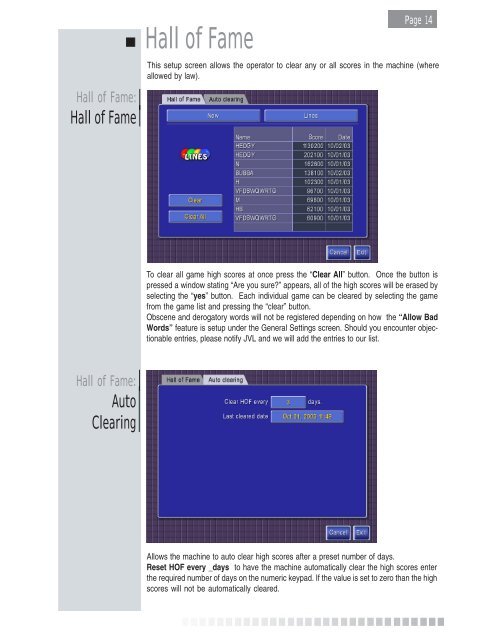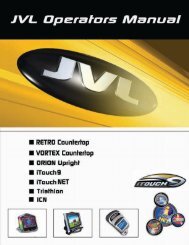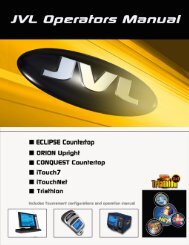Create successful ePaper yourself
Turn your PDF publications into a flip-book with our unique Google optimized e-Paper software.
Hall of Fame:<br />
Hall of Fame<br />
Hall of Fame:<br />
Auto<br />
Clearing<br />
Hall of Fame<br />
<strong>Page</strong> 14<br />
This setup screen allows the operator to clear any or all scores in the machine (where<br />
allowed by law).<br />
To clear all game high scores at once press the “Clear All” button. Once the button is<br />
pressed a window stating “Are you sure?” appears, all of the high scores will be erased by<br />
selecting the “yes” button. Each individual game can be cleared by selecting the game<br />
from the game list and pressing the “clear” button.<br />
Obscene and derogatory words will not be registered depending on how the “Allow Bad<br />
Words” feature is setup under the General Settings screen. Should you encounter objectionable<br />
entries, please notify <strong>JVL</strong> and we will add the entries to our list.<br />
Allows the machine to auto clear high scores after a preset number of days.<br />
Reset HOF every _days to have the machine automatically clear the high scores enter<br />
the required number of days on the numeric keypad. If the value is set to zero than the high<br />
scores will not be automatically cleared.