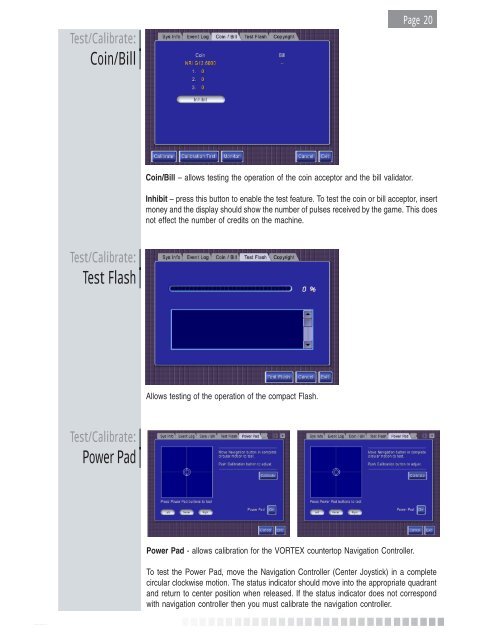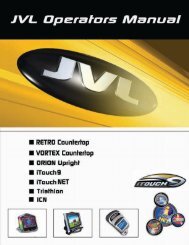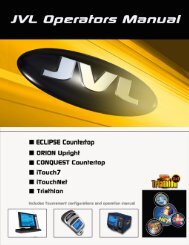Create successful ePaper yourself
Turn your PDF publications into a flip-book with our unique Google optimized e-Paper software.
<strong>©</strong> <strong>Copyright</strong> <strong>JVL</strong> <strong>©</strong> <strong>Corporation</strong> 2005 <strong>©</strong><br />
<strong>©</strong><br />
<strong>©</strong><br />
Test/Calibrate:<br />
Coin/Bill<br />
Test/Calibrate:<br />
Test Flash<br />
Test/Calibrate:<br />
Power Pad<br />
Coin/Bill – allows testing the operation of the coin acceptor and the bill validator.<br />
<strong>Page</strong> 20<br />
Inhibit – press this button to enable the test feature. To test the coin or bill acceptor, insert<br />
money and the display should show the number of pulses received by the game. This does<br />
not effect the number of credits on the machine.<br />
Allows testing of the operation of the compact Flash.<br />
Power Pad - allows calibration for the VORTEX countertop Navigation Controller.<br />
To test the Power Pad, move the Navigation Controller (Center Joystick) in a complete<br />
circular clockwise motion. The status indicator should move into the appropriate quadrant<br />
and return to center position when released. If the status indicator does not correspond<br />
with navigation controller then you must calibrate the navigation controller.