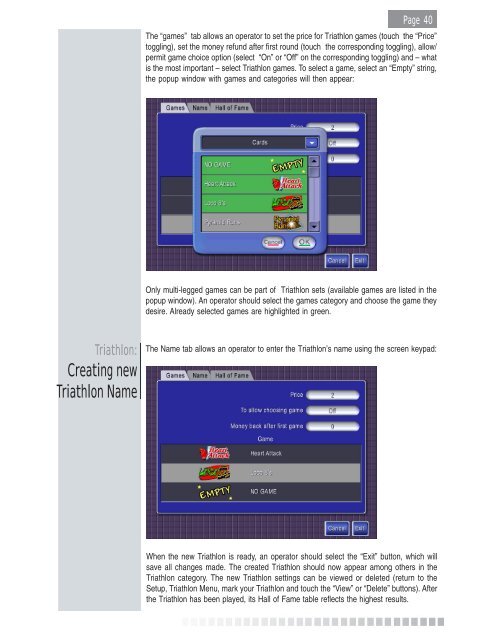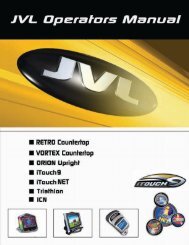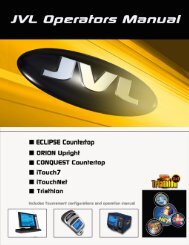You also want an ePaper? Increase the reach of your titles
YUMPU automatically turns print PDFs into web optimized ePapers that Google loves.
Triathlon:<br />
Creating new<br />
Triathlon Name<br />
<strong>Page</strong> 40<br />
The “games” tab allows an operator to set the price for Triathlon games (touch the “Price”<br />
toggling), set the money refund after first round (touch the corresponding toggling), allow/<br />
permit game choice option (select “On” or “Off” on the corresponding toggling) and – what<br />
is the most important – select Triathlon games. To select a game, select an “Empty” string,<br />
the popup window with games and categories will then appear:<br />
Only multi-legged games can be part of Triathlon sets (available games are listed in the<br />
popup window). An operator should select the games category and choose the game they<br />
desire. Already selected games are highlighted in green.<br />
The Name tab allows an operator to enter the Triathlon’s name using the screen keypad:<br />
When the new Triathlon is ready, an operator should select the “Exit” button, which will<br />
save all changes made. The created Triathlon should now appear among others in the<br />
Triathlon category. The new Triathlon settings can be viewed or deleted (return to the<br />
Setup, Triathlon Menu, mark your Triathlon and touch the “View” or “Delete” buttons). After<br />
the Triathlon has been played, its Hall of Fame table reflects the highest results.