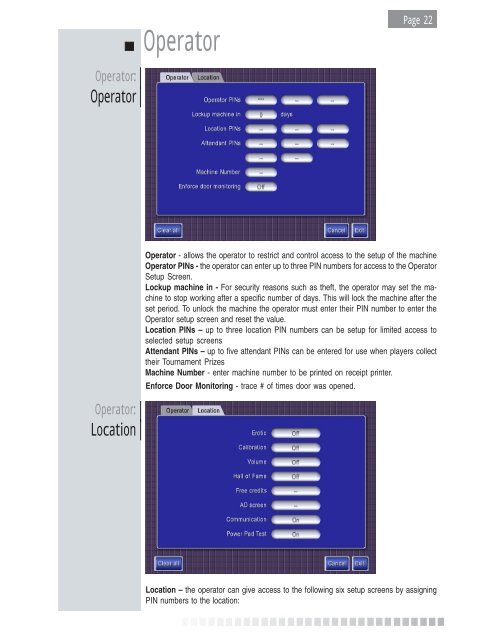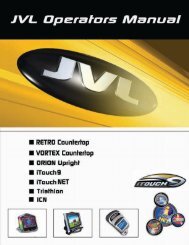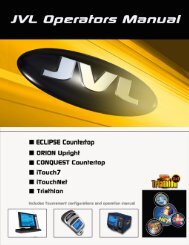Create successful ePaper yourself
Turn your PDF publications into a flip-book with our unique Google optimized e-Paper software.
Operator:<br />
Operator<br />
Operator:<br />
Location<br />
Operator<br />
<strong>Page</strong> 22<br />
Operator - allows the operator to restrict and control access to the setup of the machine<br />
Operator PINs - the operator can enter up to three PIN numbers for access to the Operator<br />
Setup Screen.<br />
Lockup machine in - For security reasons such as theft, the operator may set the machine<br />
to stop working after a specific number of days. This will lock the machine after the<br />
set period. To unlock the machine the operator must enter their PIN number to enter the<br />
Operator setup screen and reset the value.<br />
Location PINs – up to three location PIN numbers can be setup for limited access to<br />
selected setup screens<br />
Attendant PINs – up to five attendant PINs can be entered for use when players collect<br />
their Tournament Prizes<br />
Machine Number - enter machine number to be printed on receipt printer.<br />
Enforce Door Monitoring - trace # of times door was opened.<br />
Location – the operator can give access to the following six setup screens by assigning<br />
PIN numbers to the location: