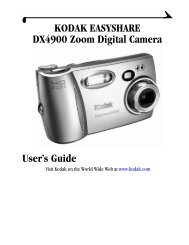Kodak EasyShare V610 dual lens digital camera - Foto Source ...
Kodak EasyShare V610 dual lens digital camera - Foto Source ...
Kodak EasyShare V610 dual lens digital camera - Foto Source ...
Create successful ePaper yourself
Turn your PDF publications into a flip-book with our unique Google optimized e-Paper software.
3 Working with pictures/videos<br />
Reviewing pictures/videos<br />
Press the Review button to view and work with your pictures/videos.<br />
1 Press the Review button.<br />
2 Press to view previous/next picture/video.<br />
Magnifying a picture during review<br />
Playing a video during review<br />
Playback speed<br />
4X<br />
2X<br />
2X 4X<br />
Reverse<br />
Forward<br />
NOTE: To view pictures with the <strong>lens</strong> closed, press the Favorites<br />
mode button, then the Review button. To save battery power,<br />
use a <strong>Kodak</strong> <strong>EasyShare</strong> photo frame dock 2 or an <strong>EasyShare</strong><br />
dock. (Visit www.kodak.com/go/v610accessories.)<br />
1 Press W/T to magnify 1X–8X.<br />
2 Press<br />
picture.<br />
to view other parts of the<br />
3 Press the OK button to return to 1X.<br />
NOTE: If you press W while at 1X, the view changes from<br />
single-picture to multi-up thumbnails. (See page 24.)<br />
■ Press to play a video. Press OK pause/unpause.<br />
■ Press to adjust the audio volume playback.<br />
■ Press during playback to play at 2X speed; press<br />
again for 4X. Press during playback to reverse at<br />
2X speed; press again for 4X.<br />
16 www.kodak.com/go/support