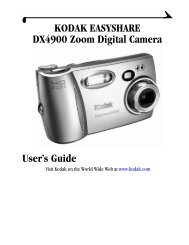Kodak EasyShare V610 dual lens digital camera - Foto Source ...
Kodak EasyShare V610 dual lens digital camera - Foto Source ...
Kodak EasyShare V610 dual lens digital camera - Foto Source ...
You also want an ePaper? Increase the reach of your titles
YUMPU automatically turns print PDFs into web optimized ePapers that Google loves.
Working with pictures/videos<br />
Viewing pictures/videos in different ways<br />
Viewing picture/video information<br />
LCD/Info<br />
1 Press the Review button.<br />
2 Repeatedly press the LCD/Info button to<br />
turn on/off status icons and picture/video info.<br />
■ Press the Review button to exit Review.<br />
Viewing by date or by album<br />
1 Press the Review button, then the Menu button.<br />
Menu<br />
2 Press to highlight View By, then press the OK<br />
Review<br />
button.<br />
3 Press to highlight All (default), Date, or<br />
Album, then press the OK button. For more about<br />
albums, see page 41.<br />
Viewing as thumbnails (multi-up)<br />
■ Press the Review button to exit Review.<br />
1 Press the Review button.<br />
2 Press W to change from single-picture view to<br />
multi-up thumbnails.<br />
3 Press T to return to single-picture view.<br />
■ To select multiple pictures/videos, see page 25.<br />
■ Press the Review button to exit Review.<br />
24 www.kodak.com/go/support