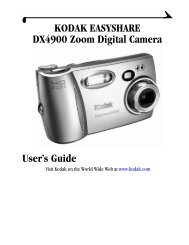Kodak EasyShare V610 dual lens digital camera - Foto Source ...
Kodak EasyShare V610 dual lens digital camera - Foto Source ...
Kodak EasyShare V610 dual lens digital camera - Foto Source ...
Create successful ePaper yourself
Turn your PDF publications into a flip-book with our unique Google optimized e-Paper software.
Working with pictures/videos<br />
Cropping pictures<br />
You can crop a picture so that only the desired portion of the picture remains.<br />
1 Press the Review button, then to find a<br />
picture to crop.<br />
2 Press the Menu button, choose Crop, then press the<br />
OK button.<br />
Picture Cropped picture<br />
3 Press Telephoto (T) to zoom in, or to<br />
move the crop box. Press the OK button.<br />
4 Follow the screen prompts.<br />
The picture is cropped. (The original is saved.) Cropped<br />
pictures cannot be cropped again on the <strong>camera</strong>.<br />
■ Press the Menu button to exit the menu.<br />
Using <strong>Kodak</strong> Perfect Touch technology<br />
<strong>Kodak</strong> Perfect Touch technology helps ensure better, brighter pictures.<br />
1 Press the Review button.<br />
2 Press for previous/next picture.<br />
3 Press the Menu button, choose Perfect Touch tech., then press the OK button.<br />
The enhancement is previewed in a split screen. Press to view other parts of the<br />
picture.<br />
4 Follow the screen prompts to apply or discard the enhancement, and to save as a<br />
new picture or replace the original.<br />
The picture is enhanced. An enhanced picture cannot be enhanced again on the<br />
<strong>camera</strong>. <strong>Kodak</strong> Perfect Touch technology can only be used with pictures, not video.<br />
■ Press the Menu button to exit the menu.<br />
18 www.kodak.com/go/support