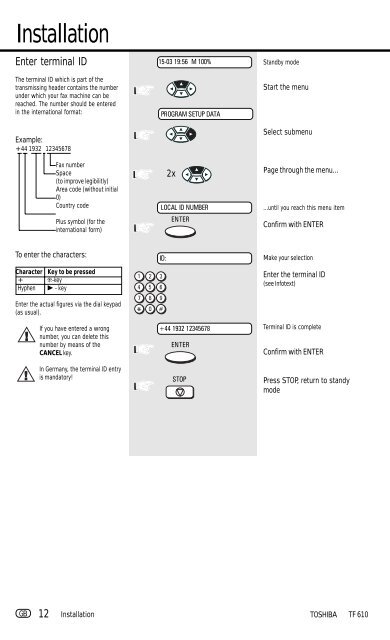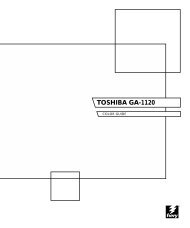TF 610 Instruction manual - Toshiba
TF 610 Instruction manual - Toshiba
TF 610 Instruction manual - Toshiba
Create successful ePaper yourself
Turn your PDF publications into a flip-book with our unique Google optimized e-Paper software.
Installation<br />
Enter terminal ID<br />
The terminal ID which is part of the<br />
transmissing header contains the number<br />
under which your fax machine can be<br />
reached. The number should be entered<br />
in the international format:<br />
Example:<br />
+44 1932 12345678<br />
12<br />
Fax number<br />
Space<br />
(to improve legibilitly)<br />
Area code (without initial<br />
0)<br />
Country code<br />
Plus symbol (for the<br />
international form)<br />
To enter the characters:<br />
Character Key to be pressed<br />
+ ❊-key<br />
Hyphen � - key<br />
Enter the actual figures via the dial keypad<br />
(as usual).<br />
If you have entered a wrong<br />
number, you can delete this<br />
number by means of the<br />
CANCEL key.<br />
In Germany, the terminal ID entry<br />
is mandatory!<br />
15-03 19:56 M 100%<br />
PROGRAM SETUP DATA<br />
LOCAL ID NUMBER<br />
ENTER<br />
ID:<br />
2x<br />
+44 1932 12345678<br />
ENTER<br />
STOP<br />
Standby mode<br />
Start the menu<br />
Select submenu<br />
Page through the menu...<br />
...until you reach this menu item<br />
Confirm with ENTER<br />
Make your selection<br />
Enter the terminal ID<br />
(see Infotext)<br />
Terminal ID is complete<br />
Confirm with ENTER<br />
Press STOP, return to standy<br />
mode<br />
GB Installation<br />
TOSHIBA <strong>TF</strong> <strong>610</strong>