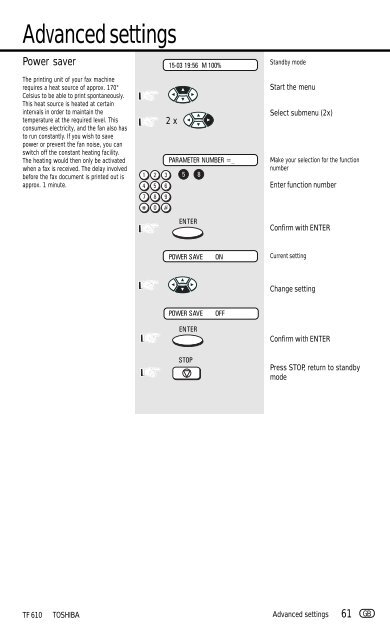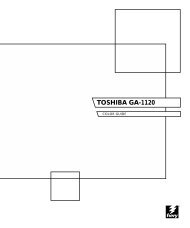TF 610 Instruction manual - Toshiba
TF 610 Instruction manual - Toshiba
TF 610 Instruction manual - Toshiba
You also want an ePaper? Increase the reach of your titles
YUMPU automatically turns print PDFs into web optimized ePapers that Google loves.
Advanced settings<br />
Power saver<br />
The printing unit of your fax machine<br />
requires a heat source of approx. 170°<br />
Celsius to be able to print spontaneously.<br />
This heat source is heated at certain<br />
intervals in order to maintain the<br />
temperature at the required level. This<br />
consumes electricity, and the fan also has<br />
to run constantly. If you wish to save<br />
power or prevent the fan noise, you can<br />
switch off the constant heating facility.<br />
The heating would then only be activated<br />
when a fax is received. The delay involved<br />
before the fax document is printed out is<br />
approx. 1 minute.<br />
<strong>TF</strong> <strong>610</strong><br />
TOSHIBA<br />
15-03 19:56 M 100%<br />
2 x<br />
PARAMETER NUMBER =_<br />
ENTER<br />
POWER SAVE ON<br />
POWER SAVE OFF<br />
ENTER<br />
STOP<br />
Standby mode<br />
Start the menu<br />
Select submenu (2x)<br />
Make your selection for the function<br />
number<br />
Enter function number<br />
Confirm with ENTER<br />
Current setting<br />
Change setting<br />
Confirm with ENTER<br />
Press STOP, return to standby<br />
mode<br />
Advanced settings<br />
61 GB