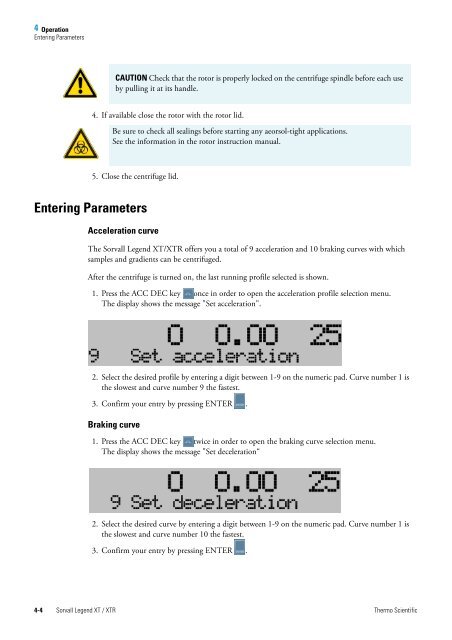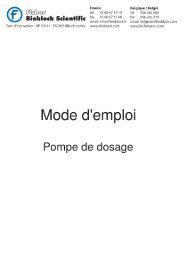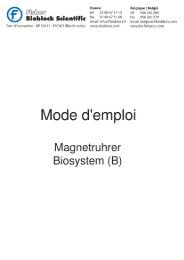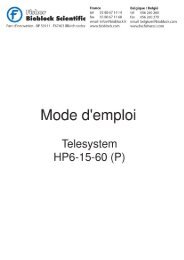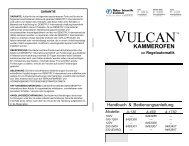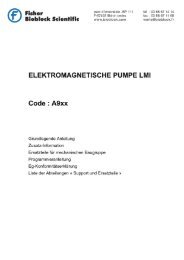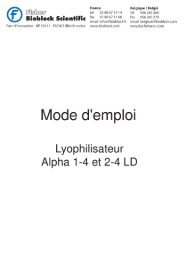Characteristics of the Sorvall Legend XT/XTR - Fisher Scientific
Characteristics of the Sorvall Legend XT/XTR - Fisher Scientific
Characteristics of the Sorvall Legend XT/XTR - Fisher Scientific
You also want an ePaper? Increase the reach of your titles
YUMPU automatically turns print PDFs into web optimized ePapers that Google loves.
4 Operation<br />
Entering Parameters<br />
4. If available close <strong>the</strong> rotor with <strong>the</strong> rotor lid.<br />
5. Close <strong>the</strong> centrifuge lid.<br />
Entering Parameters<br />
CAUTION Check that <strong>the</strong> rotor is properly locked on <strong>the</strong> centrifuge spindle before each use<br />
by pulling it at its handle.<br />
Be sure to check all sealings before starting any aeorsol-tight applications.<br />
See <strong>the</strong> information in <strong>the</strong> rotor instruction manual.<br />
Acceleration curve<br />
The <strong>Sorvall</strong> <strong>Legend</strong> <strong>XT</strong>/<strong>XT</strong>R <strong>of</strong>fers you a total <strong>of</strong> 9 acceleration and 10 braking curves with which<br />
samples and gradients can be centrifuged.<br />
After <strong>the</strong> centrifuge is turned on, <strong>the</strong> last running pr<strong>of</strong>ile selected is shown.<br />
1. Press <strong>the</strong> ACC DEC key once in order to open <strong>the</strong> acceleration pr<strong>of</strong>ile selection menu.<br />
The display shows <strong>the</strong> message "Set acceleration".<br />
2. Select <strong>the</strong> desired pr<strong>of</strong>ile by entering a digit between 1-9 on <strong>the</strong> numeric pad. Curve number 1 is<br />
<strong>the</strong> slowest and curve number 9 <strong>the</strong> fastest.<br />
3. Confirm your entry by pressing ENTER .<br />
Braking curve<br />
1. Press <strong>the</strong> ACC DEC key twice in order to open <strong>the</strong> braking curve selection menu.<br />
The display shows <strong>the</strong> message "Set deceleration“<br />
2. Select <strong>the</strong> desired curve by entering a digit between 1-9 on <strong>the</strong> numeric pad. Curve number 1 is<br />
<strong>the</strong> slowest and curve number 10 <strong>the</strong> fastest.<br />
3. Confirm your entry by pressing ENTER .<br />
4-4 <strong>Sorvall</strong> <strong>Legend</strong> <strong>XT</strong> / <strong>XT</strong>R Thermo <strong>Scientific</strong>