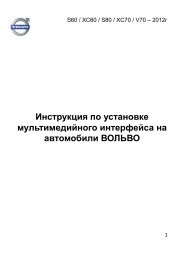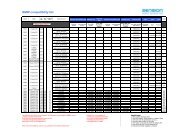BTA 1500 - Car Solutions
BTA 1500 - Car Solutions
BTA 1500 - Car Solutions
You also want an ePaper? Increase the reach of your titles
YUMPU automatically turns print PDFs into web optimized ePapers that Google loves.
Dension’s <strong>BTA</strong> <strong>1500</strong> is a Bluetooth interface which works as<br />
an accessory to the Gateway 500 and allows the driver to connect a<br />
compatible phone to the audio system in the car. Once the phone has<br />
been paired to the <strong>BTA</strong>, the driver can make and receive telephone<br />
calls without touching the phone itself (handsfree), and the caller will<br />
be heard through the speakers in the car. Calls can be initiated using<br />
the original radio, steering wheel controls or iDrive controller in the<br />
car, and where there is a suitable screen in the vehicle, the driver can<br />
browse the phone book, redial the last number or perform virtually any<br />
call and function the phone is capable of.<br />
<strong>BTA</strong> <strong>1500</strong> also supports the A2DP profile, allowing users to stream music directly from the phone to the car’s<br />
audio system via Bluetooth. All the convenience you need with the minimum amount of driver distraction.<br />
The <strong>BTA</strong><strong>1500</strong> plugs into the Dension Gateway 500 and is hidden away in the glove box or behind the dashboard.<br />
Simple seamless integration.<br />
Using your bluetooth phone<br />
<strong>BTA</strong> <strong>1500</strong> by<br />
<strong>BTA</strong> is simulating the original telephone kit that would have been fitted to the vehicle. A comprehensive<br />
user guide comes with your <strong>BTA</strong> <strong>1500</strong> but here is a simple guide to how it operates.<br />
PORSCHE<br />
Press the TEL button<br />
on the radio. Names or<br />
numbers will appear on<br />
the screen. Select and<br />
call using the steeringwheel<br />
or radio controls.<br />
The caller’s ID will be<br />
displayed on the screen.<br />
MERCEDES<br />
Press the TEL button on<br />
the head unit you can<br />
select a contact to call.<br />
Number input is available<br />
via the key pad.<br />
The caller’s ID will be<br />
displayed on the screen<br />
and the cluster.<br />
BMW<br />
From the start up screen<br />
select communication.<br />
Your phone book will now<br />
appear on the screen.<br />
Use iDrive or steering<br />
wheel controls to select<br />
and make a call. The<br />
caller’s ID will be displayed<br />
on the screen.<br />
info@dension.com or for further information log onto www.dension.com<br />
AUDI<br />
Press the TEL button on<br />
the radio. The phonebook<br />
now appears on the<br />
screen. Select a contact<br />
using the steering wheel<br />
control or control wheel.<br />
The caller’s ID will be<br />
displayed on screen and<br />
on the cluster display.<br />
Simple, seamless integration<br />
Integrating your phone<br />
The Dension <strong>BTA</strong> <strong>1500</strong> accessory allows you<br />
to make and receive hands free phone calls<br />
with your original car radio.<br />
You will hear the caller’s voice on your car’s<br />
original speakers and can control the call using<br />
your radio controls and, if you have them,<br />
steering column controls.<br />
The <strong>BTA</strong> <strong>1500</strong> uses cutting-edge Bluetooth<br />
technology to ‘pair’ your phone with your car<br />
radio so that information can be sent between<br />
the two devices.<br />
Music Streaming<br />
On many phones nowadays, as well as making calls, you can<br />
store large quantities of music.<br />
Dension’s <strong>BTA</strong><strong>1500</strong> features the A2DP technology (Advanced<br />
Audio Distribution Profile) which allows the user to stream this<br />
music, using Bluetooth, into the car’s entertainment system so<br />
that it can be heard through the car speakers. The Gateway 500<br />
in the car will allow the driver full control of the phone’s content<br />
from the radio, steering wheel or iDrive controls.<br />
Head Unit<br />
Radio<br />
MOST<br />
ring<br />
Gateway 500<br />
iPod<br />
<strong>BTA</strong> <strong>1500</strong><br />
MIC<br />
AUX<br />
BT<br />
Browsing<br />
If your car already has a screen fitted,<br />
Dension Gateway can often bring text from<br />
your phone onto the screen, to make selecting<br />
and calling your contacts quick and simple.<br />
Once your phone and radio are paired, a<br />
press of a button will bring up all your contacts<br />
on your radio screen. Scroll through or<br />
do an ABC search to find your contact, press<br />
call and wait for an answer. Its that<br />
simple!<br />
Make and receive handsfree calls<br />
in your car.<br />
Search your Phone book and view<br />
on your original in-car display.<br />
Audio through the speakers.<br />
Easy install mic.<br />
info@dension.com or for further information log onto www.dension.com<br />
bluetooth_brochure.indd 4-5 8/4/09 13:41:47