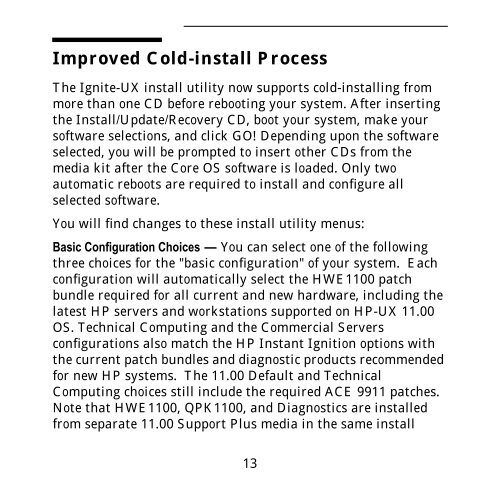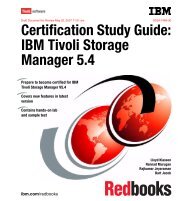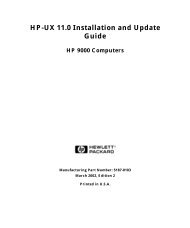read before to hp-ux 11.0 installing or updating
read before to hp-ux 11.0 installing or updating
read before to hp-ux 11.0 installing or updating
Create successful ePaper yourself
Turn your PDF publications into a flip-book with our unique Google optimized e-Paper software.
Improved Cold-install Process<br />
The Ignite-UX install utility now supp<strong>or</strong>ts cold-<strong>installing</strong> from<br />
m<strong>or</strong>e than one CD <strong>bef<strong>or</strong>e</strong> rebooting your system. After inserting<br />
the Install/Update/Recovery CD, boot your system, make your<br />
software selections, and click GO! Depending upon the software<br />
selected, you will be prompted <strong>to</strong> insert other CDs from the<br />
media kit after the C<strong>or</strong>e OS software is loaded. Only two<br />
au<strong>to</strong>matic reboots are required <strong>to</strong> install and configure all<br />
selected software.<br />
You will find changes <strong>to</strong> these install utility menus:<br />
Basic Configuration Choices — You can select one of the following<br />
three choices f<strong>or</strong> the "basic configuration" of your system. Each<br />
configuration will au<strong>to</strong>matically select the HWE1100 patch<br />
bundle required f<strong>or</strong> all current and new hardware, including the<br />
latest HP servers and w<strong>or</strong>kstations supp<strong>or</strong>ted on HP-UX <strong>11.0</strong>0<br />
OS. Technical Computing and the Commercial Servers<br />
configurations also match the HP Instant Ignition options with<br />
the current patch bundles and diagnostic products recommended<br />
f<strong>or</strong> new HP systems. The <strong>11.0</strong>0 Default and Technical<br />
Computing choices still include the required ACE 9911 patches.<br />
Note that HWE1100, QPK1100, and Diagnostics are installed<br />
from separate <strong>11.0</strong>0 Supp<strong>or</strong>t Plus media in the same install<br />
13