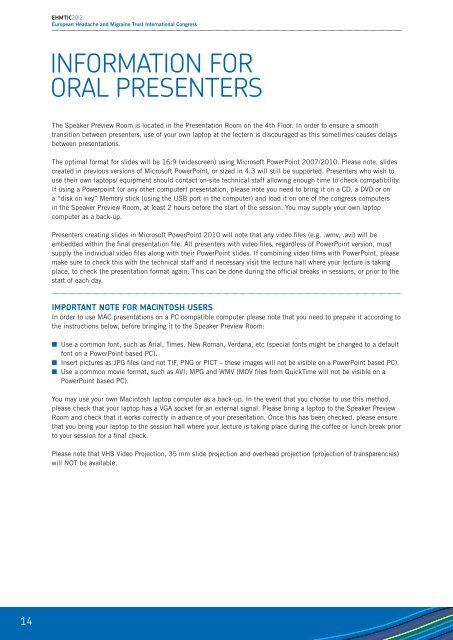sunday 23 sEpTEMbEr - ehmtic 2012
sunday 23 sEpTEMbEr - ehmtic 2012
sunday 23 sEpTEMbEr - ehmtic 2012
Create successful ePaper yourself
Turn your PDF publications into a flip-book with our unique Google optimized e-Paper software.
14<br />
EHMTIC20I2<br />
European Headache and Migraine Trust International Congress<br />
InformatIon for<br />
oral Presenters<br />
The Speaker Preview Room is located in the Presentation Room on the 4th Floor. In order to ensure a smooth<br />
transition between presenters, use of your own laptop at the lectern is discouraged as this sometimes causes delays<br />
between presentations.<br />
The optimal format for slides will be 16:9 (widescreen) using Microsoft PowerPoint 2007/2010. Please note, slides<br />
created in previous versions of Microsoft PowerPoint, or sized in 4:3 will still be supported. Presenters who wish to<br />
use their own laptops/ equipment should contact on-site technical staff allowing enough time to check compatibility.<br />
If using a Powerpoint (or any other computer) presentation, please note you need to bring it on a CD, a DVD or on<br />
a “disk on key” Memory stick (using the USB port in the computer) and load it on one of the congress computers<br />
in the Speaker Preview Room, at least 2 hours before the start of the session. You may supply your own laptop<br />
computer as a back-up.<br />
Presenters creating slides in Microsoft PowerPoint 2010 will note that any video files (e.g. .wmv, .avi) will be<br />
embedded within the final presentation file. All presenters with video files, regardless of PowerPoint version, must<br />
supply the individual video files along with their PowerPoint slides. If combining video films with PowerPoint, please<br />
make sure to check this with the technical staff and if necessary visit the lecture hall where your lecture is taking<br />
place, to check the presentation format again. This can be done during the official breaks in sessions, or prior to the<br />
start of each day.<br />
IMporTanT noTE for MaCInTosH usErs<br />
In order to use MAC presentations on a PC compatible computer please note that you need to prepare it according to<br />
the instructions below, before bringing it to the Speaker Preview Room:<br />
■ Use a common font, such as Arial, Times, New Roman, Verdana, etc (special fonts might be changed to a default<br />
font on a PowerPoint based PC).<br />
■ Insert pictures as JPG files (and not TIF, PNG or PICT – these images will not be visible on a PowerPoint based PC).<br />
■ Use a common movie format, such as AVI, MPG and WMV (MOV files from QuickTime will not be visible on a<br />
PowerPoint based PC).<br />
You may use your own Macintosh laptop computer as a back-up. In the event that you choose to use this method,<br />
please check that your laptop has a VGA socket for an external signal. Please bring a laptop to the Speaker Preview<br />
Room and check that it works correctly in advance of your presentation. Once this has been checked, please ensure<br />
that you bring your laptop to the session hall where your lecture is taking place during the coffee or lunch break prior<br />
to your session for a final check.<br />
Please note that VHS Video Projection, 35 mm slide projection and overhead projection (projection of transparencies)<br />
will NOT be available.