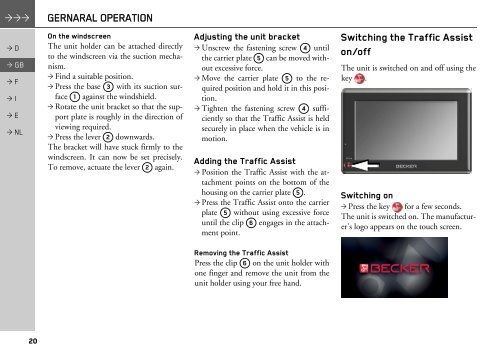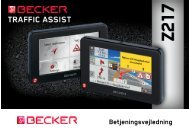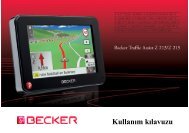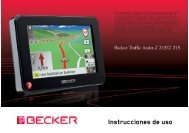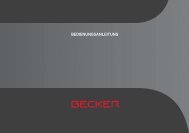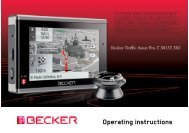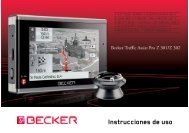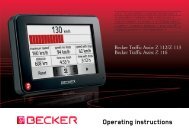Operating instructions - mobilenavigation.mybecker.com - Harman ...
Operating instructions - mobilenavigation.mybecker.com - Harman ...
Operating instructions - mobilenavigation.mybecker.com - Harman ...
Create successful ePaper yourself
Turn your PDF publications into a flip-book with our unique Google optimized e-Paper software.
GERNARAL OPERATION<br />
> D<br />
> GB<br />
> F<br />
> I<br />
> E<br />
> NL<br />
20<br />
On the windscreen<br />
The unit holder can be attached directly<br />
to the windscreen via the suction mechanism.<br />
> Find a suitable position.<br />
> Press the base 3 with its suction sur-<br />
face 1 against the windshield.<br />
> Rotate the unit bracket so that the support<br />
plate is roughly in the direction of<br />
viewing required.<br />
> Press the lever 2 downwards.<br />
The bracket will have stuck firmly to the<br />
windscreen. It can now be set precisely.<br />
To remove, actuate the lever 2 again.<br />
Adjusting the unit bracket<br />
> Unscrew the fastening screw 4 until<br />
the carrier plate 5 can be moved without<br />
excessive force.<br />
> Move the carrier plate 5 to the required<br />
position and hold it in this position.<br />
> Tighten the fastening screw 4 sufficiently<br />
so that the Traffic Assist is held<br />
securely in place when the vehicle is in<br />
motion.<br />
Adding the Traffic Assist<br />
> Position the Traffic Assist with the attachment<br />
points on the bottom of the<br />
housing on the carrier plate 5 .<br />
> Press the Traffic Assist onto the carrier<br />
plate 5 without using excessive force<br />
until the clip 6 engages in the attachment<br />
point.<br />
Removing the Traffic Assist<br />
Press the clip 6<br />
on the unit holder with<br />
one finger and remove the unit from the<br />
unit holder using your free hand.<br />
Switching the Traffic Assist<br />
on/off<br />
The unit is switched on and off using the<br />
key .<br />
Switching on<br />
> Press the key for a few seconds.<br />
The unit is switched on. The manufacturer's<br />
logo appears on the touch screen.