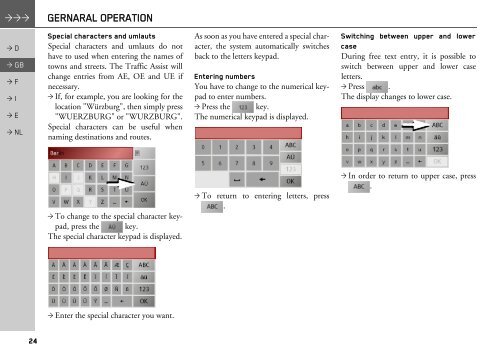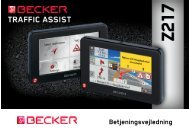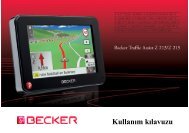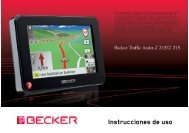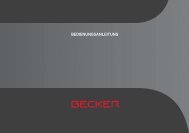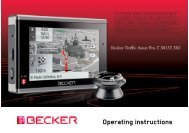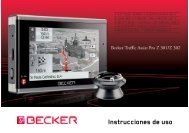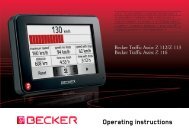Operating instructions - mobilenavigation.mybecker.com - Harman ...
Operating instructions - mobilenavigation.mybecker.com - Harman ...
Operating instructions - mobilenavigation.mybecker.com - Harman ...
Create successful ePaper yourself
Turn your PDF publications into a flip-book with our unique Google optimized e-Paper software.
GERNARAL OPERATION<br />
> D<br />
> GB<br />
> F<br />
> I<br />
> E<br />
> NL<br />
24<br />
Special characters and umlauts<br />
Special characters and umlauts do not<br />
have to used when entering the names of<br />
towns and streets. The Traffic Assist will<br />
change entries from AE, OE and UE if<br />
necessary.<br />
> If, for example, you are looking for the<br />
location "Würzburg", then simply press<br />
"WUERZBURG" or "WURZBURG".<br />
Special characters can be useful when<br />
naming destinations and routes.<br />
> To change to the special character keypad,<br />
press the key.<br />
The special character keypad is displayed.<br />
> Enter the special character you want.<br />
As soon as you have entered a special character,<br />
the system automatically switches<br />
back to the letters keypad.<br />
Entering numbers<br />
You have to change to the numerical keypad<br />
to enter numbers.<br />
> Press the key.<br />
The numerical keypad is displayed.<br />
> To return to entering letters, press<br />
.<br />
Switching between upper and lower<br />
case<br />
During free text entry, it is possible to<br />
switch between upper and lower case<br />
letters.<br />
> Press .<br />
The display changes to lower case.<br />
> In order to return to upper case, press<br />
.