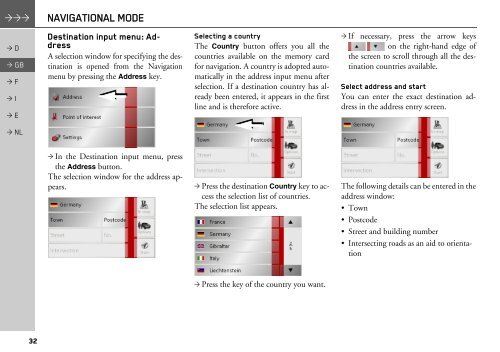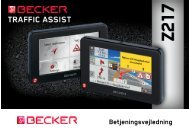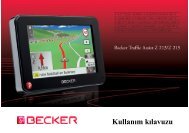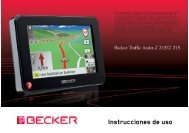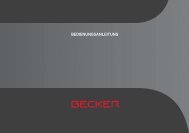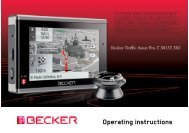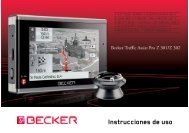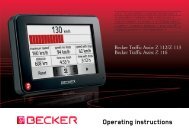Operating instructions - mobilenavigation.mybecker.com - Harman ...
Operating instructions - mobilenavigation.mybecker.com - Harman ...
Operating instructions - mobilenavigation.mybecker.com - Harman ...
You also want an ePaper? Increase the reach of your titles
YUMPU automatically turns print PDFs into web optimized ePapers that Google loves.
NAVIGATIONAL MODE<br />
> D<br />
> GB<br />
> F<br />
> I<br />
> E<br />
> NL<br />
32<br />
Destination input menu: Address<br />
A selection window for specifying the destination<br />
is opened from the Navigation<br />
menu by pressing the Address key.<br />
> In the Destination input menu, press<br />
the Address button.<br />
The selection window for the address appears.<br />
Selecting a country<br />
The Country button offers you all the<br />
countries available on the memory card<br />
for navigation. A country is adopted automatically<br />
in the address input menu after<br />
selection. If a destination country has already<br />
been entered, it appears in the first<br />
line and is therefore active.<br />
> Press the destination Country key to access<br />
the selection list of countries.<br />
The selection list appears.<br />
> Press the key of the country you want.<br />
> If necessary, press the arrow keys<br />
on the right-hand edge of<br />
the screen to scroll through all the destination<br />
countries available.<br />
Select address and start<br />
You can enter the exact destination address<br />
in the address entry screen.<br />
The following details can be entered in the<br />
address window:<br />
•Town<br />
• Postcode<br />
• Street and building number<br />
• Intersecting roads as an aid to orientation