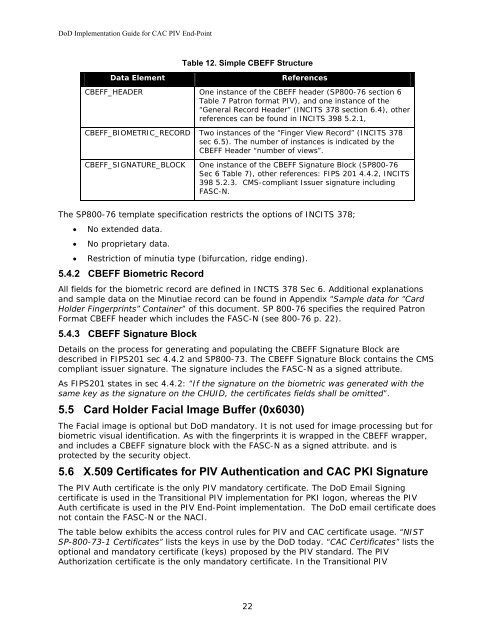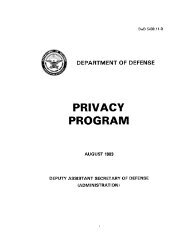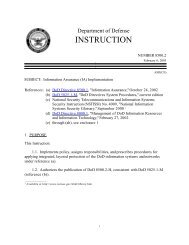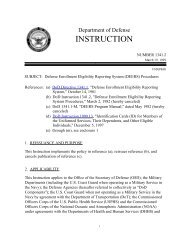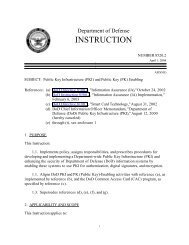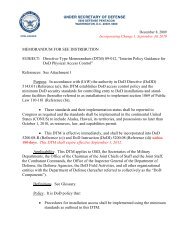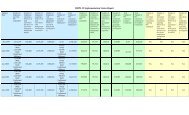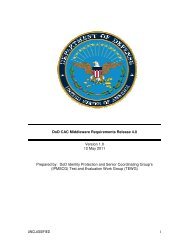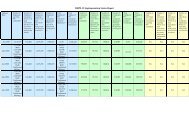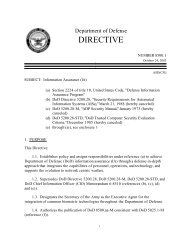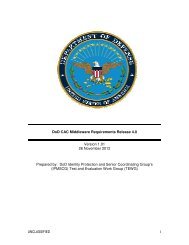DoD Implementation Guide for CAC PIV End-Point - Common ...
DoD Implementation Guide for CAC PIV End-Point - Common ...
DoD Implementation Guide for CAC PIV End-Point - Common ...
Create successful ePaper yourself
Turn your PDF publications into a flip-book with our unique Google optimized e-Paper software.
<strong>DoD</strong> <strong>Implementation</strong> <strong>Guide</strong> <strong>for</strong> <strong>CAC</strong> <strong>PIV</strong> <strong>End</strong>-<strong>Point</strong><br />
Table 12. Simple CBEFF Structure<br />
Data Element References<br />
CBEFF_HEADER One instance of the CBEFF header (SP800-76 section 6<br />
Table 7 Patron <strong>for</strong>mat <strong>PIV</strong>), and one instance of the<br />
“General Record Header” (INCITS 378 section 6.4), other<br />
references can be found in INCITS 398 5.2.1,<br />
CBEFF_BIOMETRIC_RECORD Two instances of the “Finger View Record” (INCITS 378<br />
sec 6.5). The number of instances is indicated by the<br />
CBEFF Header “number of views”.<br />
CBEFF_SIGNATURE_BLOCK One instance of the CBEFF Signature Block (SP800-76<br />
Sec 6 Table 7), other references: FIPS 201 4.4.2, INCITS<br />
398 5.2.3. CMS-compliant Issuer signature including<br />
FASC-N.<br />
The SP800-76 template specification restricts the options of INCITS 378;<br />
• No extended data.<br />
• No proprietary data.<br />
• Restriction of minutia type (bifurcation, ridge ending).<br />
5.4.2 CBEFF Biometric Record<br />
All fields <strong>for</strong> the biometric record are defined in INCTS 378 Sec 6. Additional explanations<br />
and sample data on the Minutiae record can be found in Appendix “Sample data <strong>for</strong> “Card<br />
Holder Fingerprints” Container” of this document. SP 800-76 specifies the required Patron<br />
Format CBEFF header which includes the FASC-N (see 800-76 p. 22).<br />
5.4.3 CBEFF Signature Block<br />
Details on the process <strong>for</strong> generating and populating the CBEFF Signature Block are<br />
described in FIPS201 sec 4.4.2 and SP800-73. The CBEFF Signature Block contains the CMS<br />
compliant issuer signature. The signature includes the FASC-N as a signed attribute.<br />
As FIPS201 states in sec 4.4.2: “If the signature on the biometric was generated with the<br />
same key as the signature on the CHUID, the certificates fields shall be omitted”.<br />
5.5 Card Holder Facial Image Buffer (0x6030)<br />
The Facial image is optional but <strong>DoD</strong> mandatory. It is not used <strong>for</strong> image processing but <strong>for</strong><br />
biometric visual identification. As with the fingerprints it is wrapped in the CBEFF wrapper,<br />
and includes a CBEFF signature block with the FASC-N as a signed attribute. and is<br />
protected by the security object.<br />
5.6 X.509 Certificates <strong>for</strong> <strong>PIV</strong> Authentication and <strong>CAC</strong> PKI Signature<br />
The <strong>PIV</strong> Auth certificate is the only <strong>PIV</strong> mandatory certificate. The <strong>DoD</strong> Email Signing<br />
certificate is used in the Transitional <strong>PIV</strong> implementation <strong>for</strong> PKI logon, whereas the <strong>PIV</strong><br />
Auth certificate is used in the <strong>PIV</strong> <strong>End</strong>-<strong>Point</strong> implementation. The <strong>DoD</strong> email certificate does<br />
not contain the FASC-N or the NACI.<br />
The table below exhibits the access control rules <strong>for</strong> <strong>PIV</strong> and <strong>CAC</strong> certificate usage. “NIST<br />
SP-800-73-1 Certificates” lists the keys in use by the <strong>DoD</strong> today. “<strong>CAC</strong> Certificates” lists the<br />
optional and mandatory certificate (keys) proposed by the <strong>PIV</strong> standard. The <strong>PIV</strong><br />
Authorization certificate is the only mandatory certificate. In the Transitional <strong>PIV</strong><br />
22